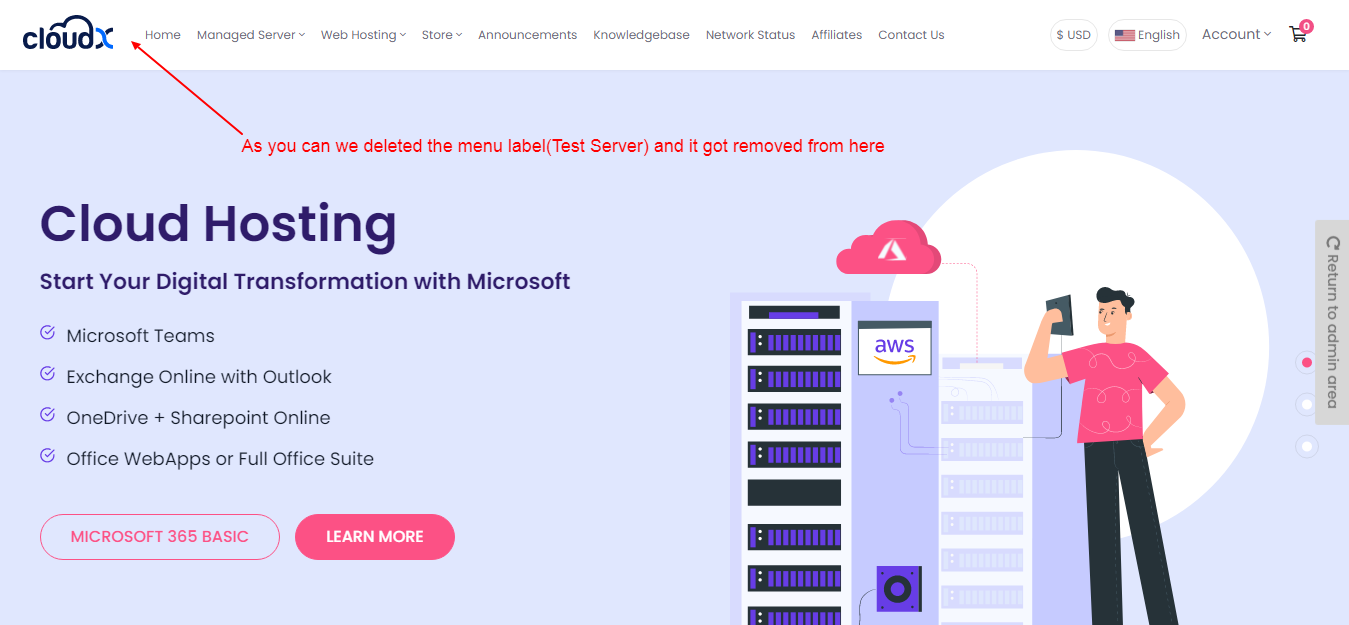Step 1: Log in to WHMCS Admin and click on Cloudx Addon
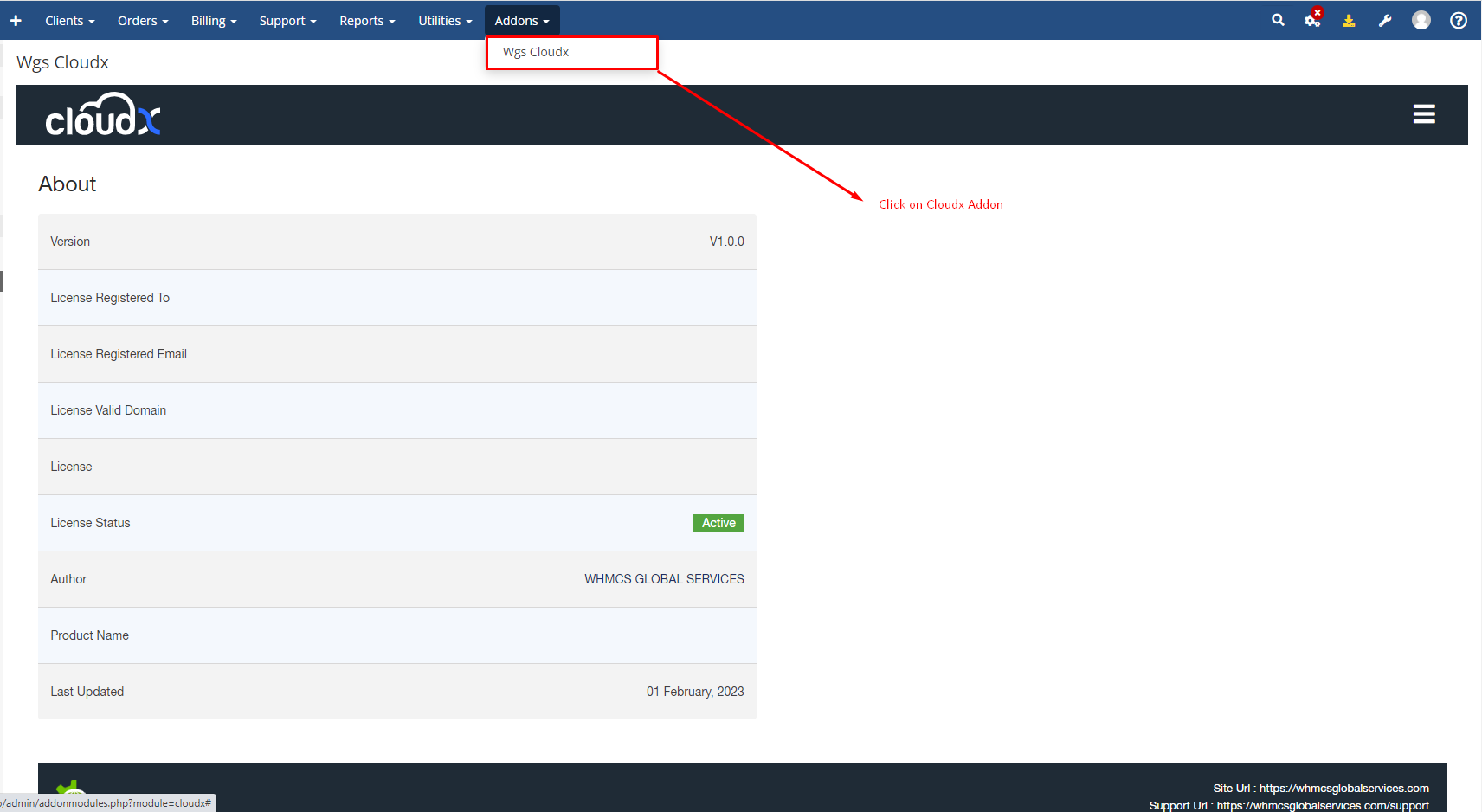
Step 2: Then click on Menu Manager Menu
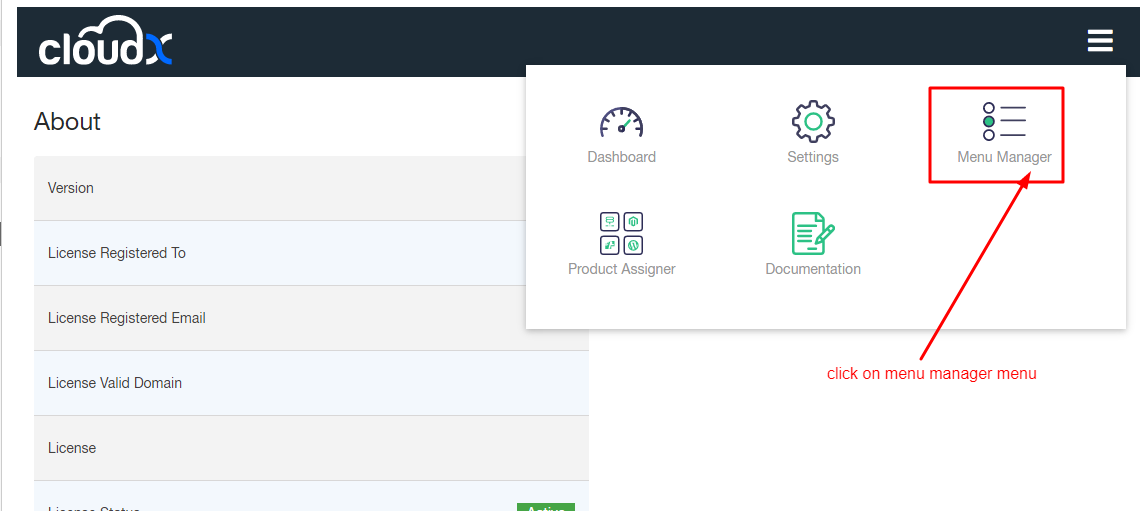
Step 3: Search the menu label (which in this case is Test Server) and click on the Delete Page icon from the right side of the screen as shown in the screenshot below.
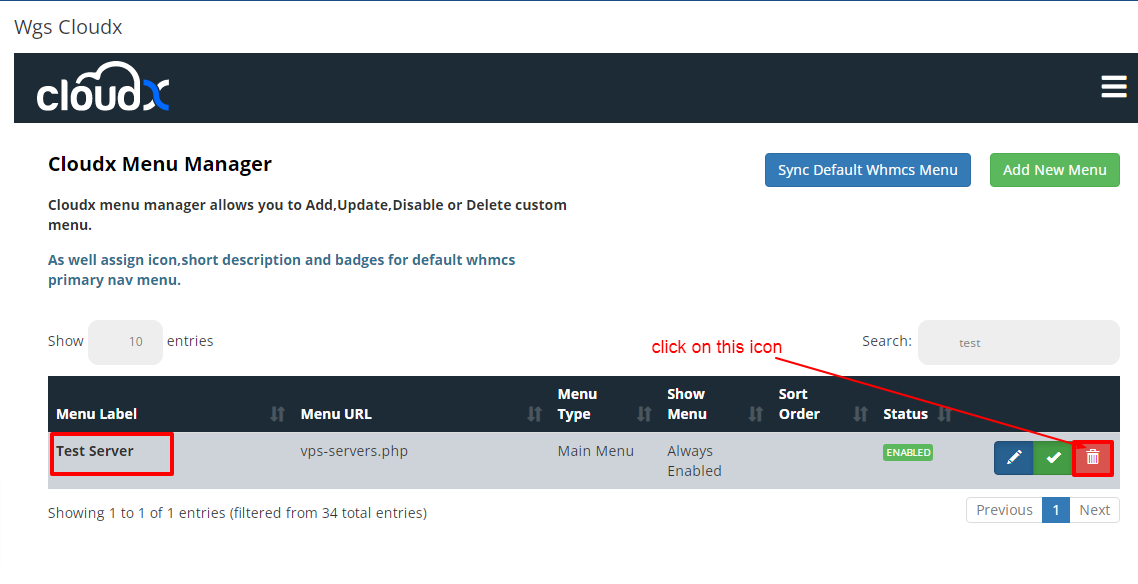
Step 5: Before deleting the menu from the Menu Manger it will look like at the frontend like this.
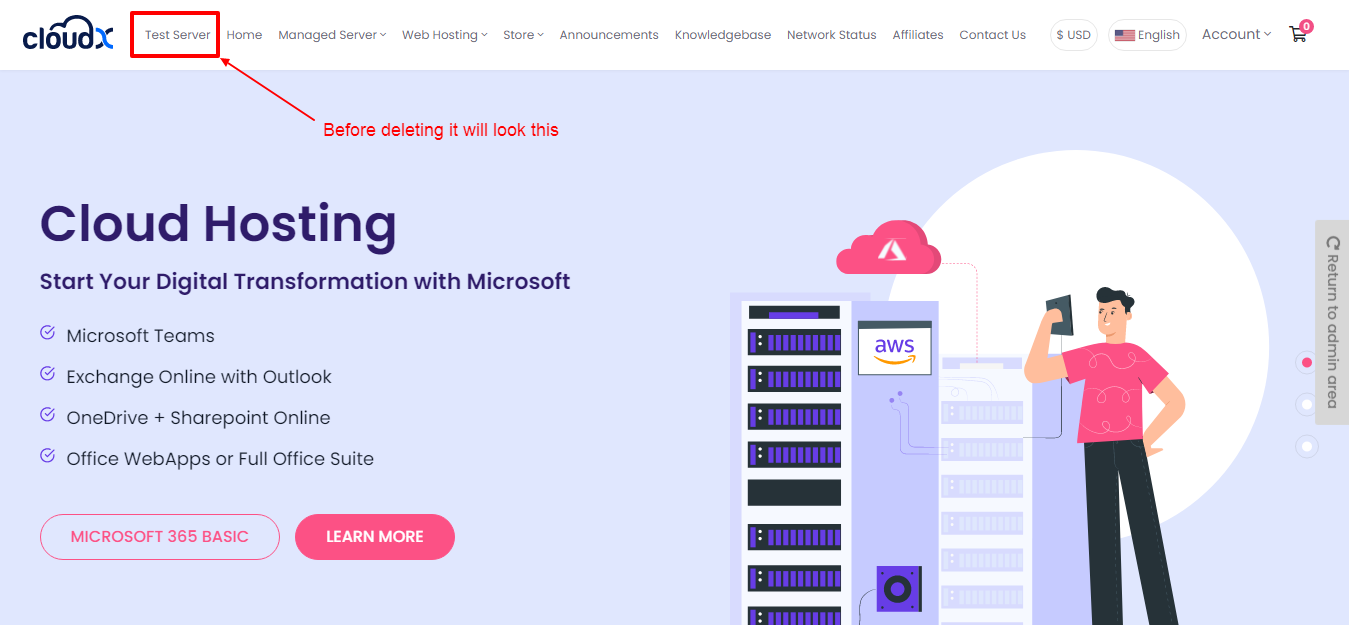
Step 5: After deleting the menu from the Menu Manager it will look like at the frontend like this.