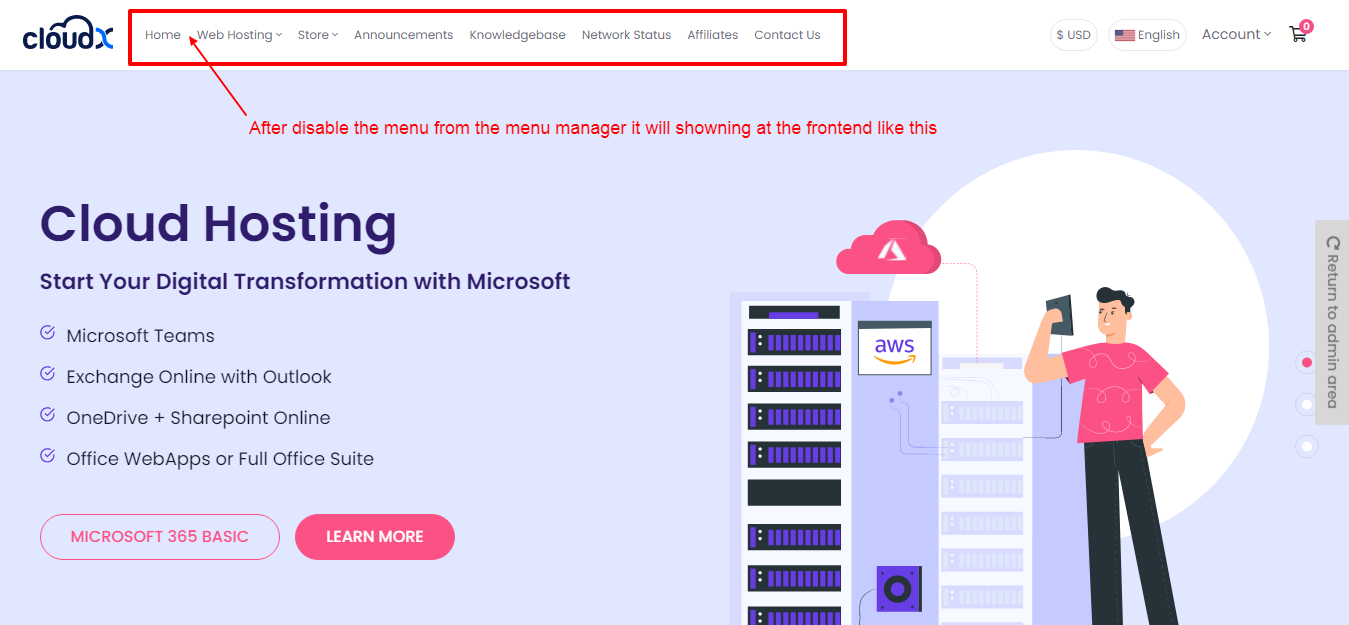Step 1: Log in to WHMCS Admin and click on Cloudx Addon
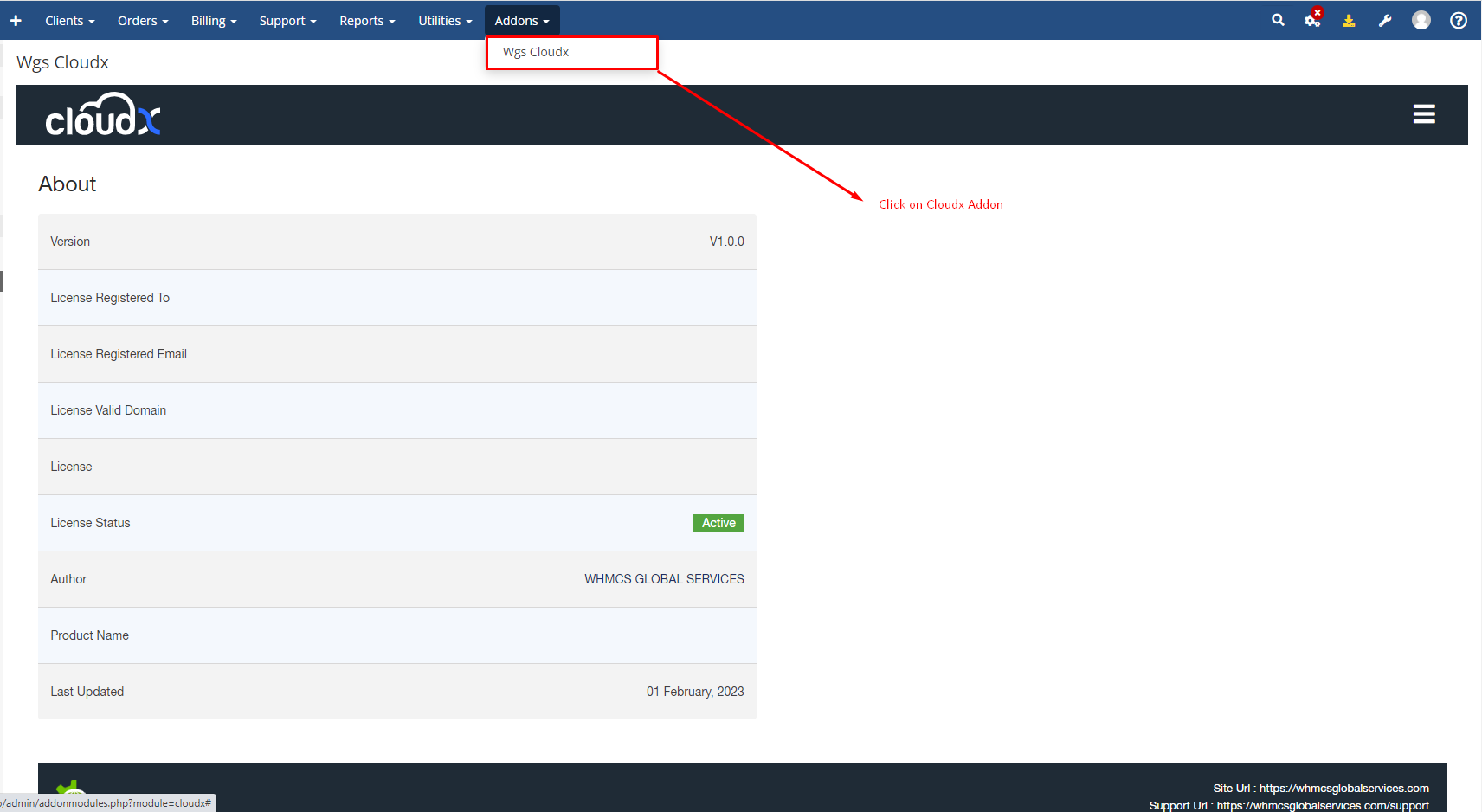
Step 2: The click on Menu Manager Menu
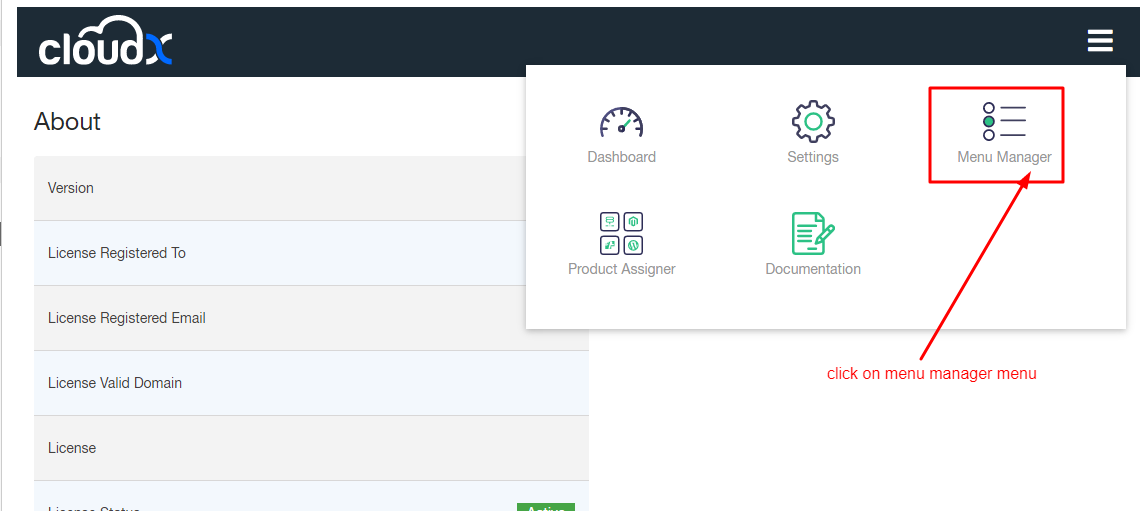
Step 3: Search the page name and click the Green Check button to enable/disable it from the client area.
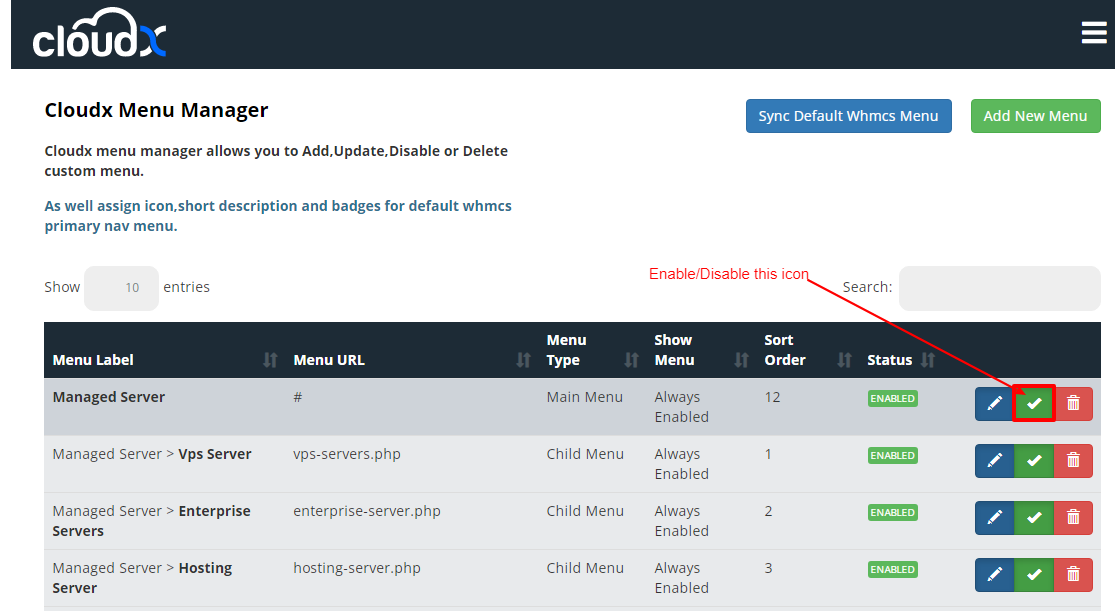
Step 4: After enable the menu from the menu manager it will look like at the frontent side like this.
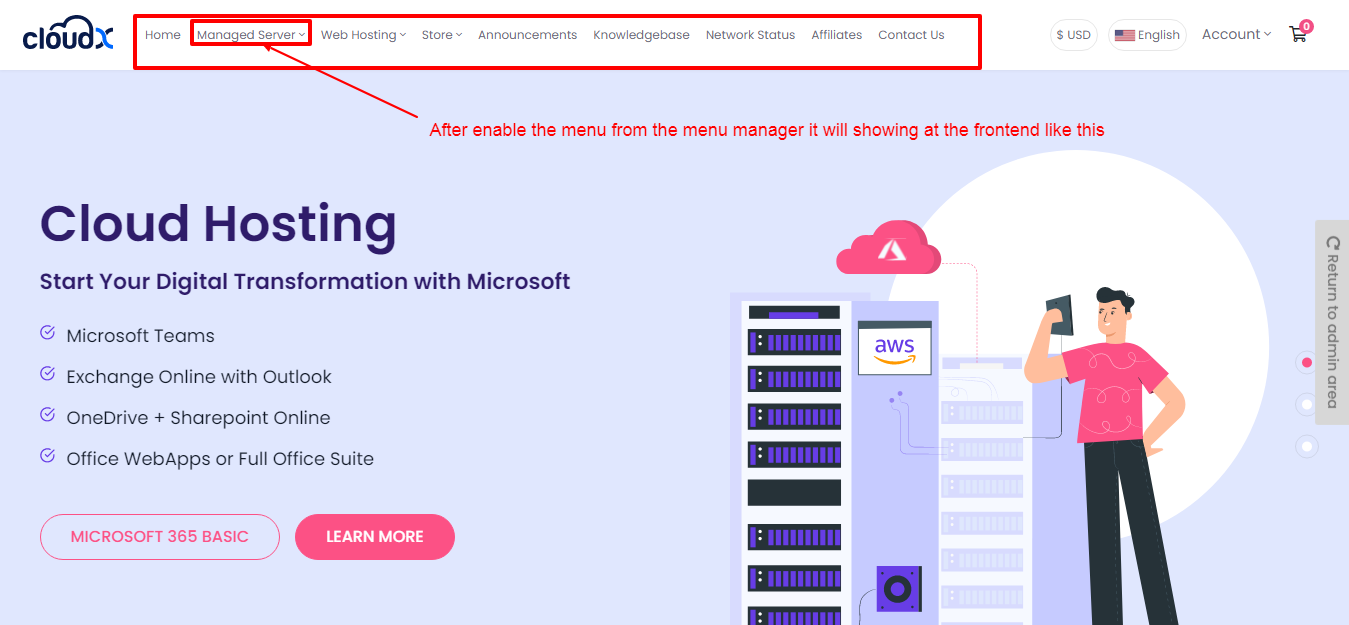
Step 5: After disable the menu from the menu manager it will look like at the frontent side like this.