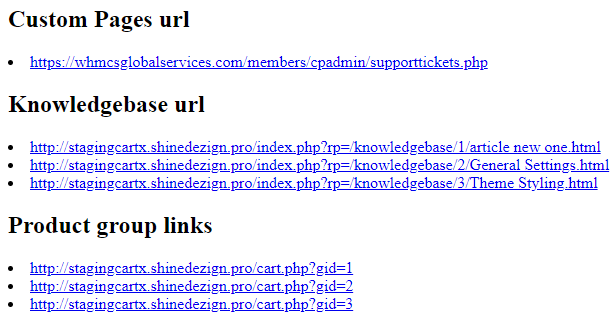Hostx - WHMCS Web Hosting Theme
Step 1: Log in to WHMCS Admin
Step 2: Go to Add-ons > WGS HostX >SEO Manager
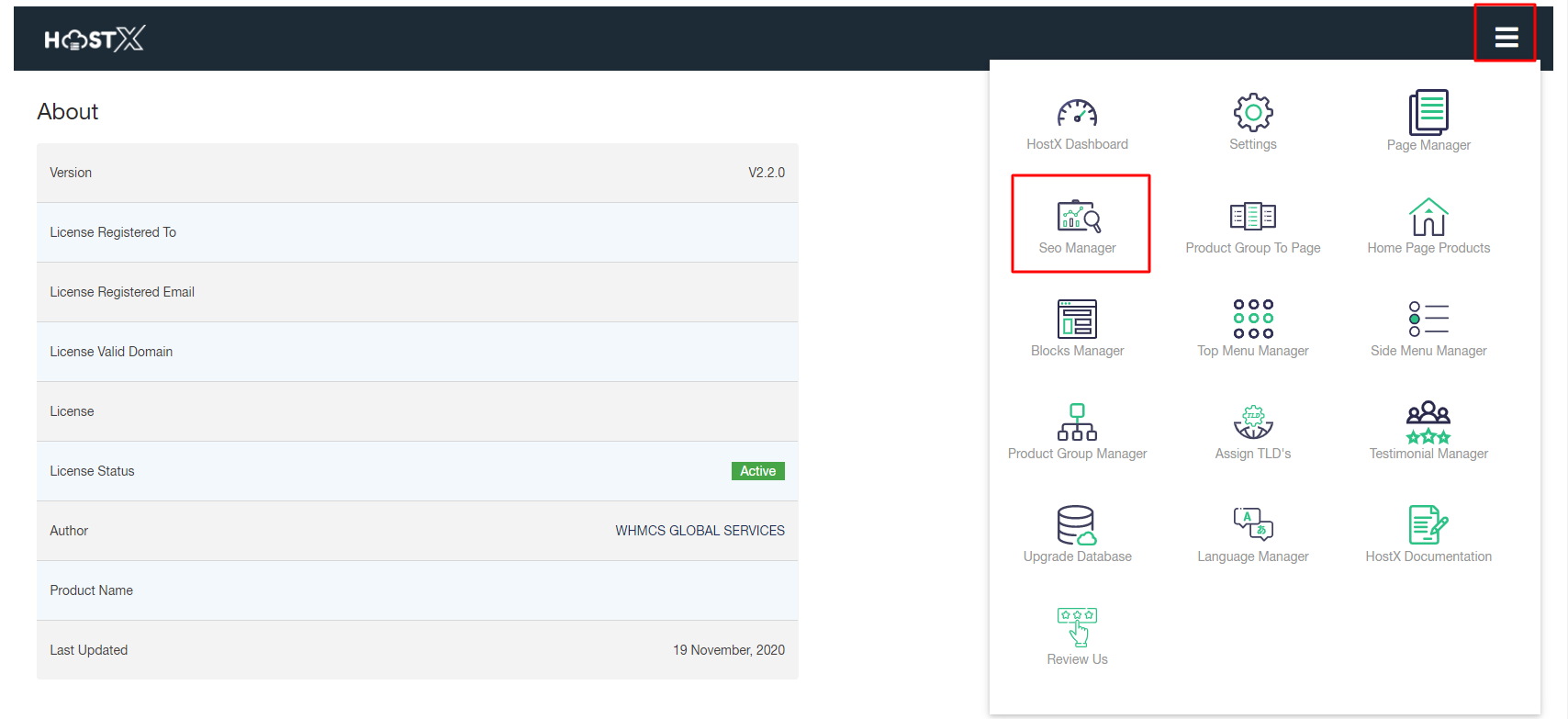
With the WHMCS admin panel, you can generate a sitemap in two different file formats: HTML and XML.
- Knowledge Base Links: Check this option if you want to include all the Knowledge base web pages links in the output sitemap file.
- Product Group Links: Check this option if you want to include all the Knowledge base web pages links in the output sitemap file.
- Product Links: Check this option to include all the product page links in the output sitemap file.
- Hostx Pages Links: Select this option to include HostX pages links in the resultant sitemap file.
Custom URL: Enter the additional URLs that you want to include in your sitemap. These URLs could be some third-party pages or microsite pages.
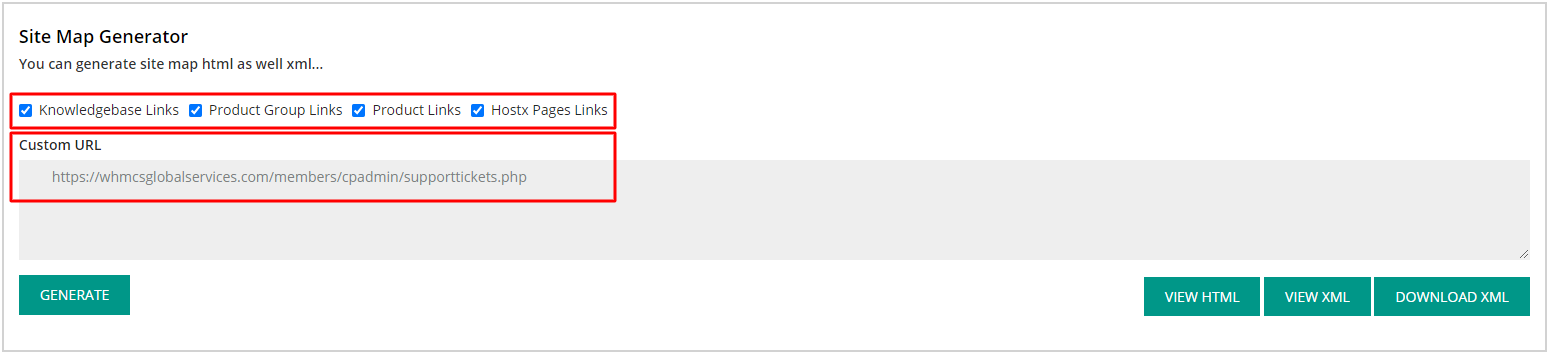
Once you select the desired link types, you can view them in HTML or XML format. Or else, you can download the XML file directly by hitting the Download XML button.