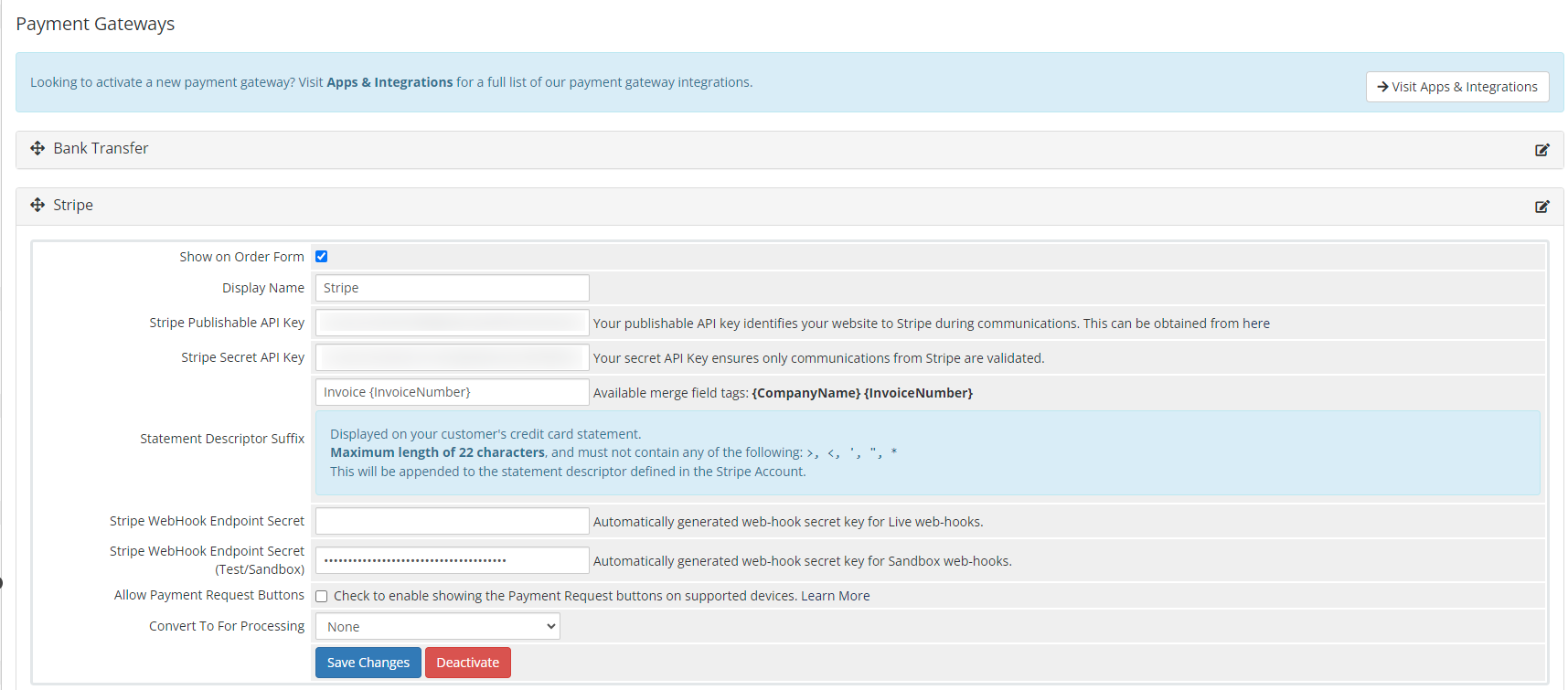Step 1: Login to WHMCS admin
Step 2: At the top right side, hover on the "Wrench icon" and then go to System Settings >> Find "Payment Gateway".
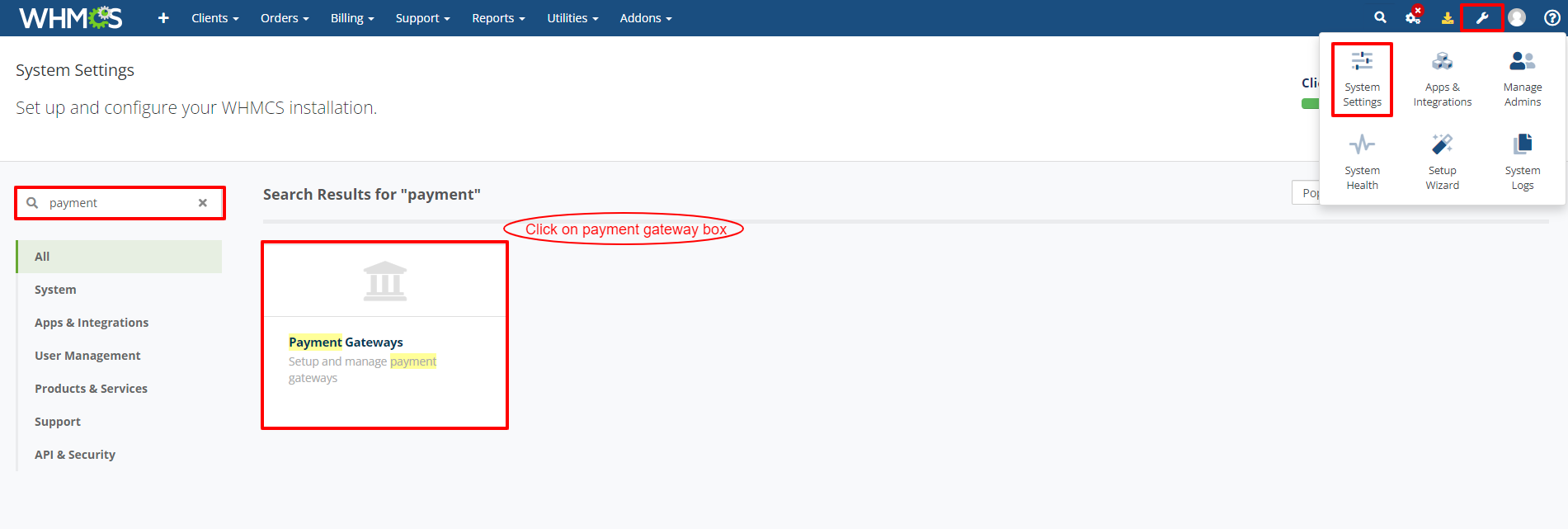
Step 3: Then click on 'Stripe,' retrieve the key, and place it within the 'config_opc.js' file.
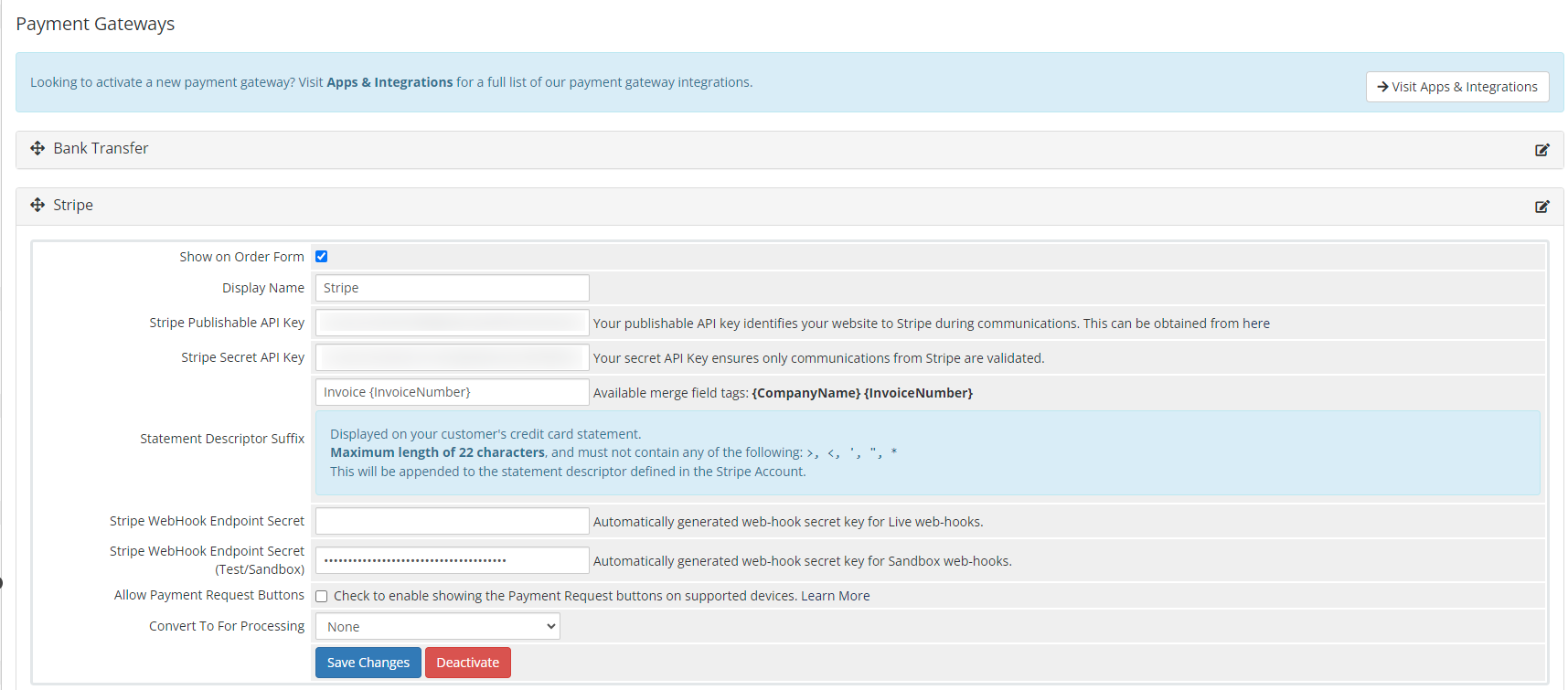
Step 1: Login to WHMCS admin
Step 2: At the top right side, hover on the "Wrench icon" and then go to System Settings >> Find "Payment Gateway".
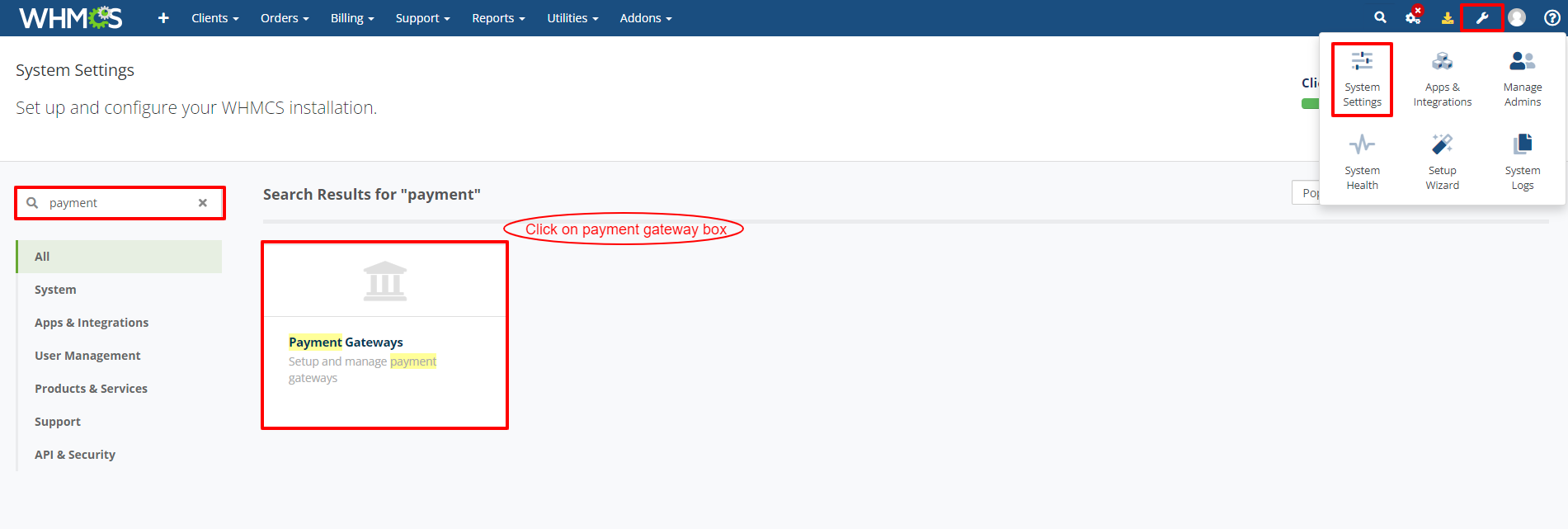
Step 3: Then click on 'Stripe,' retrieve the key, and place it within the 'config_opc.js' file.