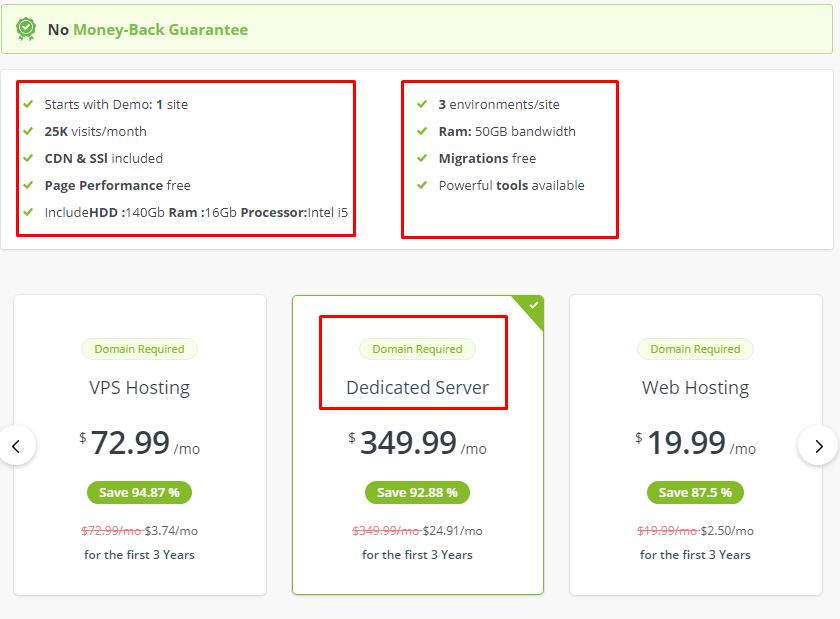Step 1: Go to WHMCS admin > Settings > System Settings
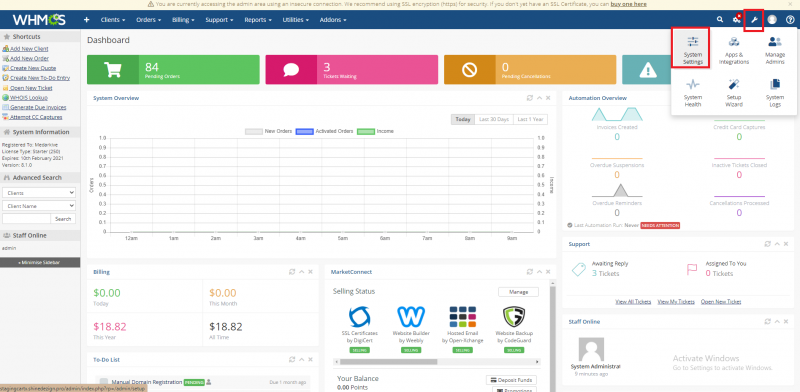
Step 2: Now go to Product/Services
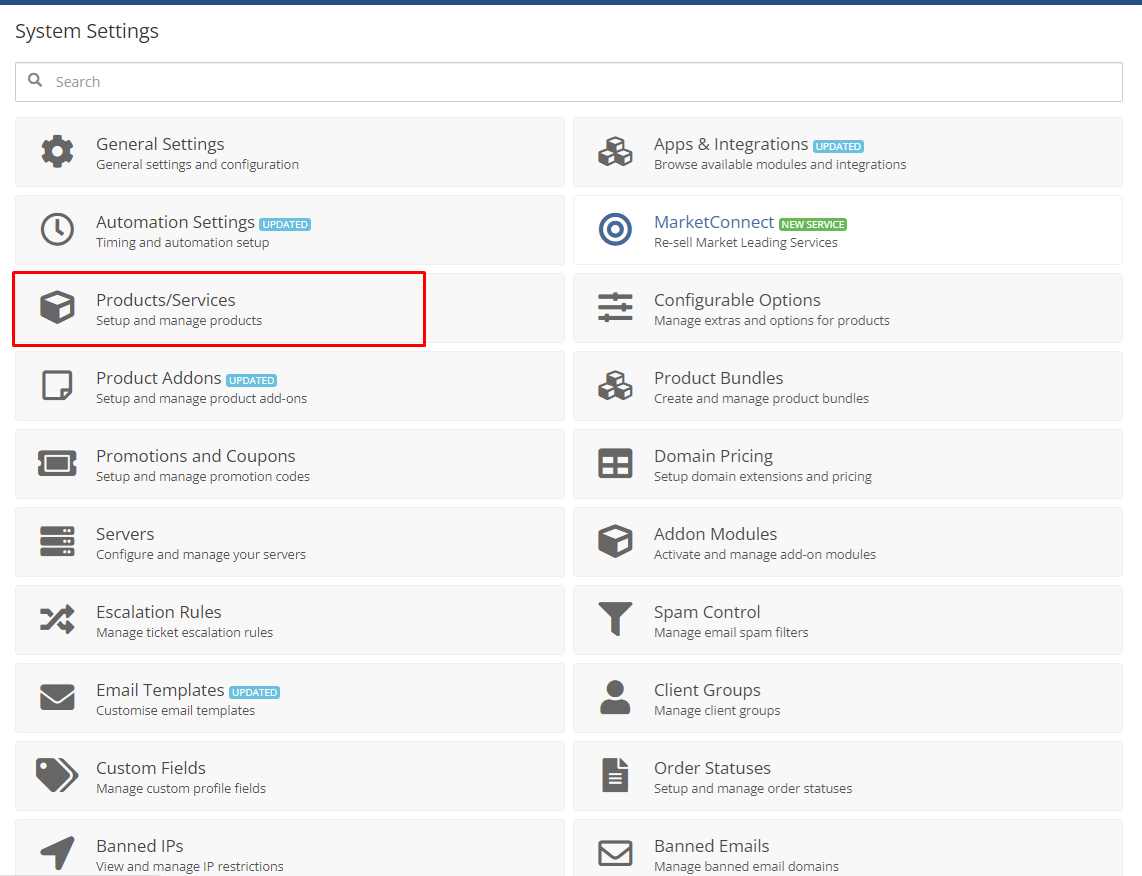
Step 3: By opening Products/Services you will see the product group click on the Dedicated Server and edit button

Step 4: After clicking the edit button, you'll see the Product description box. Type your description in the field and the character will be more than 35+ and click on save changes.
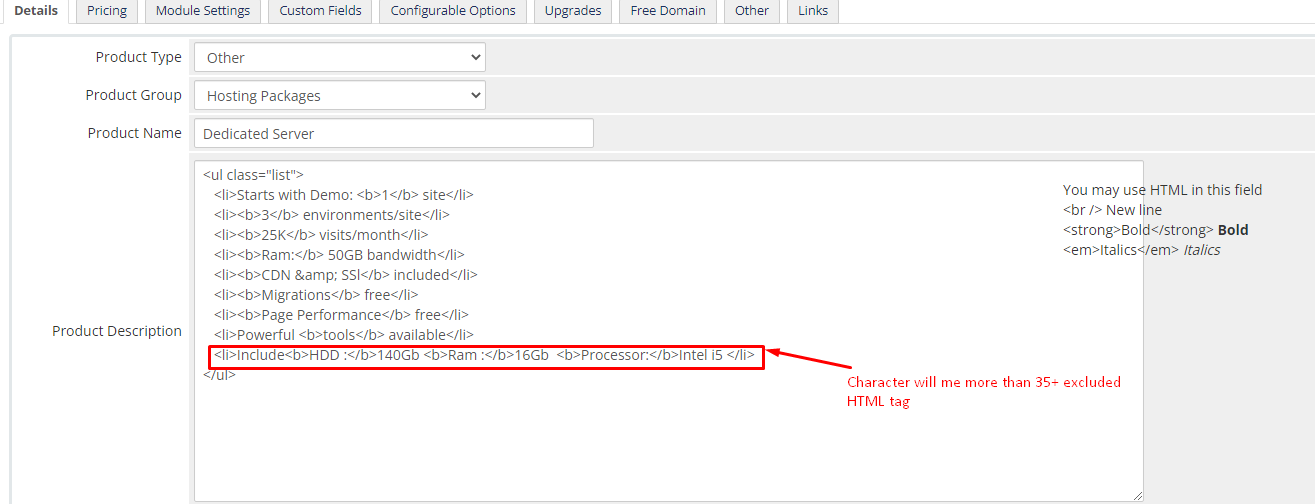
Step 5: The Final result will be displayed like this