Let's configure the ClientX template with your Blesta.
Step1: Go to the "Setting" menu
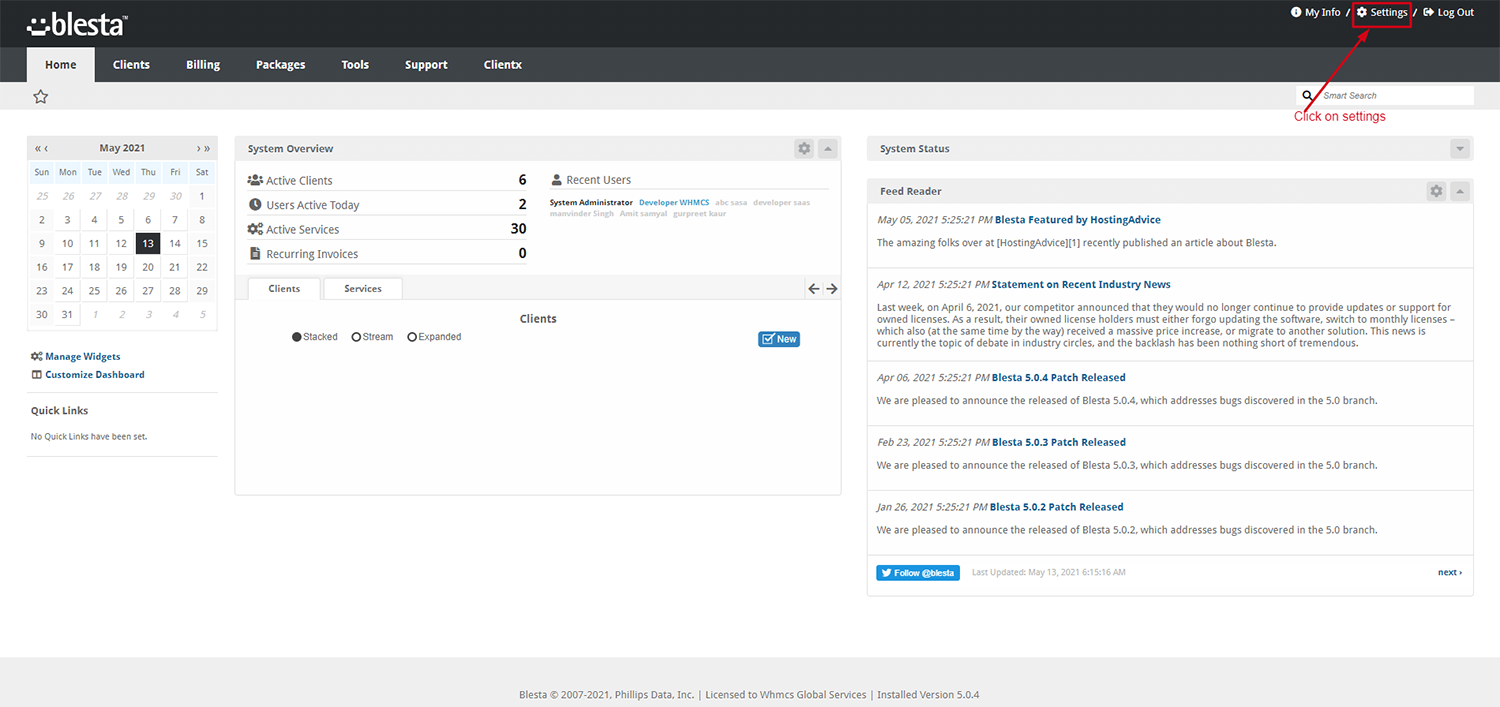
Step2: Go to setting >> "Look and Fee" option
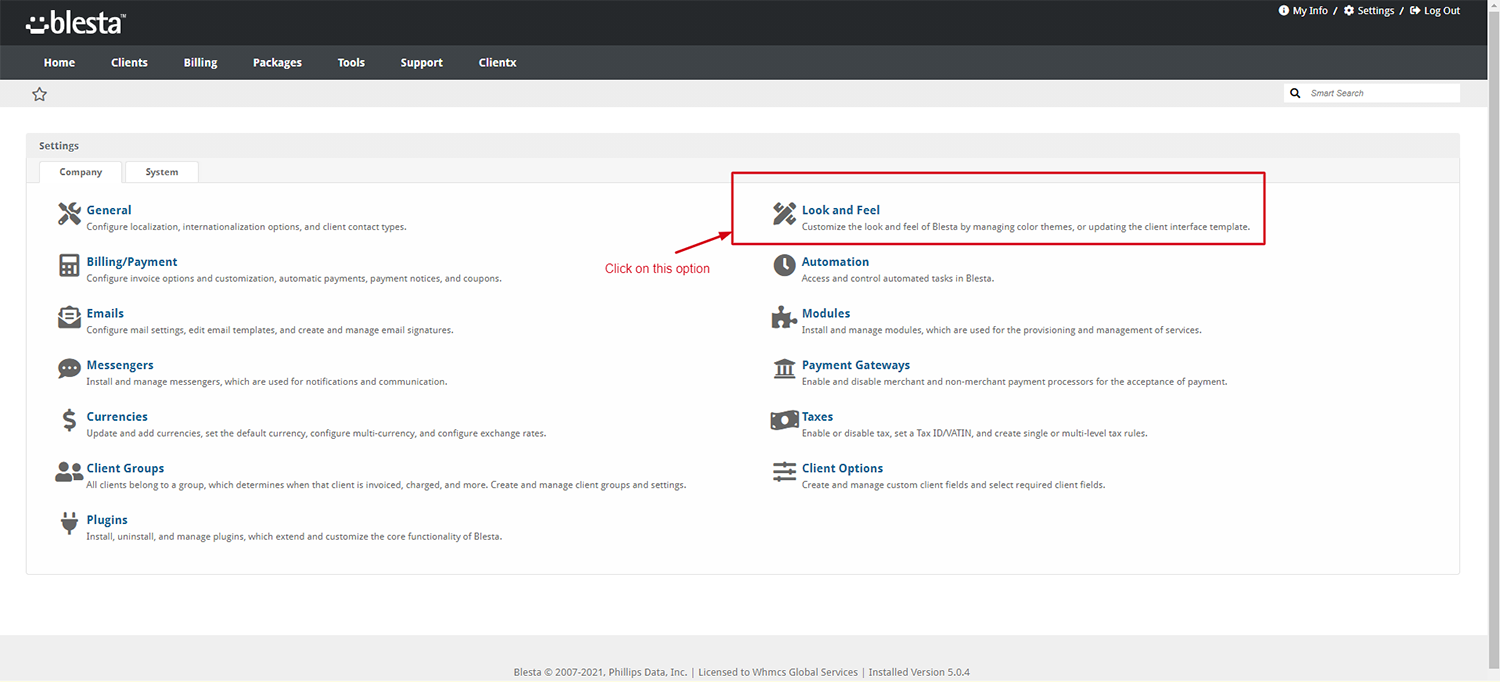
Step3: Go to Setting >> Look and Feel >> click on "Template"
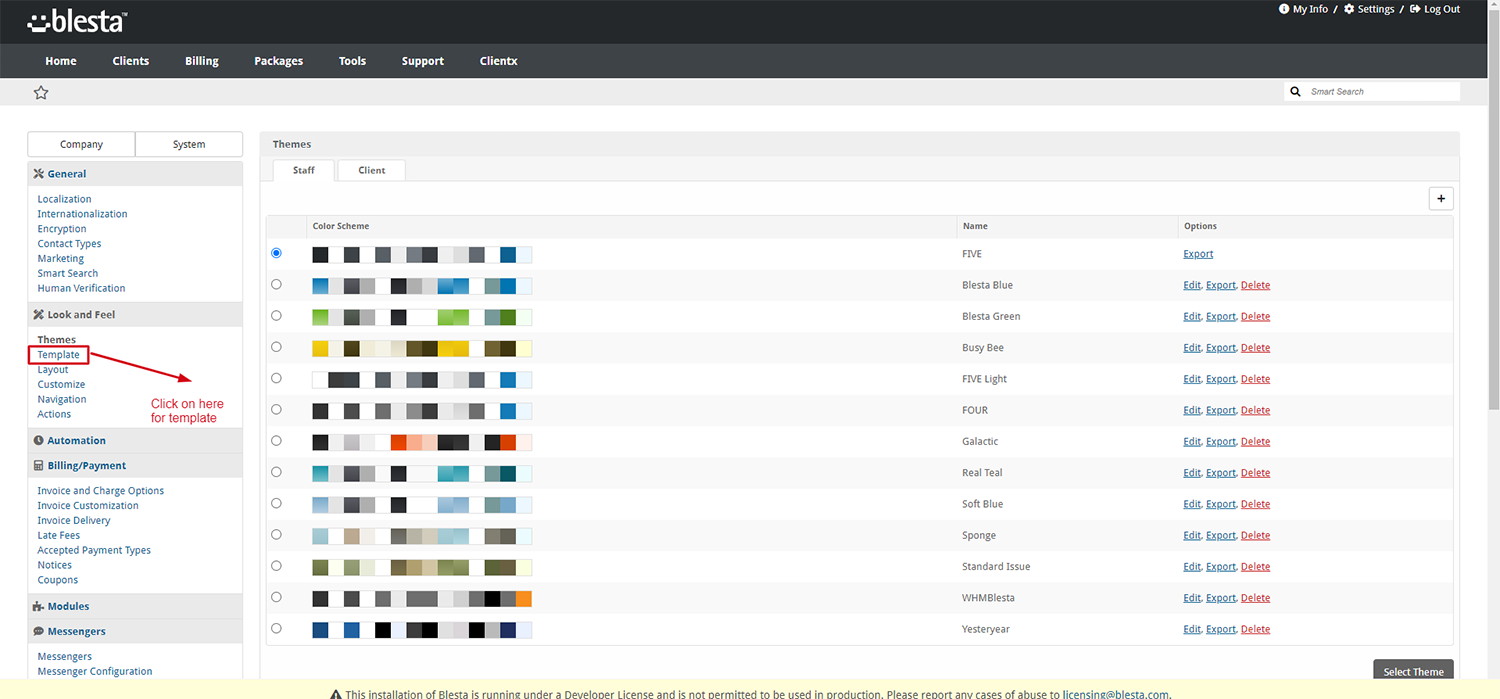
Step4: Go to Setting >> Look and Feel >> Template >>Select Template by dropdown= "ClientX"
Step5: Save changes
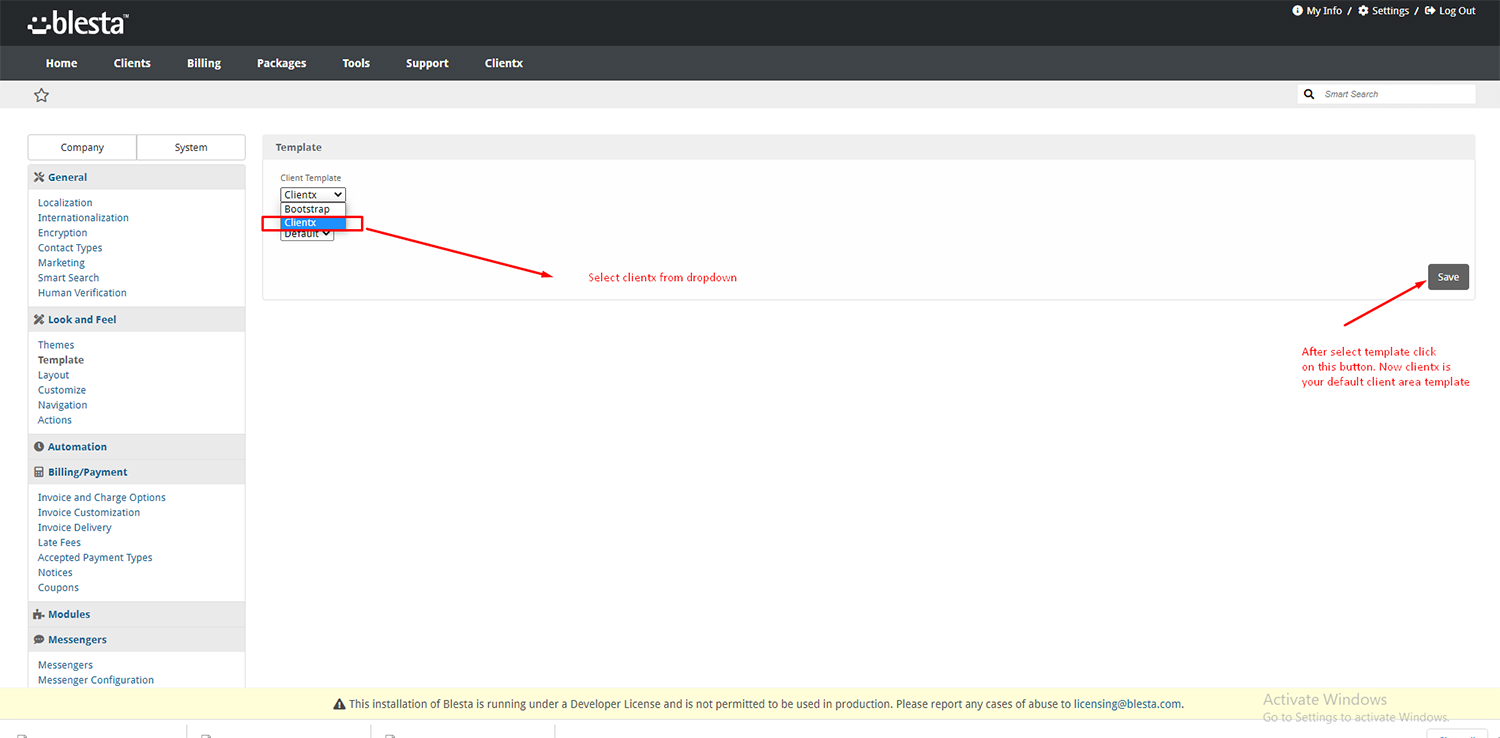
Note: Now clientX is your default client area template.

