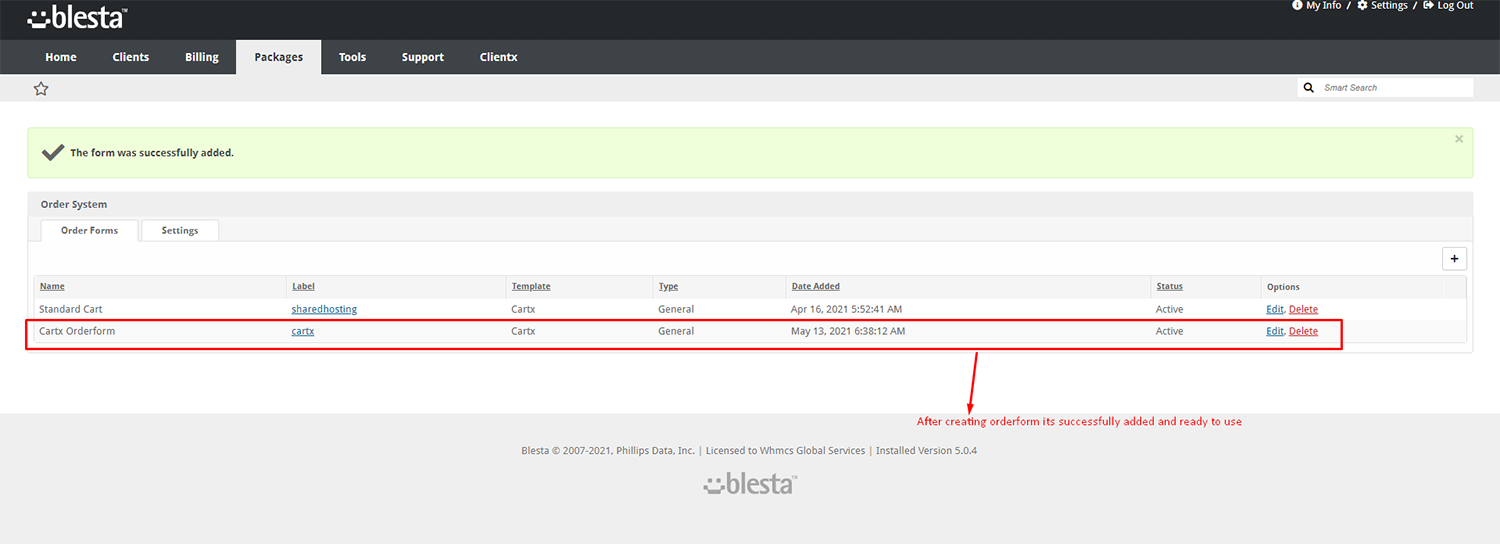Step1: Select the order form option in the package.
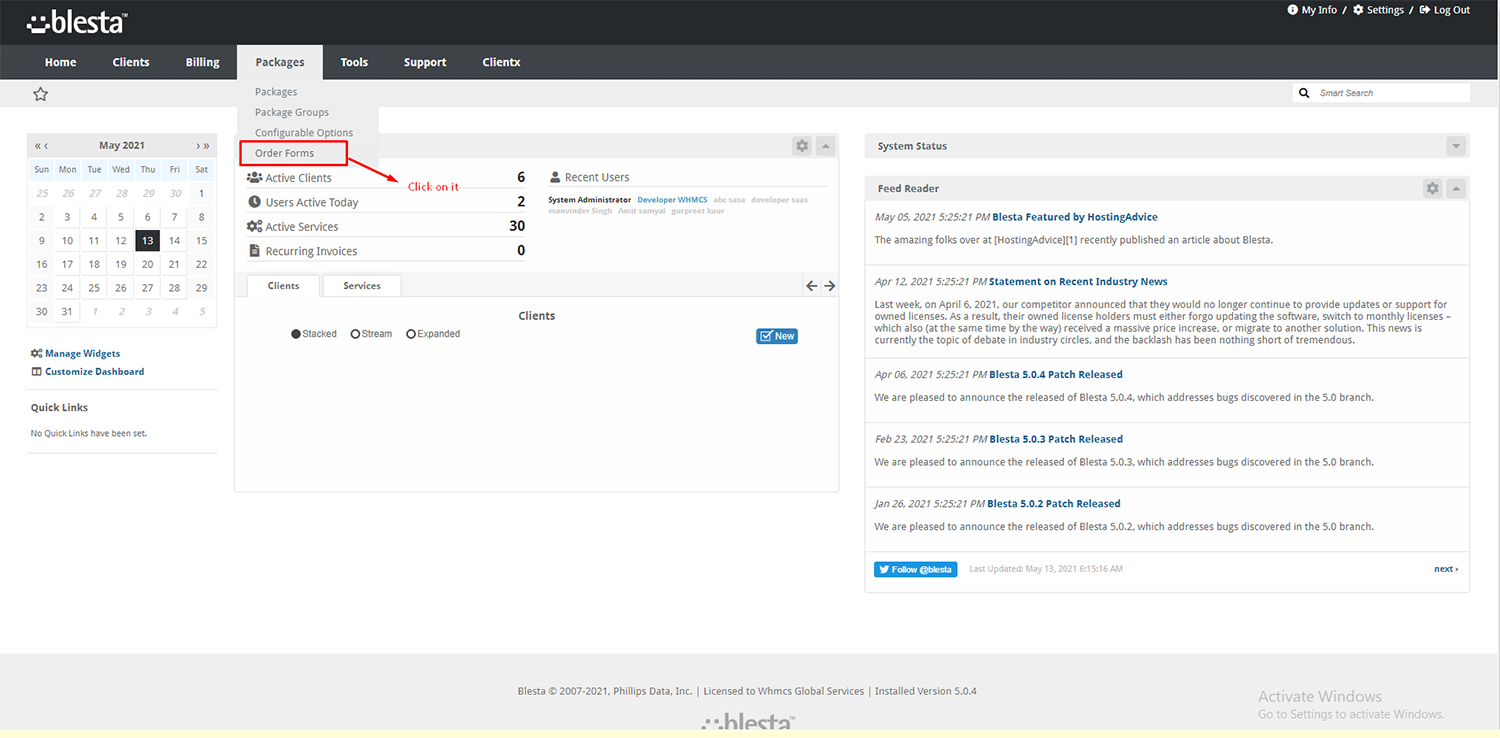
Step2: Click on the (+) add order form
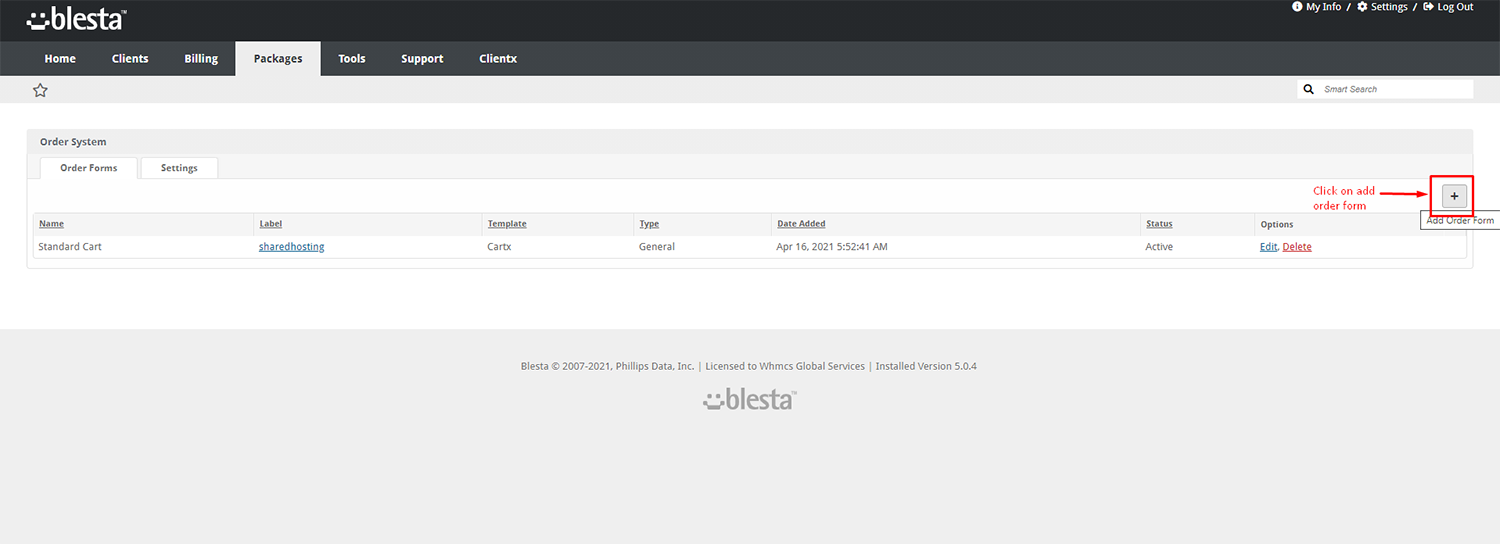
Step3: After that choose the cart name and cart label as your choice. Then select the cartx template from here by checking the radio button.
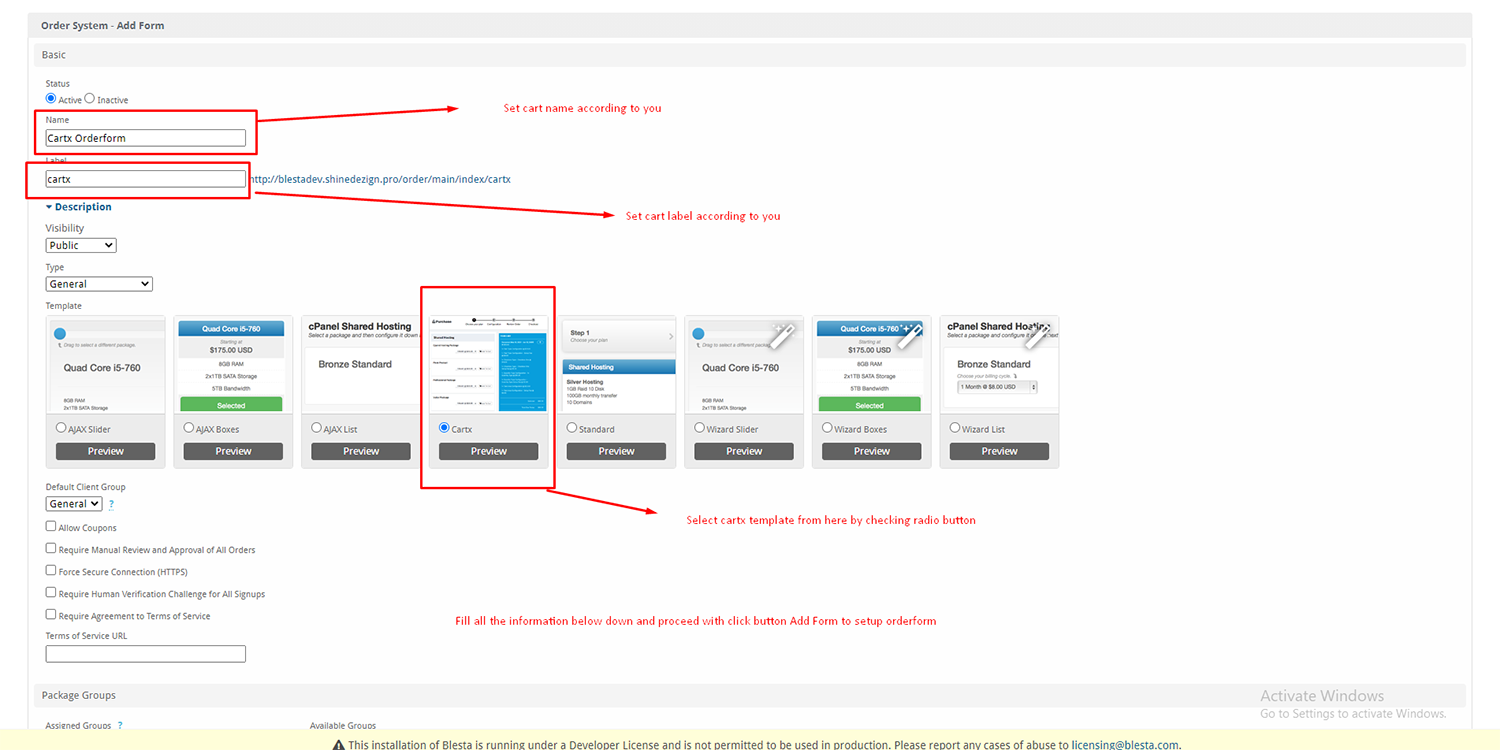
Note: Fill in all the information below down and proceed with click button add the form to setup form.
Step4: After the all process order form is creating successful on your portal and ready to use.