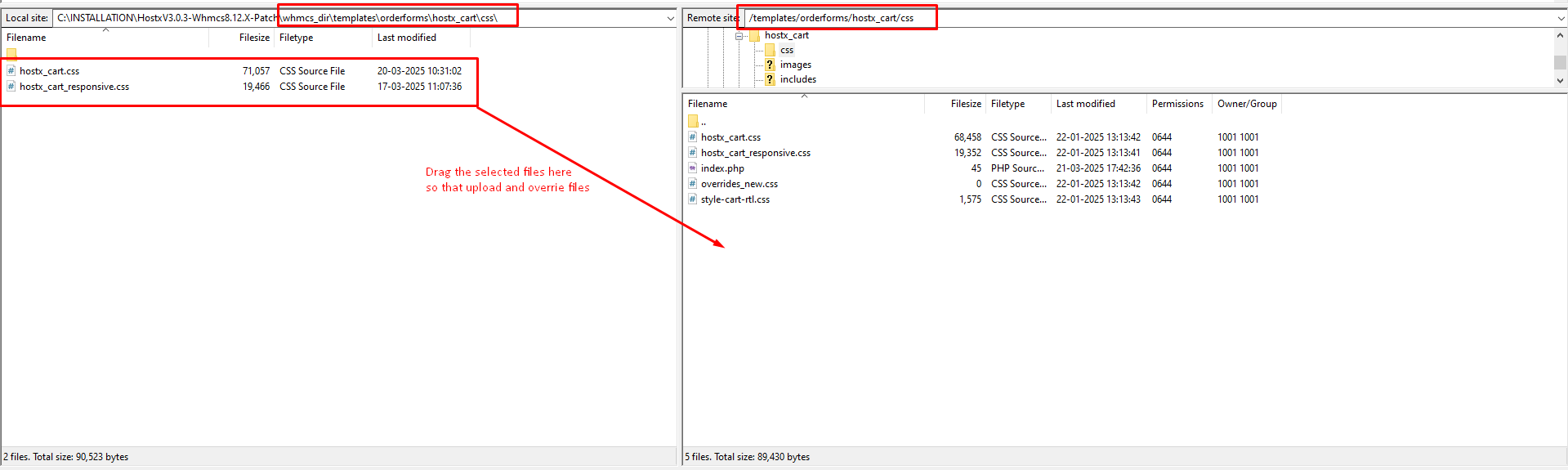Note -> Please take backup before applying patch.
Step 1: Download the patch, as shown in the screenshot below.
(Image pending)
Step 2: Now from local go to the patch folder that you have extracted.
Step 3: Now navigate to the path shown below in the screenshot on both local (extracted file root path ) and server (whmcs root path).
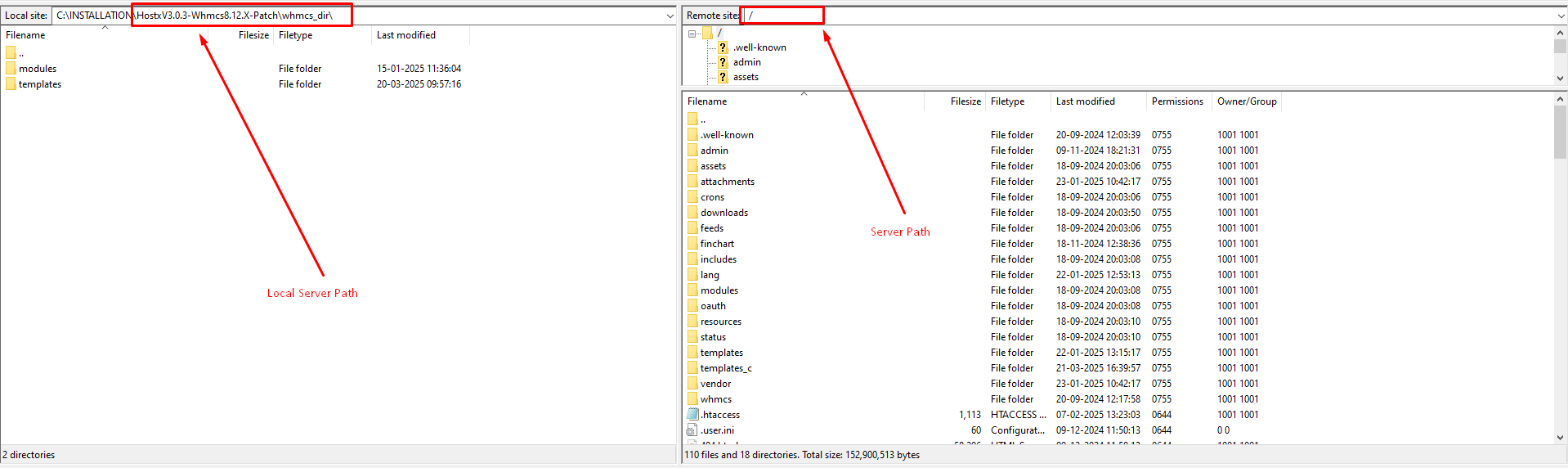
Step 4: After extracting the build go to the path as shown in the screenshot (\whmcs_dir\modules\addons\ ->In local ) and (/modules/addons/ -> In server ). For addon module to upload “hostx” patch and override files screenshot given below.
Note : Please keep the backup of the existing folder in your local. Then start upload process.
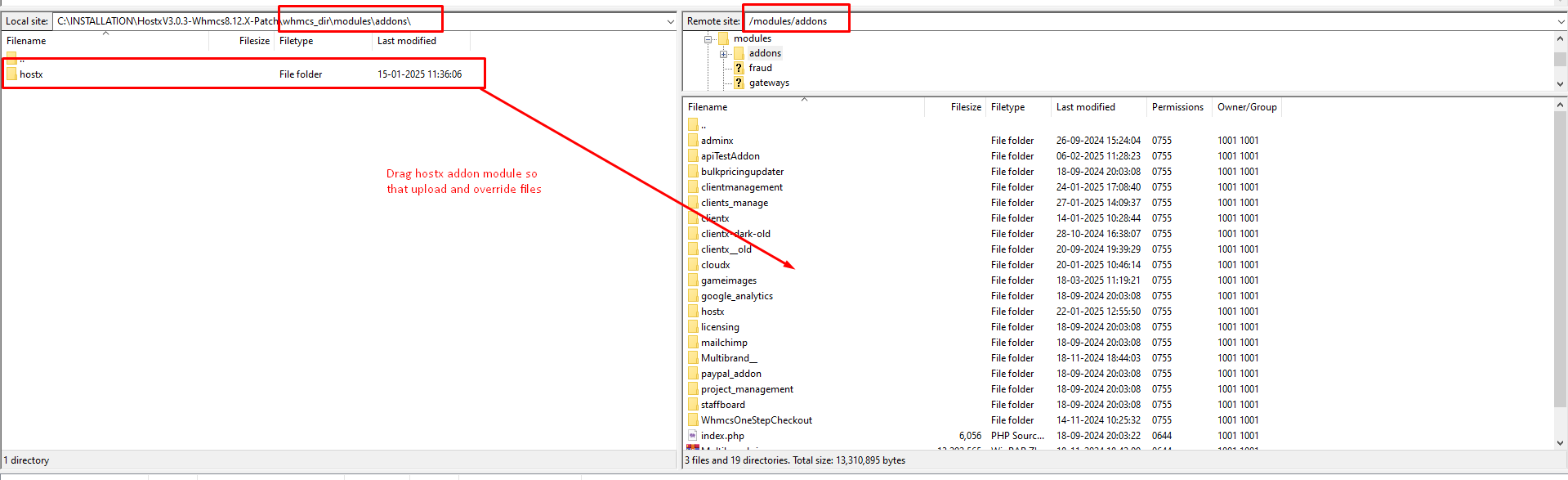
Step 5: Now navigate to the path shown below in the screenshot on both local and server for templates file, (\whmcs\templates\hostx-child -> In local ) and (/templates/hostx-child-> In server). For template files.
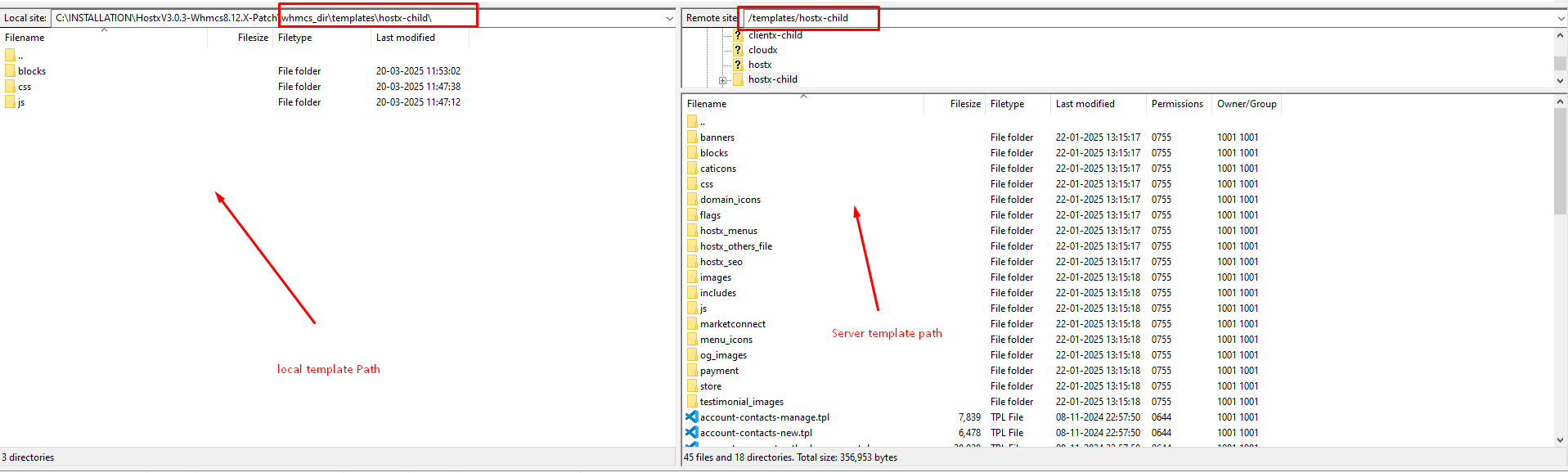
Step 6. Now navigate to the path shown below in the screenshot to upload the blocks folder files and override the file screenshot given below.
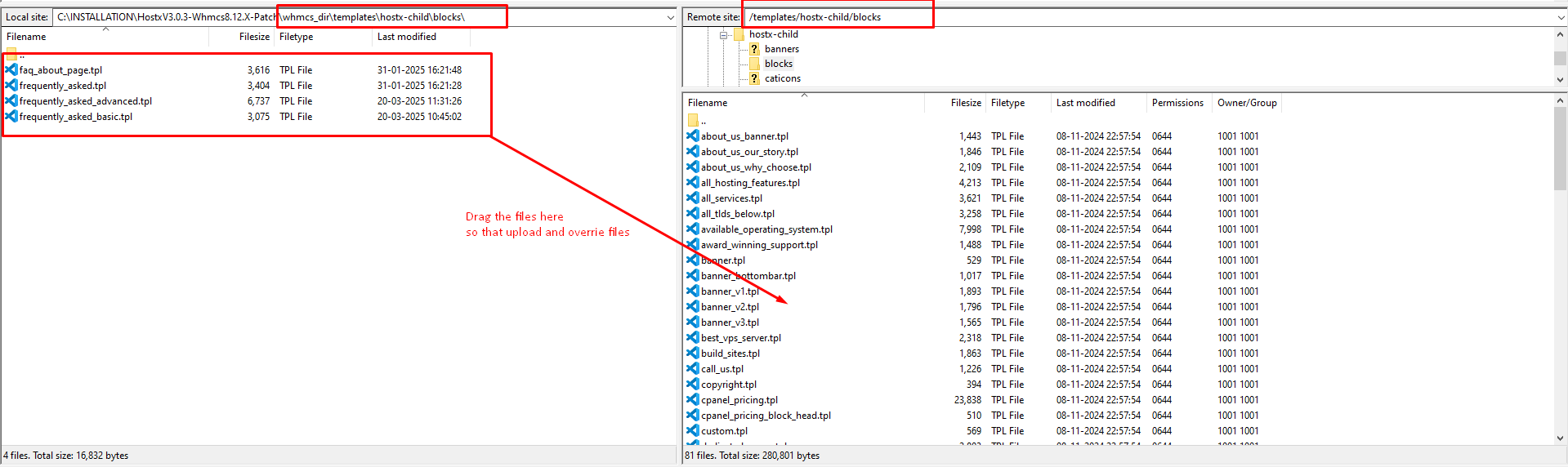
Step 7. Now navigate to the path shown below in the screenshot to upload the file and override the file screenshot given below.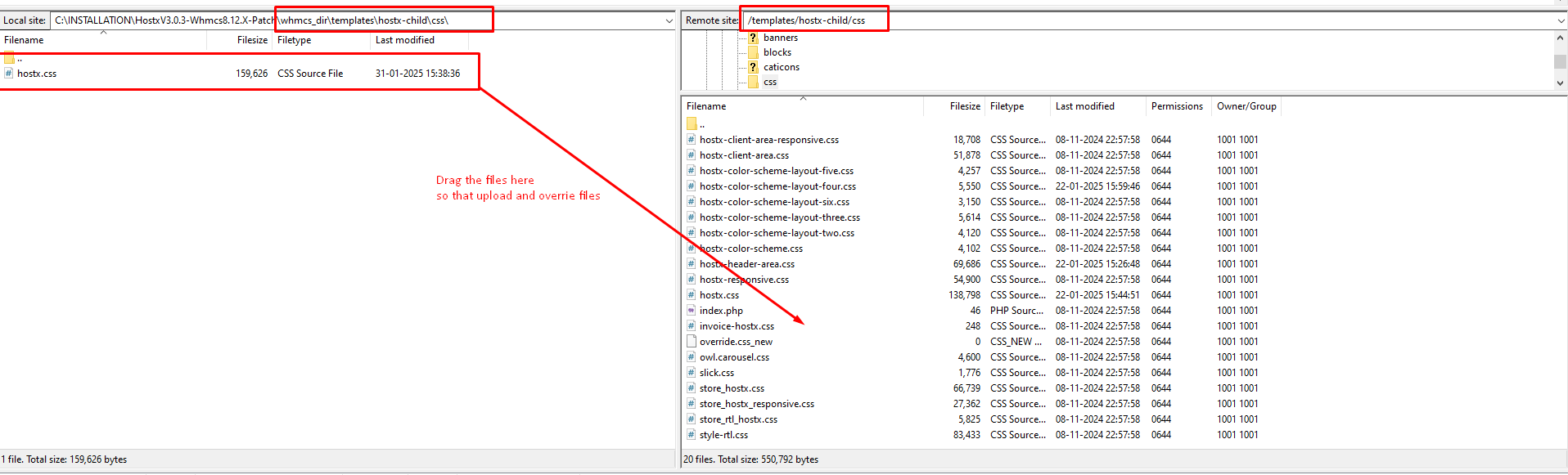
Step 8. Now navigate to the path shown below in the screenshot to upload the file and override the file screenshot given below.
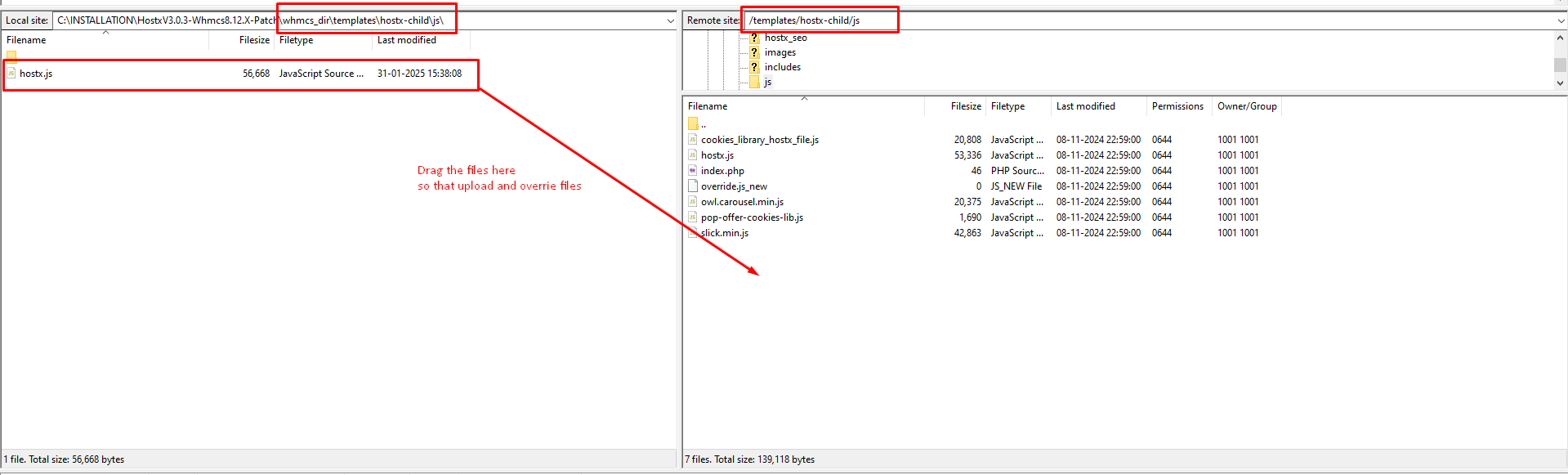
Step 9: Now navigate to the path shown below in the screenshot on both local and server for Orderform file, (\whmcs_dir\templates\orderforms\hostx_cart\ -> In local ) and (/templates/orderforms/hostx_cart-> In server). For Orderform files.
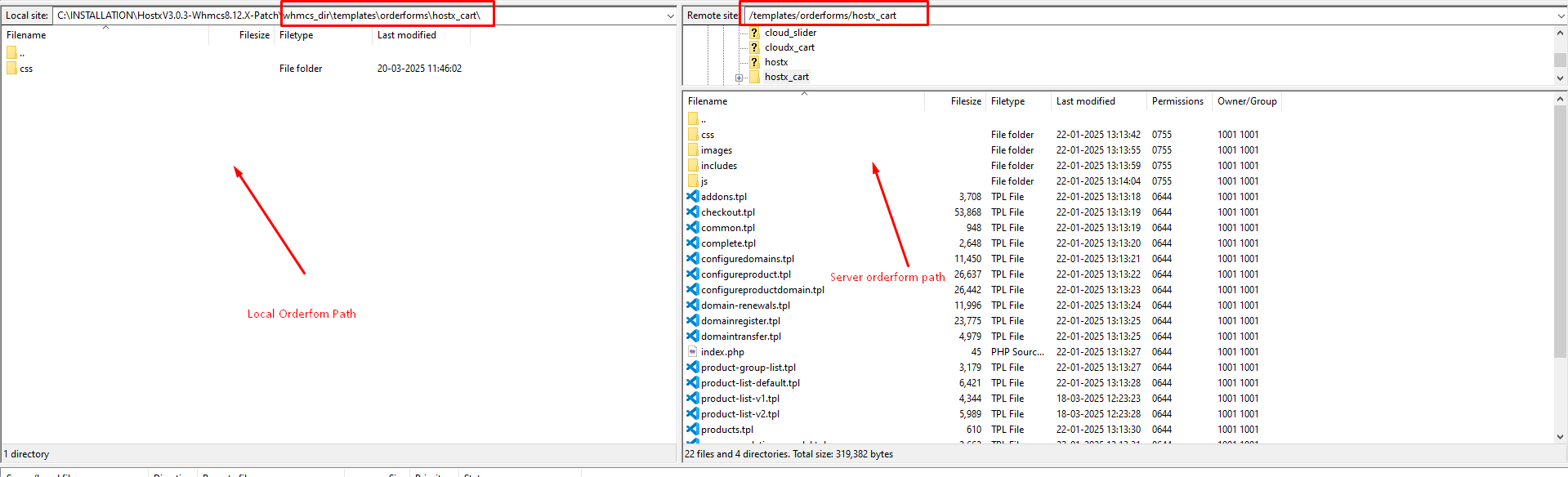
Step 10. Now navigate to the path shown below in the screenshot to upload the file and override the file screenshot given below.