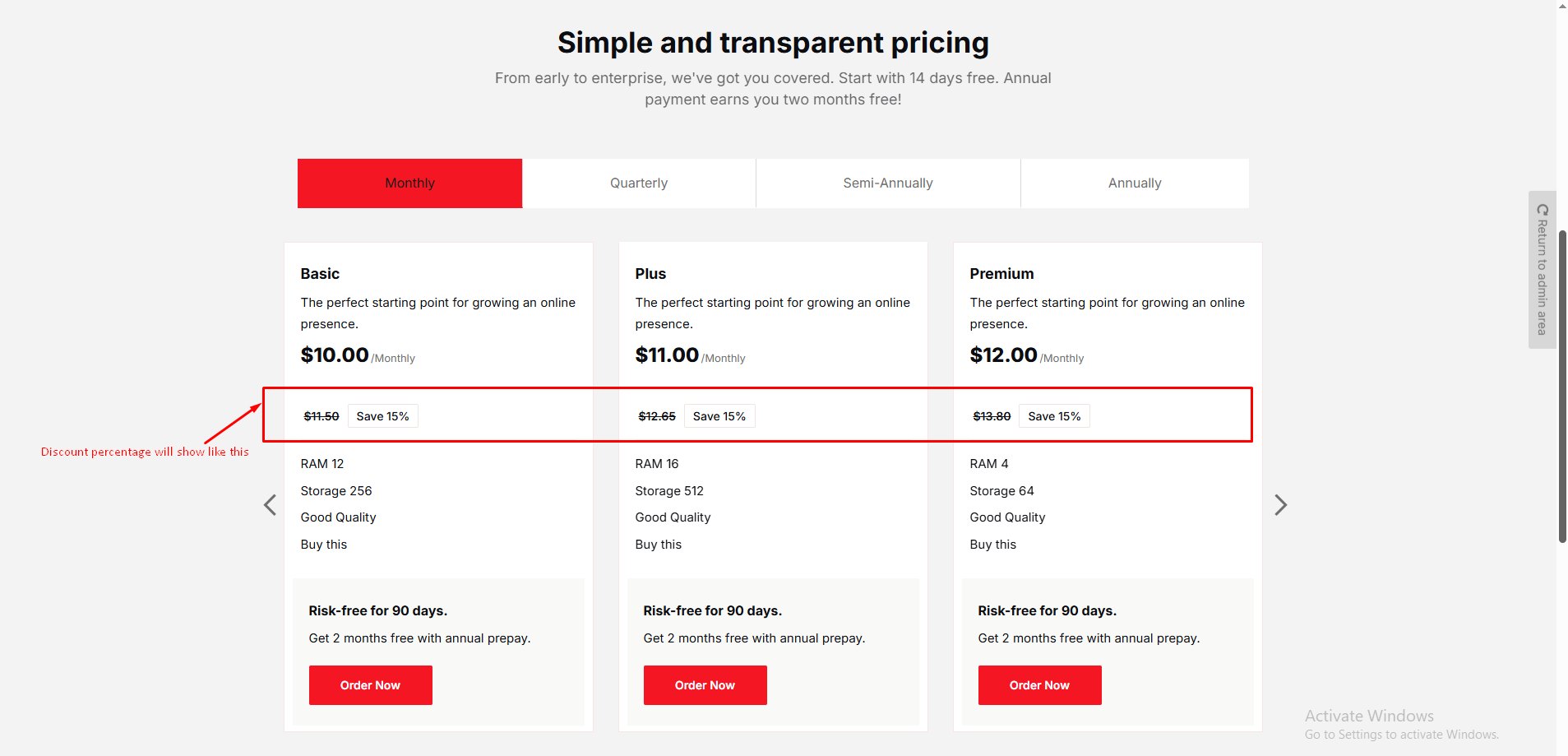Note: Before active Discount manager anyone block should be assigned to page because only on these blocks discount percentage will be display , block names are below:
1.Home Page Pricing V1
2.Home Page Pricing V2
3.Pricing Table 1
4.Pricing Table V3
5.SSL Pricing Table
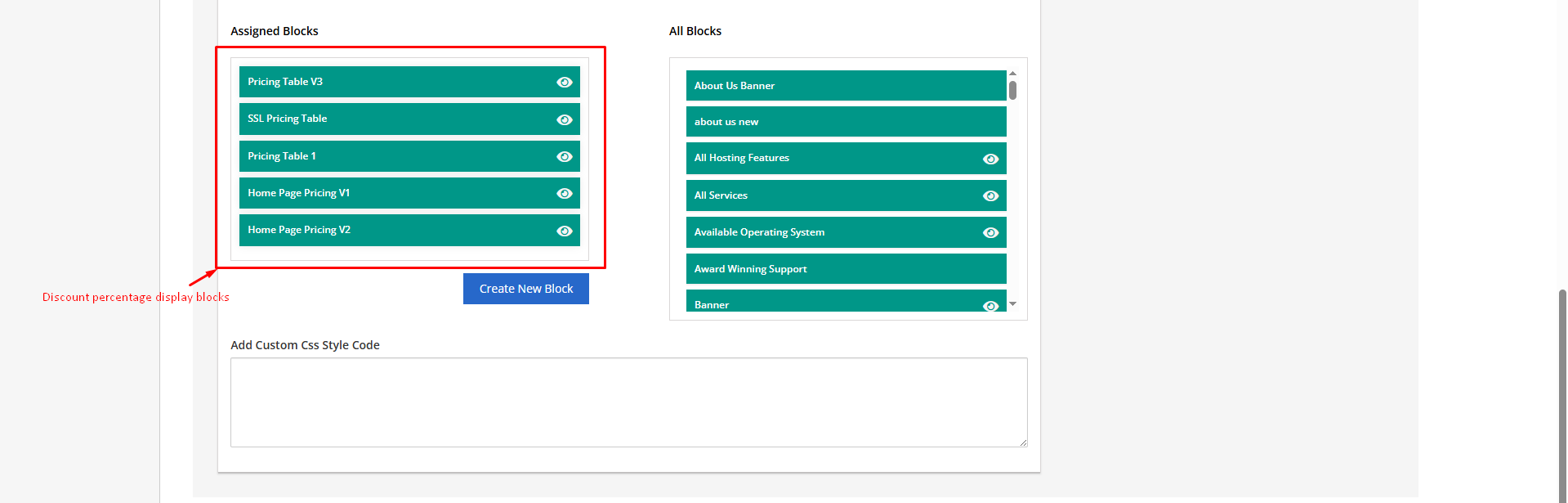
step 1:- Go to the hostx addon.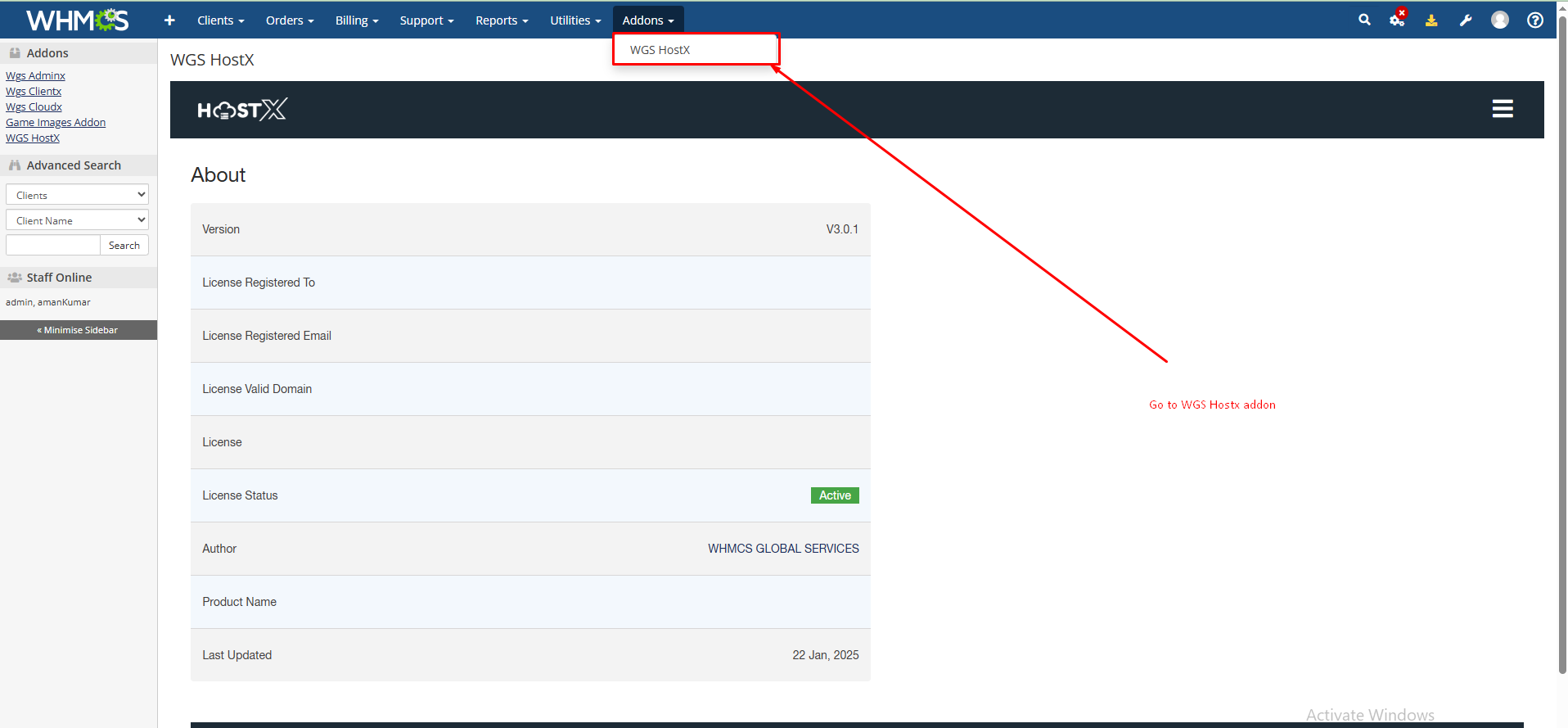
Step 2:- Now click on the Discount Manager.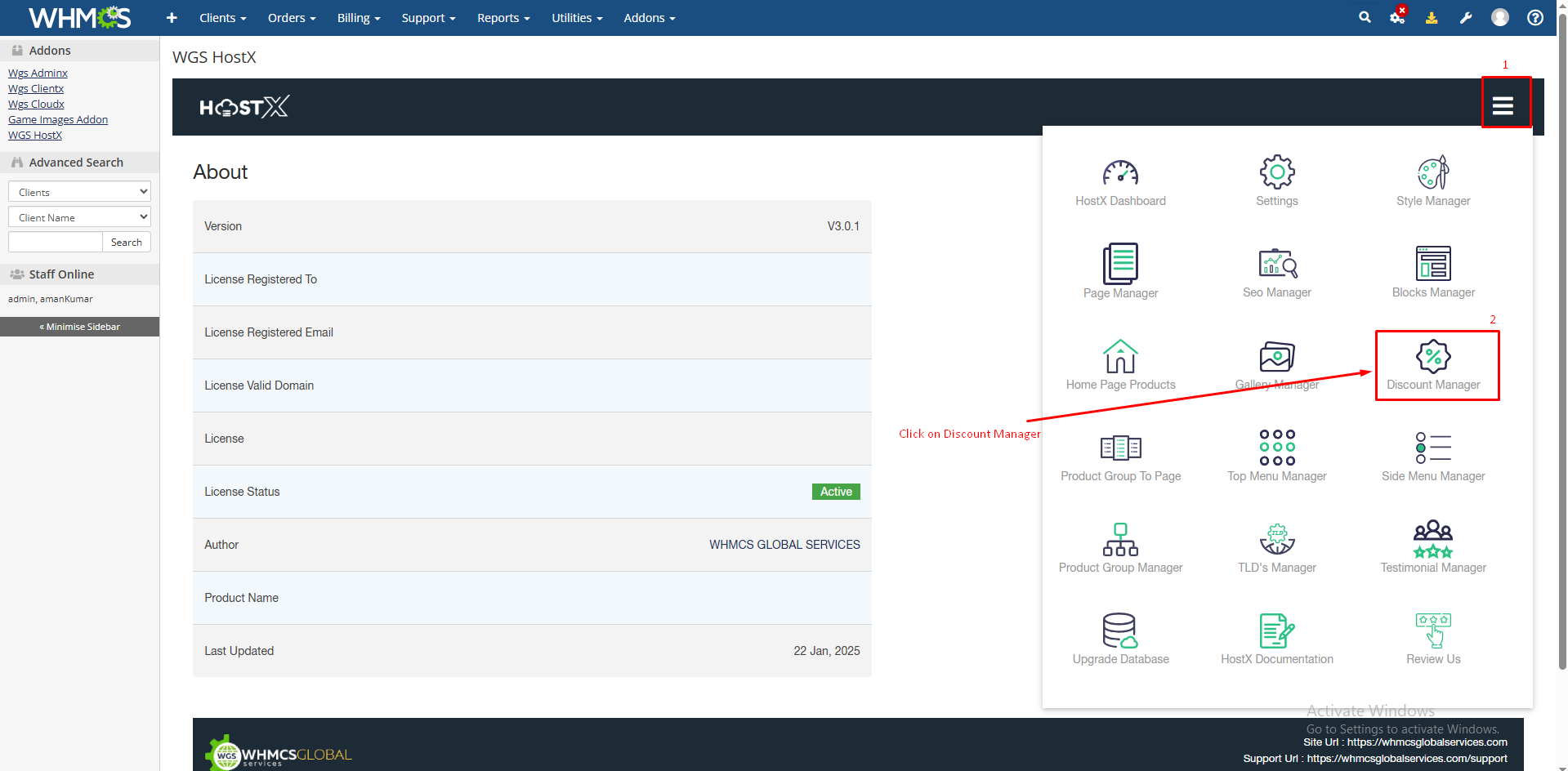
Step 3:- Enable Discount Option for Dynamic Pricing Block in which you display the discount percentage which is assigned in your page.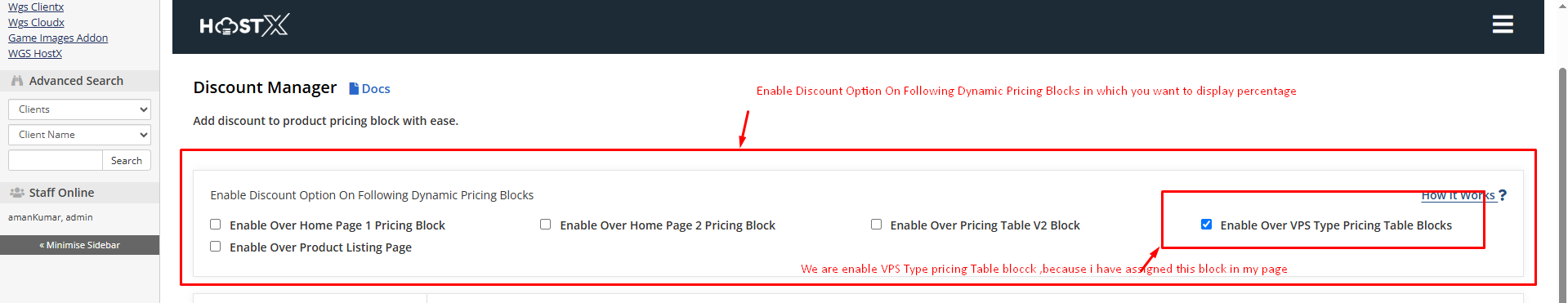
NOTE : Before active VPS Type Pricing Table Blocks you had already done .Assign Dynamic Pricing Block To-Page process. click here
Step 4:- After the Enable Dynamic Pricing Block select product group in which product you want to display discount percentage and fill discount percentage in percentage field then
click on save button.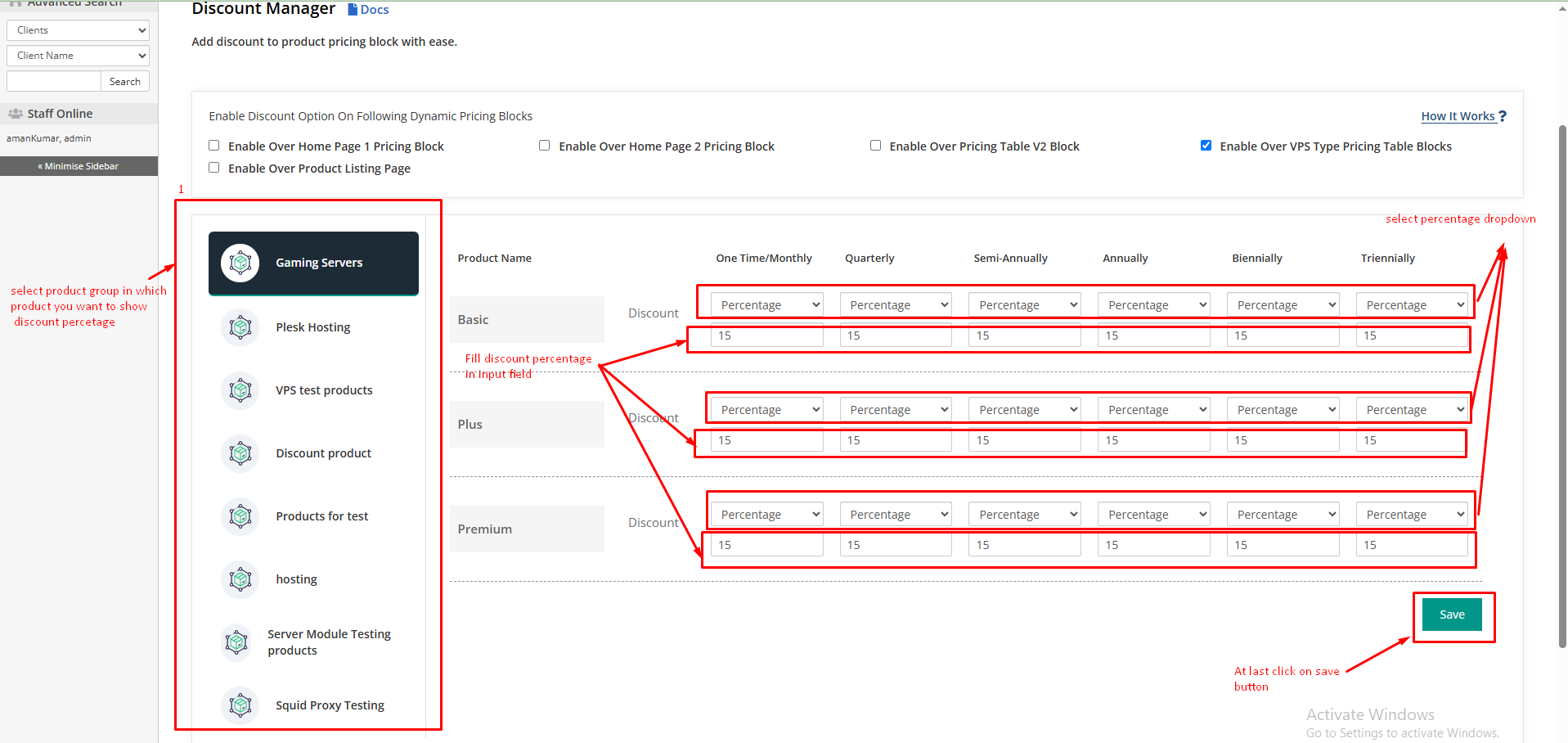
Step 5:- Discount percentage Will display like this