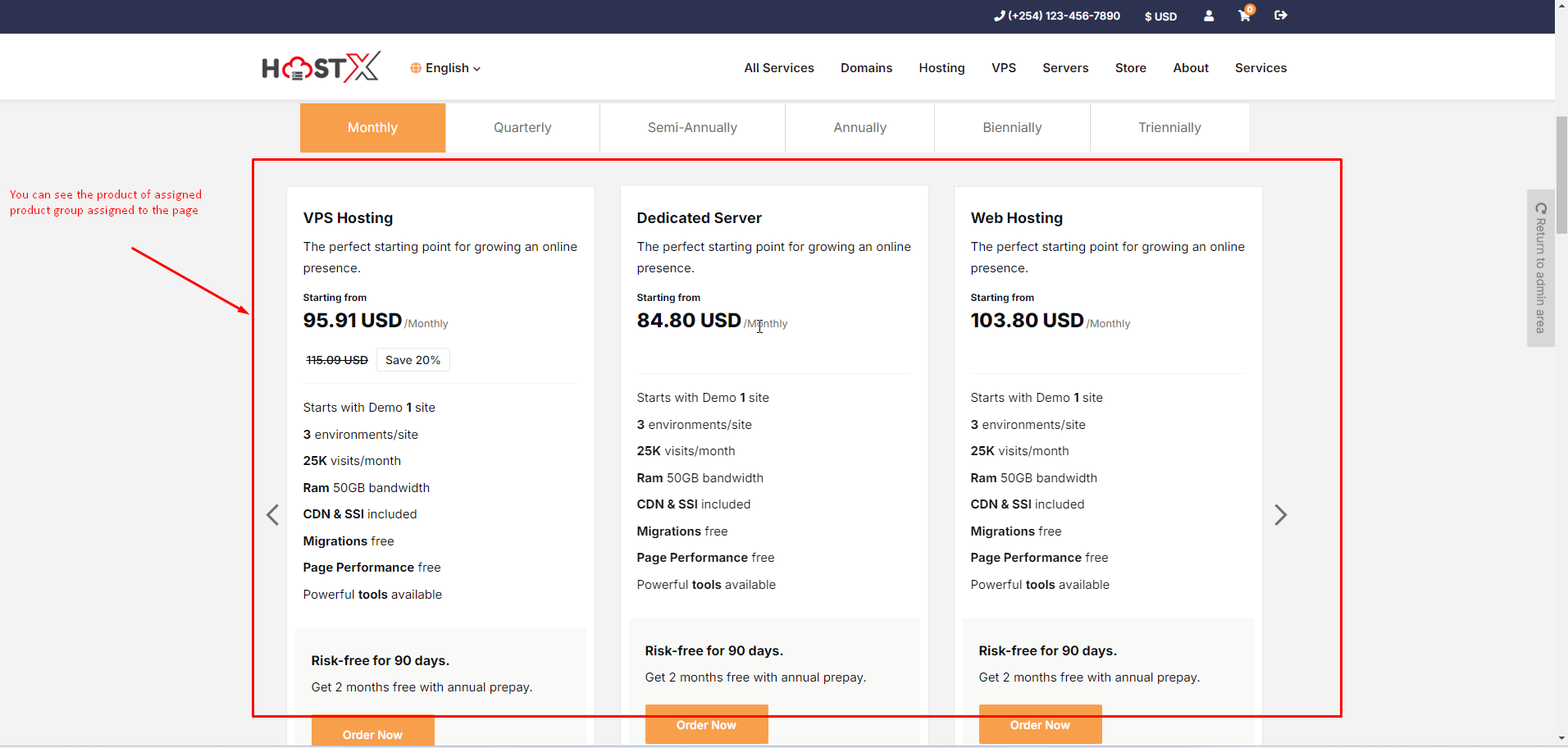1.Go to page manager and find for the page which you need to assign the products need to first assign the pricing block which display the dynamic products.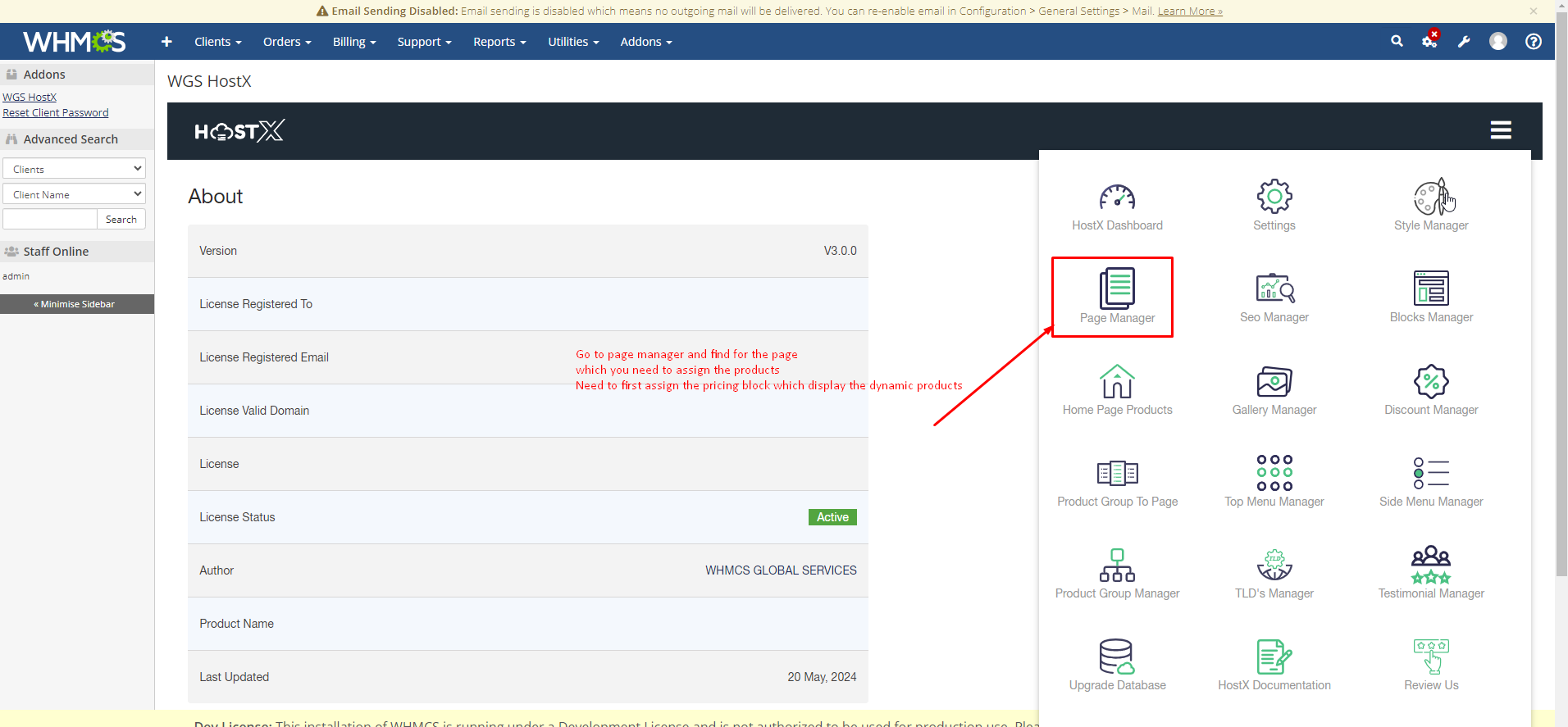
2. Search for the page which you need to assign the dynamic product.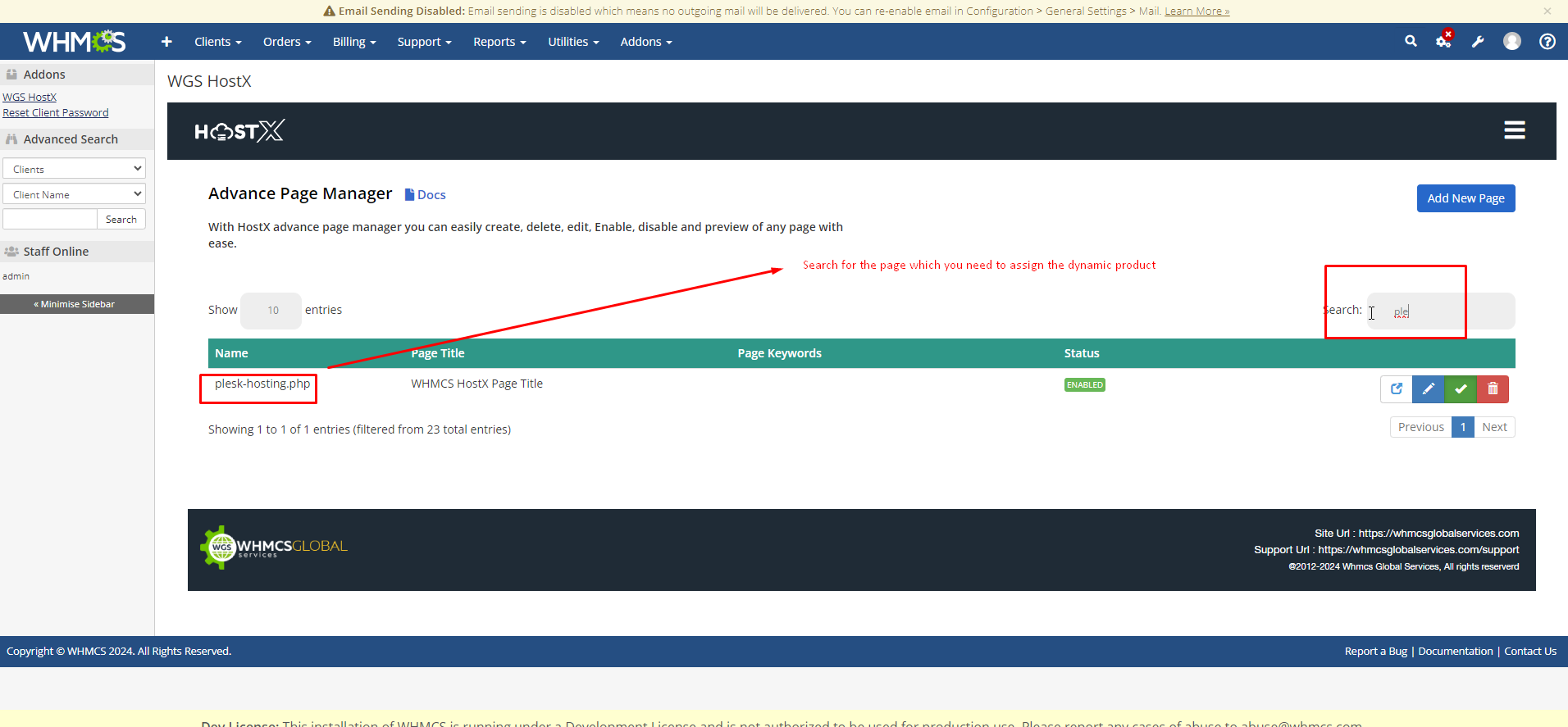
3. Please check here first page must be of VPS Type so that dynamic pricing layout will work properly.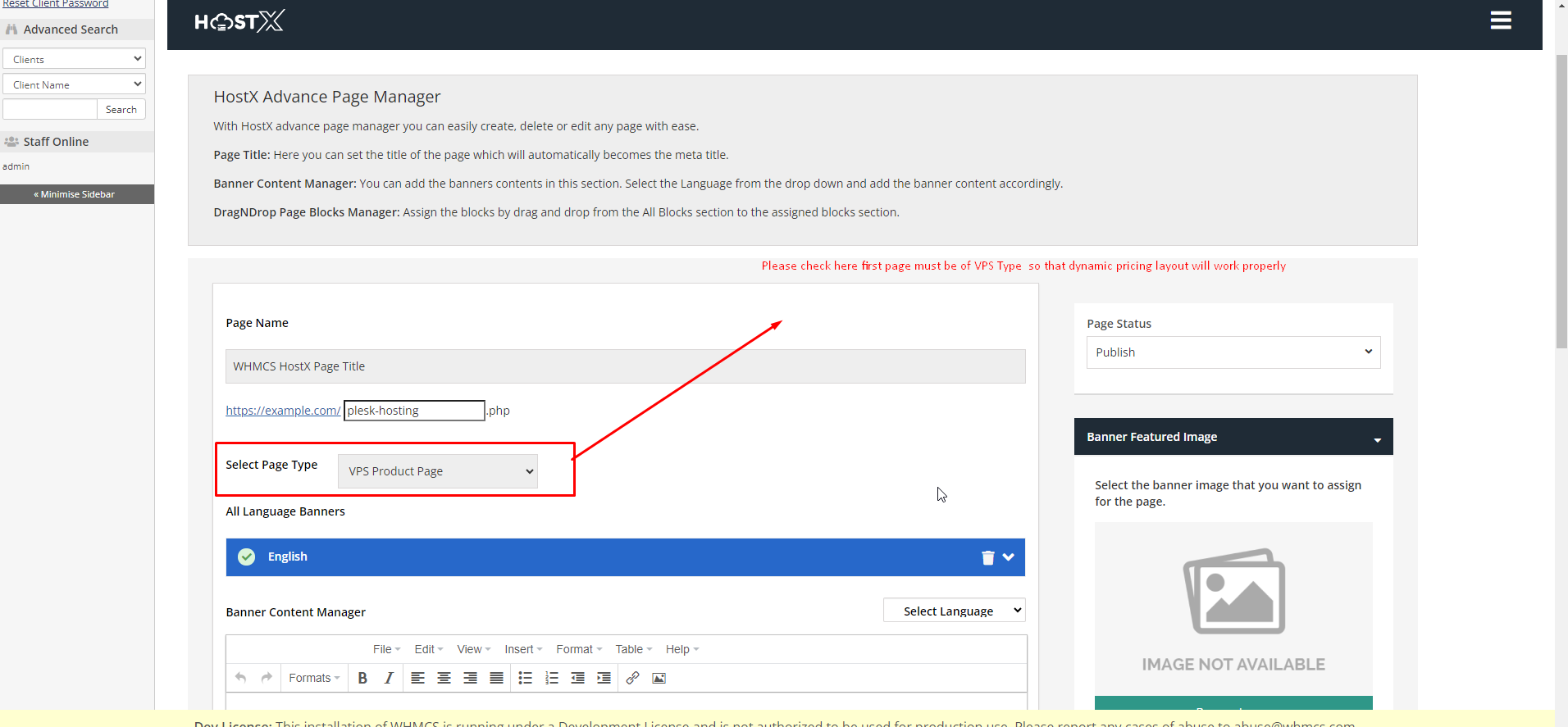
4. Drag the following block to assigned block so that dynamic layout will be assigned to page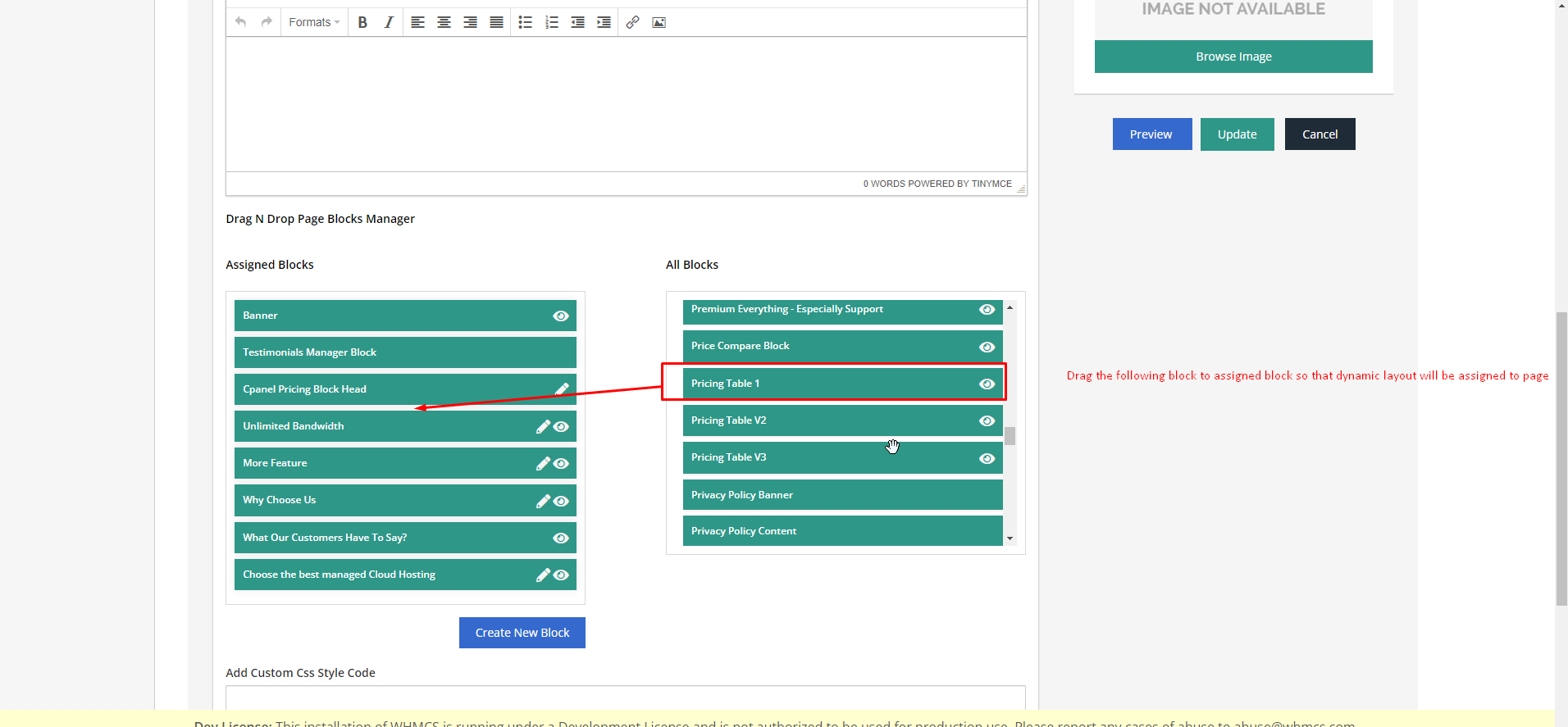
5. Update the page after assign block to the page.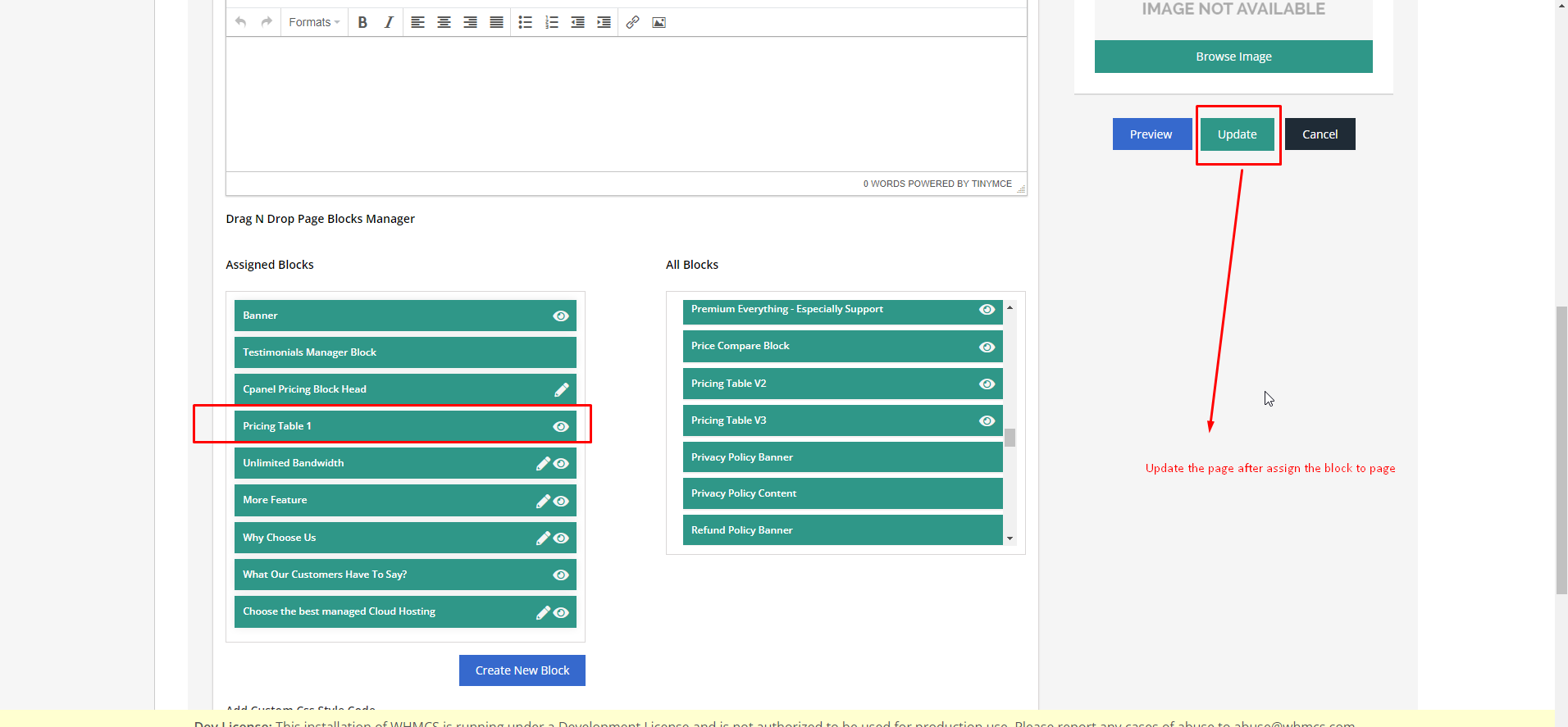
6. Now go to the product group to page menu.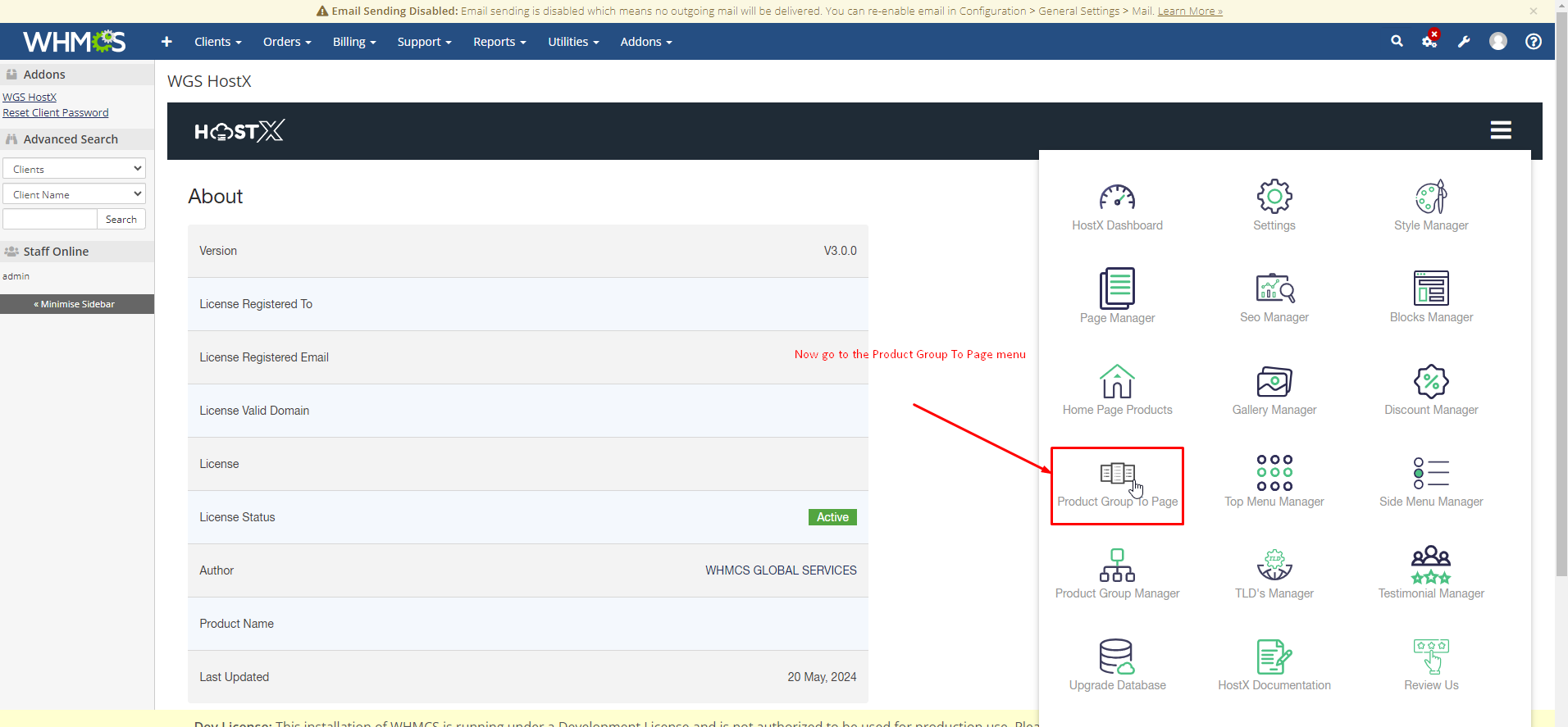
7. Here you can see the your page name click on that and over right side you will see the list of the product group.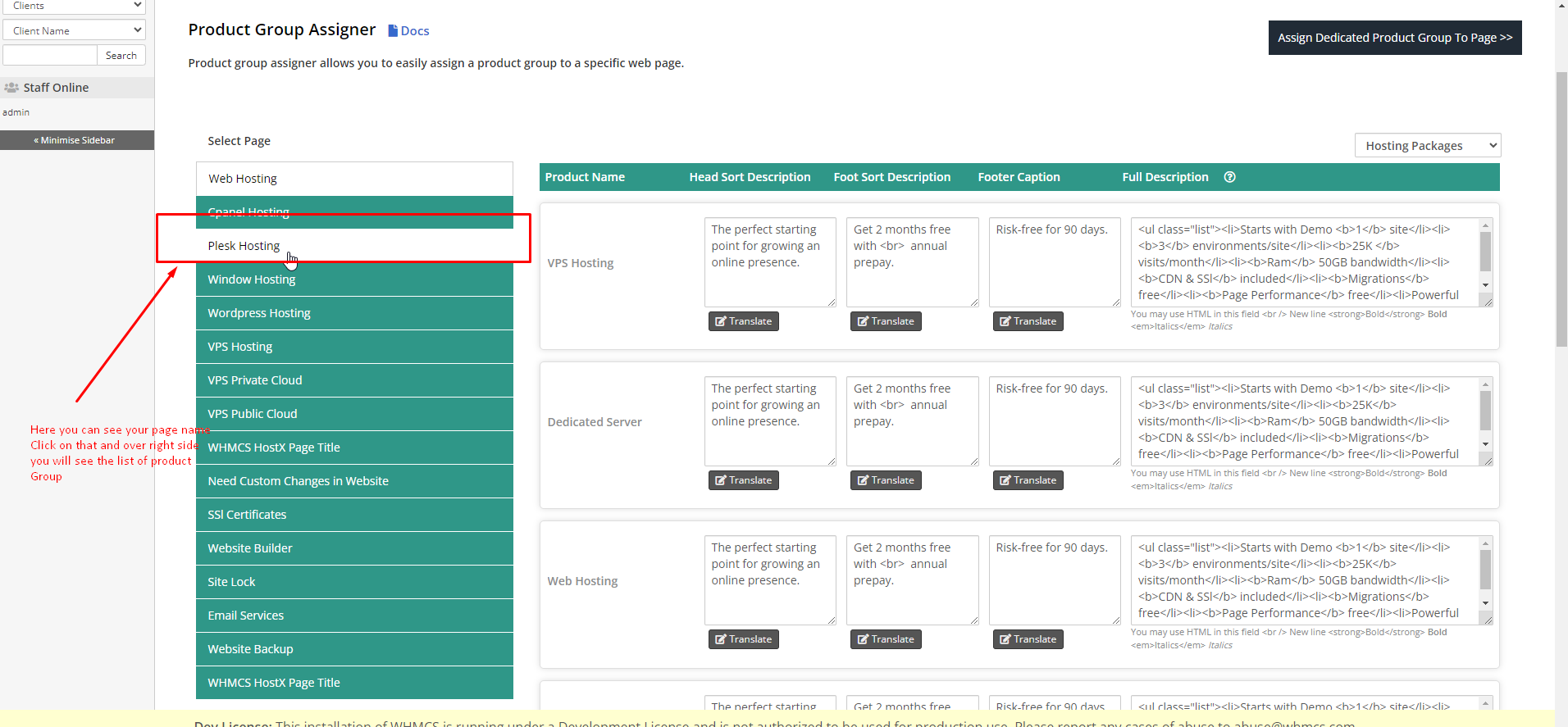
8. Choose product group from here.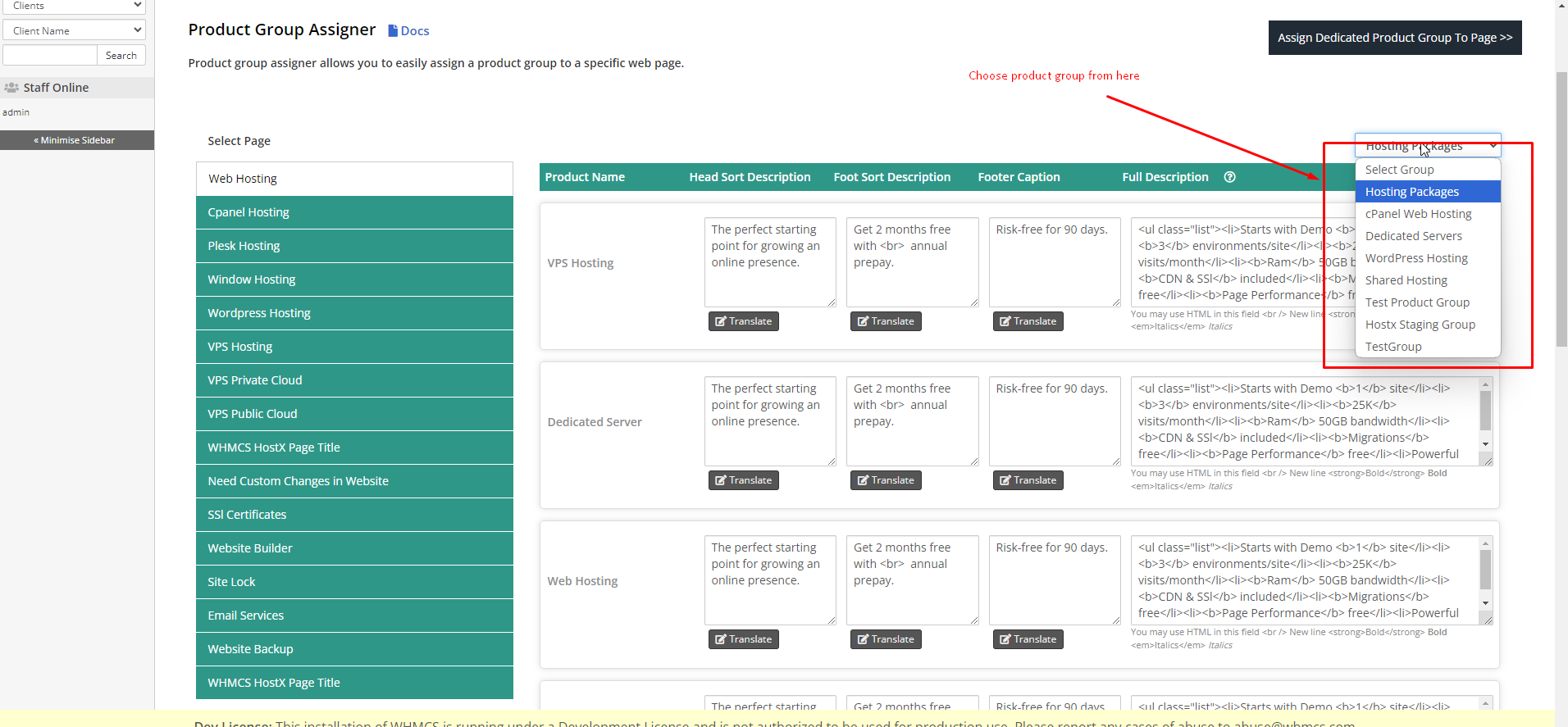
9. From here you can change the extra information for the products you want.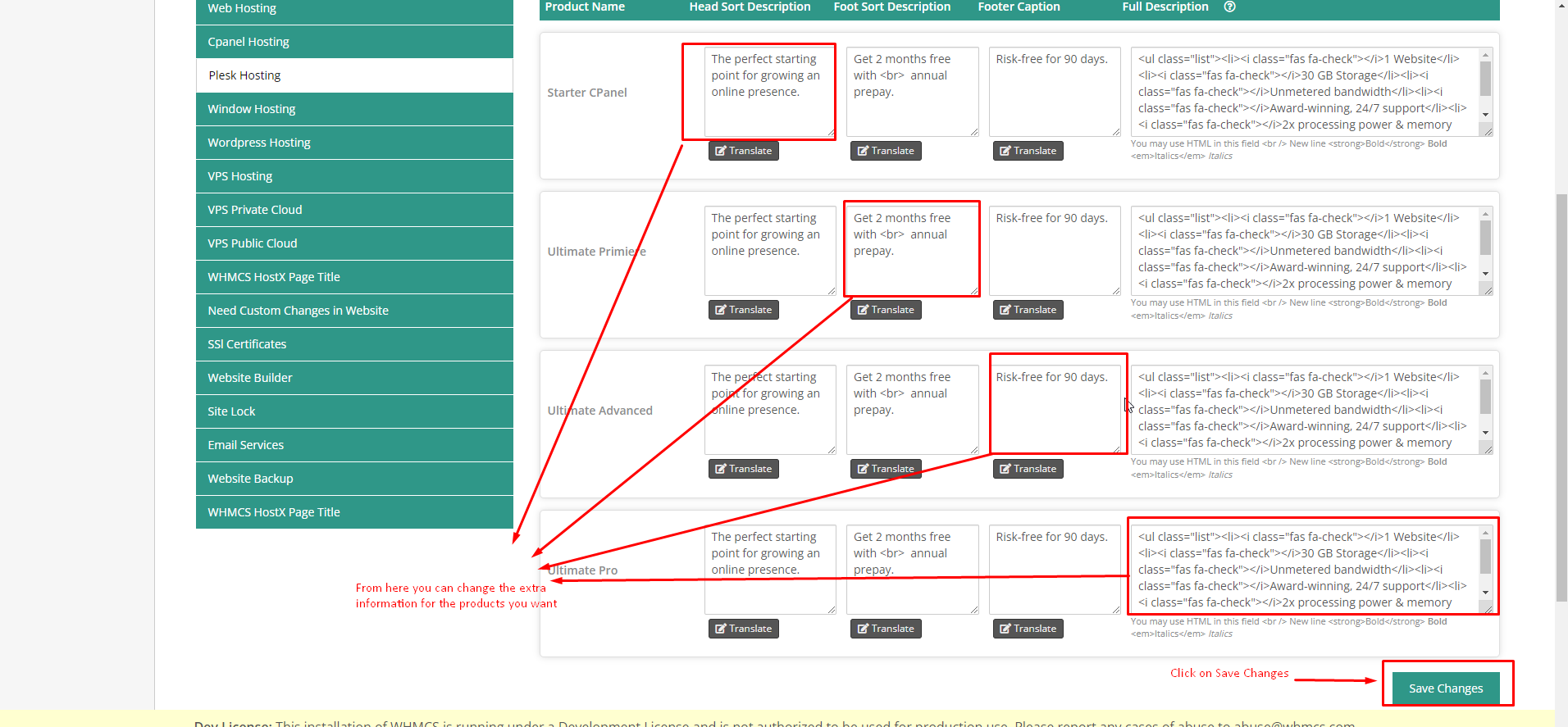
10. You can see the product of assigned product group assigned to the page.