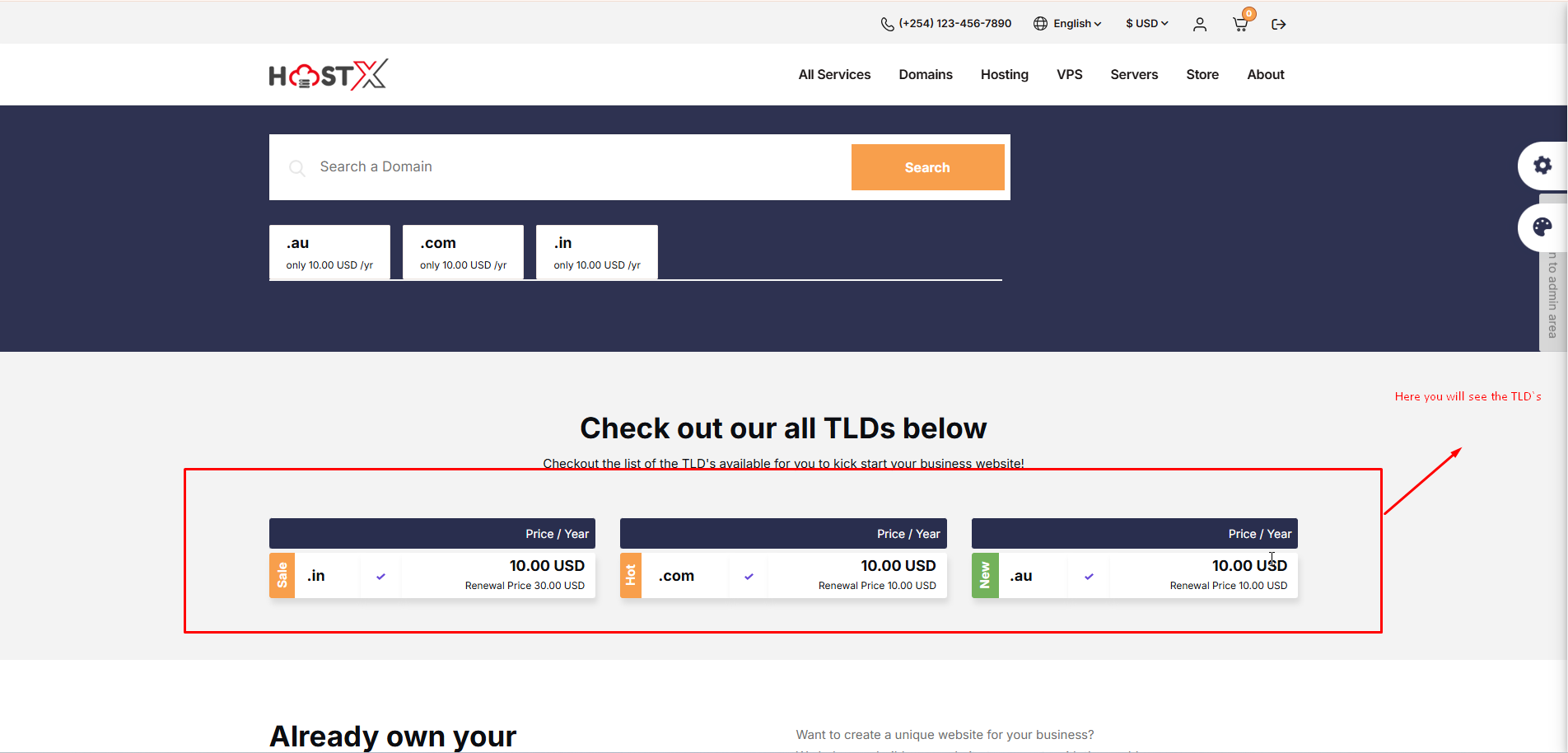- Show tld in the given section below in the screenshot.
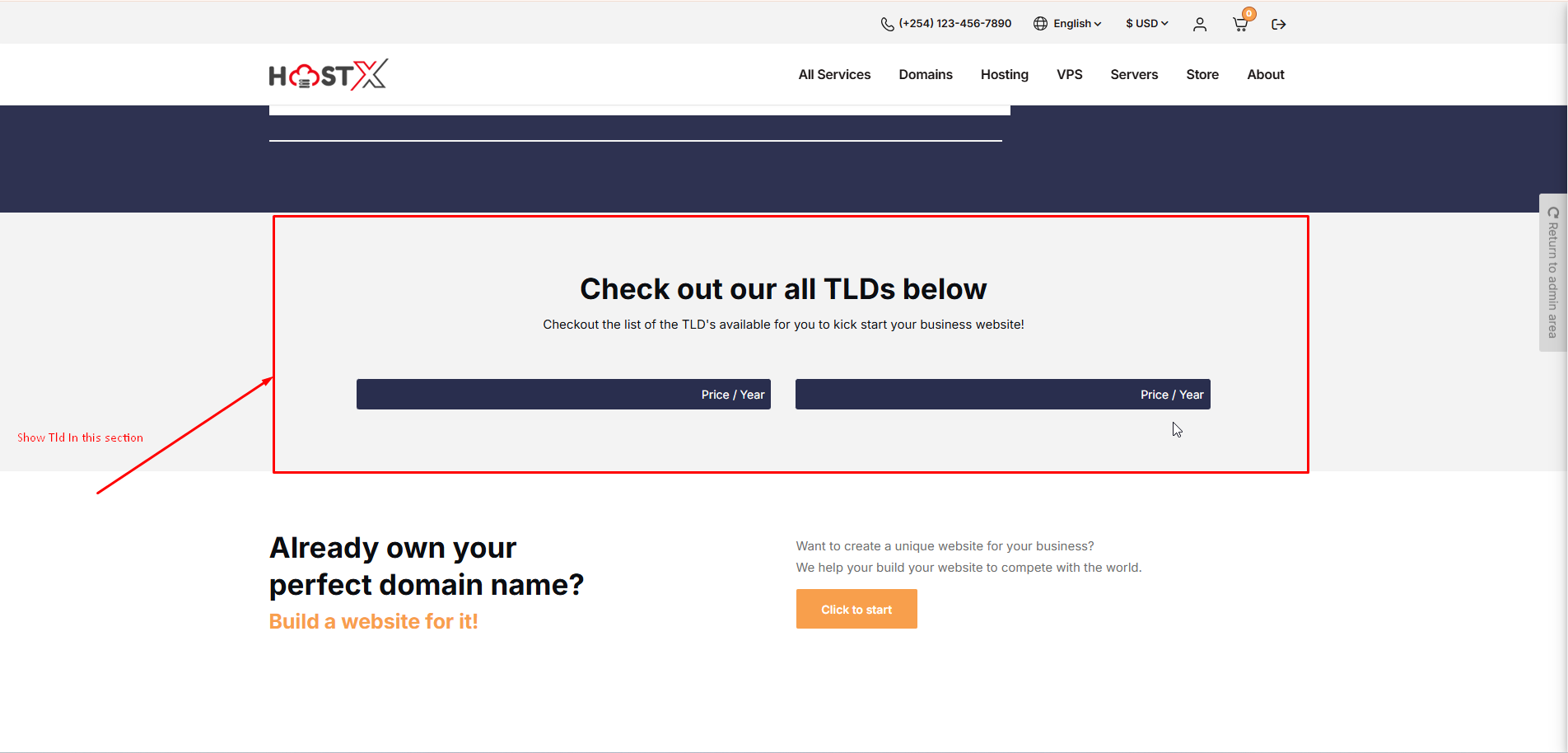
2. Go to the tld manager.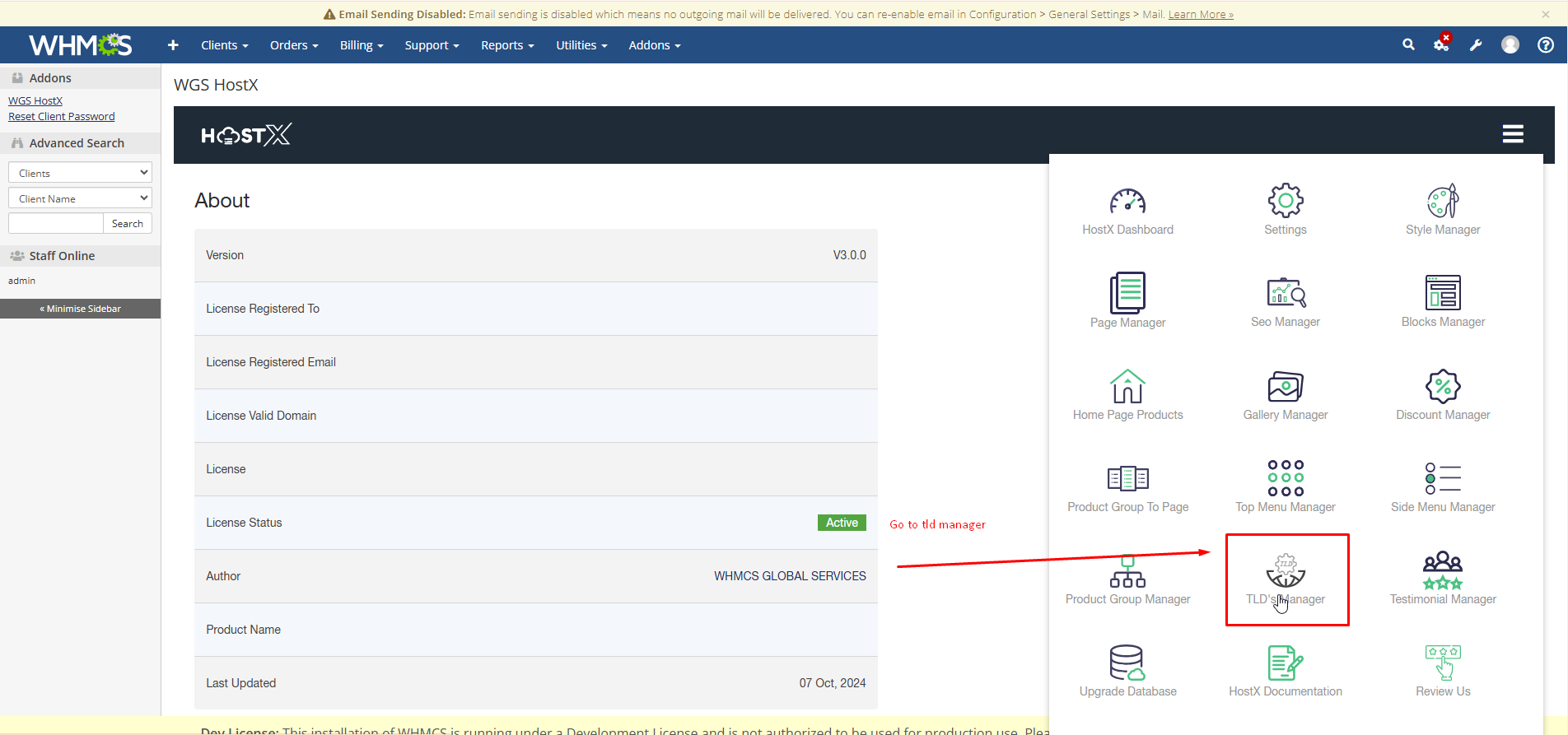
3.Here you can check on any tld of this section so that entry of that tld is in DB to get data.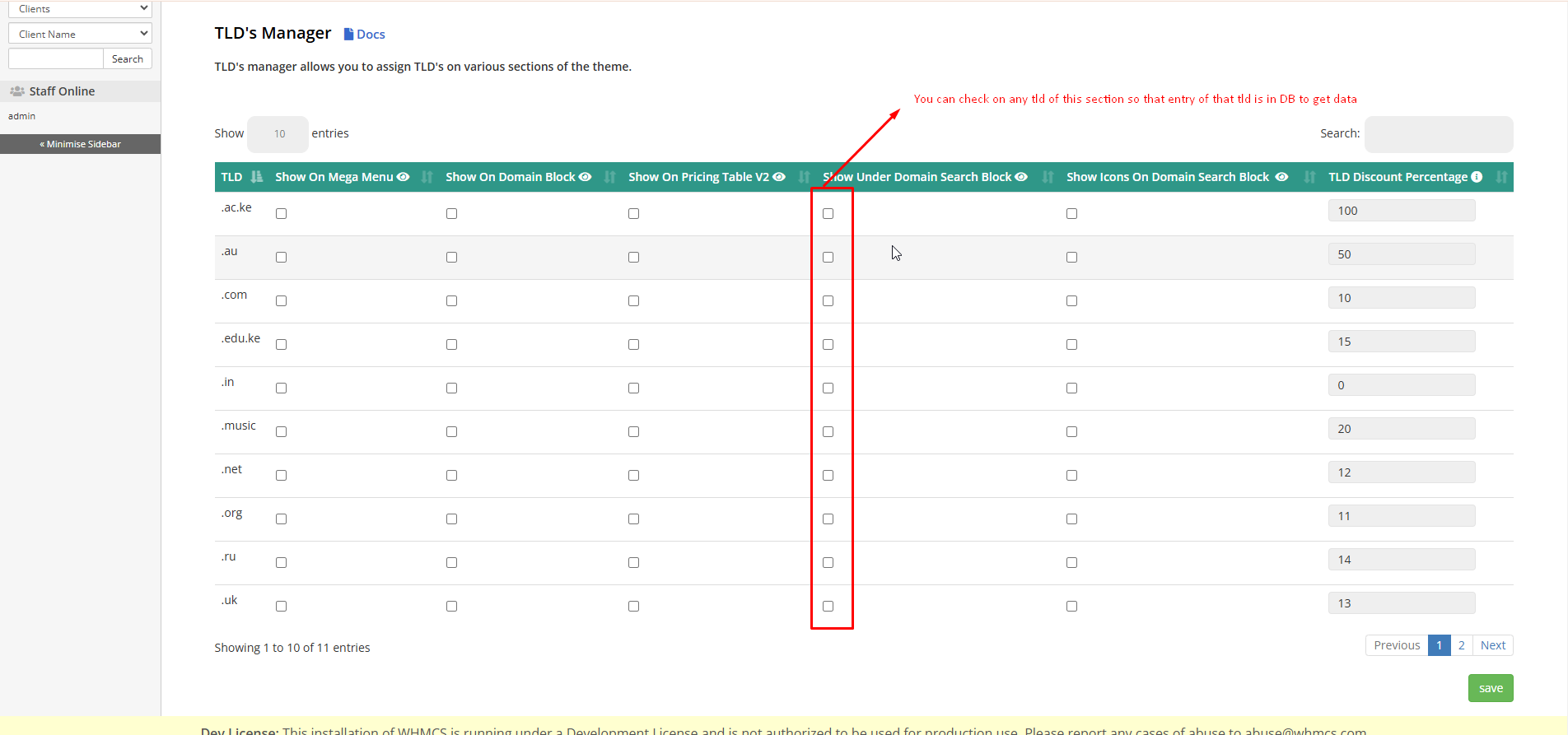
4. For Example here we have selected the 3 tlds.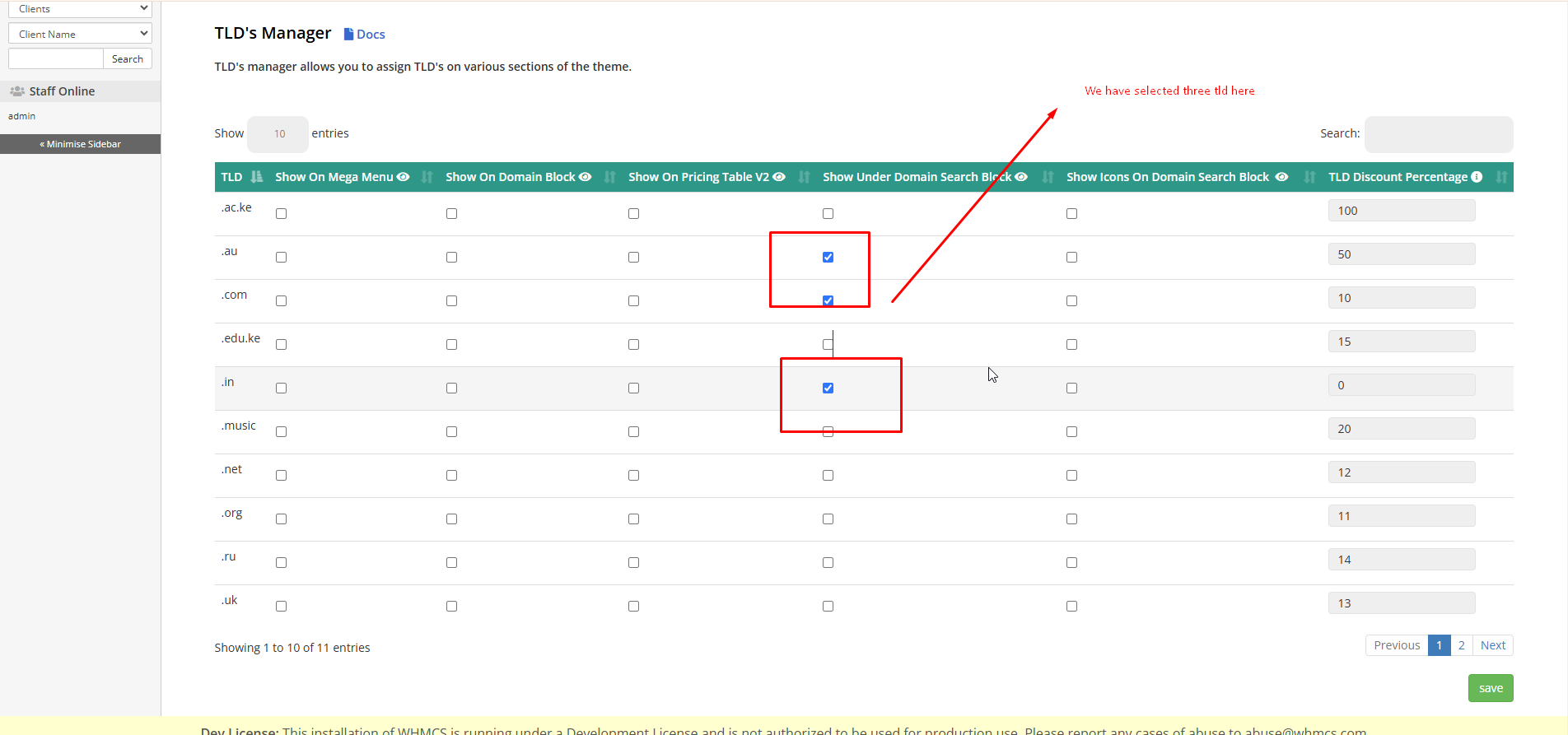
5. After selection click on the save button.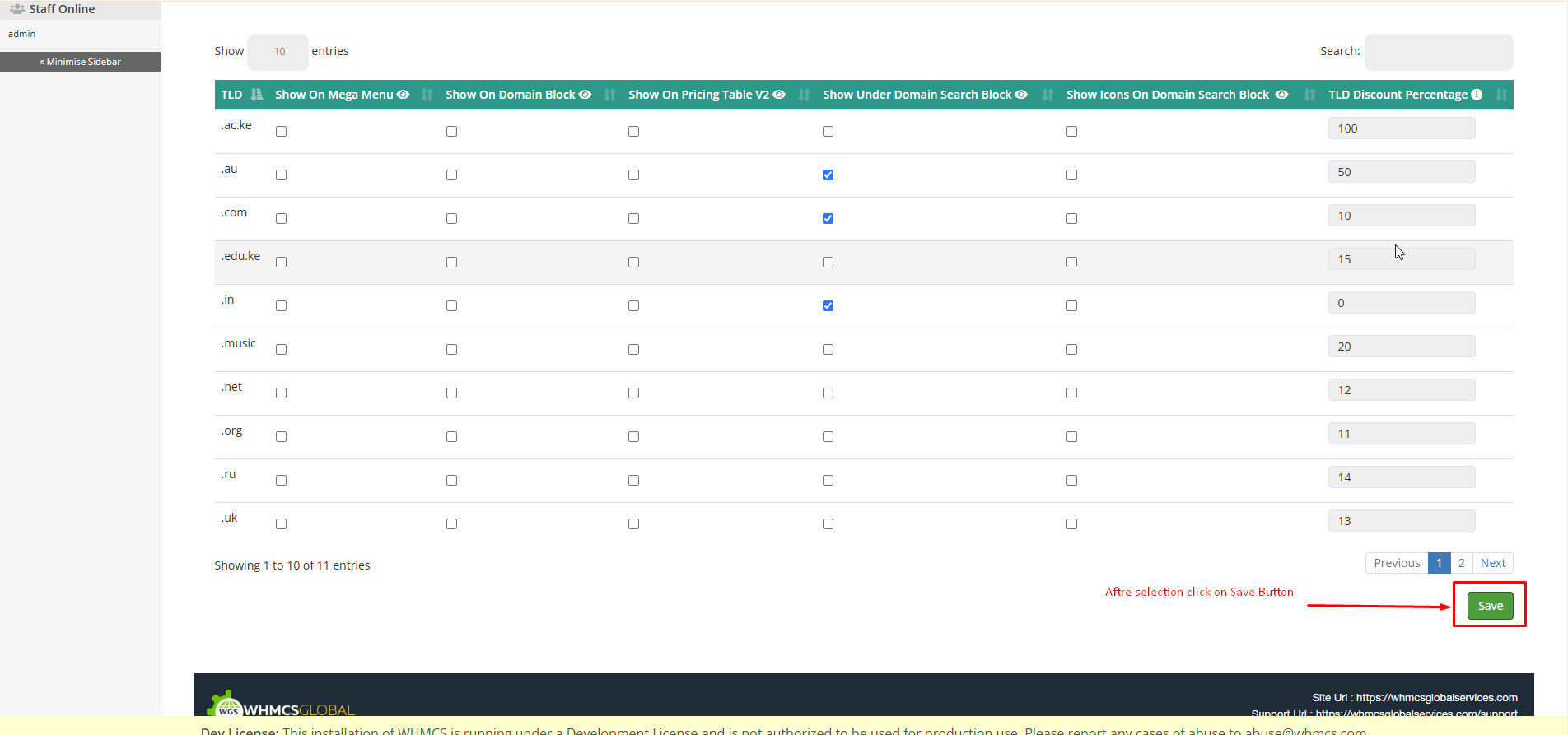
6. After the selection click on the save button.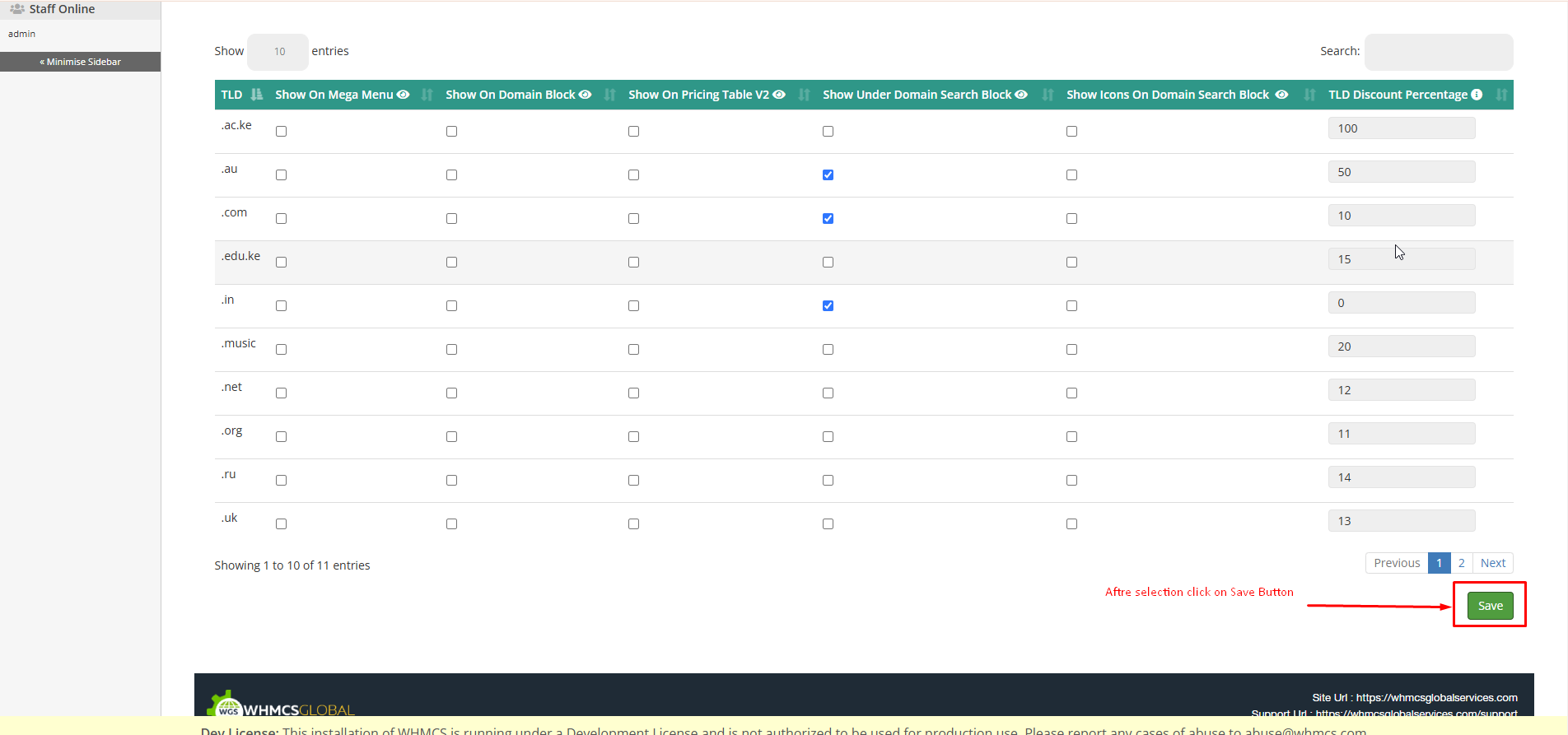
7. Click on the (wrench icon) setting and then on the system setting.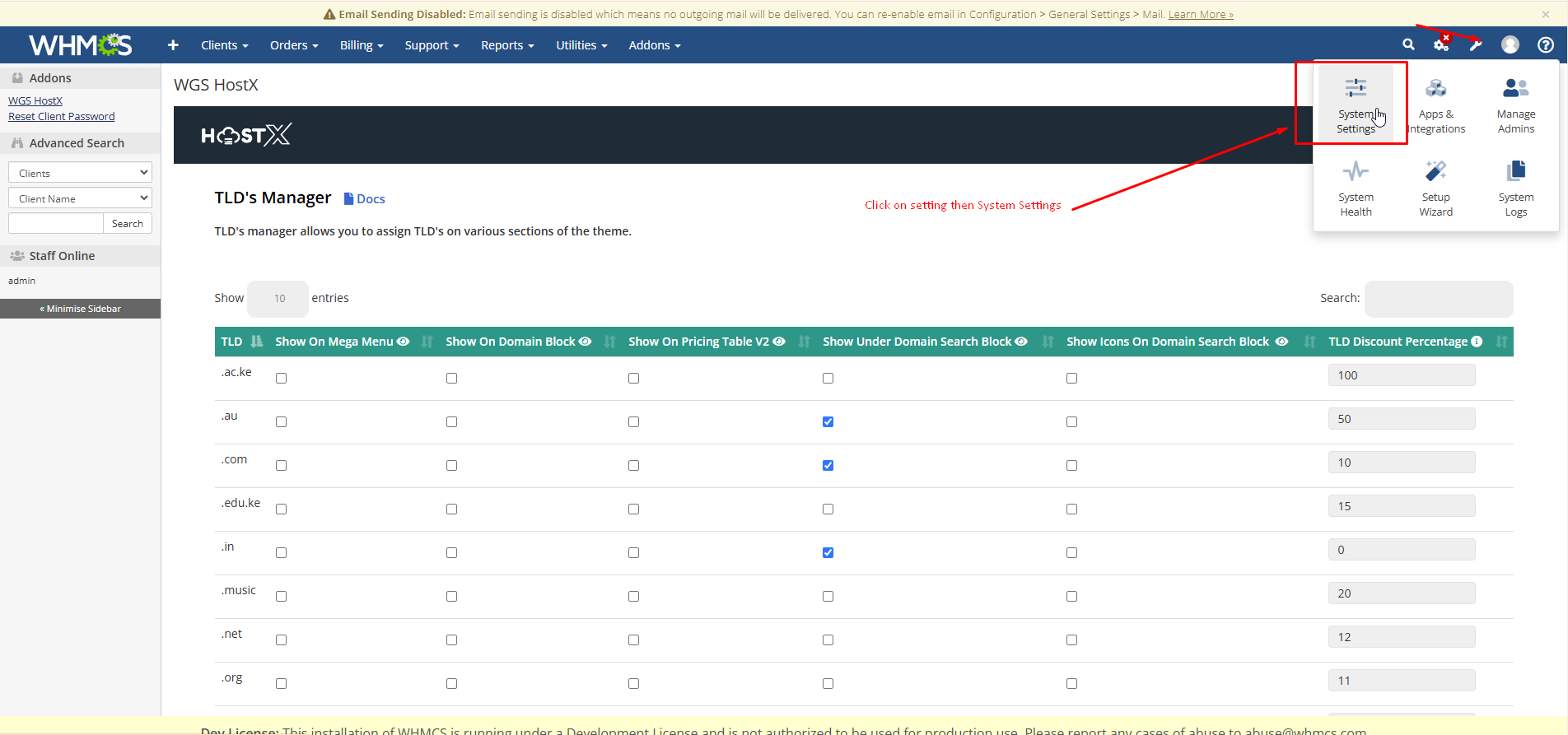
8. Click on the domain pricing.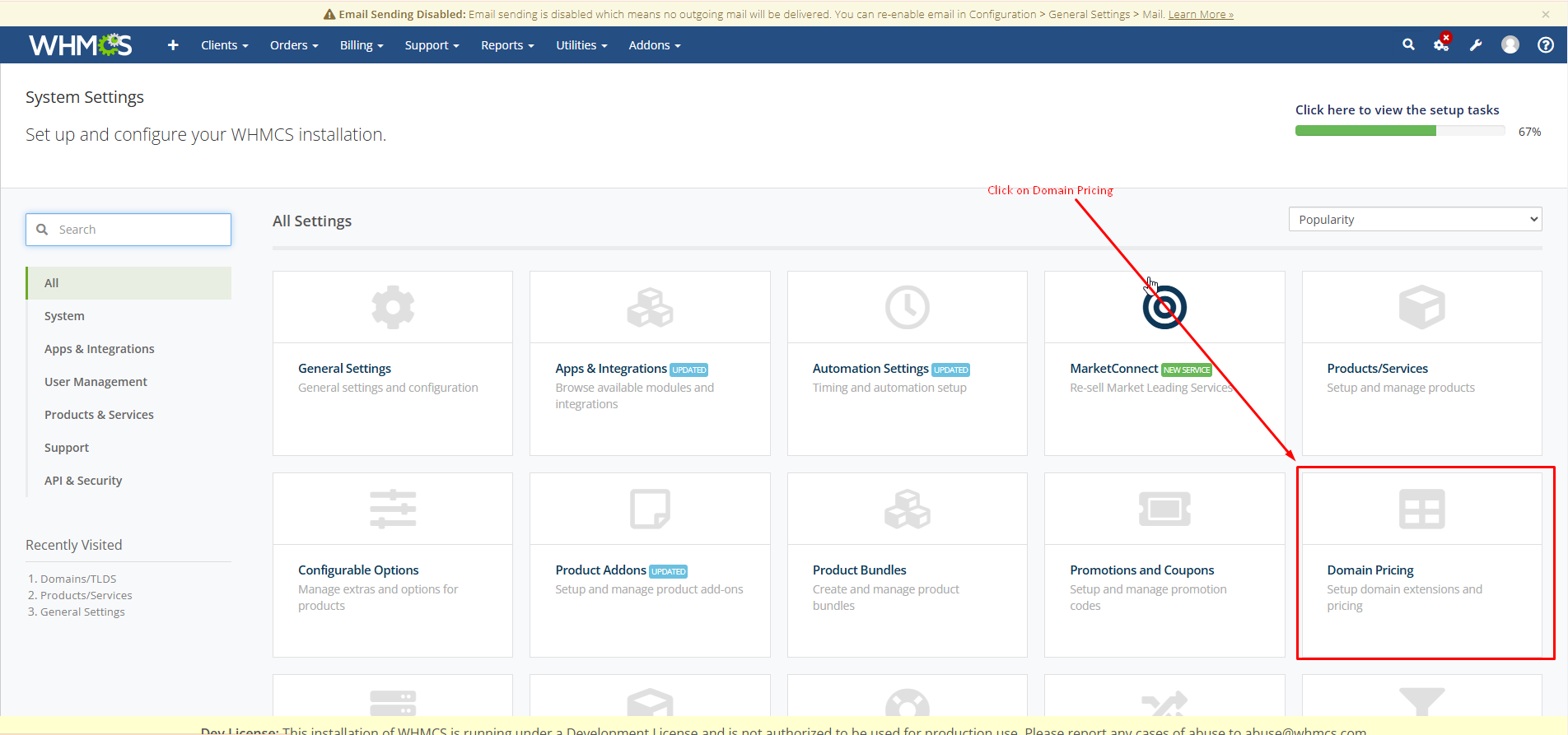
9. Click on the arrow button and select category the tlds.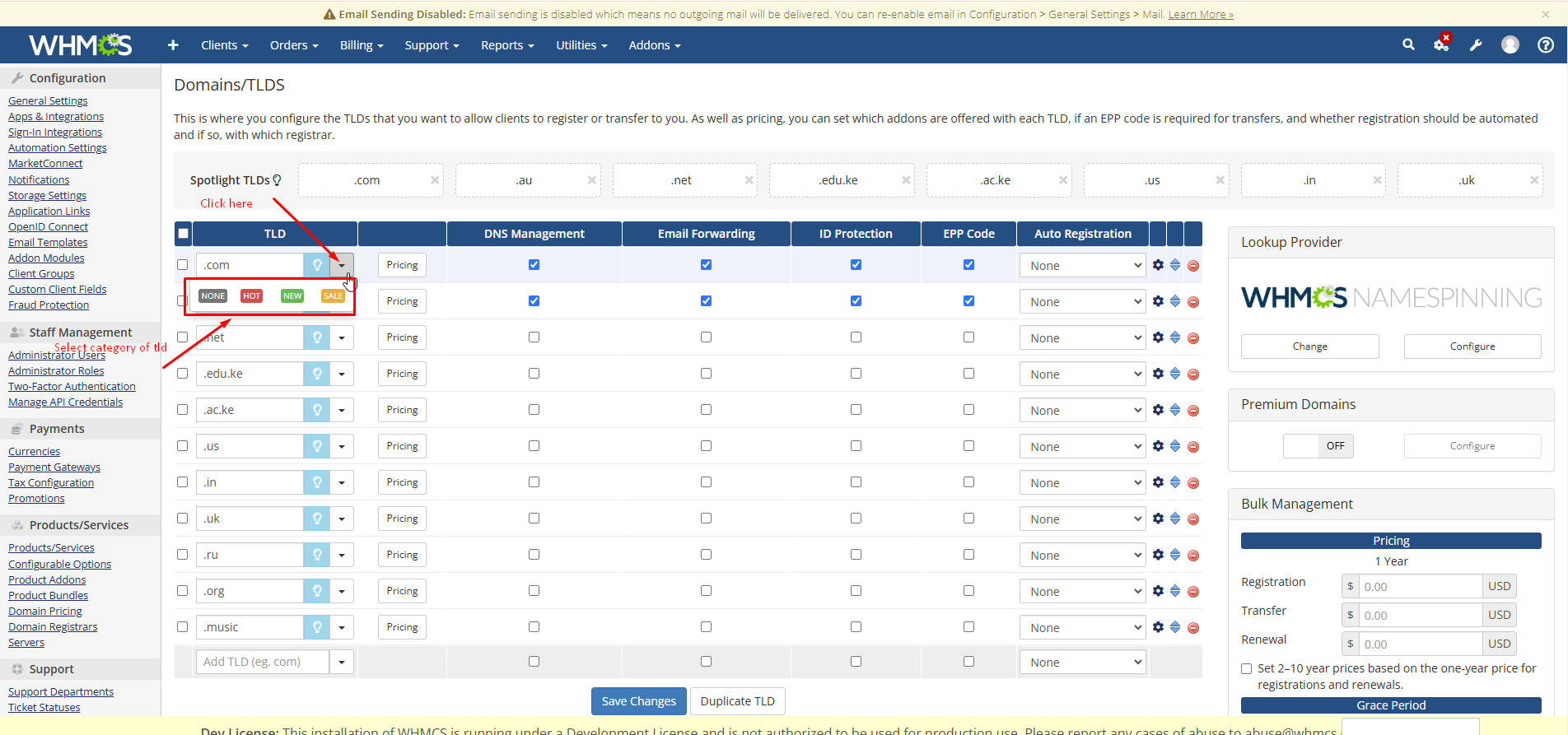
10. Selected the category for all three tld which we have marked in TLD Manager in Hostx Addon.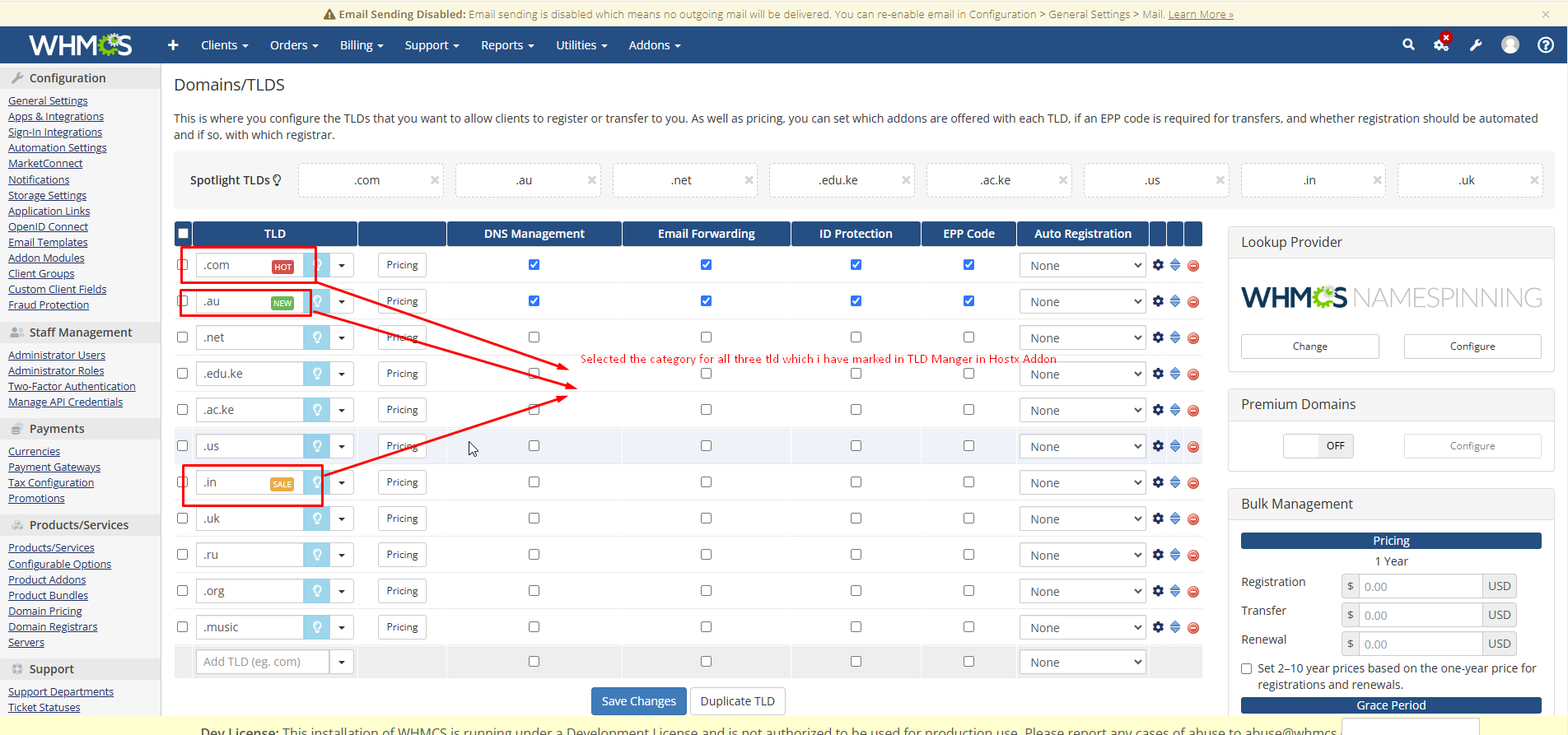
11. Click on the save changes and check the frontend.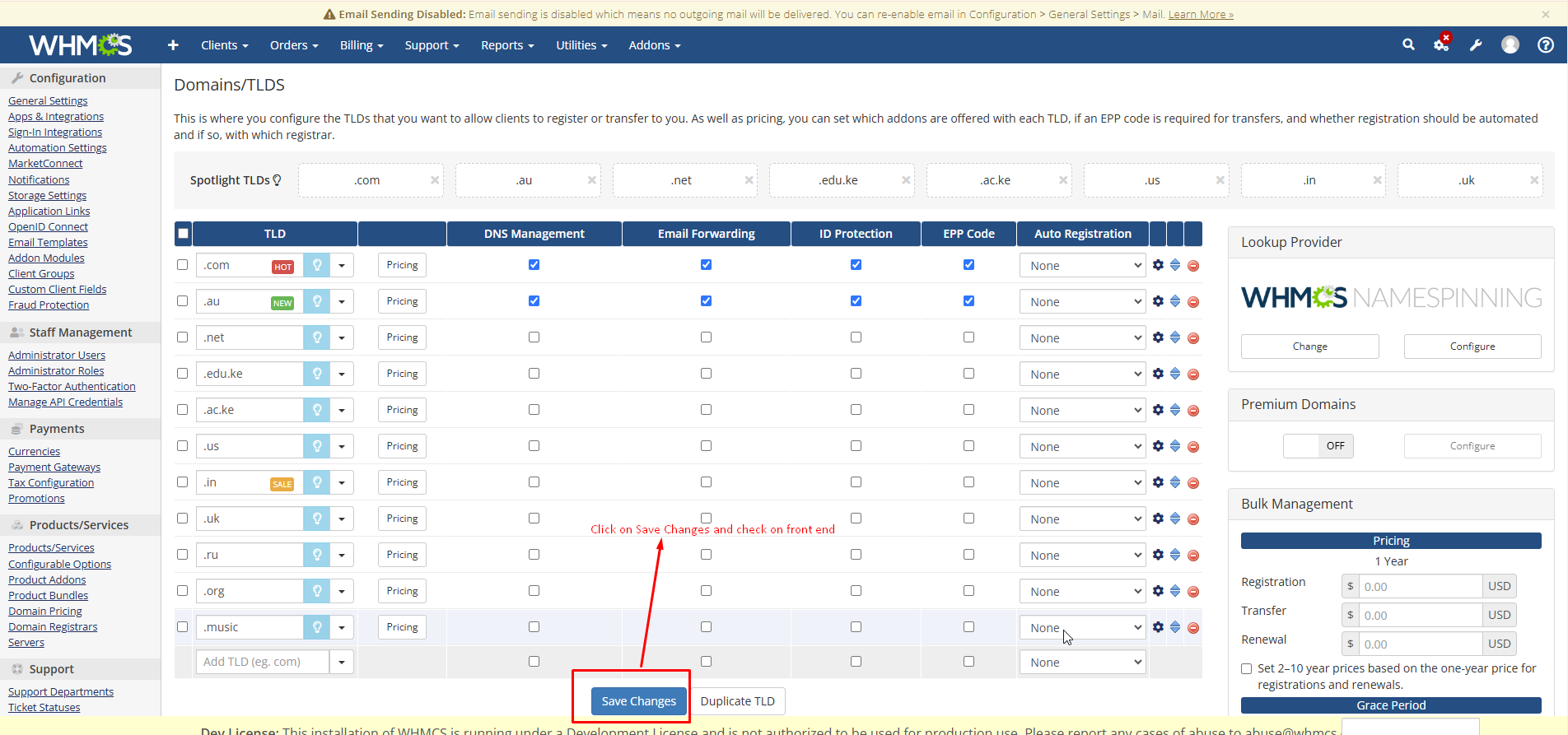
12. Here you can select multiple tld for same category and will display on Tld showcase block.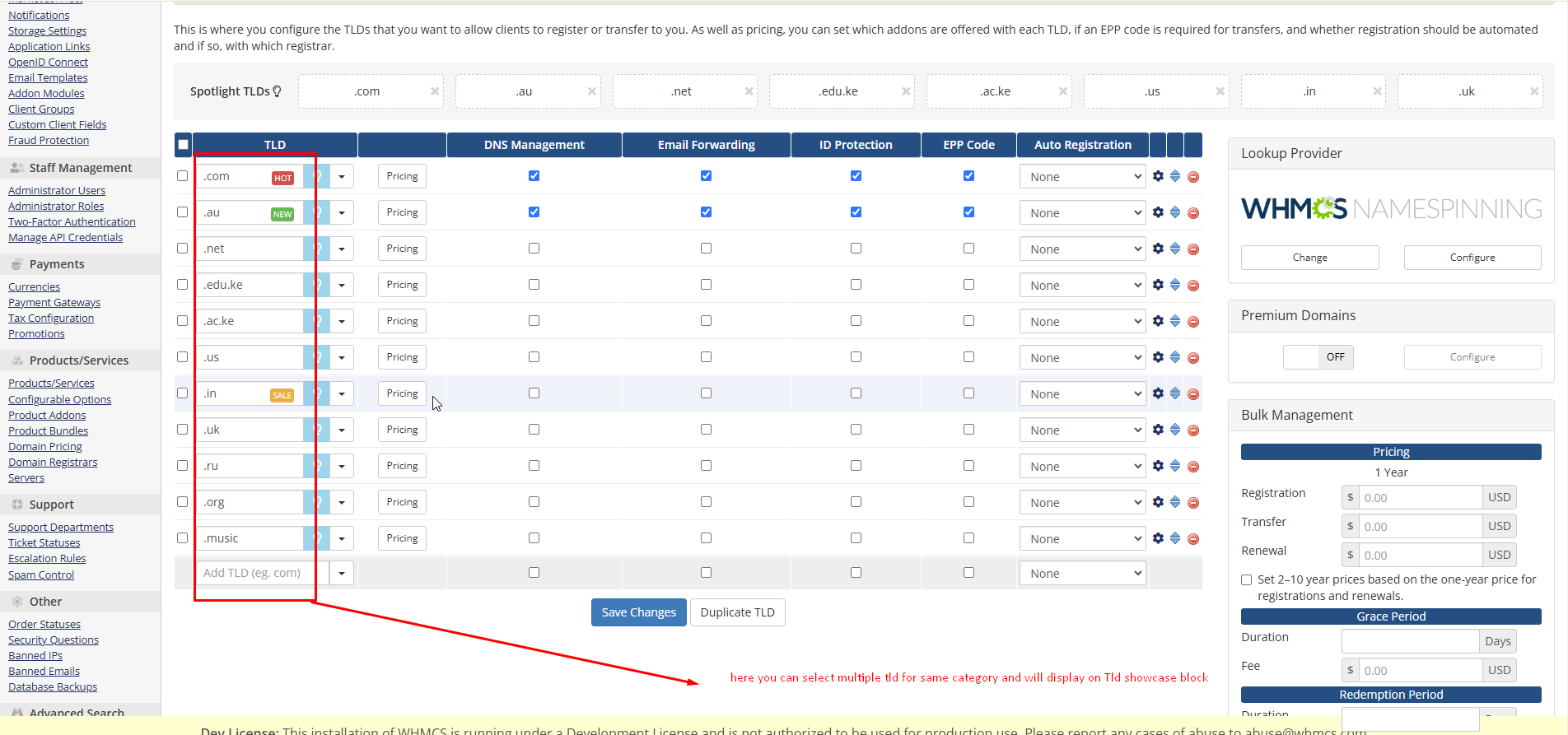
13. Here you will see the TLD's.