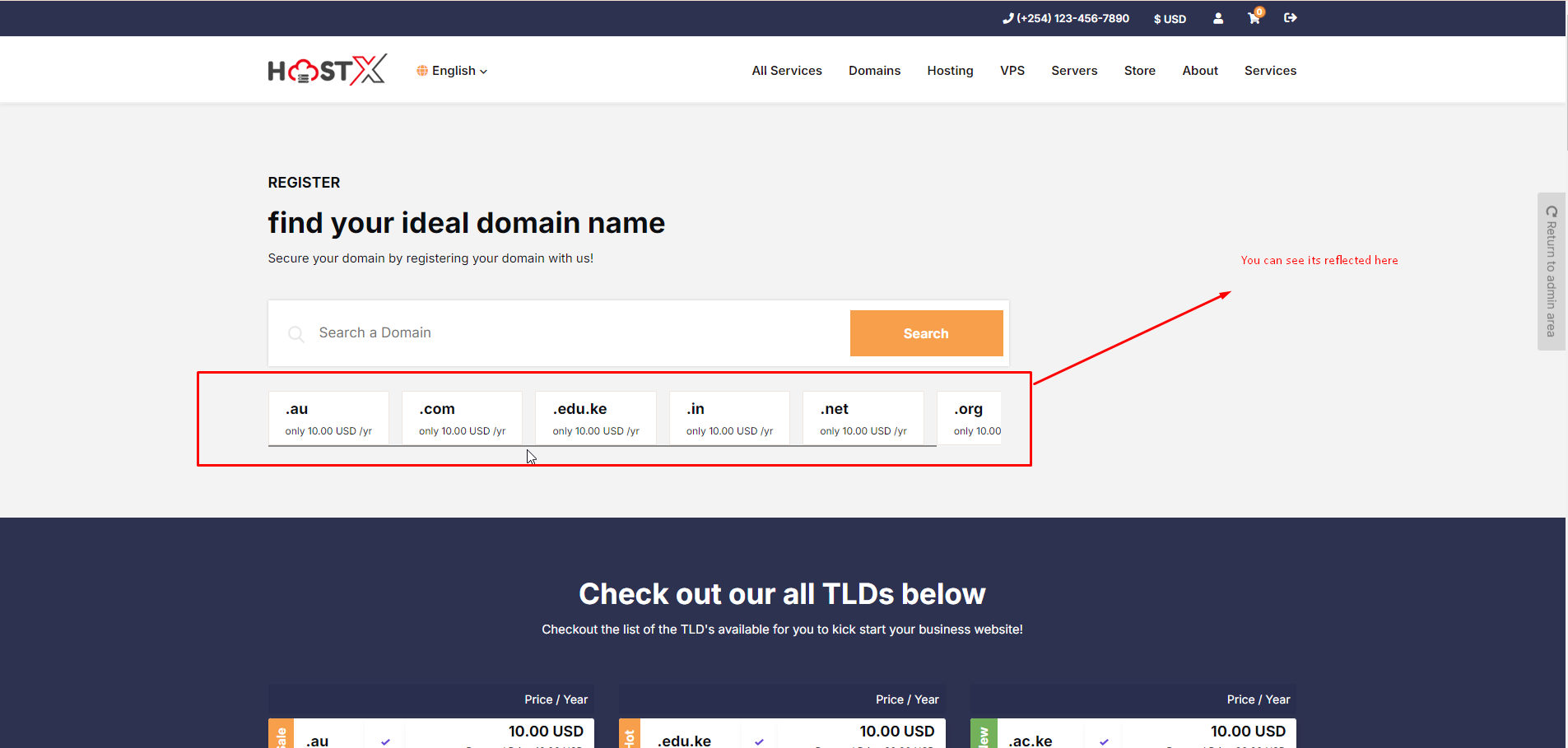1. Showing TLD there as given in screenshot.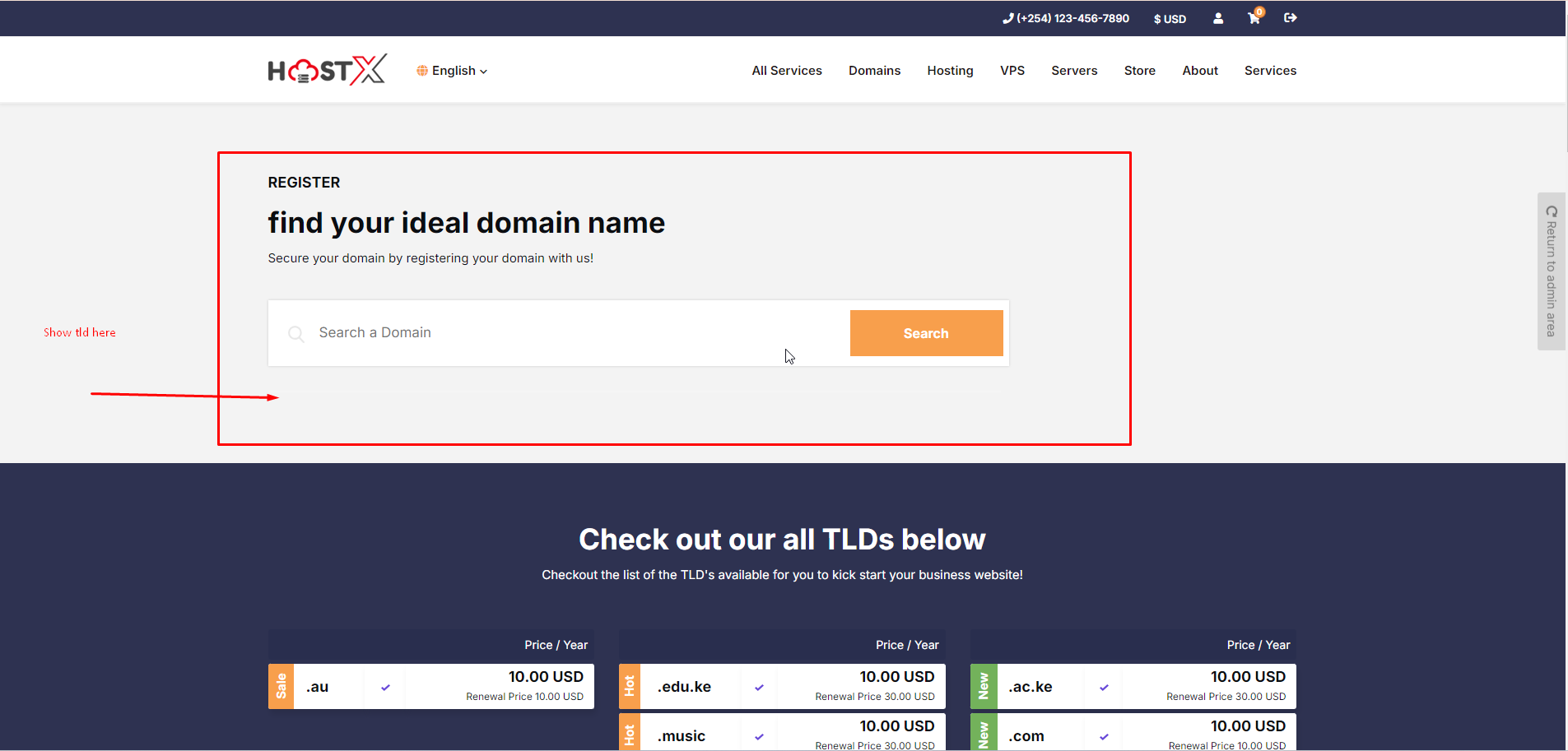
2. Click on the TLD manager.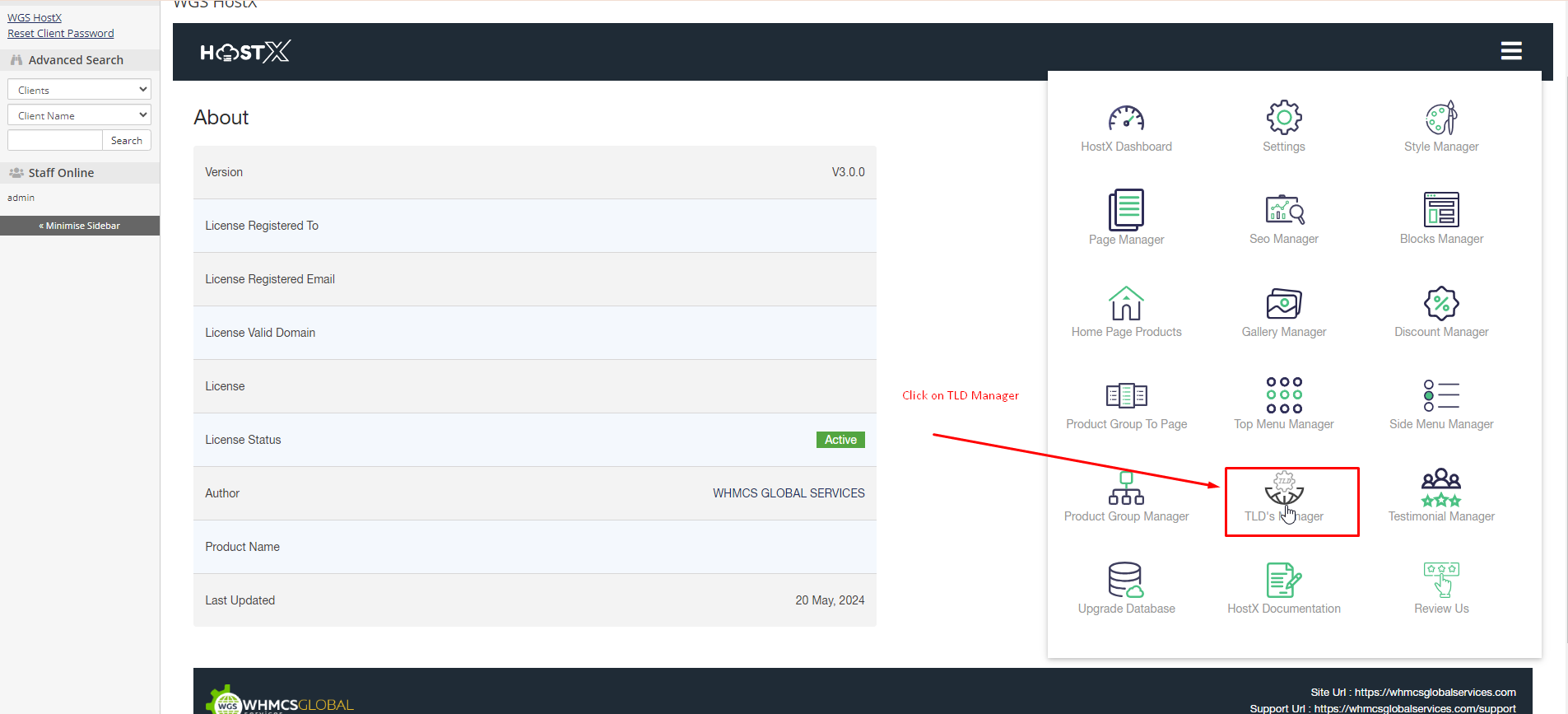
3. Check on tld of this column and the click on Save.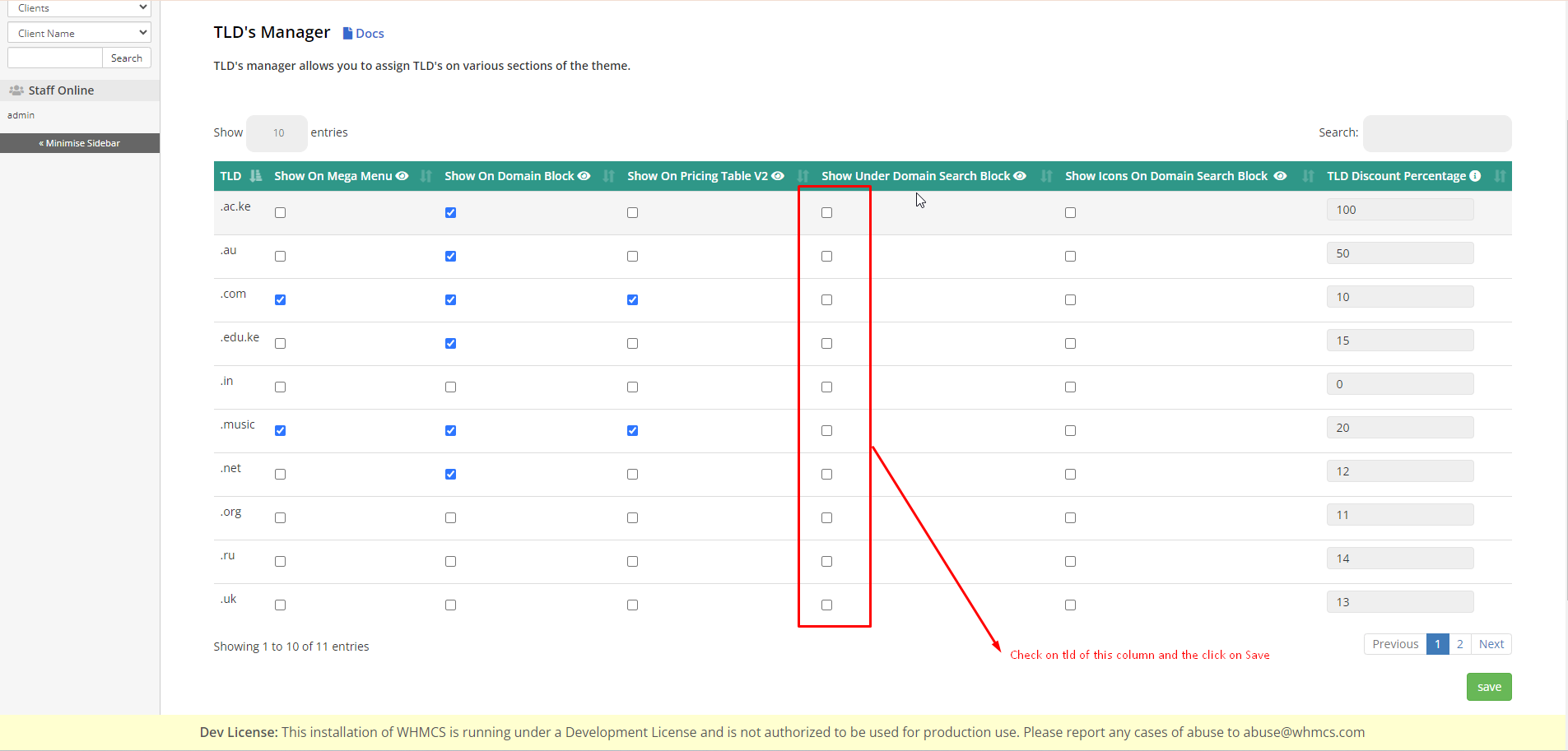
4. Check the tld which you want to show and then click on Save button.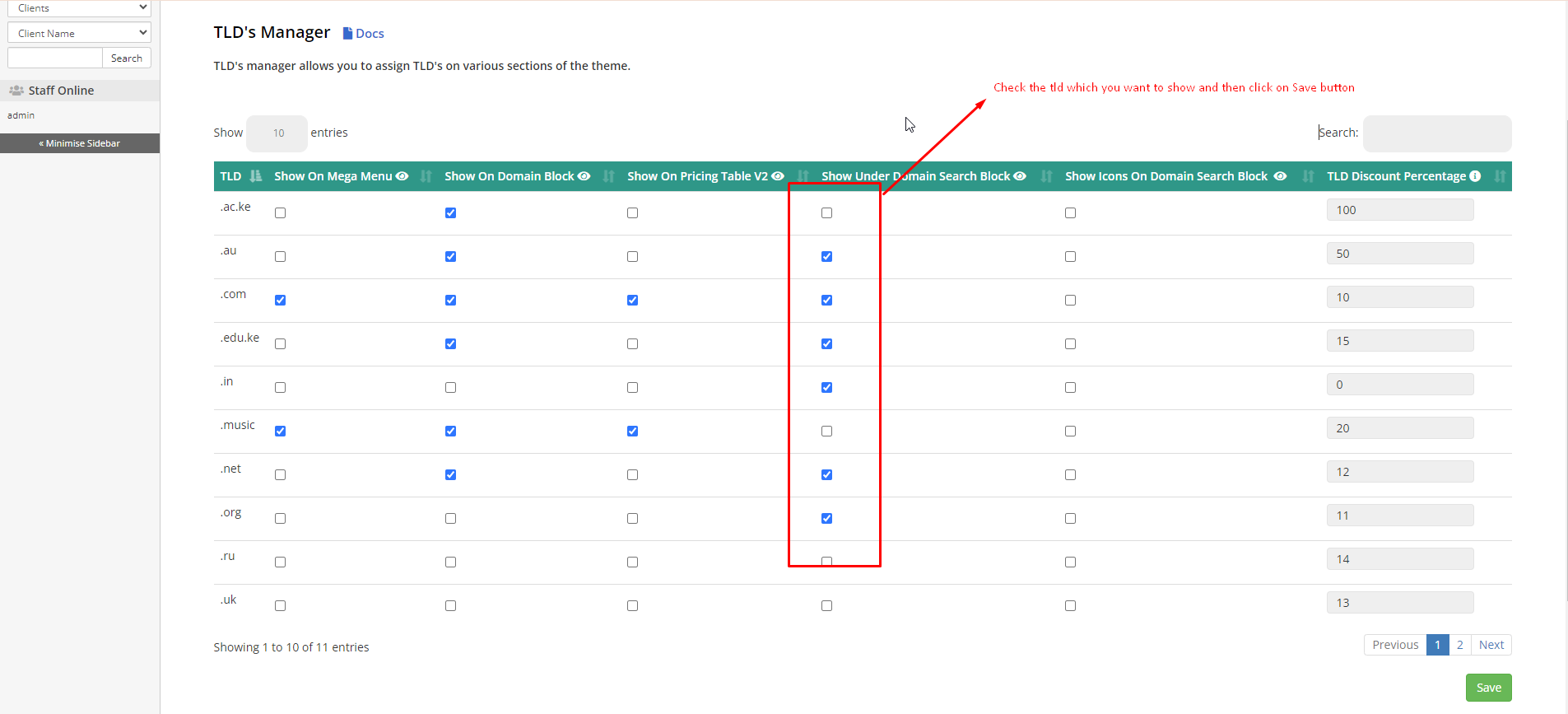
5. Now you can see its reflected here.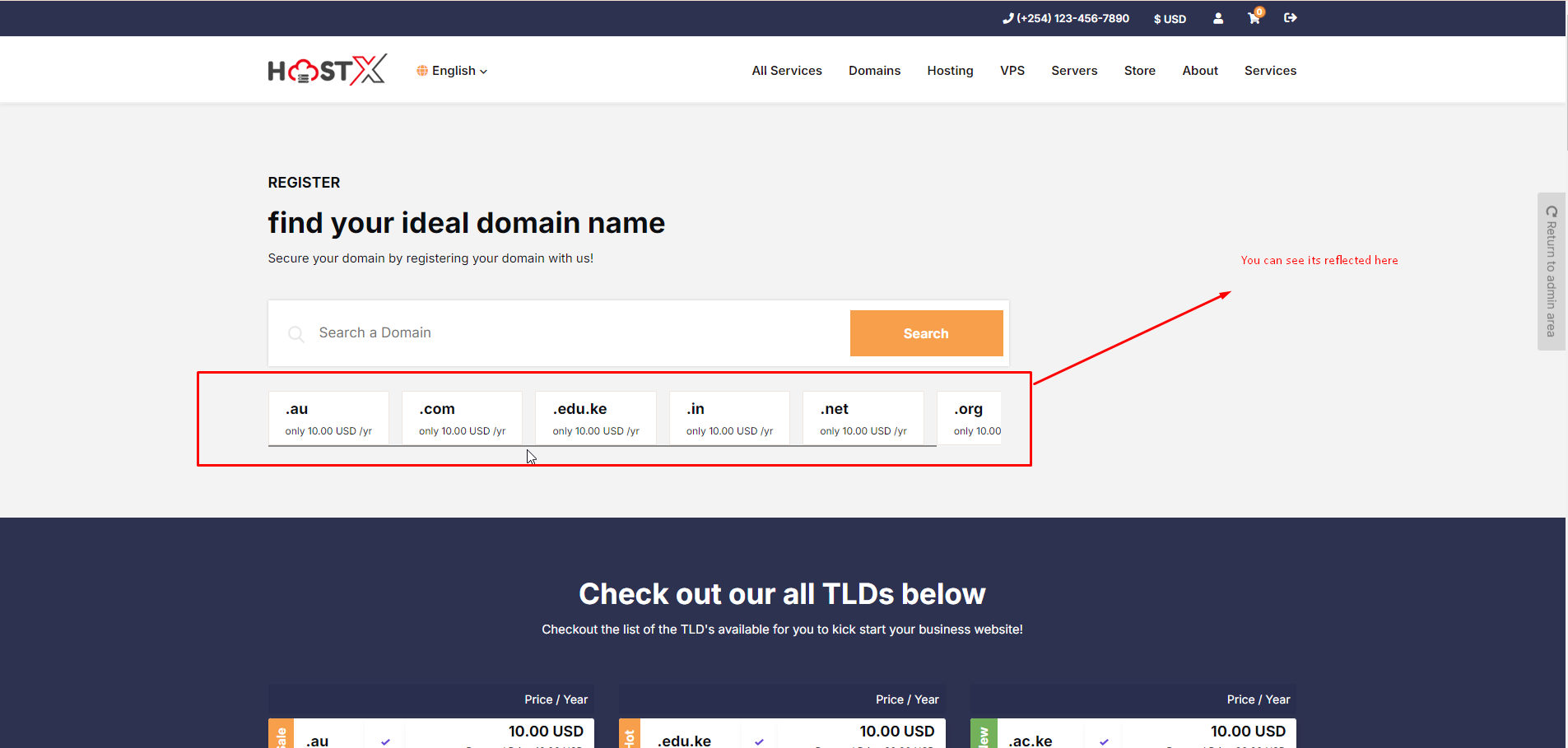

1. Showing TLD there as given in screenshot.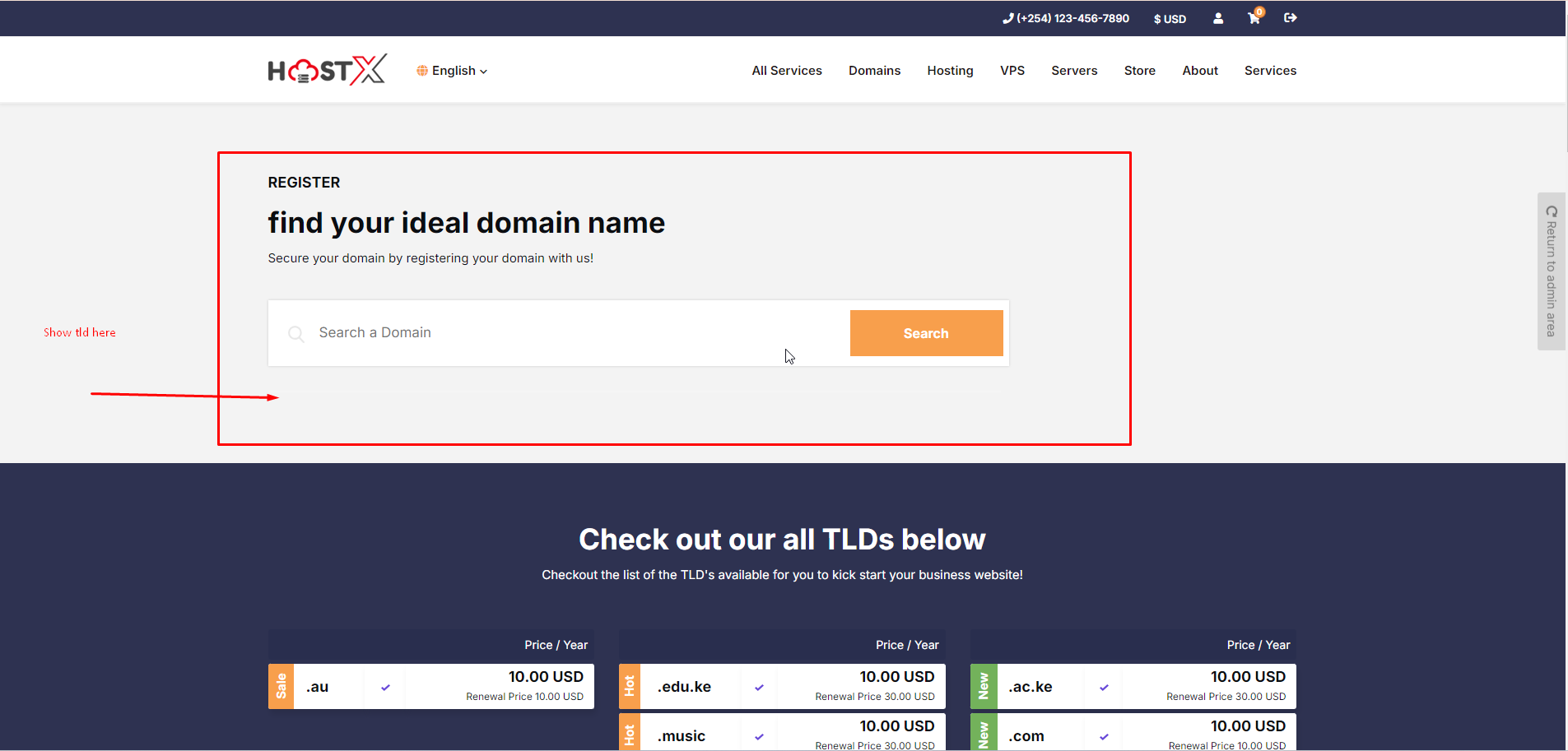
2. Click on the TLD manager.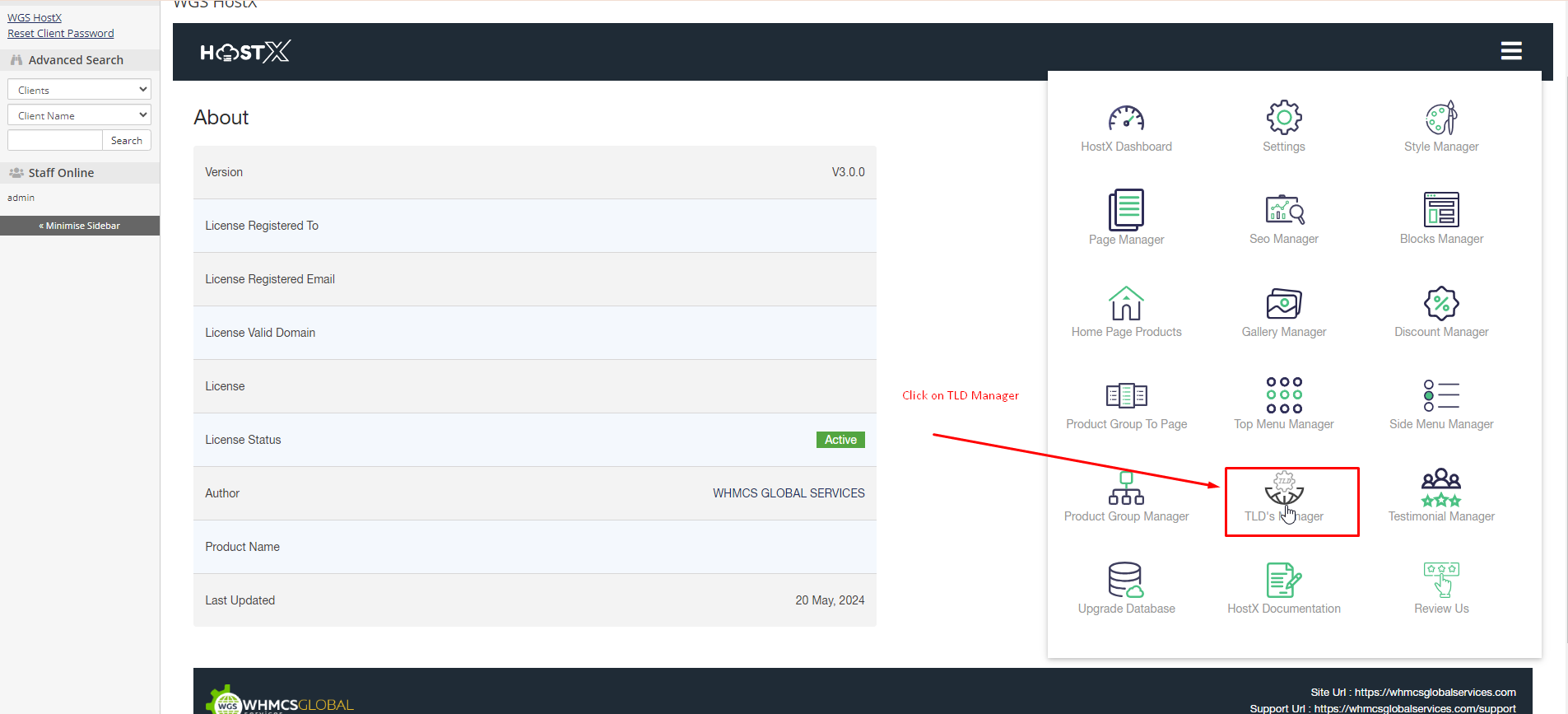
3. Check on tld of this column and the click on Save.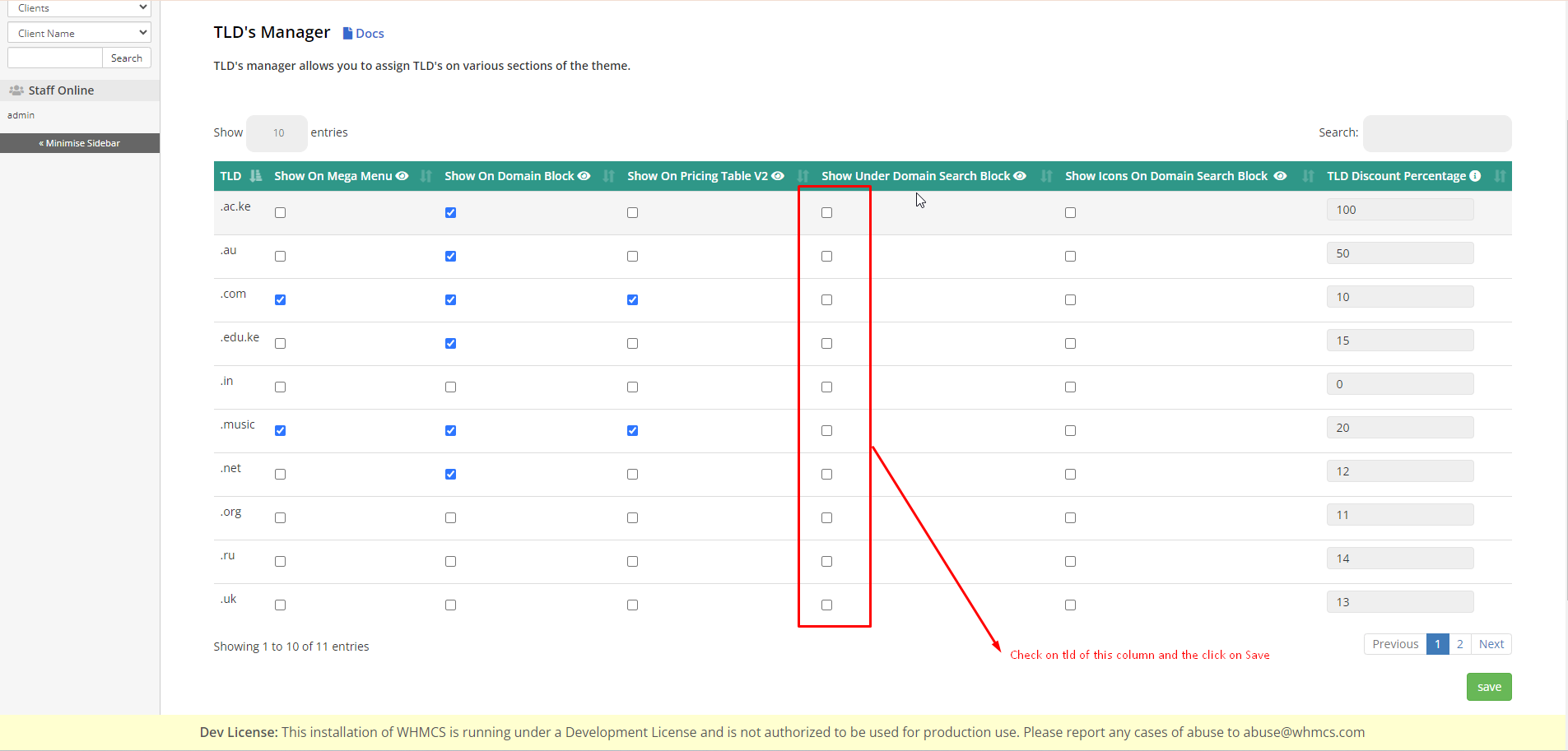
4. Check the tld which you want to show and then click on Save button.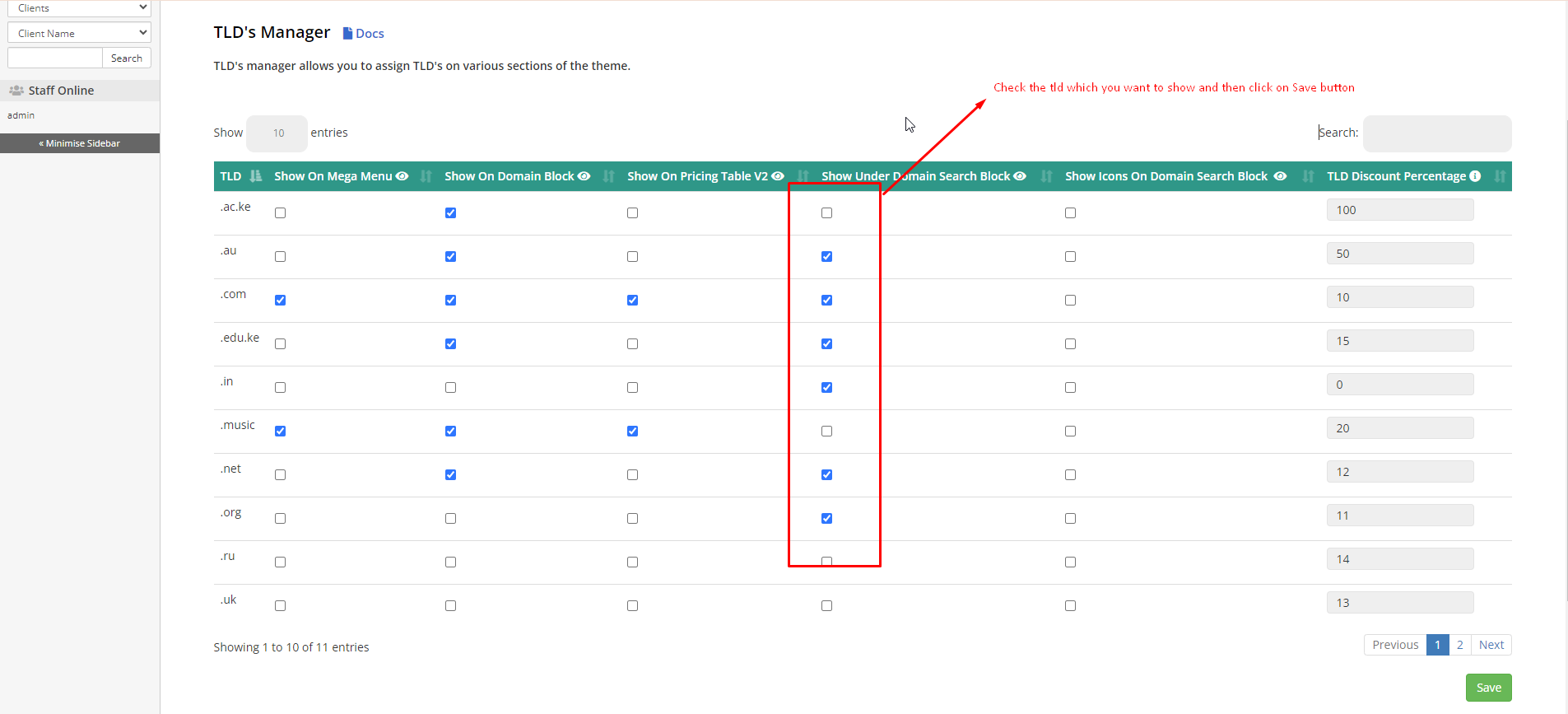
5. Now you can see its reflected here.