In case you want to update the avatar image of the client, you can do that by following this procedure:
Step 1: Login WHMCS Admin
Step 2: Navigate to Addons > Wgs ClientX
Step 3: Go to ClientX Settings
Step 4: Open "Client Profile Icon Settings"
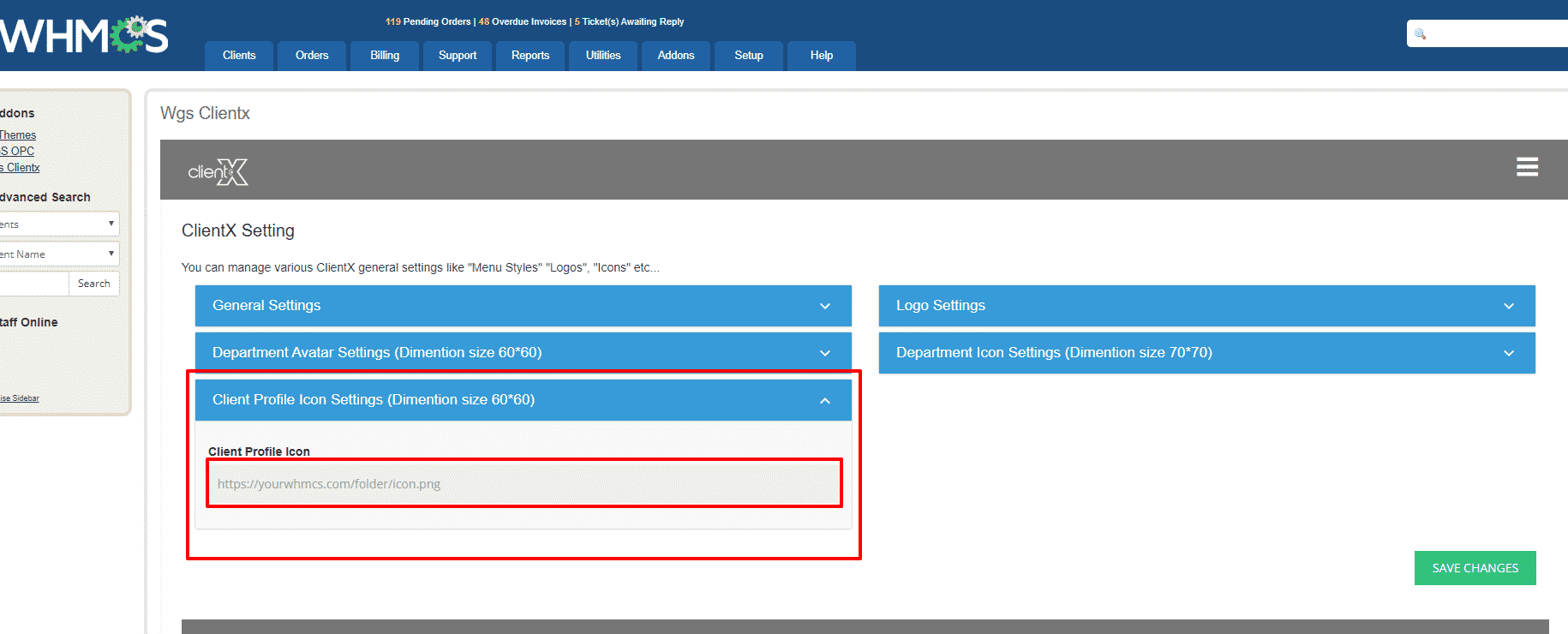
Step 5: Upload the images in the following directory /templates/clientx/assets/images
Step 6: Add the 60*60px image URL in it and click on save.

