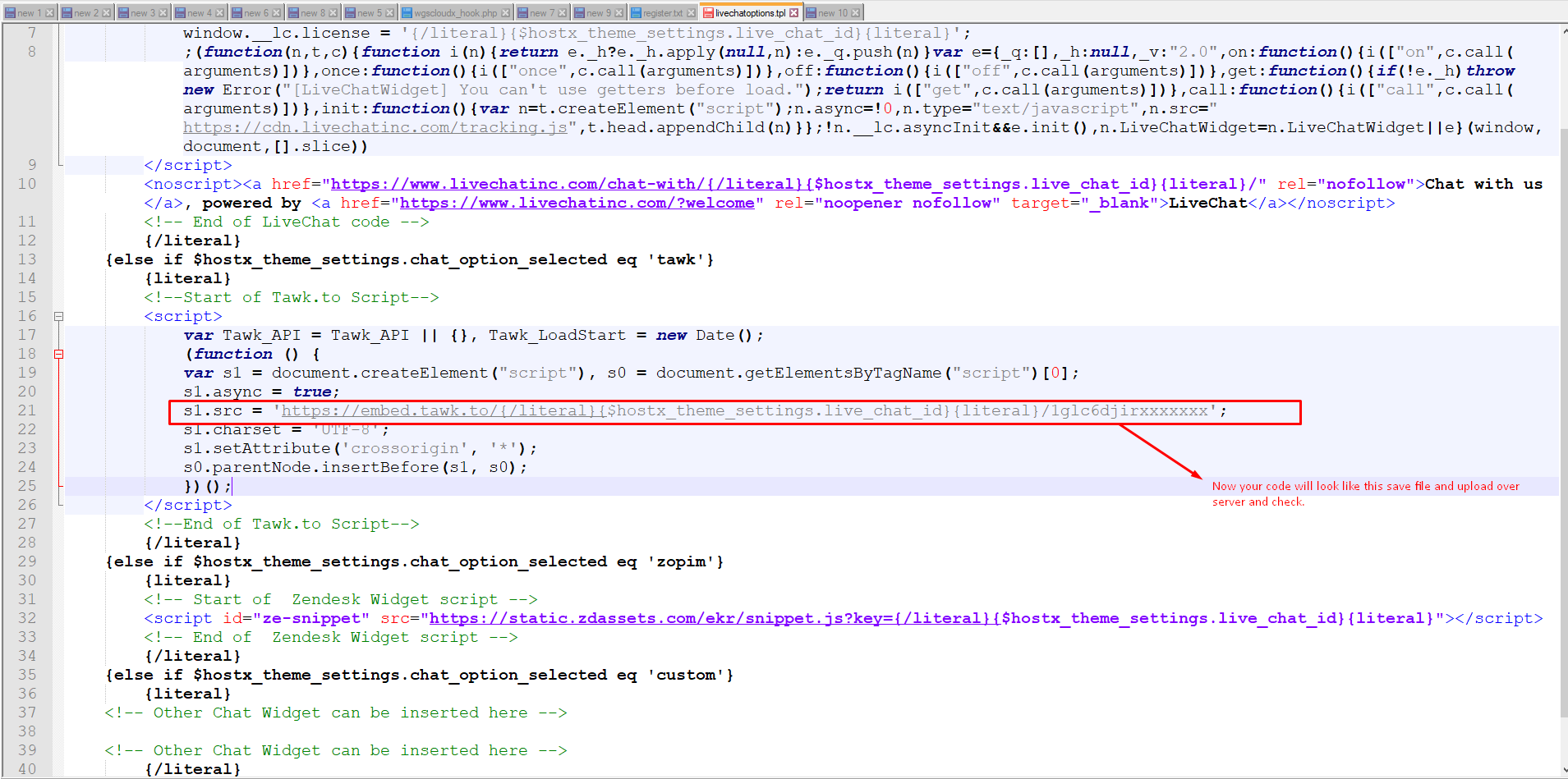Step 1: Open the FTP/Cpanel then go to the following /templates/hostx/hostx_includes/ path. After that download the livechatoptions.tpl file locally.
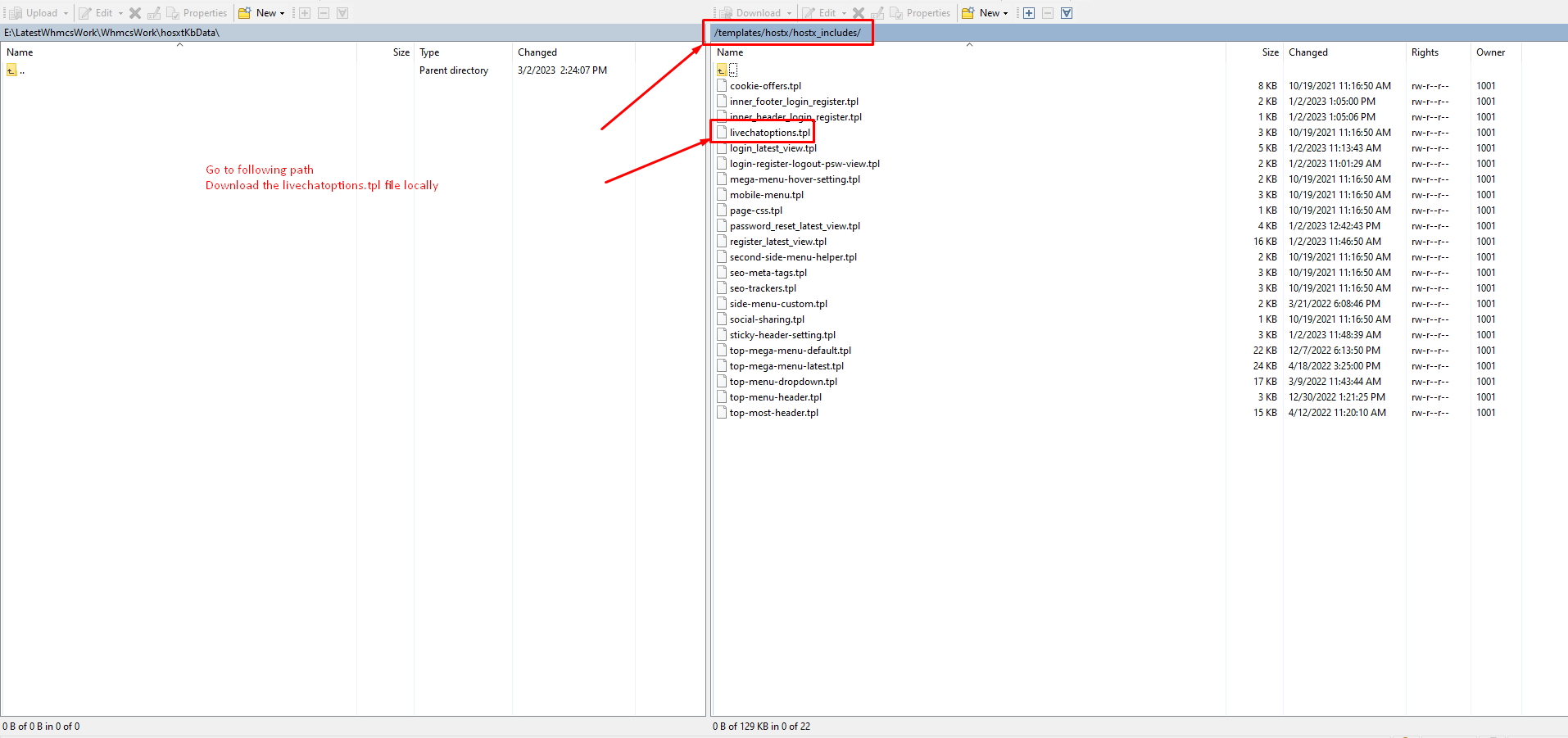
Step 2: After downloading then edit the livechatoptions.tpl file.
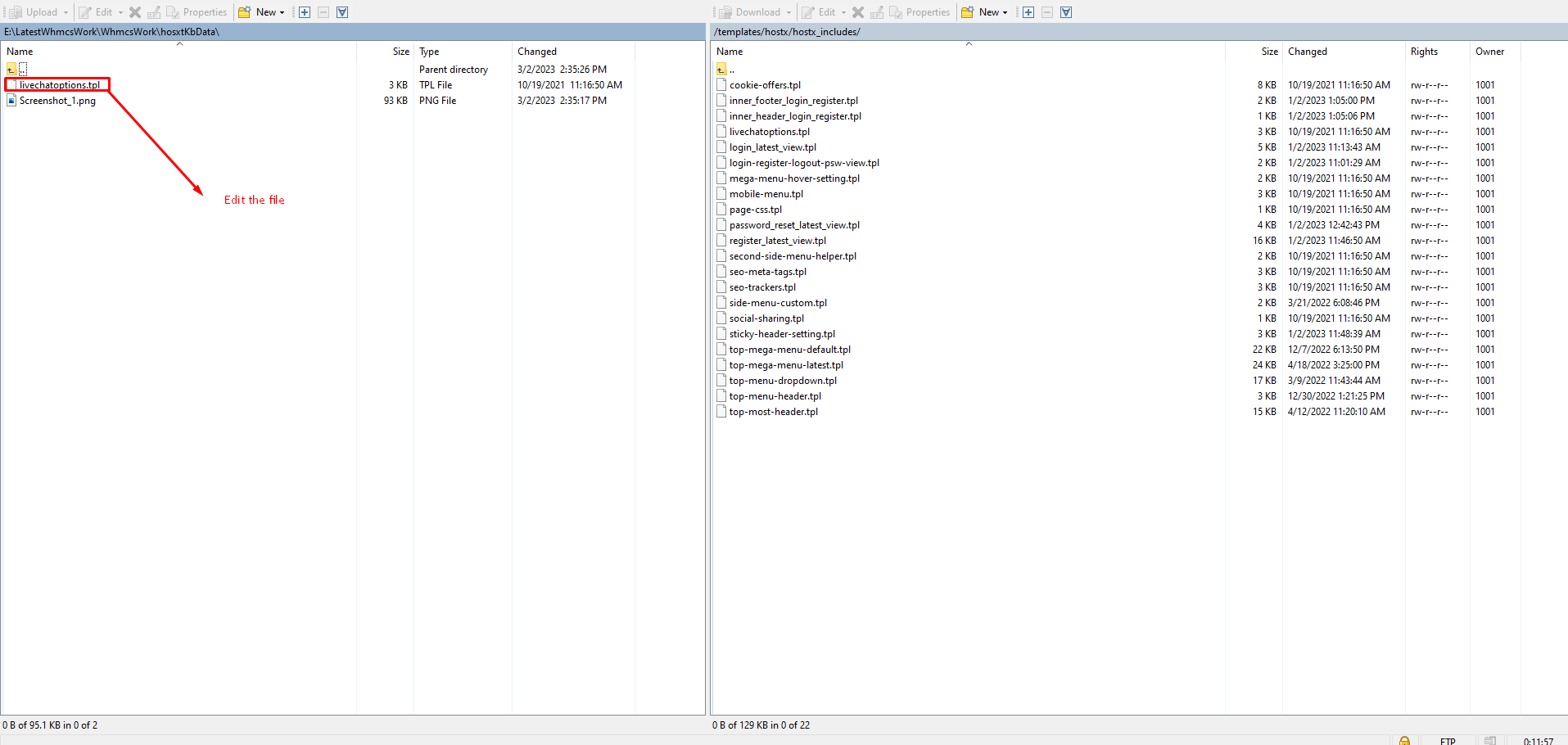
Step 3: In the below screenshot you will see that we have used the defautl tawk script. So, if it is not coming on your site then there must be chance that you have the updated script. So here you just need to update you last character default to your updated script. In the next step you will be see what to change.
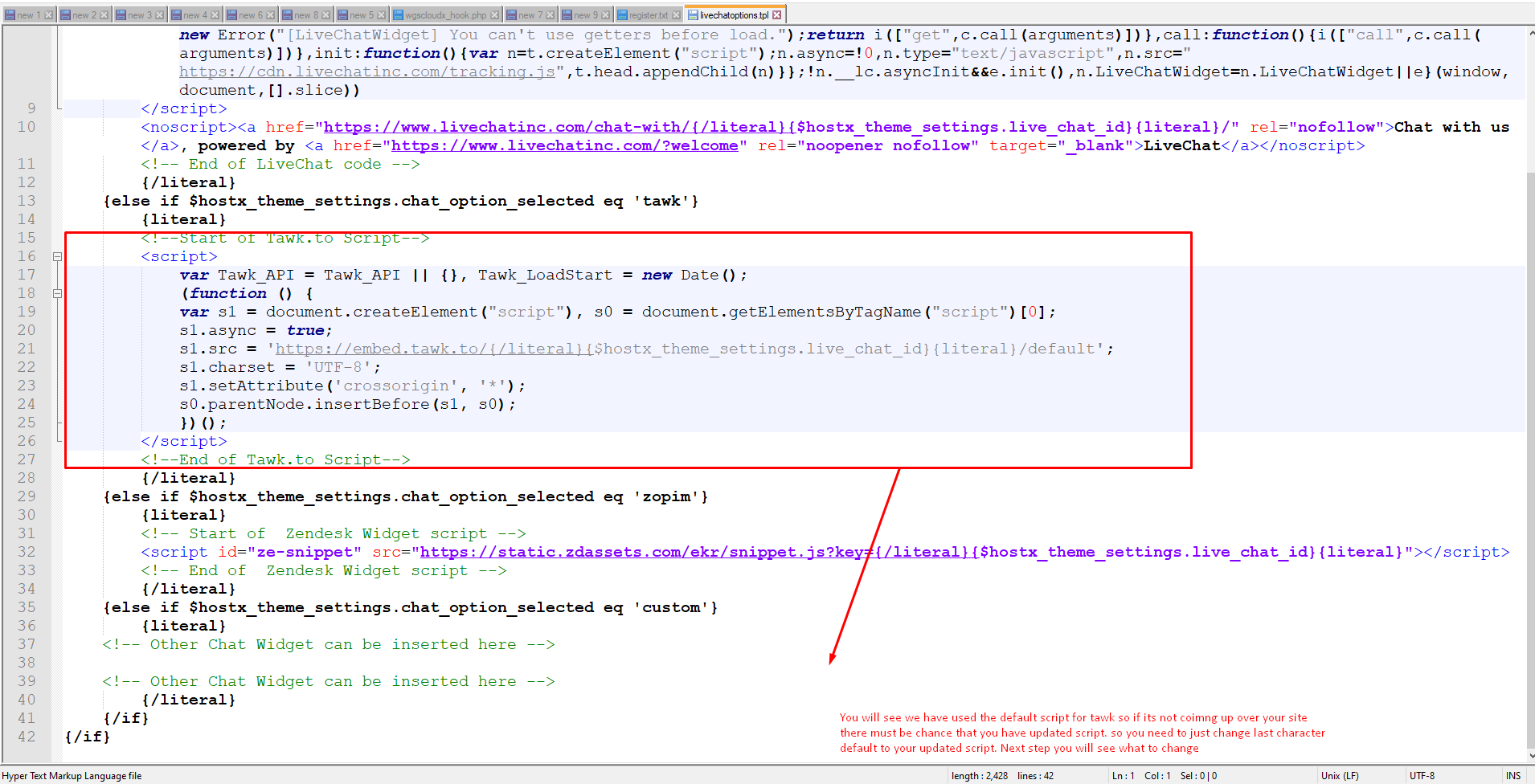
Step 4: In the below attached first highlighted box you will see the example of updated script. Now you will see in your first file there is default word at last so here you just copy the last section and paste it our hostx file.
In second highlighted box copy this code from your script which is provide by the tawk.
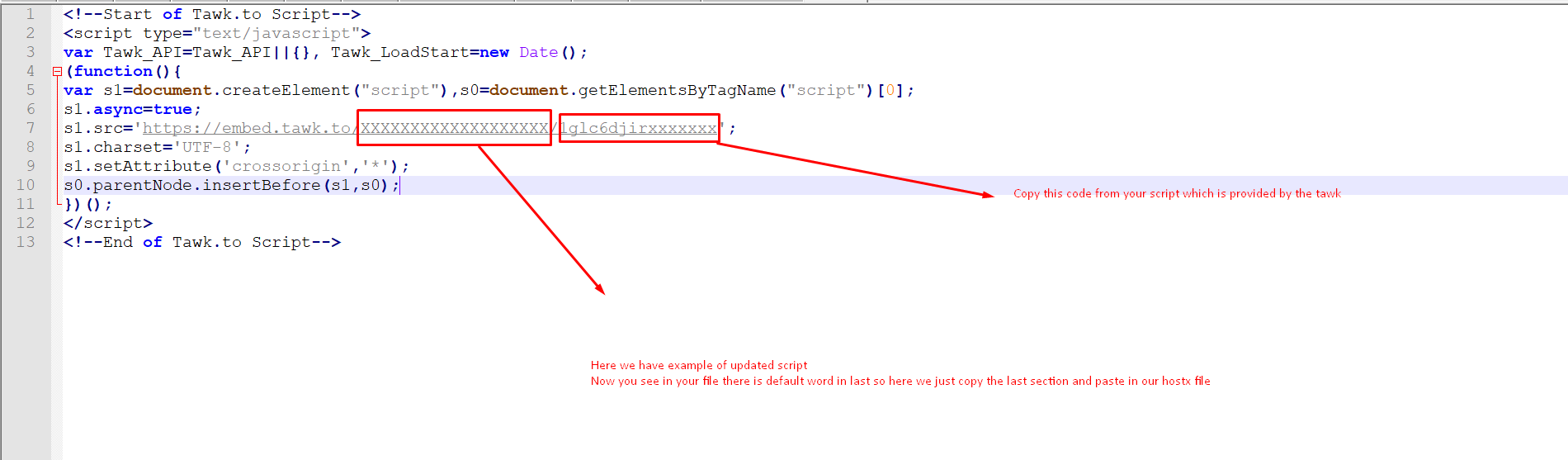
Step 5: Replace the default word with the one that is shown below in the screenshot, the word to replace with is one which be copied from tawk script.
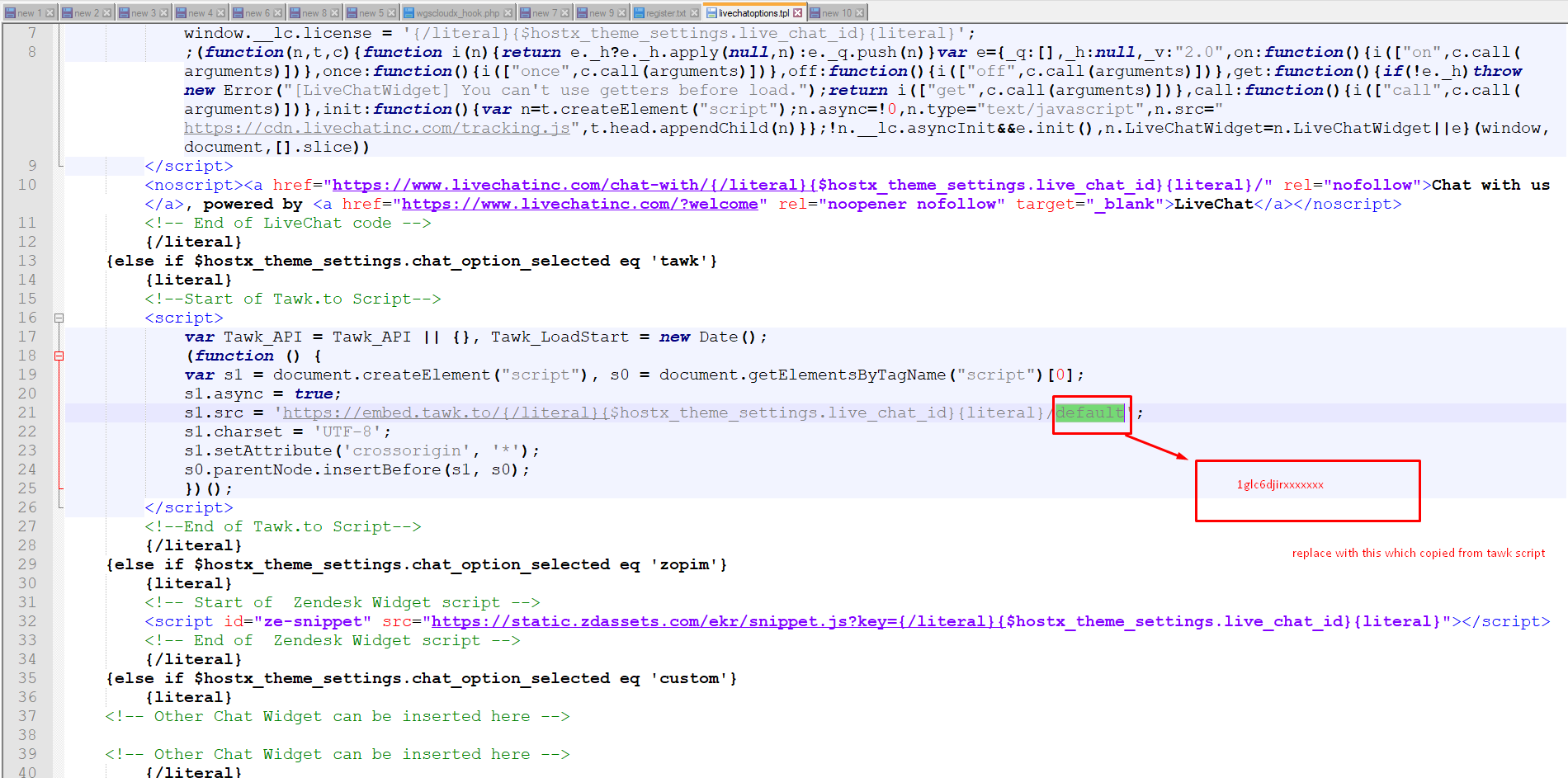
Step 6: Now your code will look like this, save the file and upload over server and check.