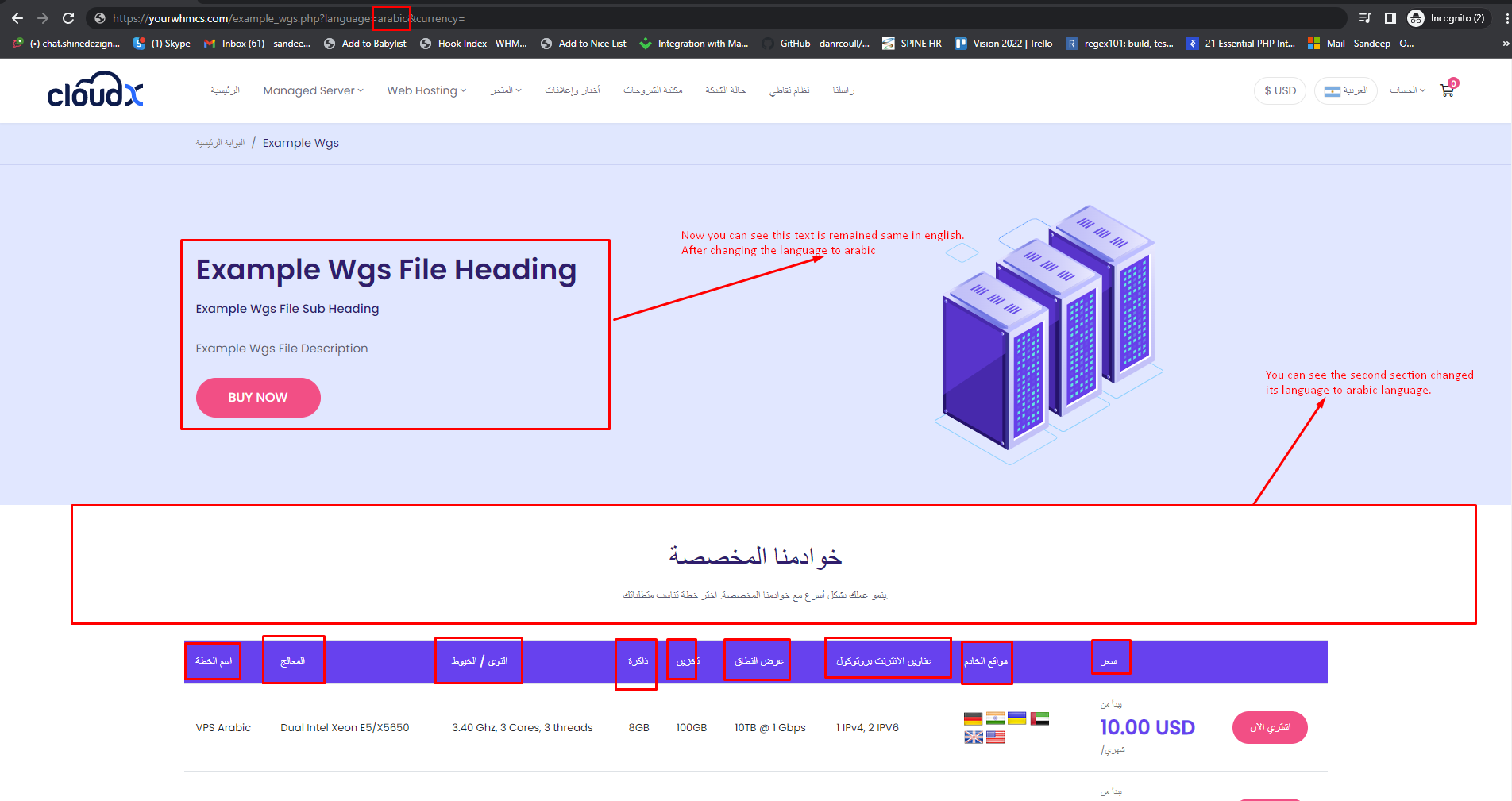Note: We can change or update content in two way:
First : We will add content statically. This is useful for those who have only single language and don't want users to be able to see content in other then single language.
Second: By defining language variable for content. In this way you can add content for each language your whmcs supports.
Note: To do this multiple language follow this link.
Step 1: We will change the content statically so it will be same for all language change. It is best suitable for those who want their site in one langauge.
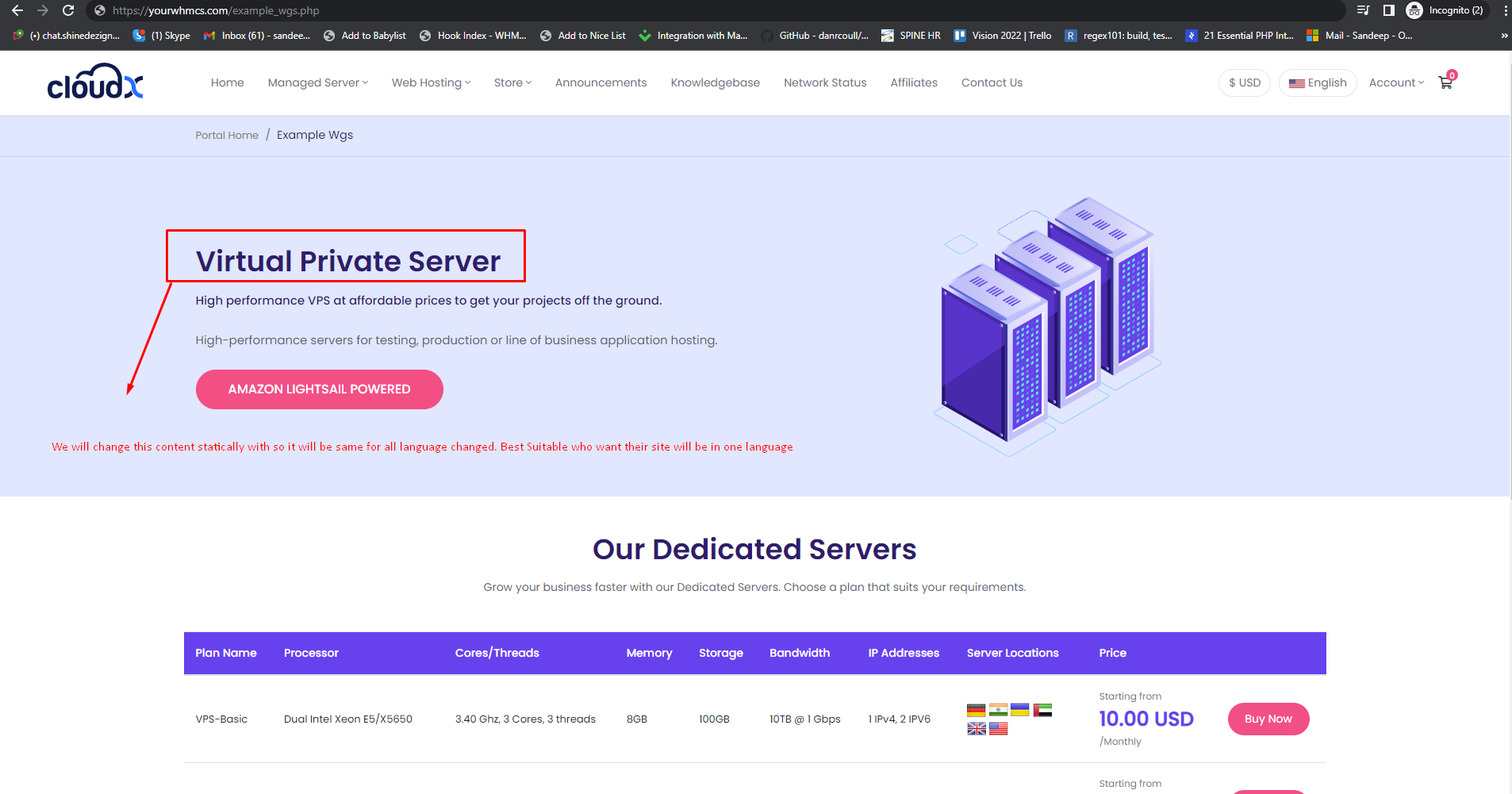
Step 2: Go to the file for which you want to update the content. Here I have downloaded the file locally so it is easy to edit the things.
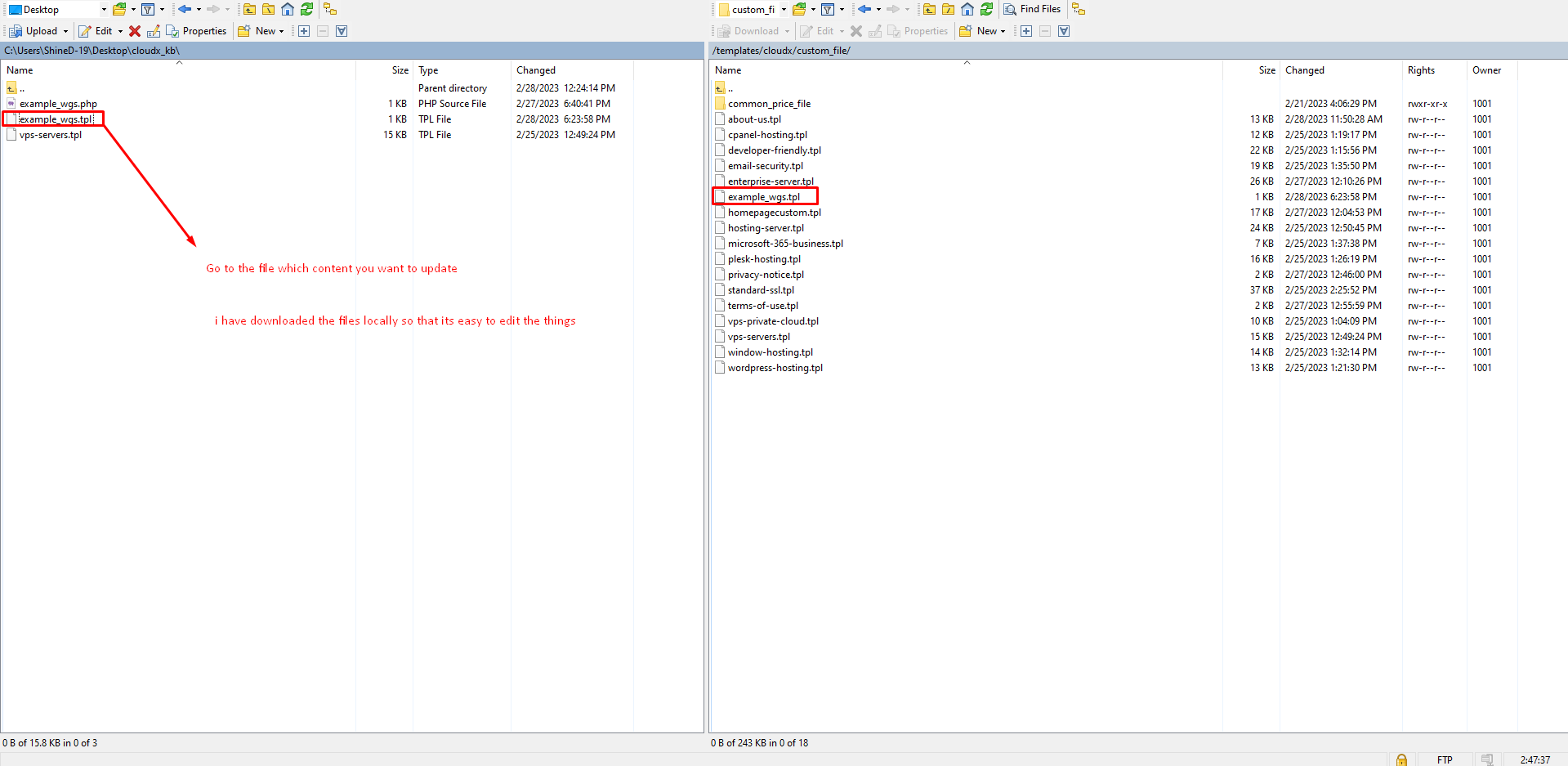
Step 3: After opening the file in a local editor in the previous step , also as we have previously copied this section from an existing page now we are going to update the content accordingly.
Here you will see there is some language variable assigned for the same ( highlighted in the screenshot below ) , In this method we are going to guide you about how to change the language variable with the static text.
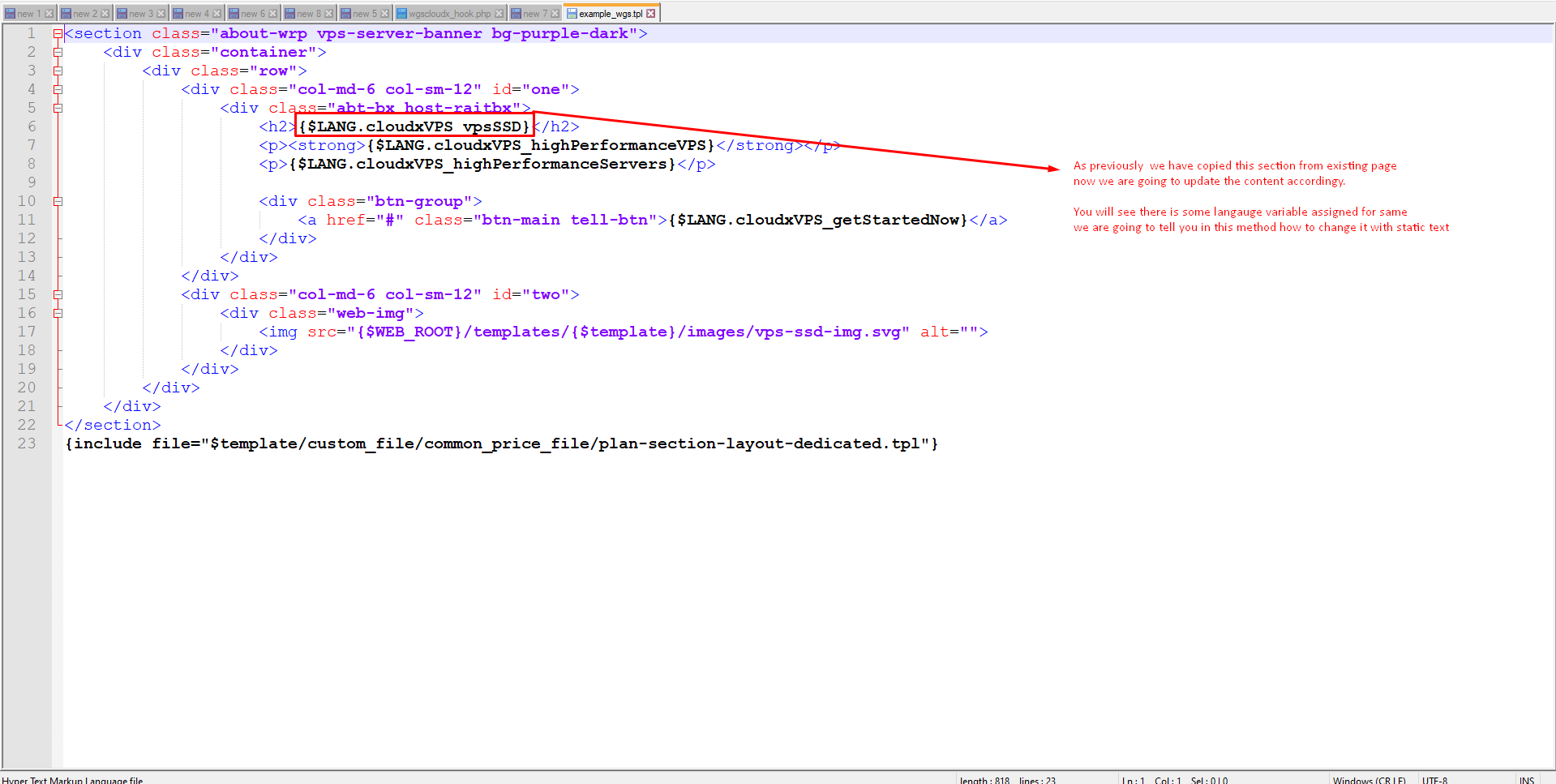
Step 4: As you have seen in the previous step that there was a language variable, here you can see in the below attached snaphot we have added the static text that we require in place of the language variable. After adding this static text you need to save the file and upload to the server.
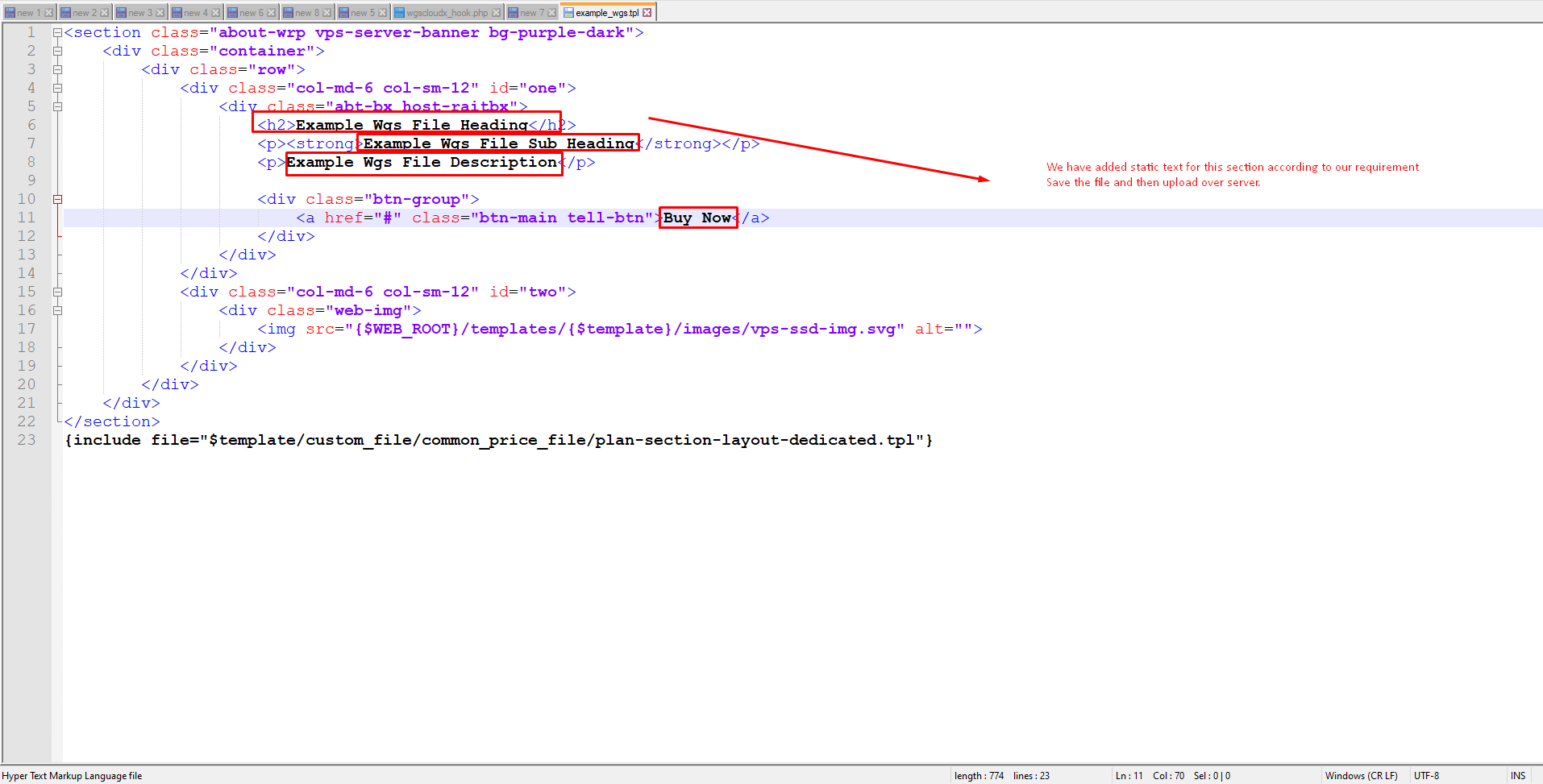
Step 5:After doing all the previous steps successfully you will see the updated content in the frontend website.
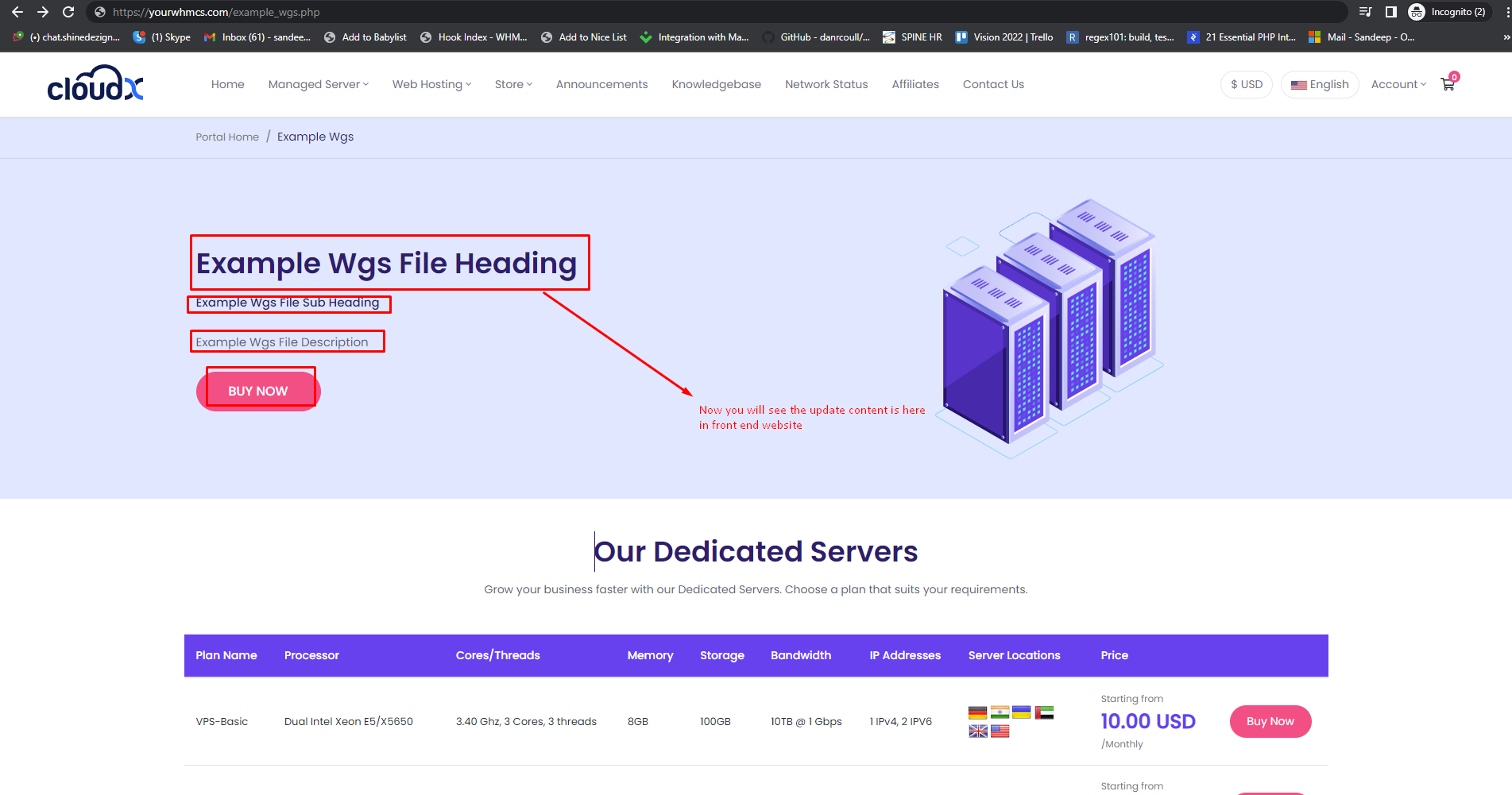
Step 6: Further when we change the language to arabic then our static content will remain in english. But the below section which still has the language variable will change its content.
To change its content you firstly need to select the arabic language and then click on apply.
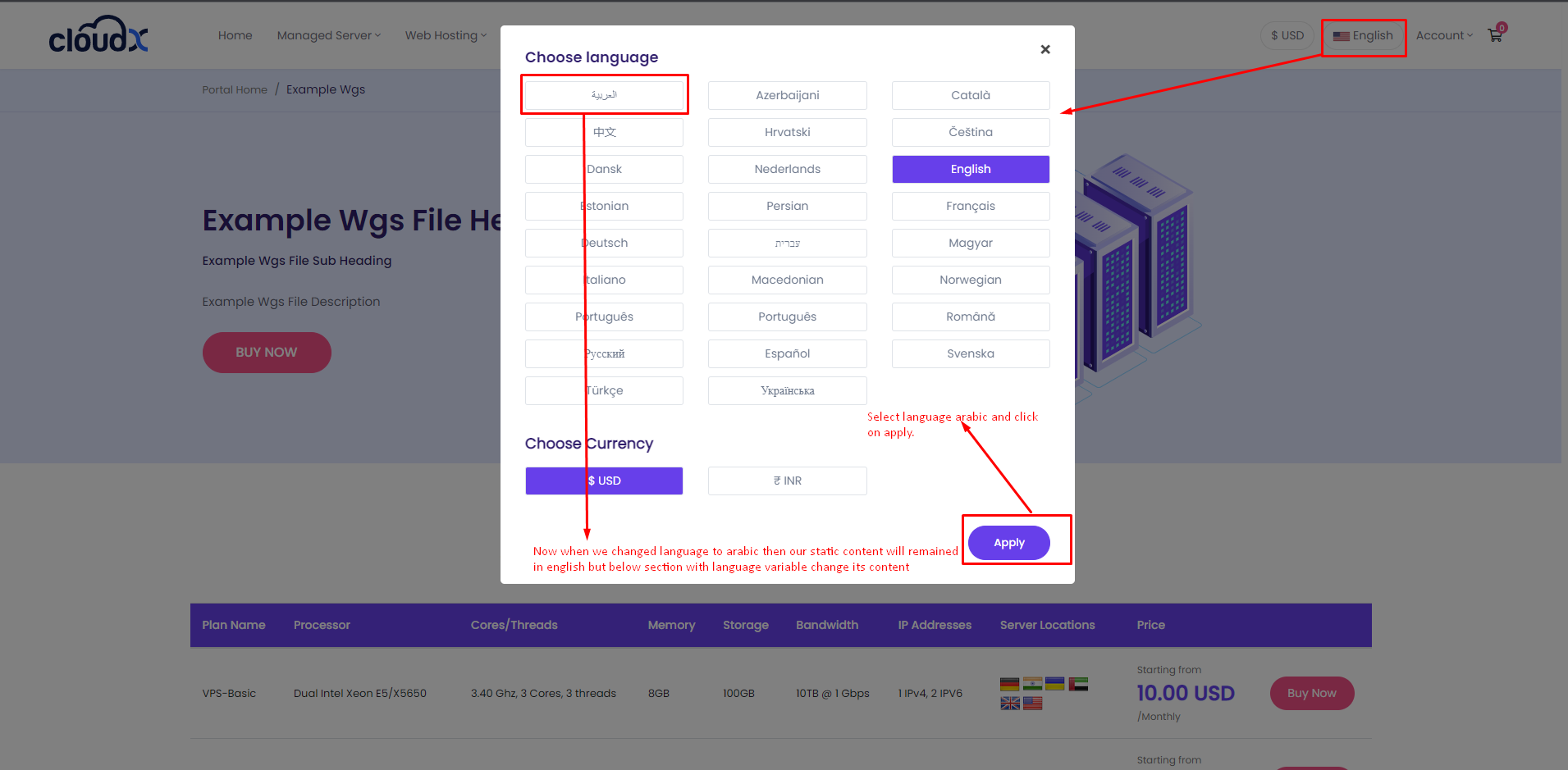
Step 7: After doing the previous step you can see the text which was getting populated from the static content remained the same but after changing the language to arabic. but the content which still had the language variable will change its content language in arabic, visual representation can be seen in the screenshot below.