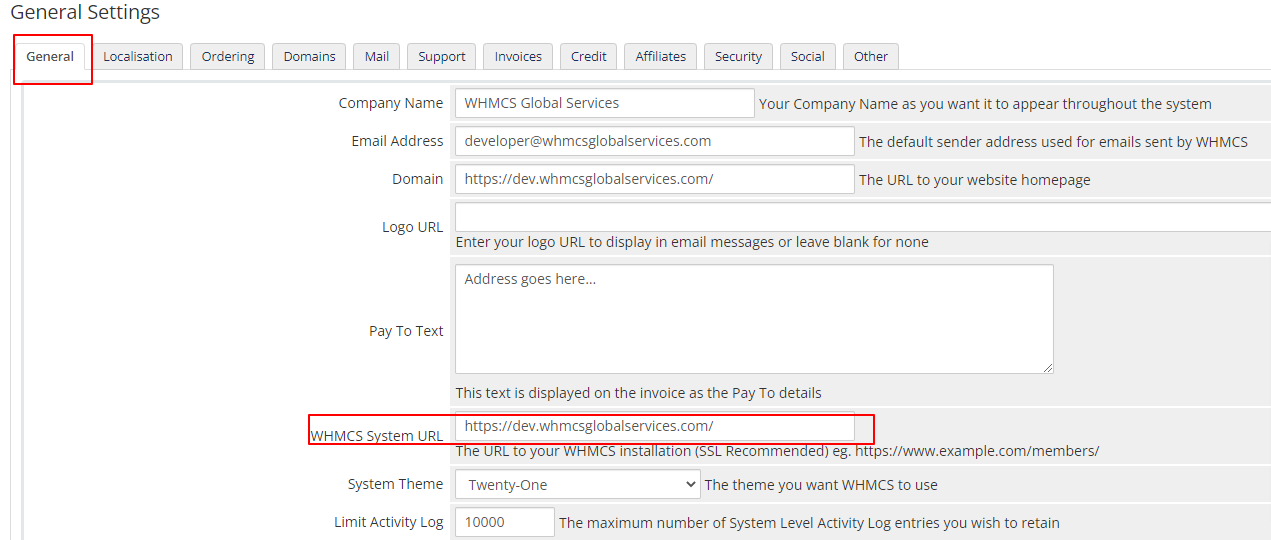Hi,
This issue basically comes when your website is running with https:// but with system URL you have set it with http://. In that case the session was lost so module will show this error "Your session has been lost" on console page.
To fix it follow below steps.
Step 1. Log in as WHMCS admin
Step 2. Go to Configuration >> System Settings >> General Settings >> General Tab or Setup >> General Settings >> General Tab (prior to WHMCS 8.0)
Step3. Check "WHMCS System URL" and if it entered http://yourdomain.com then replace it with https://yourdomain.com
Step4. Save the changes and refresh VMware product service detail page and after again click on Console button.