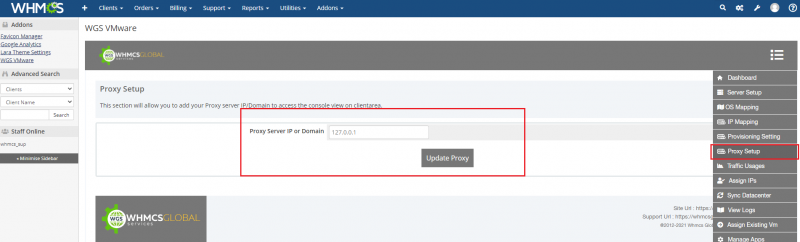We recommend you to use HAproxy server. It will work fine with all vCenter versions and also work with private and public network. You just need to install a new CentOS 7/8 (you can use any OS) VM then configure static public IP and then set domain name and install valid SSL on it. Module will communicate with this proxy server and proxy server will communicate with your ESXi hosts.
Follow this link configure HAProxy: How To Set up And Configure The HAProxy server
After installing the HAProxy, login as your WHMCS admin panel. Go to "Addons" >> "WGS VMware" >> "Proxy Setup". On this setting page enter created proxy server IP or domain name (without https://) and click on "Update Proxy" button to save the setting.