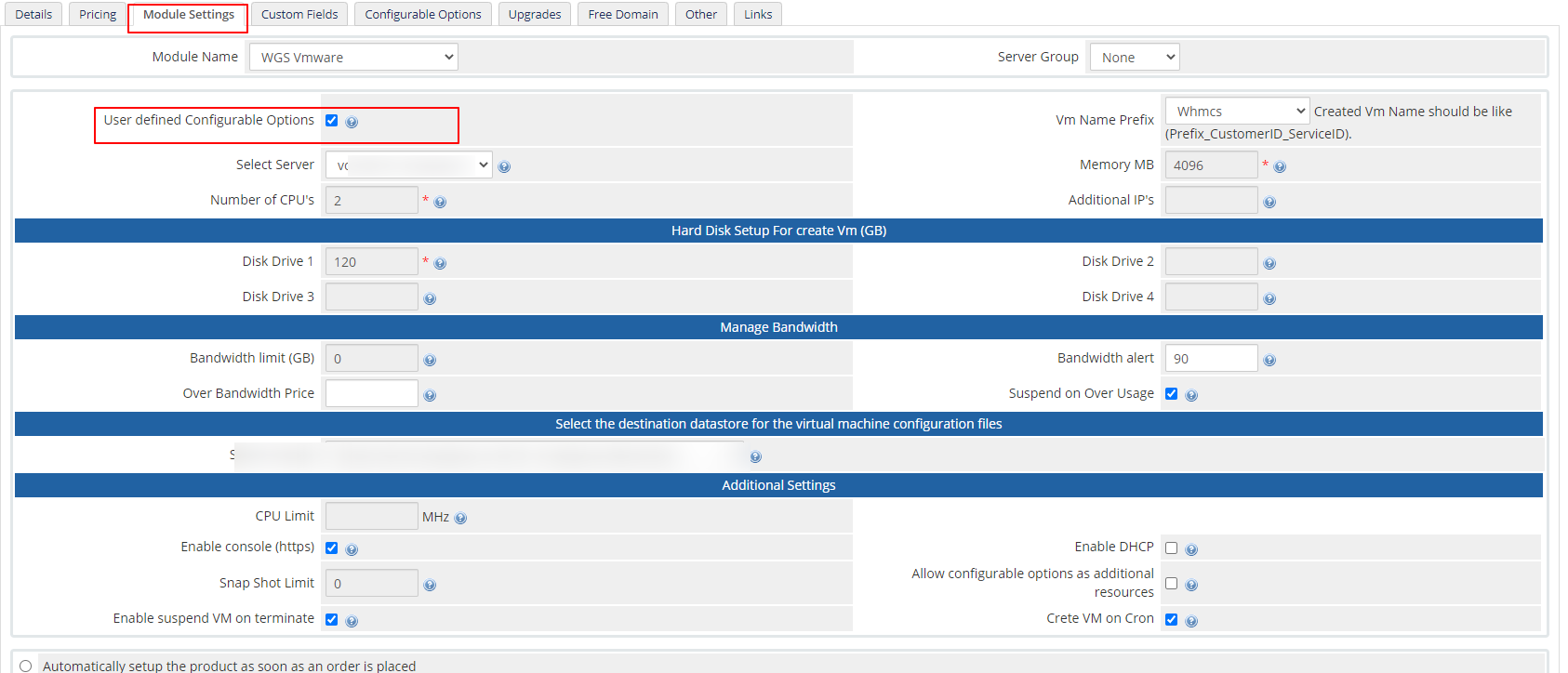If you want to add the price for Windows/Linux OS's then you can do it from product configurable options.
To enable this option with the module follows the given below steps.
1. Login as WHMCS admin
2. Go to Setting >> Product/Services
3. Edit specific product
4. Go to the Module Setting tab
5. Enable the first option "User defined Configurable Options"
6. Save Changes
7. Module will auto create the configurable option with WHMCS
8. Go to Go to Setting >> Product Configurable options
9. Edit Specific VMware Resources group
10. Edit the Guest OS Version option
11. Popup will open
12. Enter the price and Save Changes
For more detail follow this link Click Here