1. Go to the admin and open the hostx in the addon.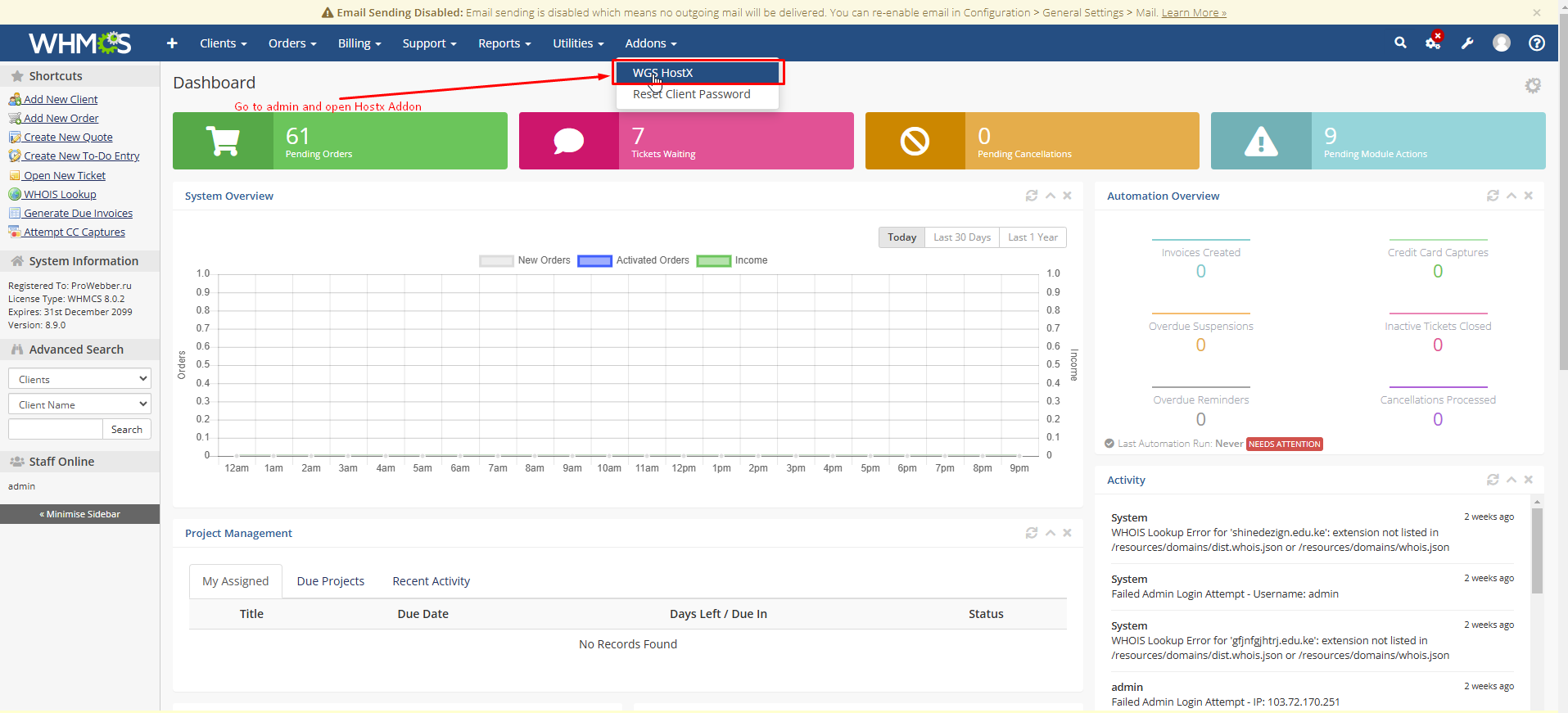
2. Click on the menu after that click on the style manager.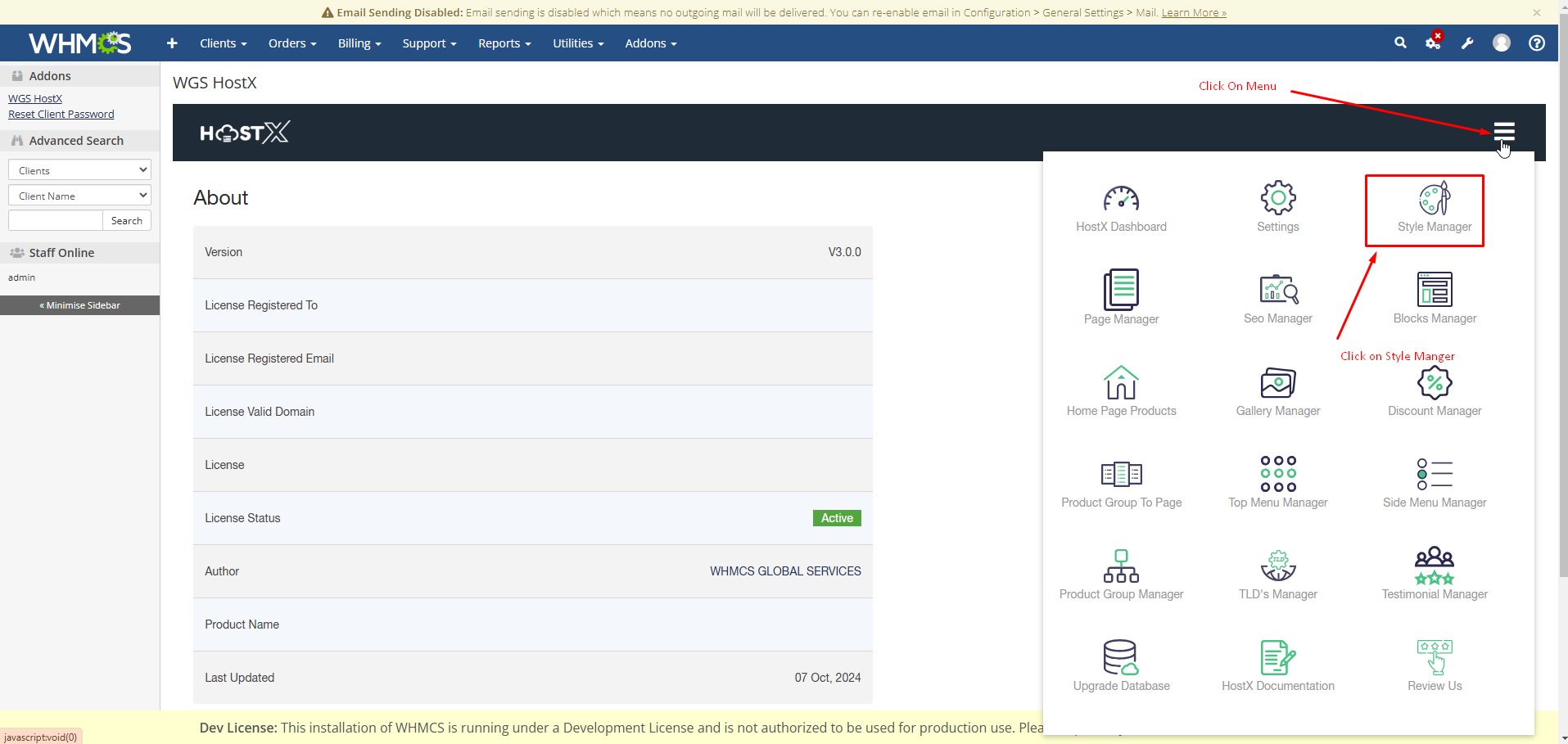
3. You can see the following color scheme available.
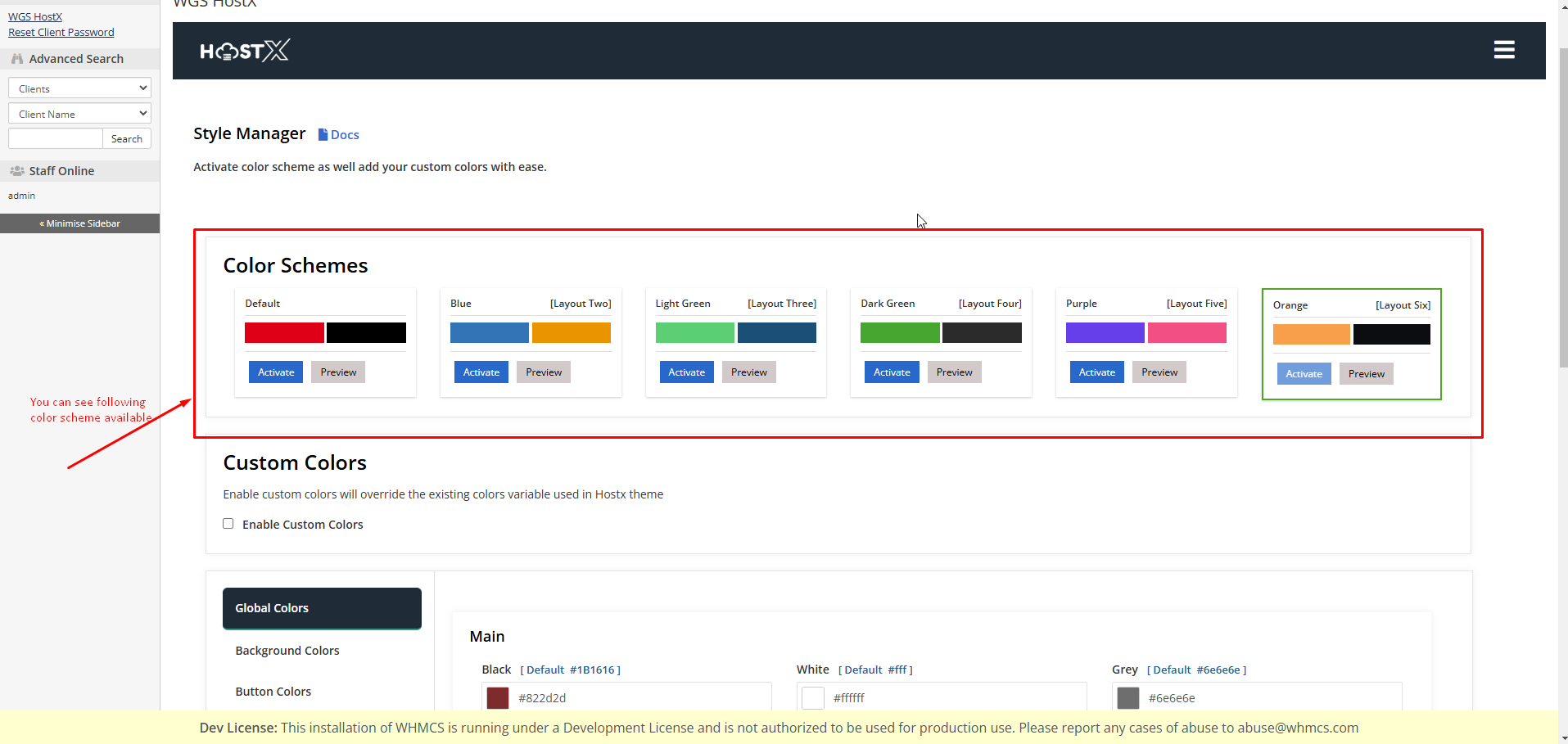
4. Click on the activate button to apply color scheme and then for preview how it look click on the preview button.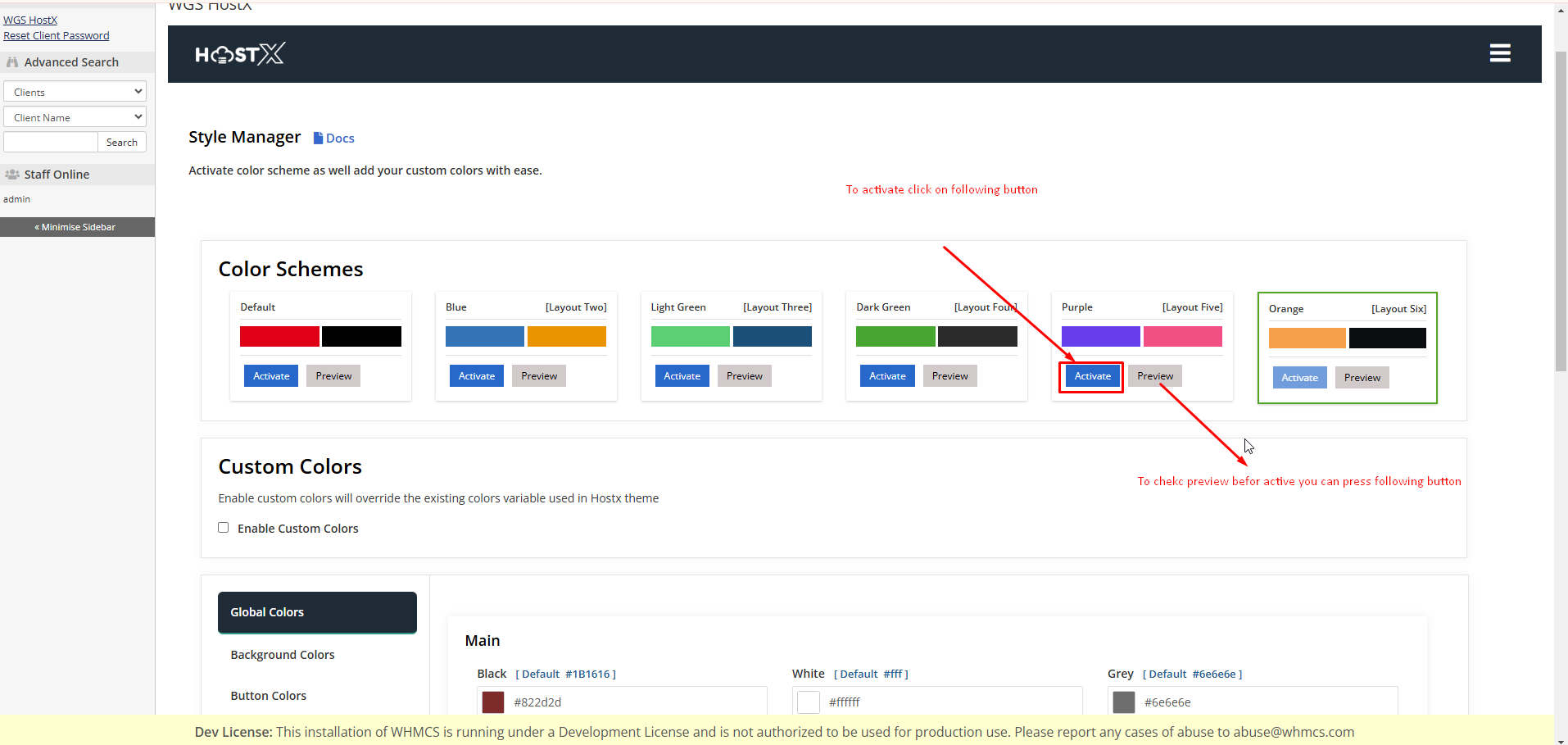
5. I have activated the following color scheme as given in the screenshot.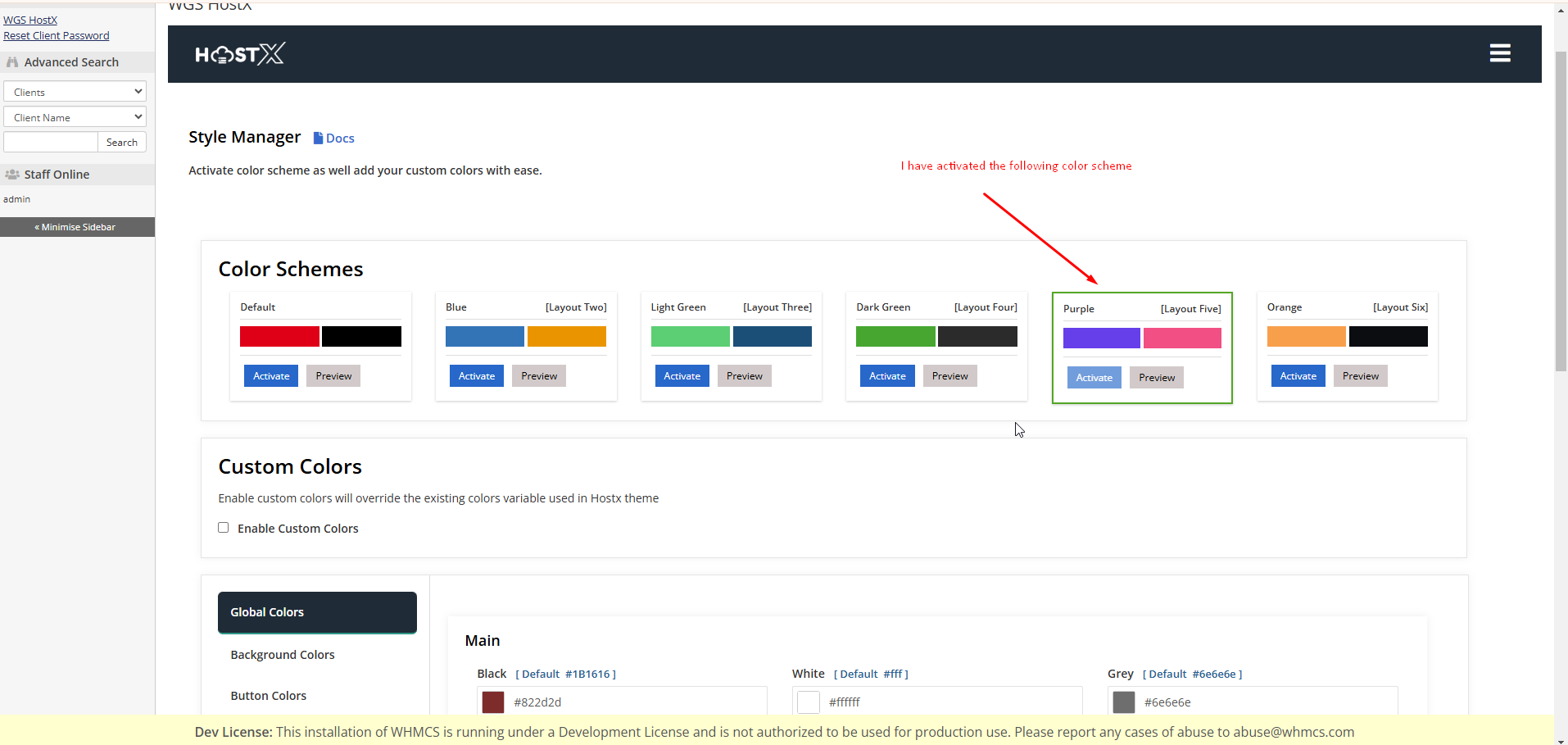
6. Now you can see the color scheme is activated. 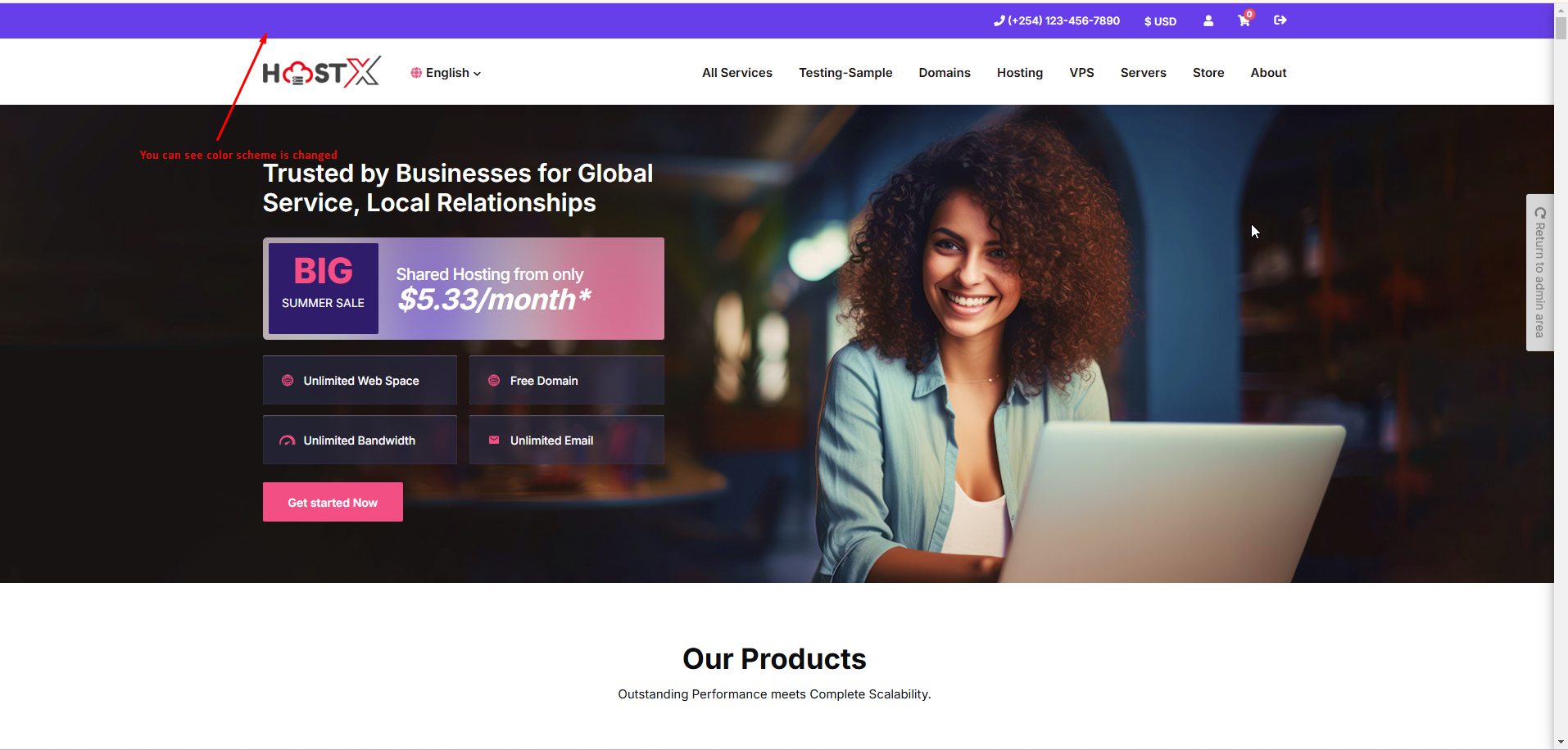
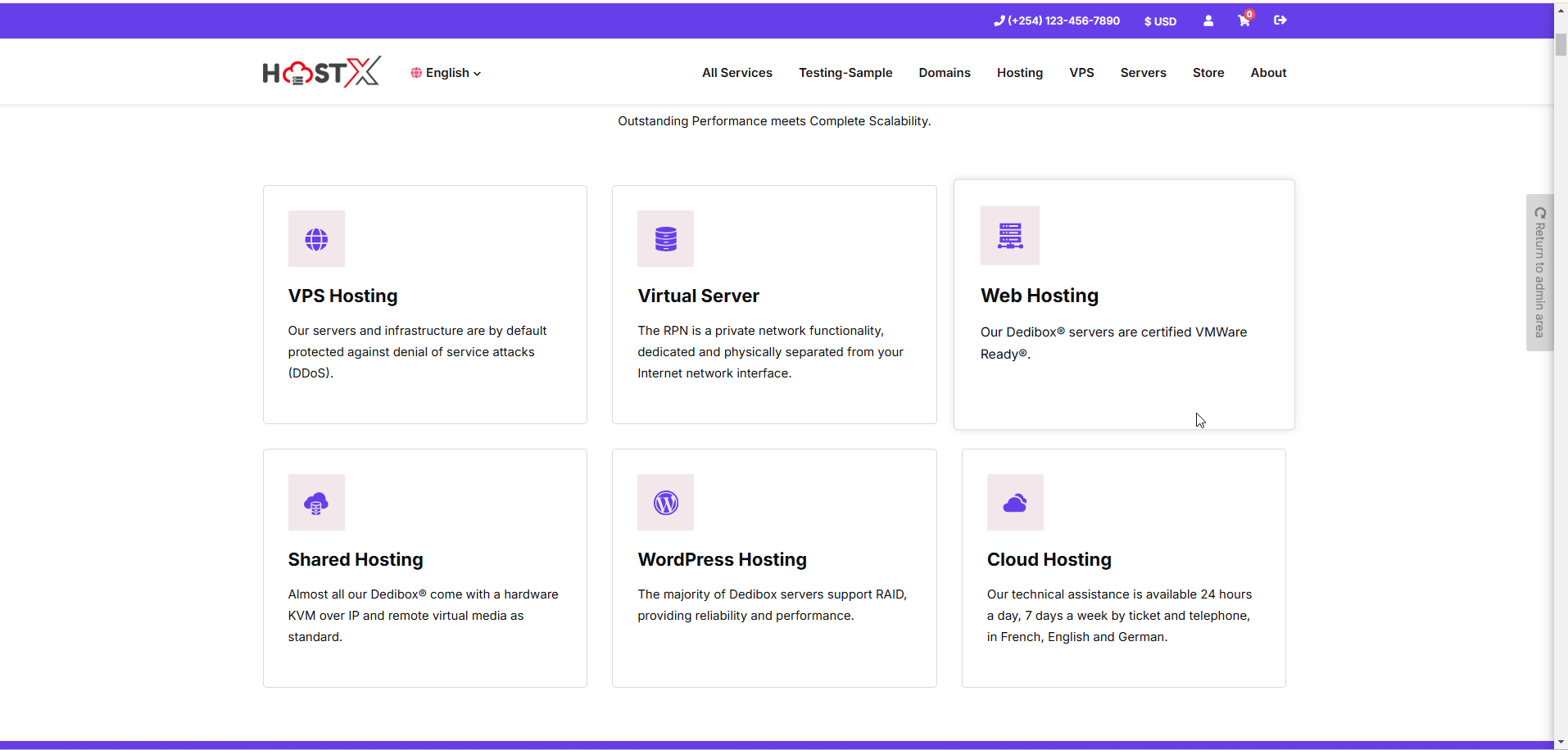
.

