Step 1:-We have highlighted the lang codes with country flags, you just need to copy the flag code and paste it in the front of the language for which you need to change the icon. 
Step :-2 Login to FTP or cPanel
Step 3:- Got to the following path in the server modules/addons/hostx/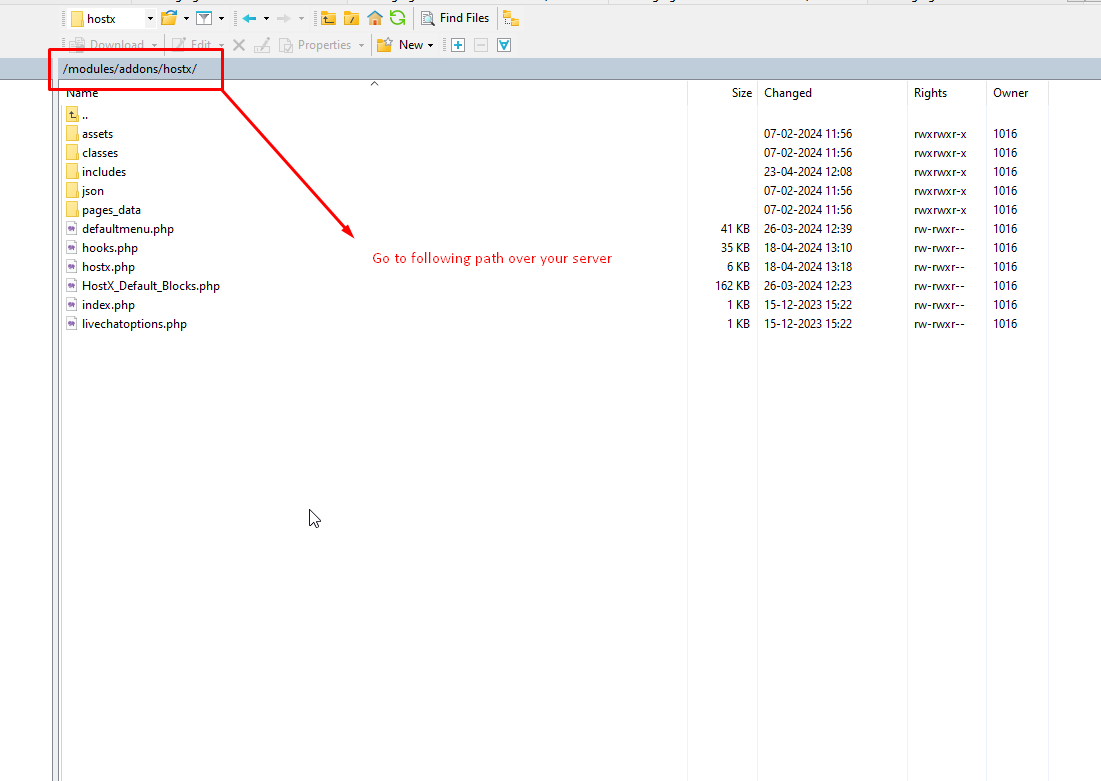
Step 4:- Open the json folder shown in the screenshot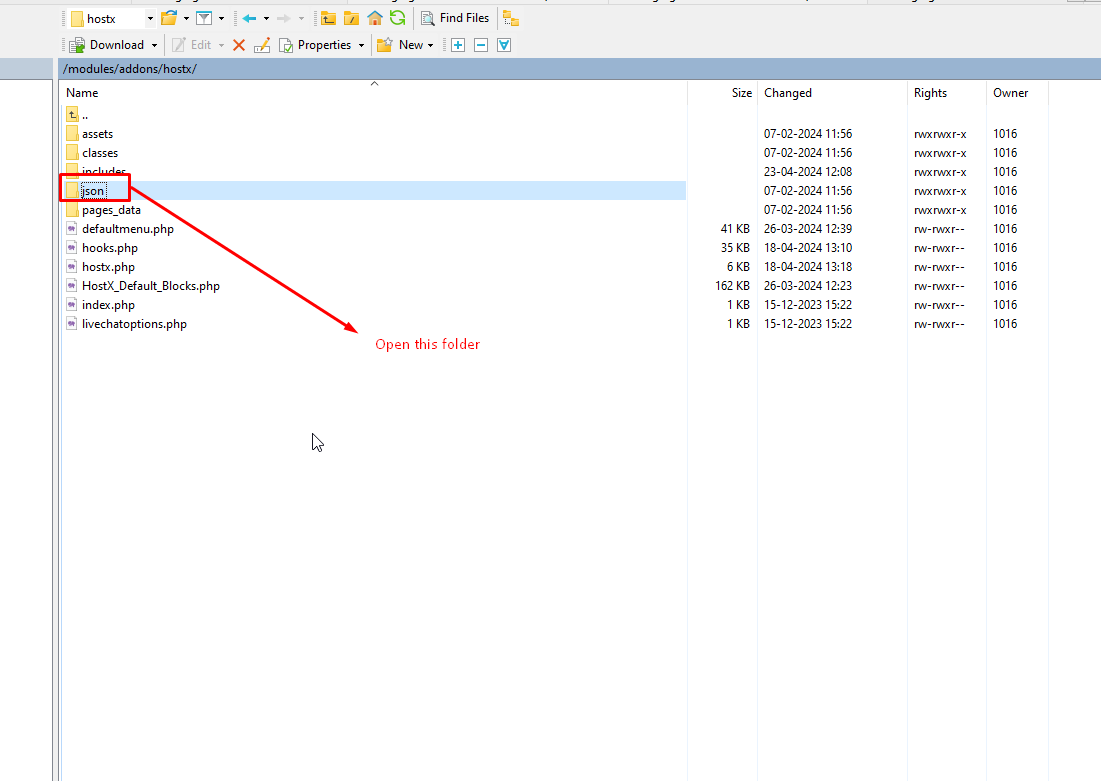
Step 5:- Go to the overrides folder.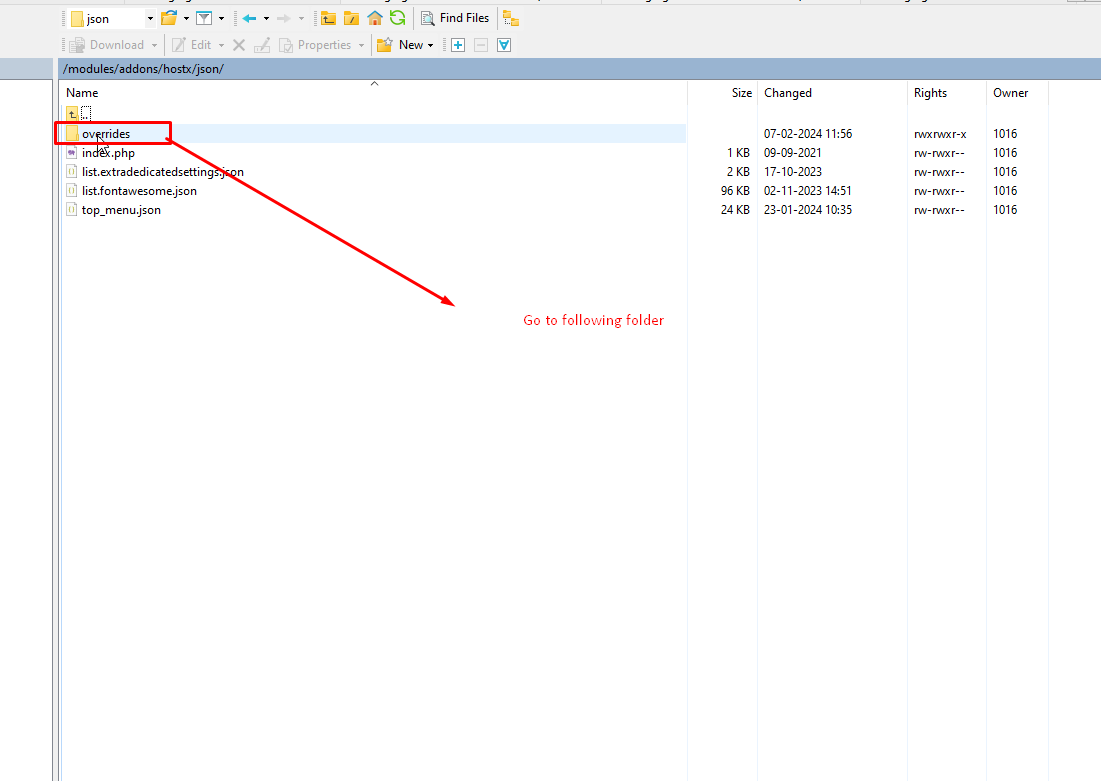
Step 6:- Now remove .new after then the file name will be list.extradedicatedsetting.json .
Note:- If it is already removed please follow from step 7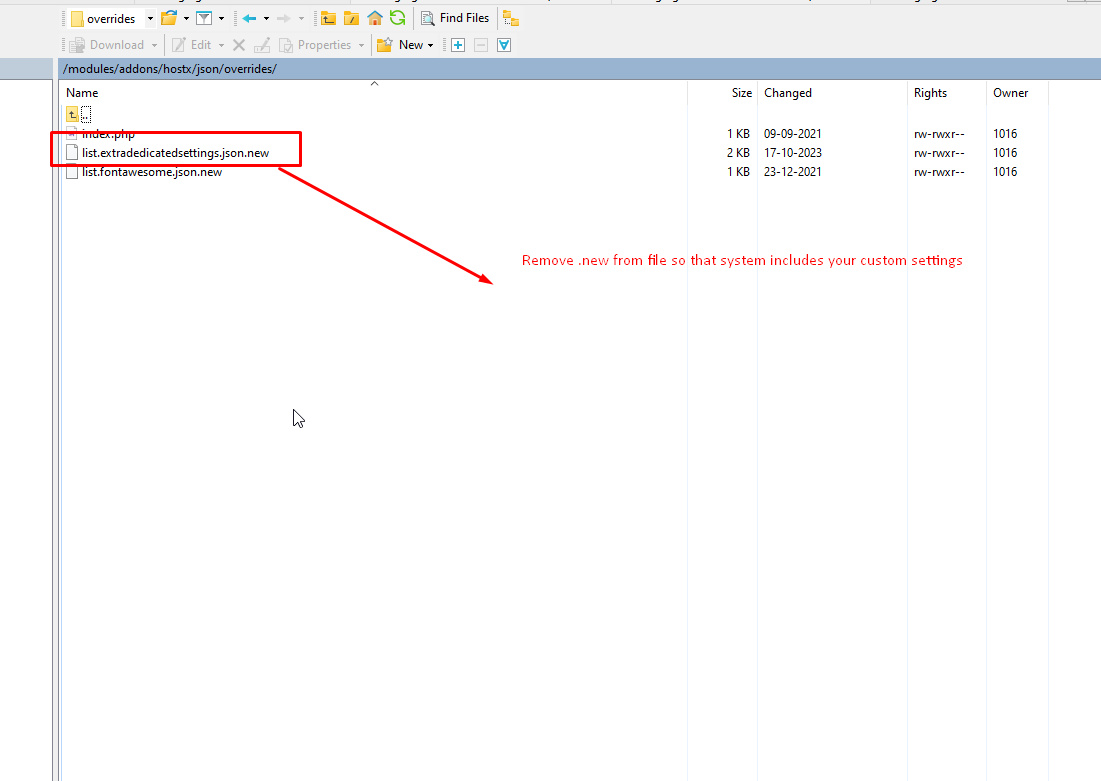
Step 7:- After removing your file will be like now edit the file.
Step 8:- edit list.extradedicatedsettings.json following file.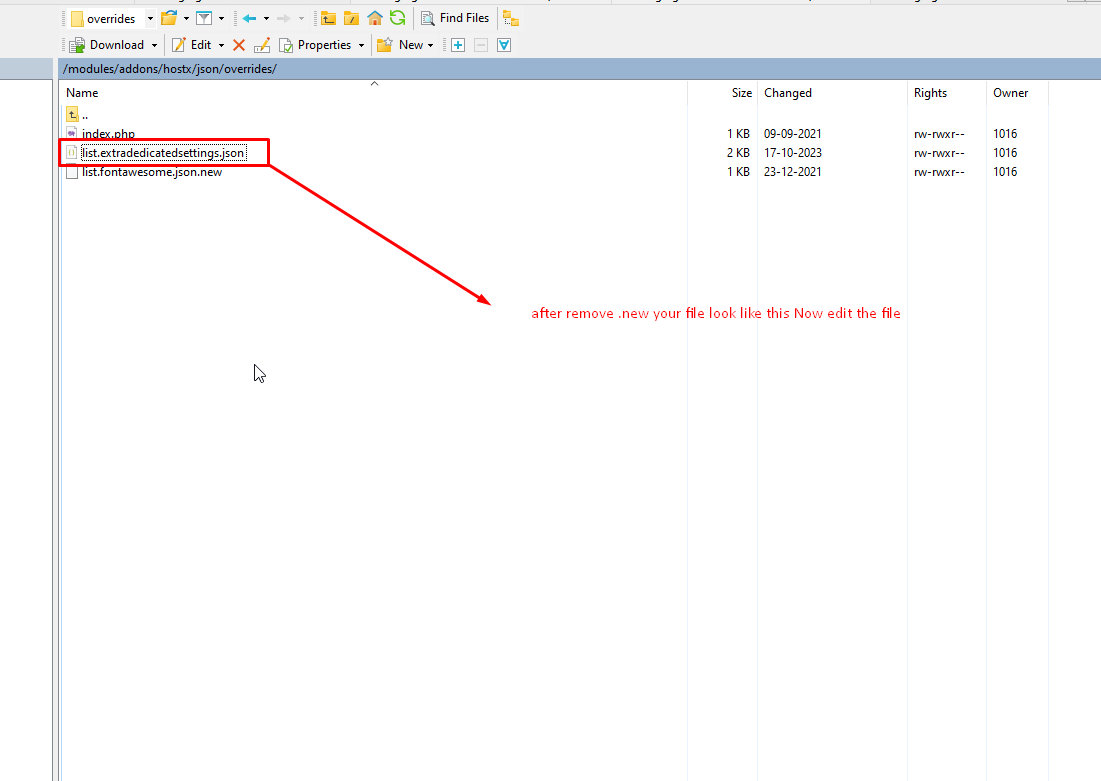
Step:- 9 Here you have to add the code copied from step 1 betwwen the double qoutes.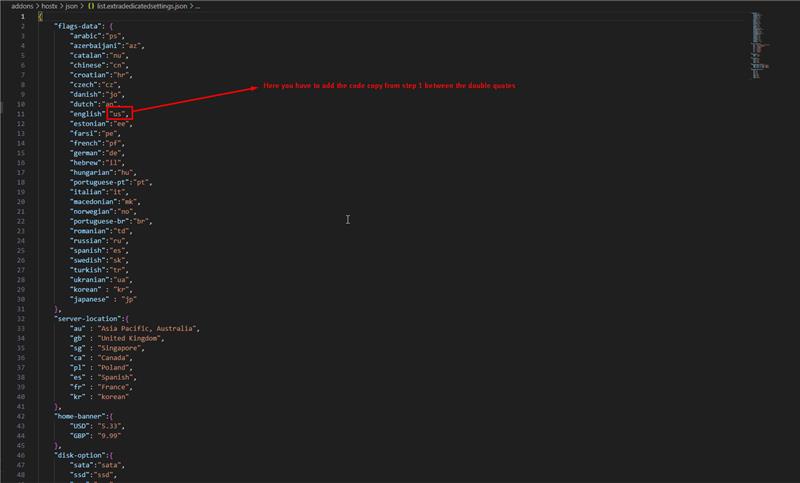
Step :-10 Now save the file and upload to the same path.

