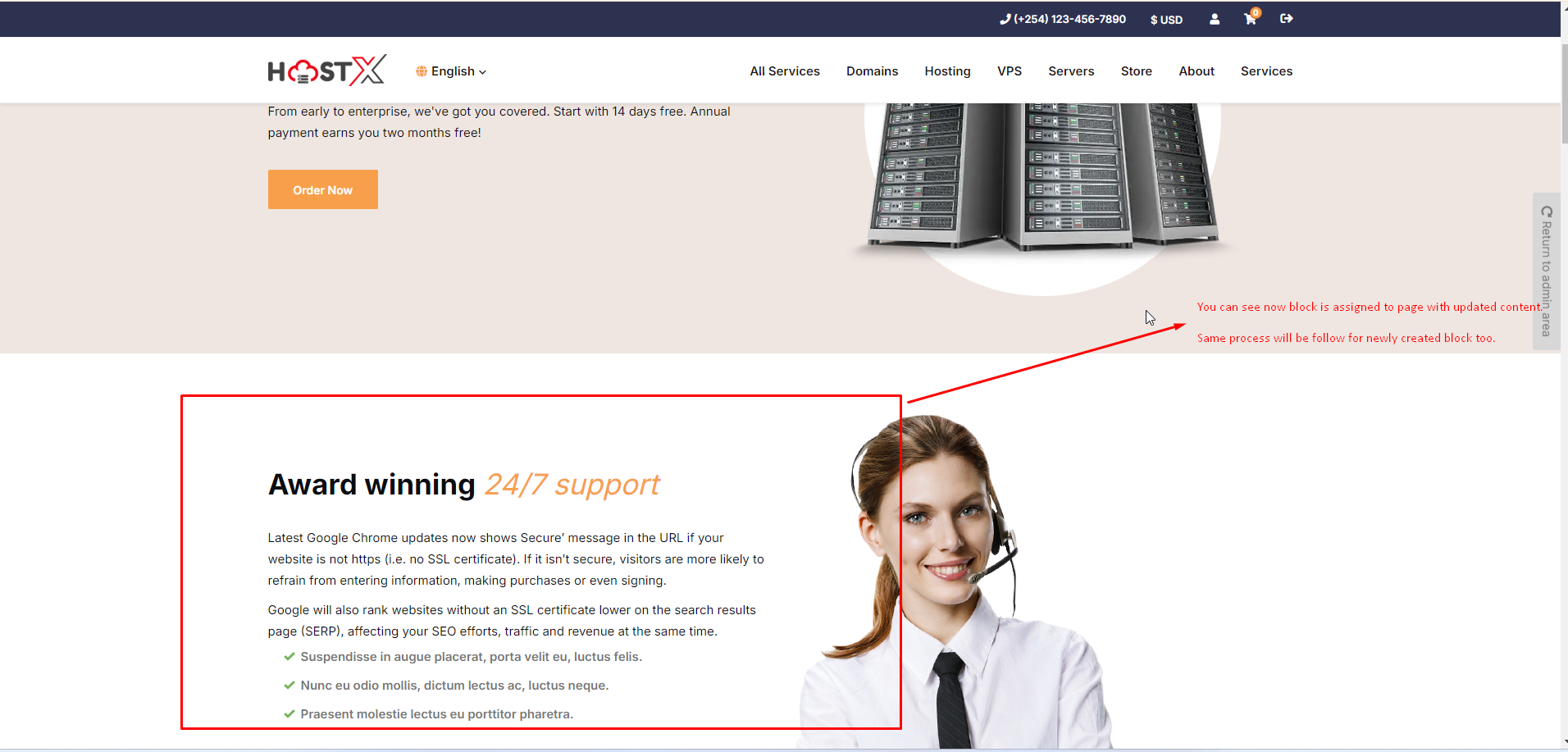1. Click on the block manager.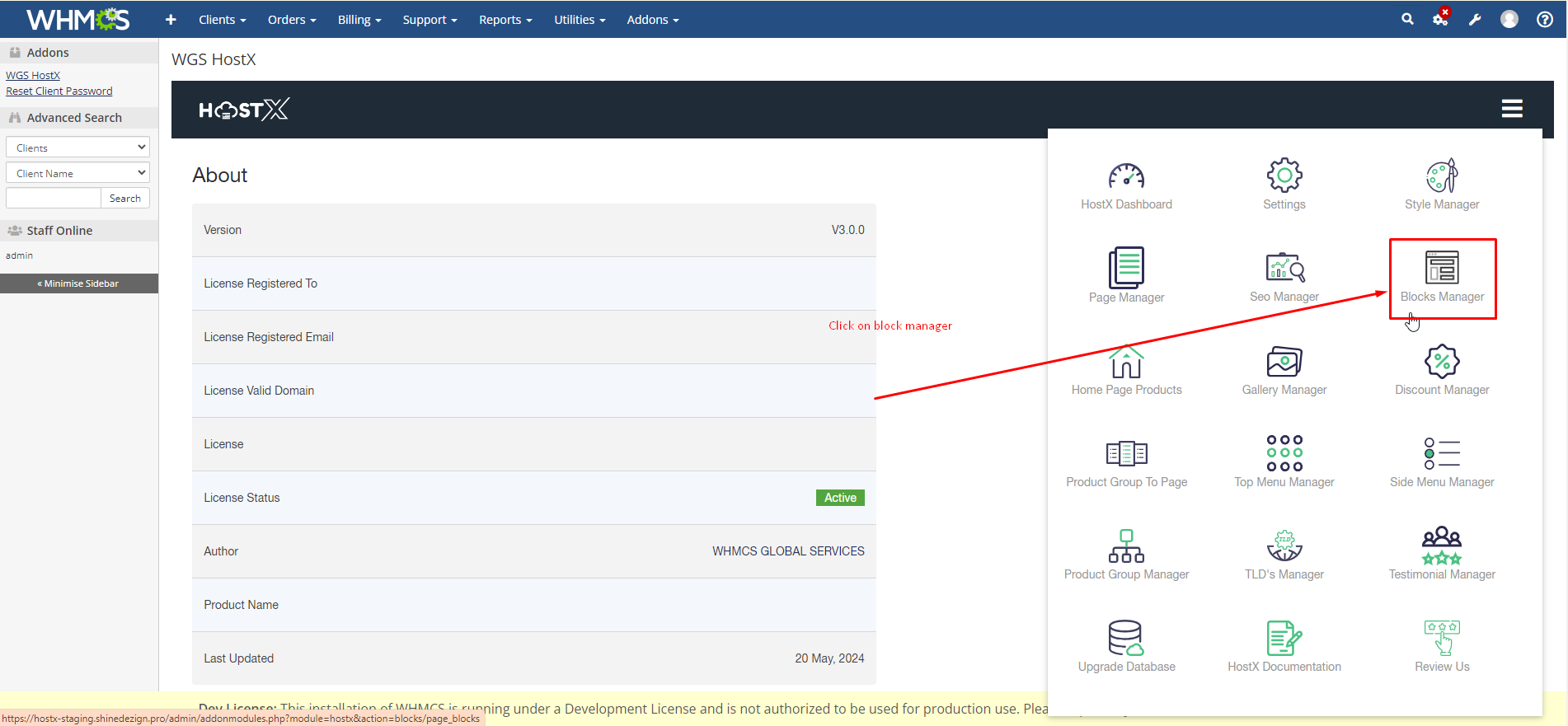
2. Here edit the block to change the content.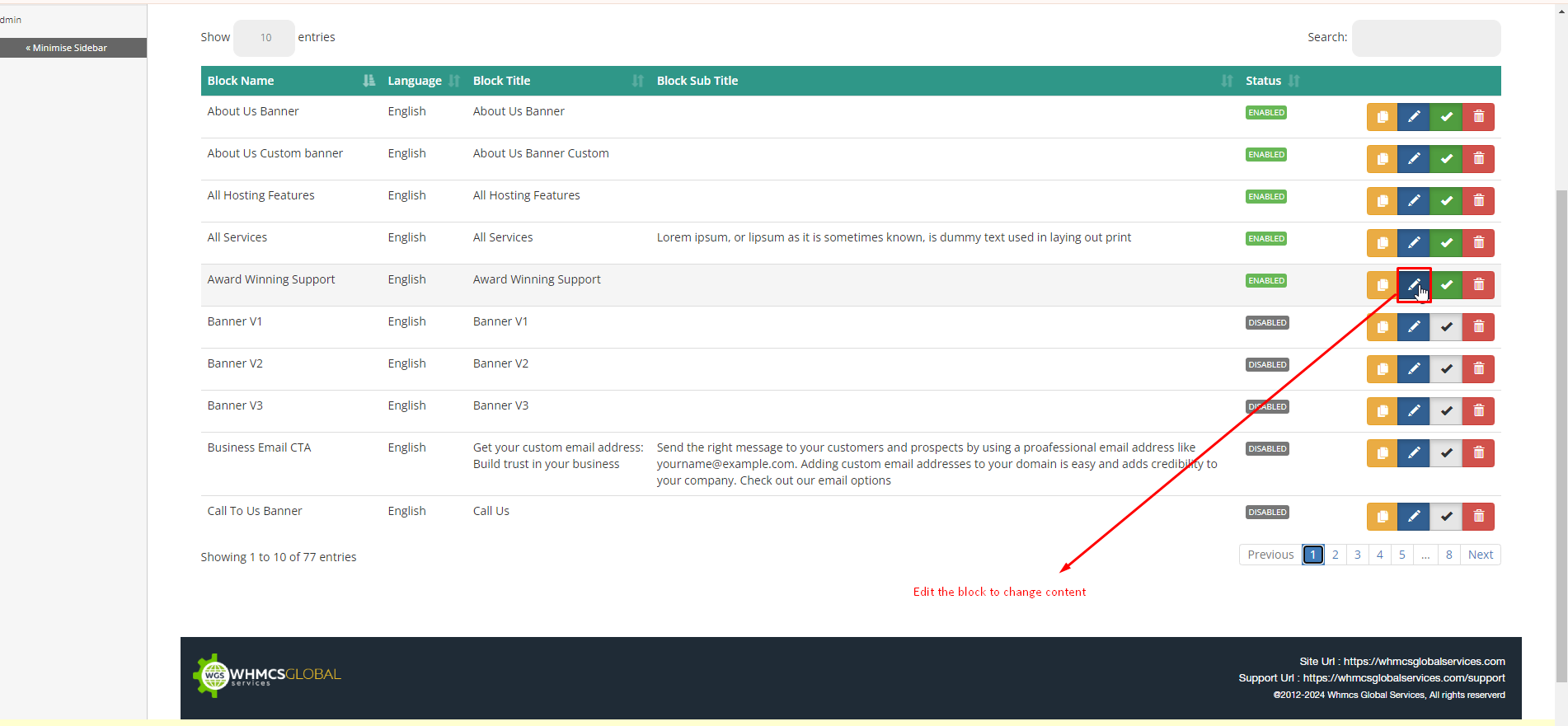
3.Now click on View menu and click on source code menu.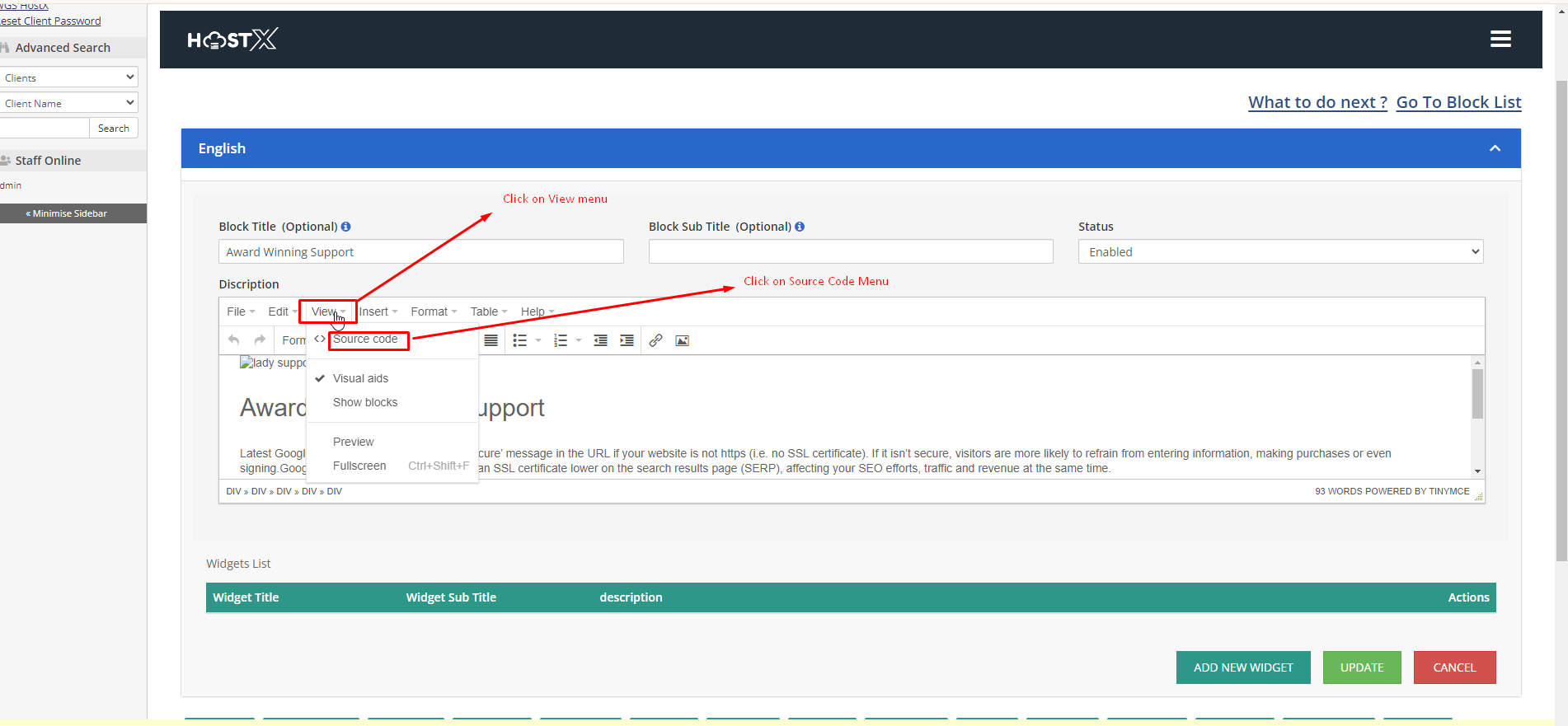
4. You will see source code pop up where you can add or update the content.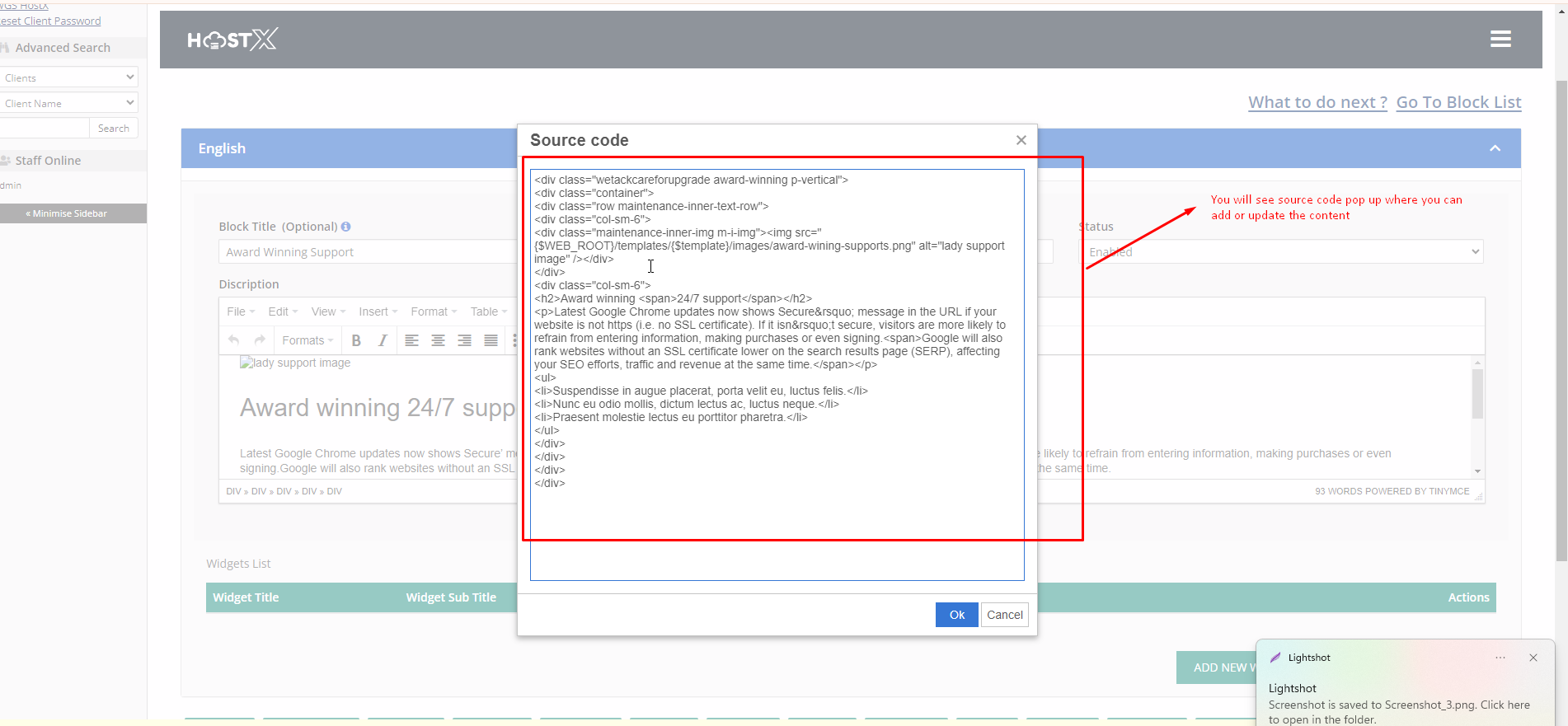
5. After updating content click on Update Menu So that content will be updated.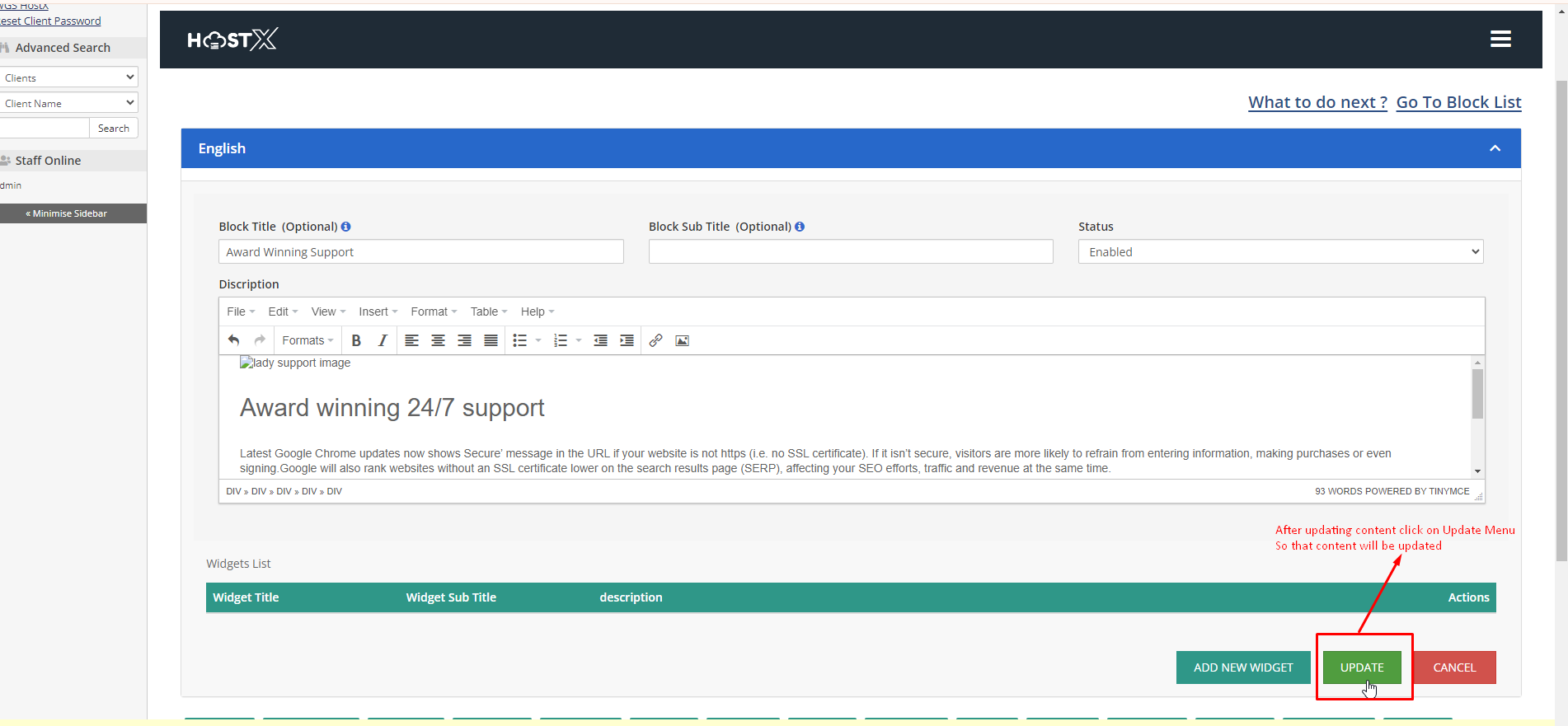
6. Now go to the Page Manager menu and select the page where you want to assign the block.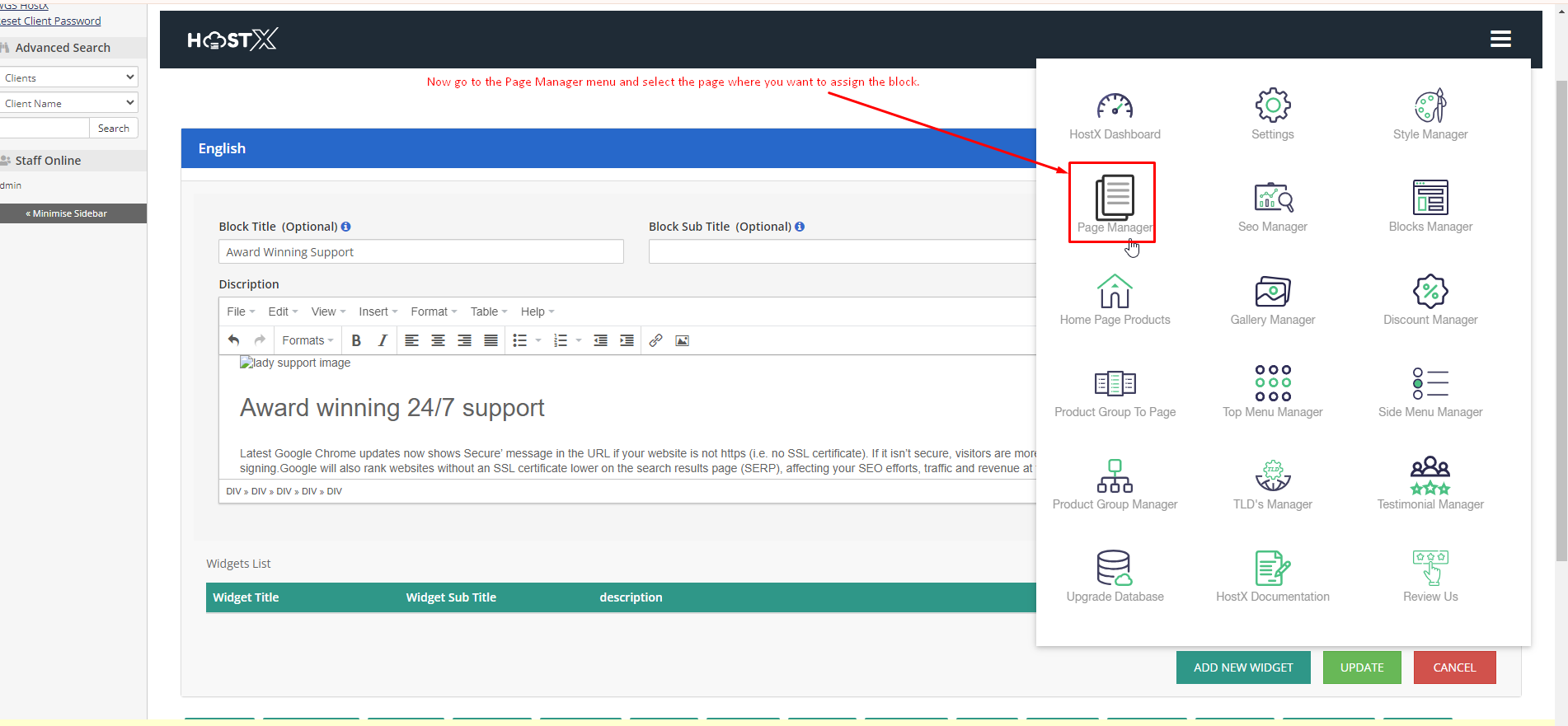
7.You can search page name here and then edit all pages.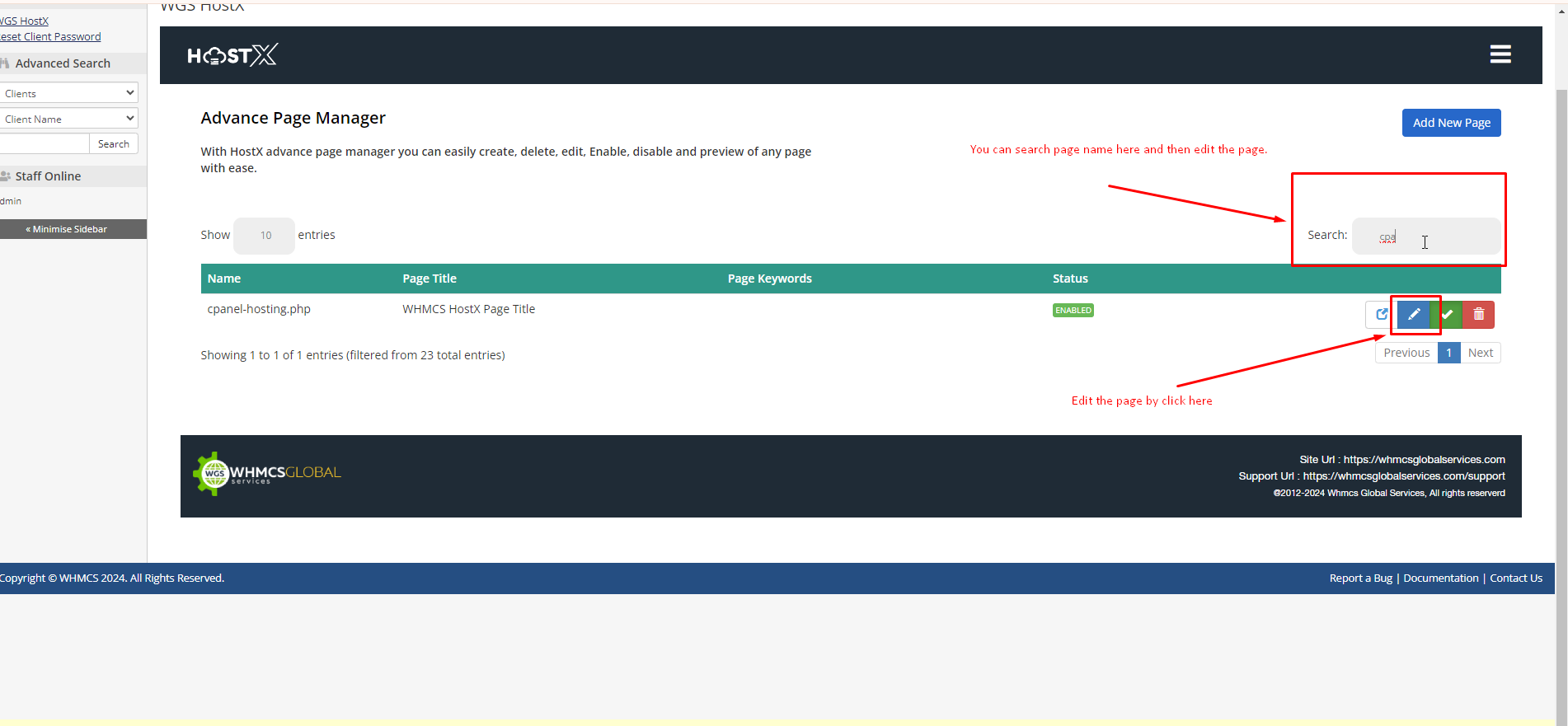
8. Drag the block to assigned block to page.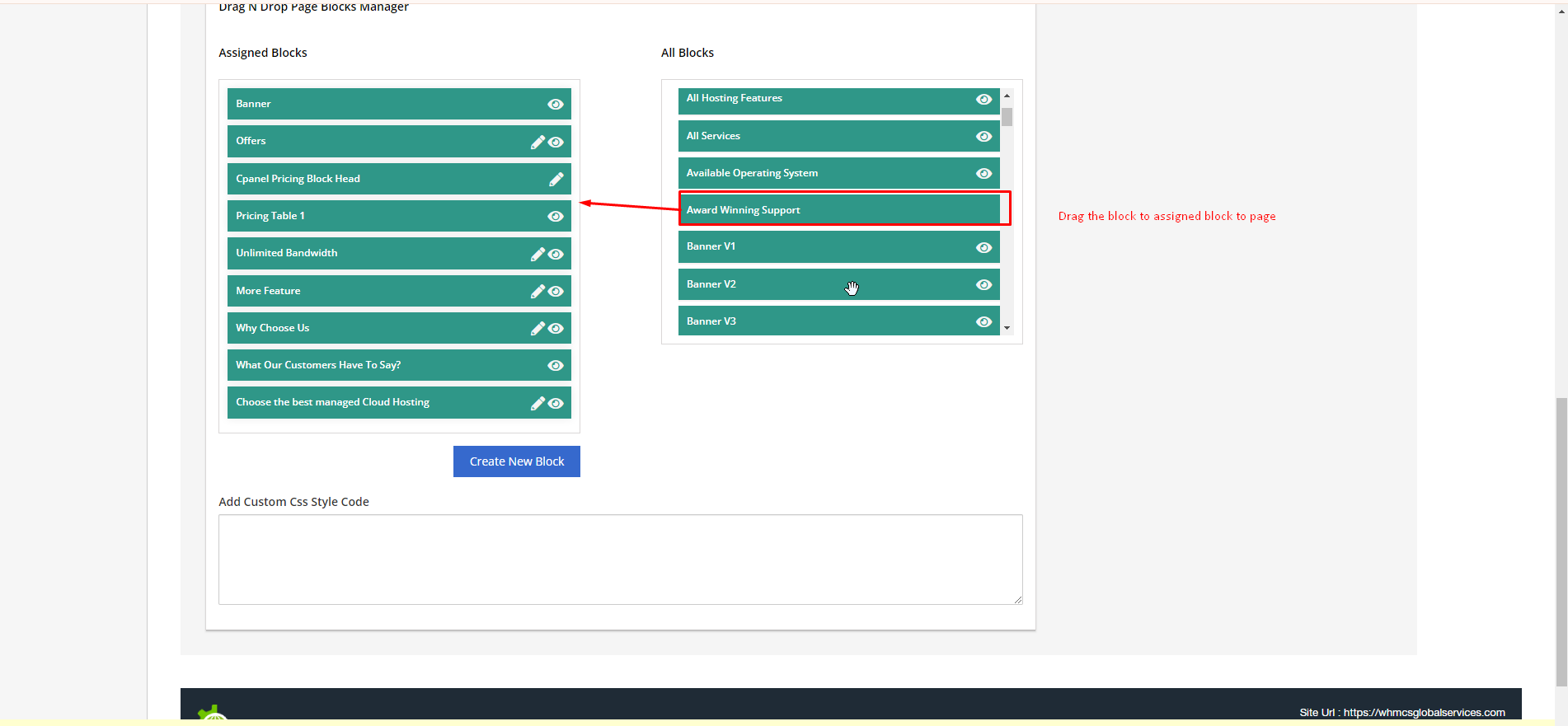
9. After assigning block click on Update menu so that block will be assigned to page.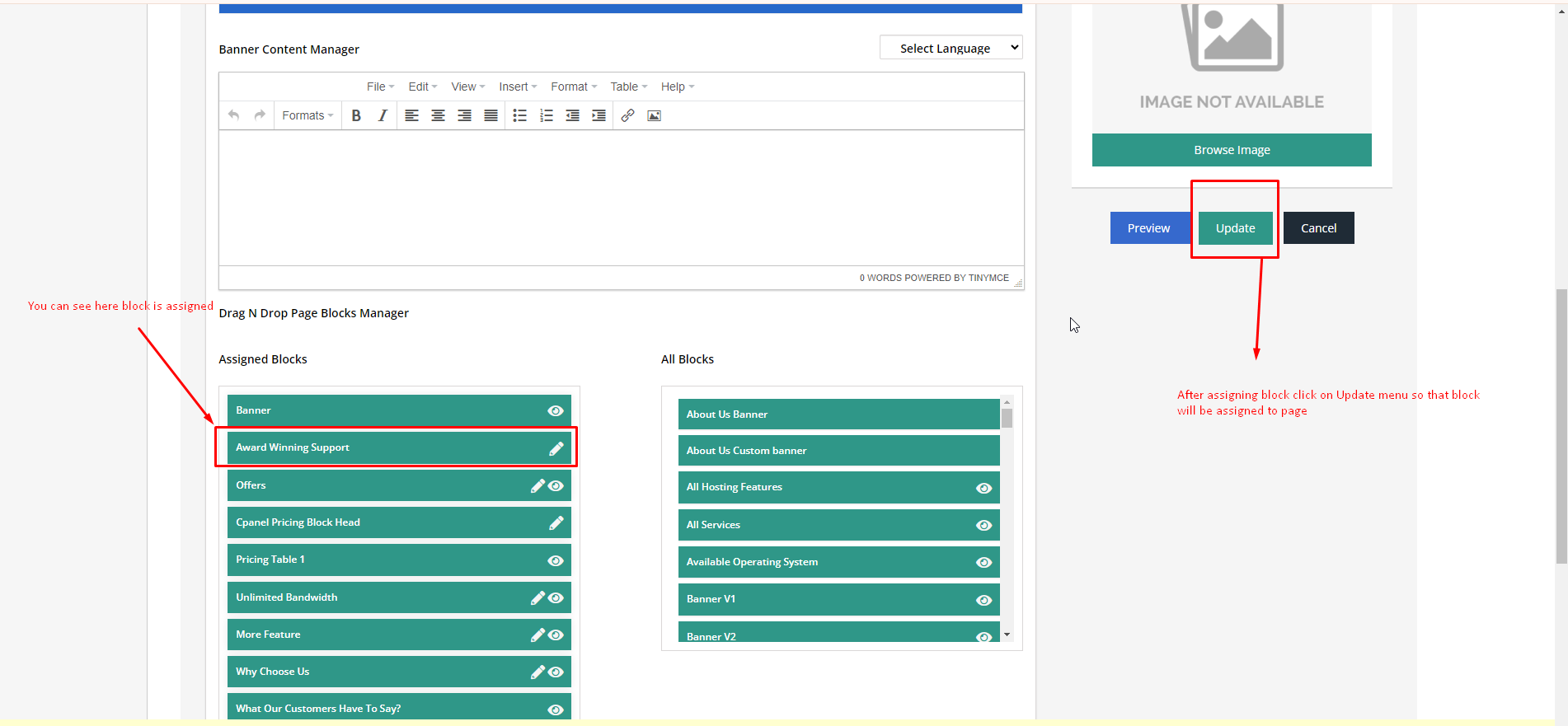
10. Over front end click on the page under the menu.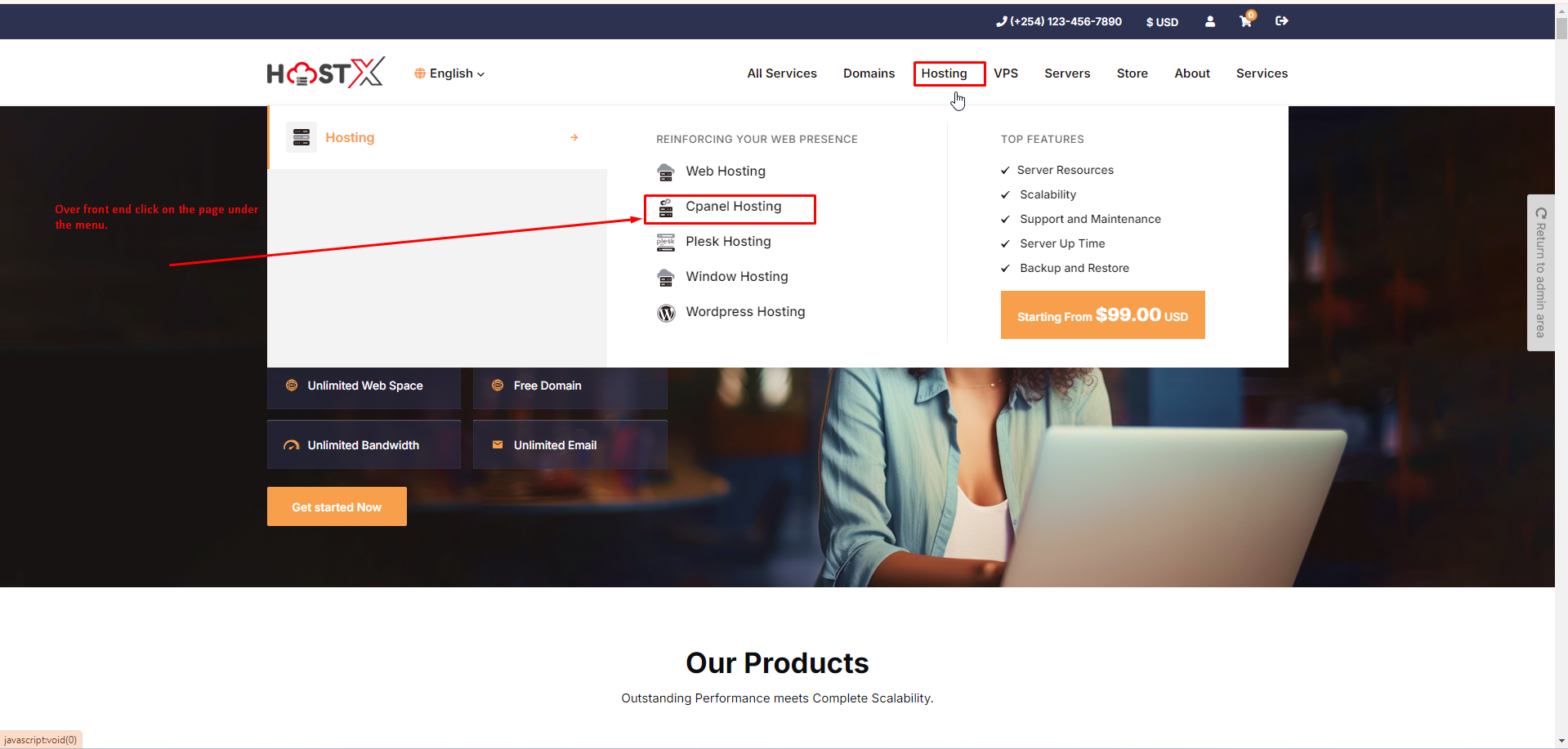
11. You can see now block is assigned to page with updated content
Note:- Same process will be follow for newly created block too.