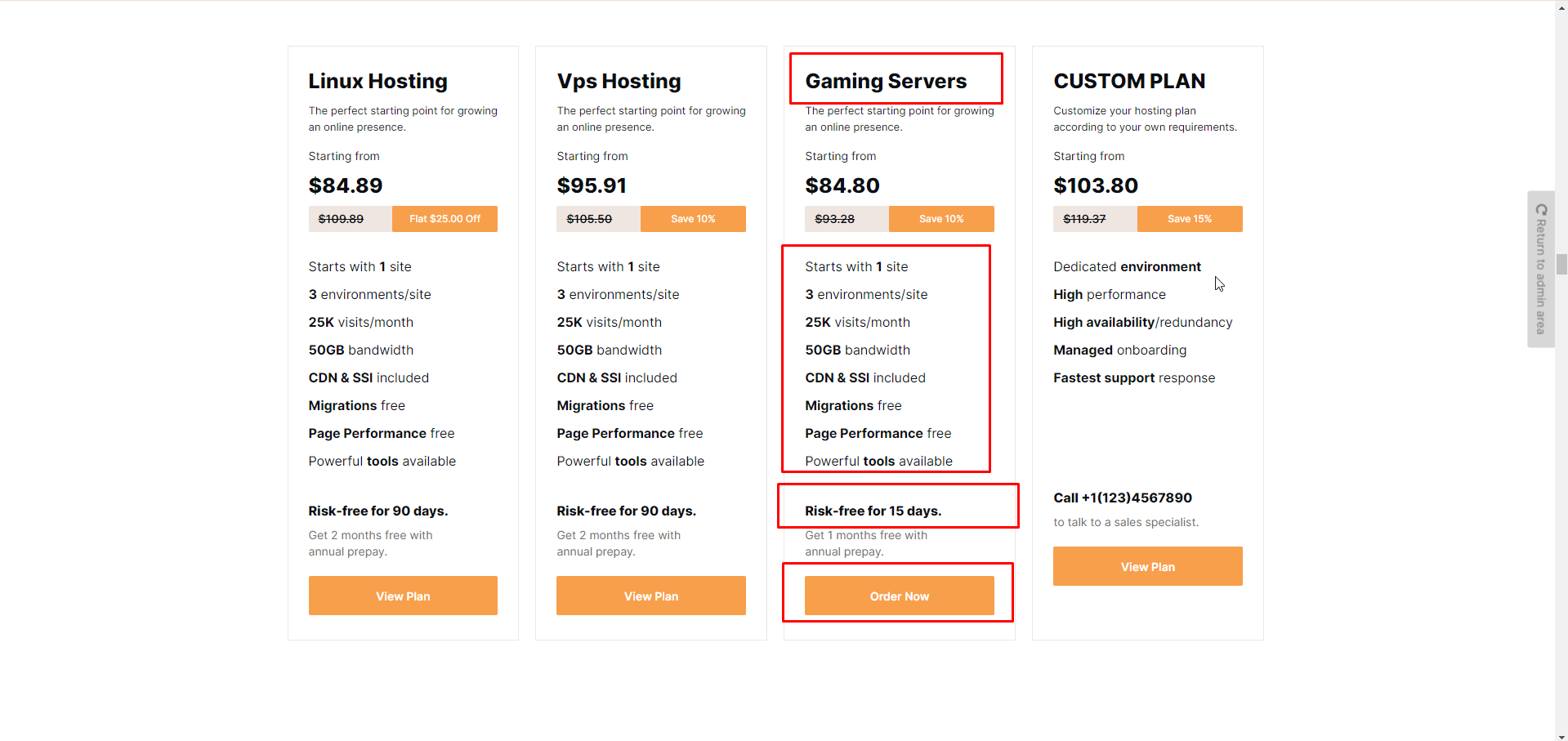Step1:- To change home page product second layout as given below.
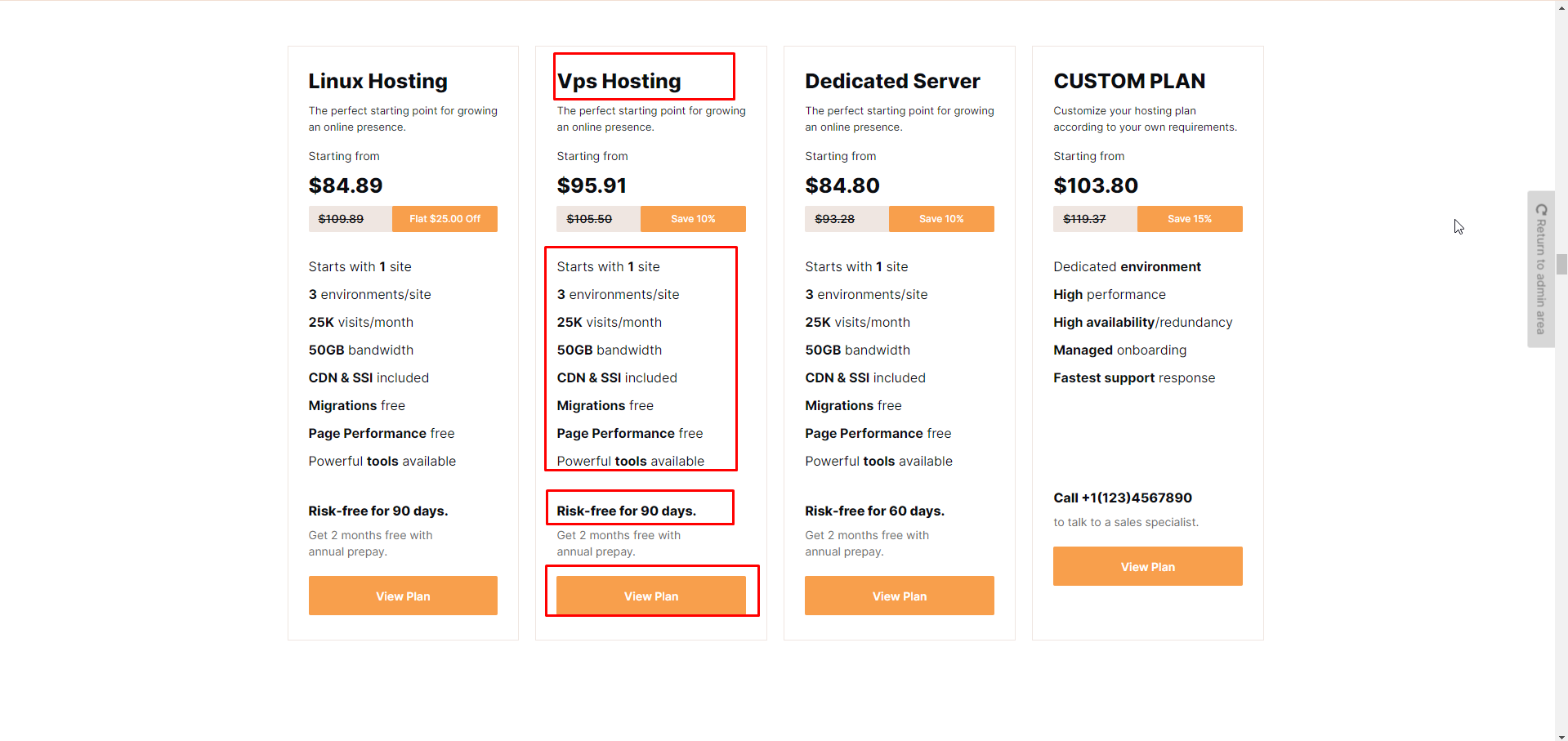
Step 2:- Go to the home page product in the menu.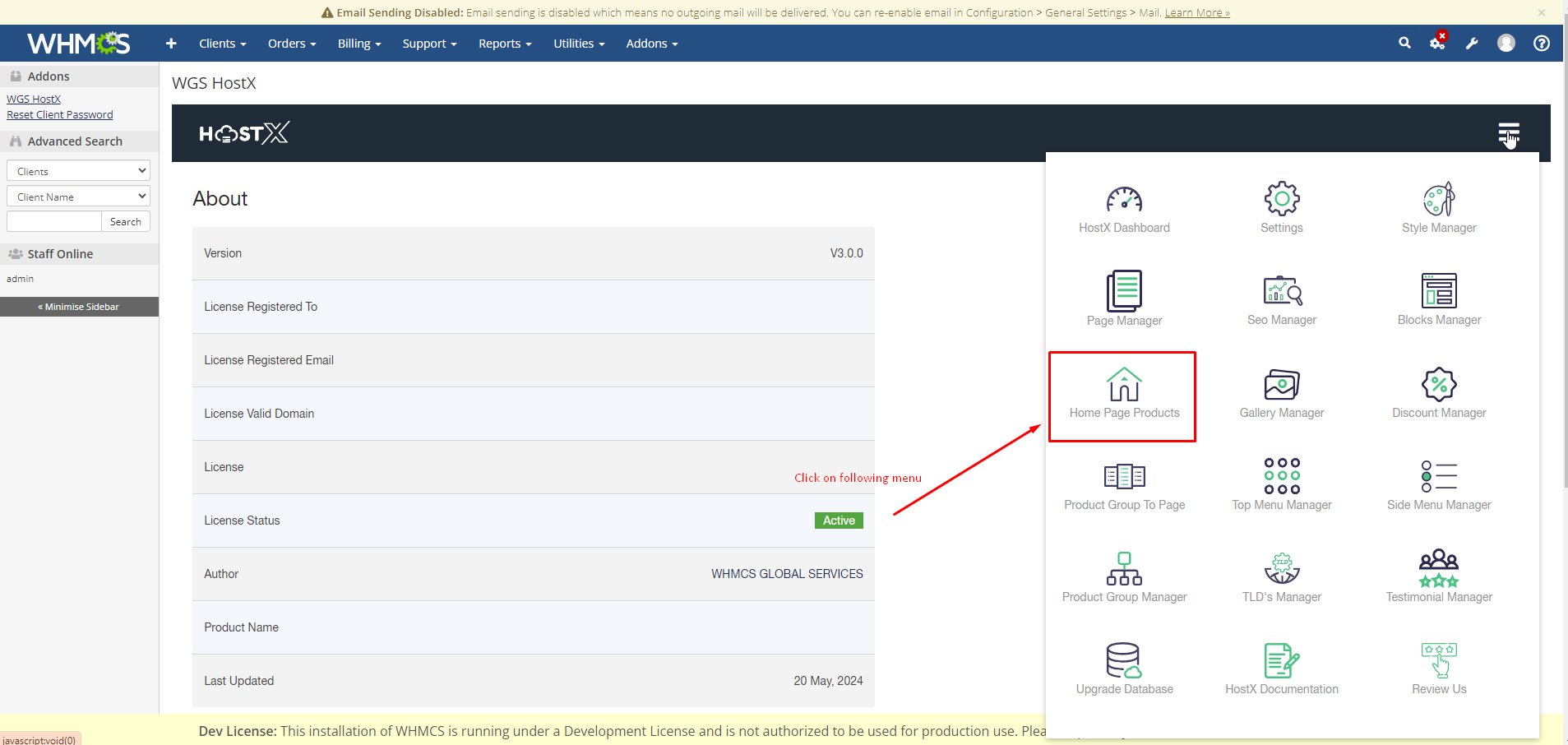
Step 3:- Select the second price layout from the drop down.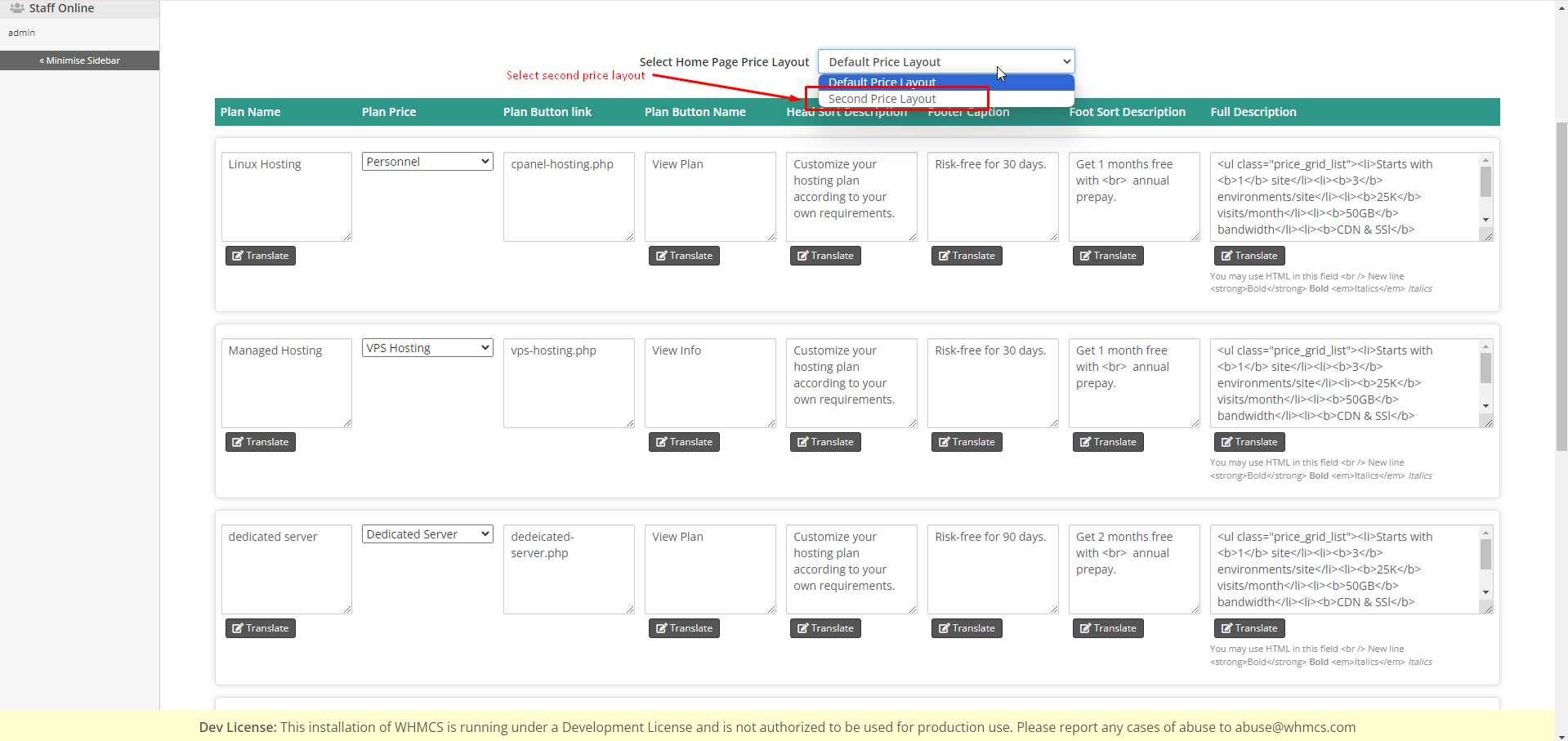
Step 4:- Edit the details and click on the save changes button.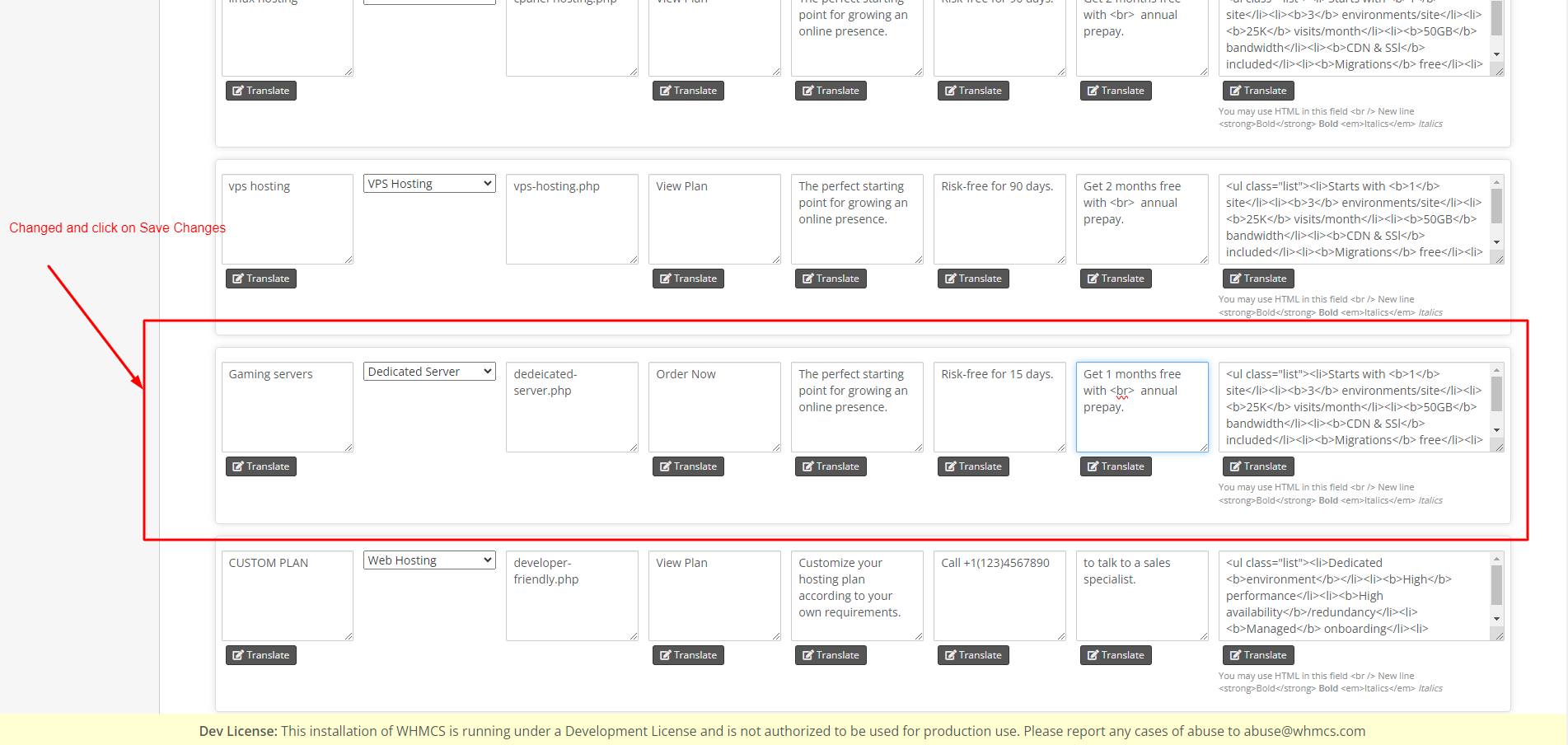
Step 5:- Now check the following details on the product.