IMP Note:- We have already covered all whmcs template default files for seo tags addition but still you will not found the file then follow this process.
Step 1: Open the page which file name you don't find in the seo manager ."Lets take example of this page"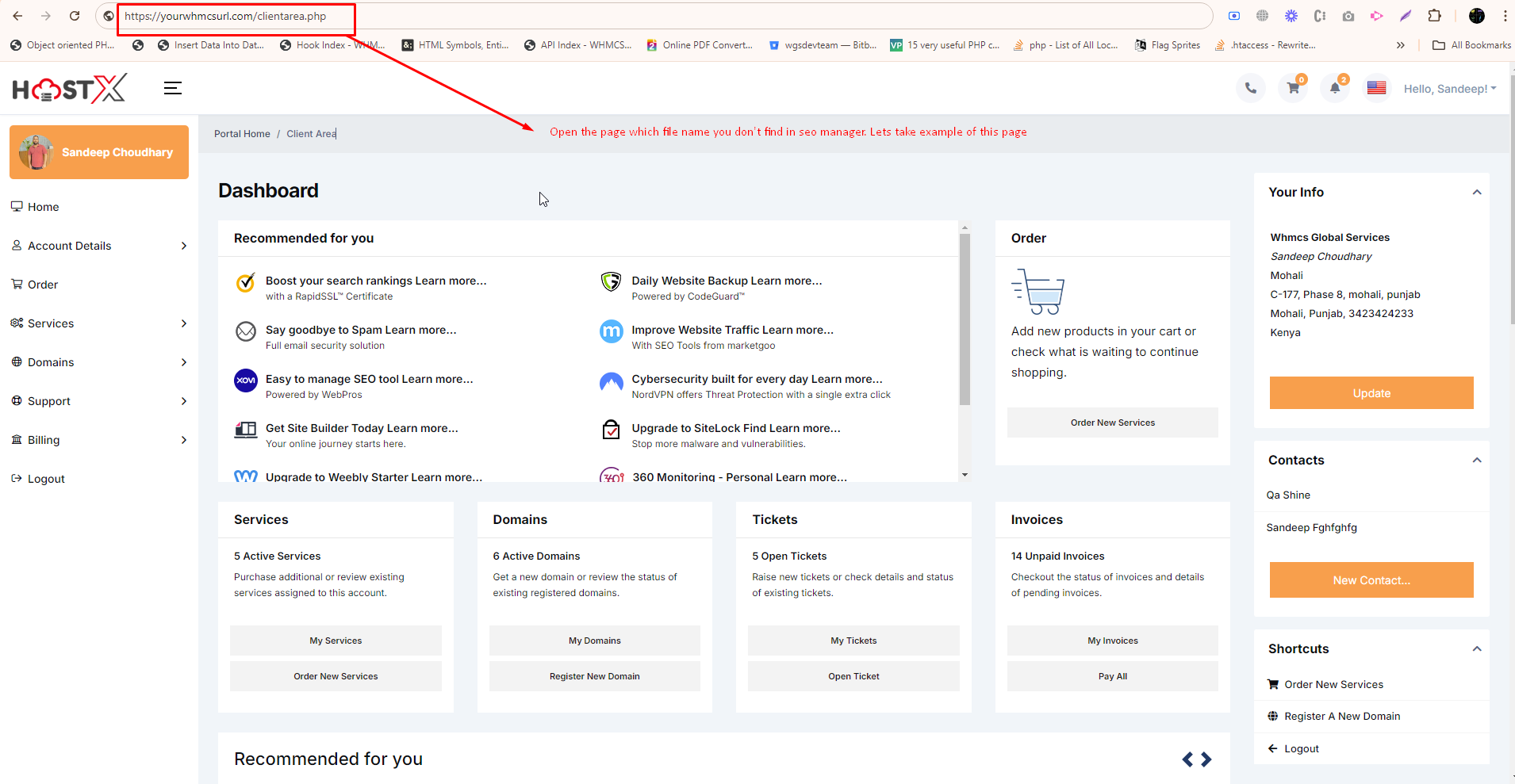
Step 2: Now we have to add this parameter behind the file name as there is no other parameter so will pass this?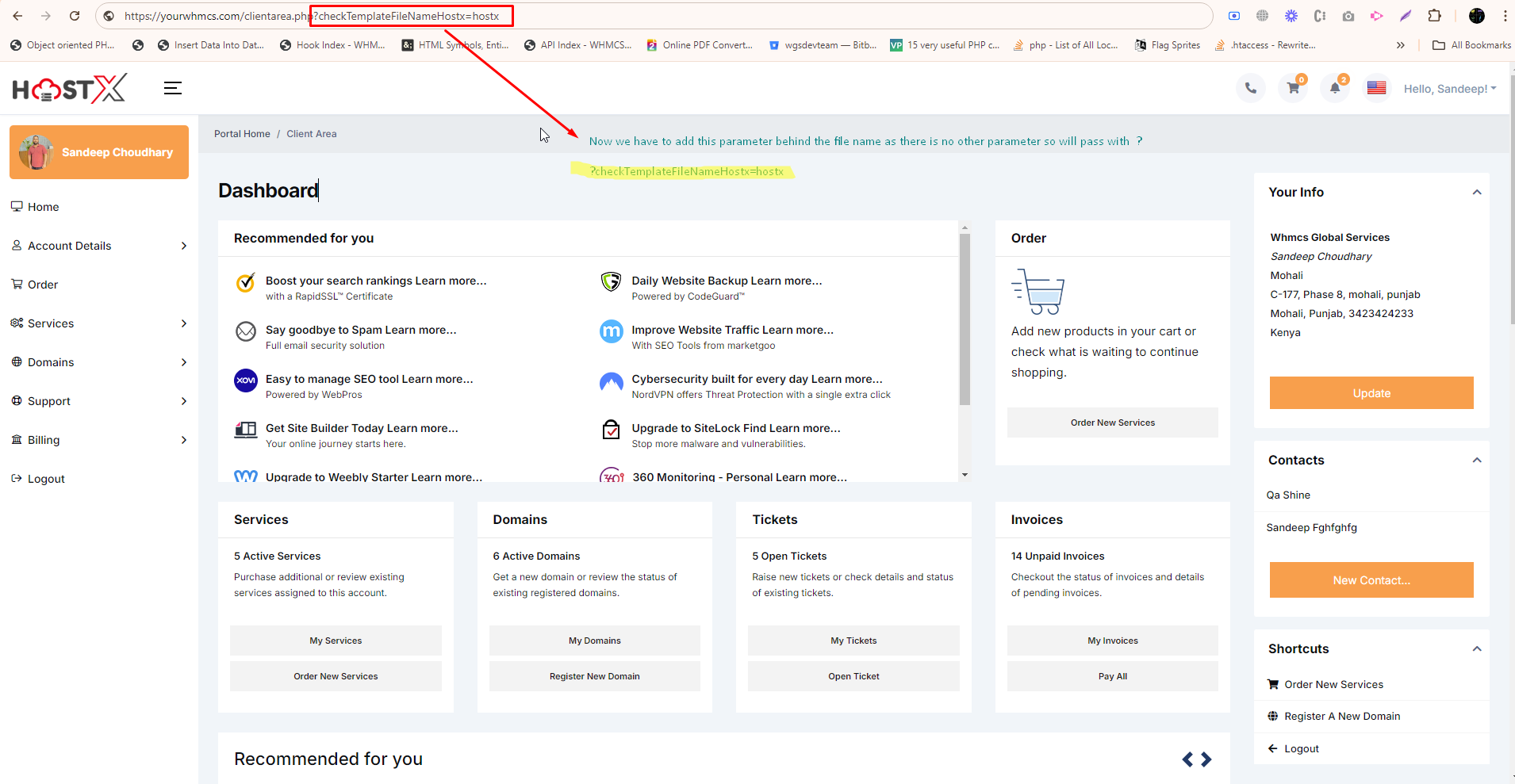
Step 3: When you will hit the link you will find the template file name for that page.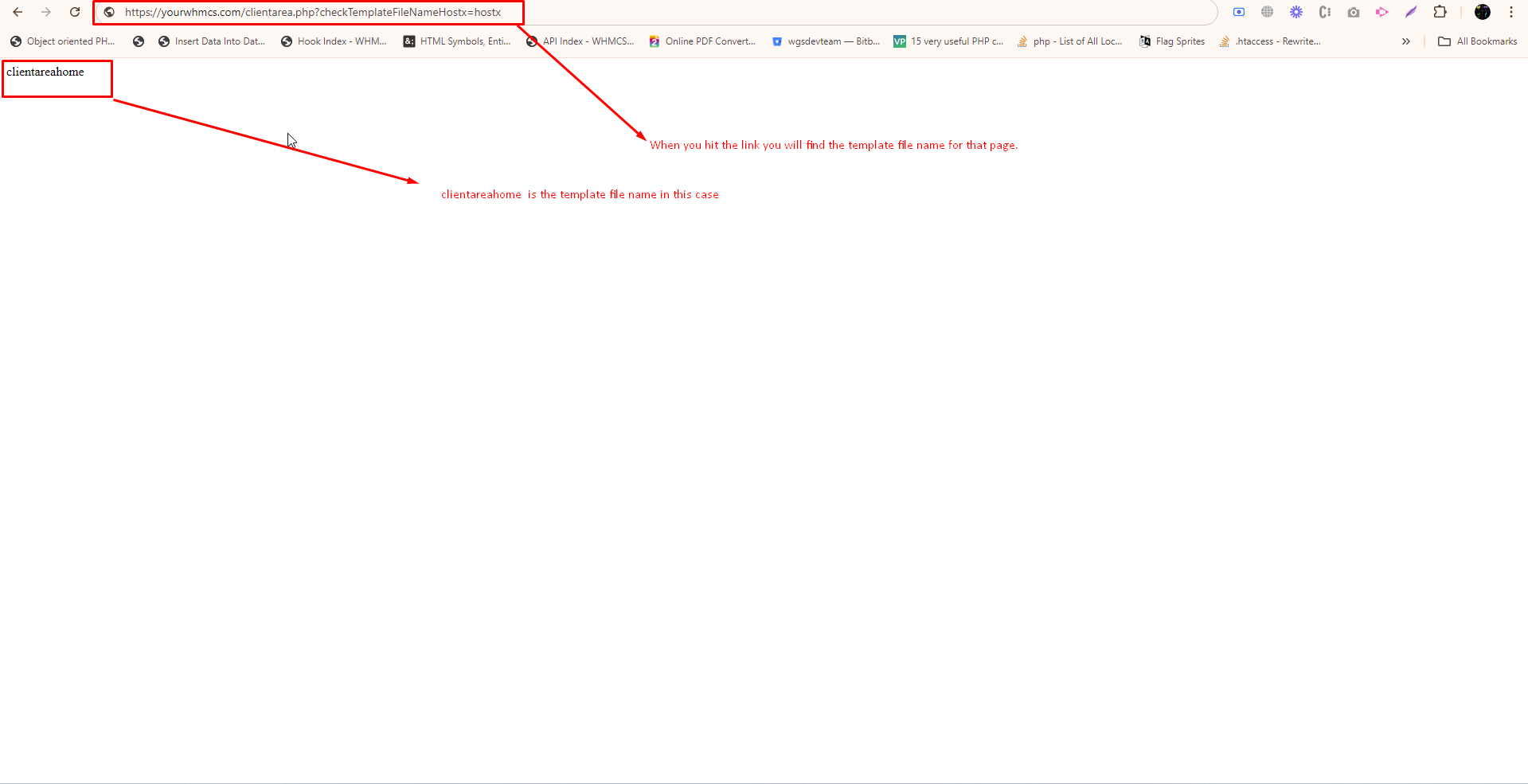
Step: 4 In the second case you will see its already there? In the URL the you have to pass the parameter to get to know the file name.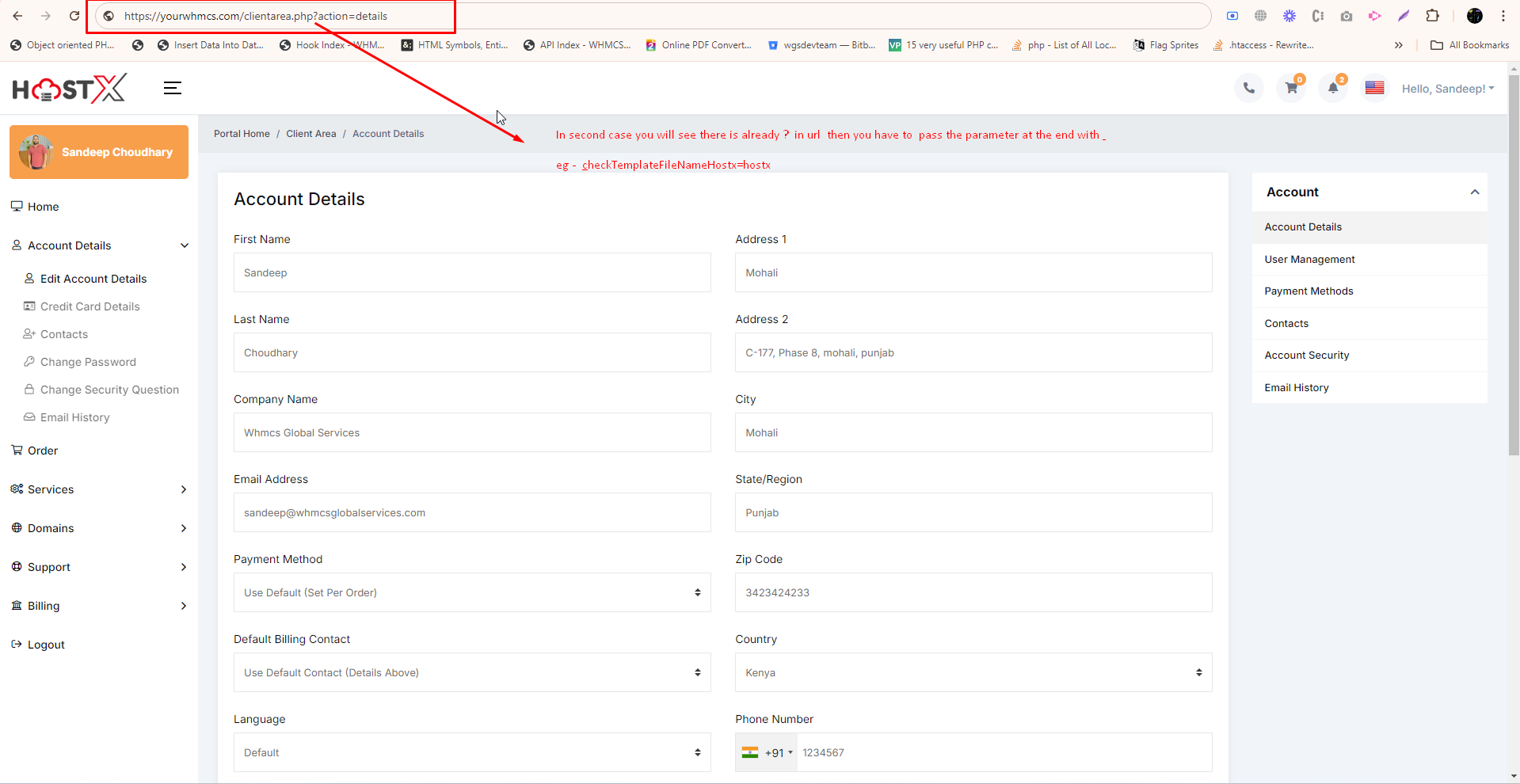
Step 5: In this case you will see that we have passed with the parameter to get to know the file name.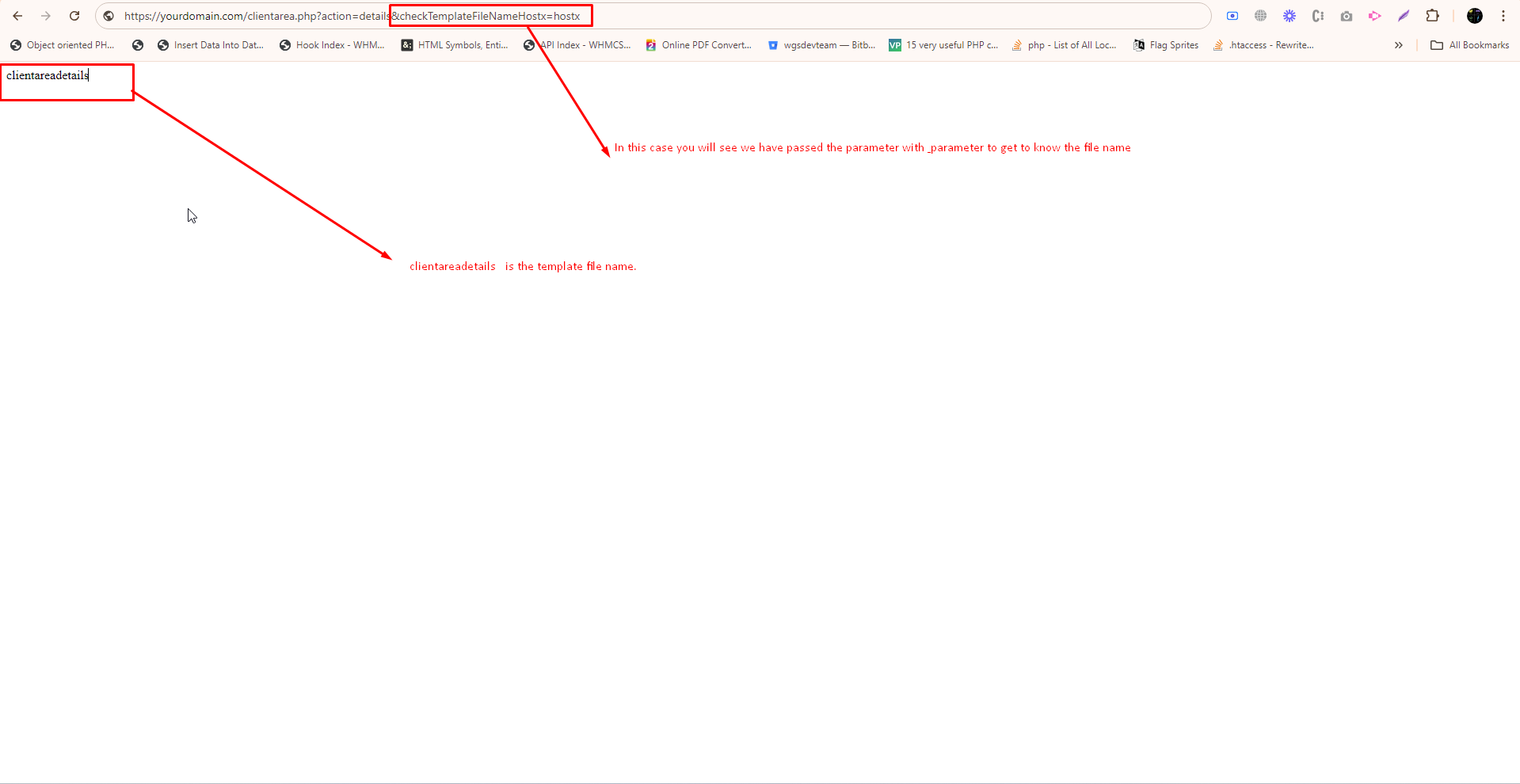
Note:-
=> parameter which have to pass you can copy from below
i) ?checkTemplateFileNameHostx=hostx
ii) &checkTemplateFileNameHostx=hostx
if link don't have ? then pass parameter like this -> ?checkTemplateFileNameHostx=hostx
eg:=> yourwhmcs.com/clientarea.php?checkTemplateFileNameHostx=hostx
if link already have ? then pass parameter like this -> &checkTemplateFileNameHostx=hostx
eg:=> yourwhmcs.com/clientarea.php?action=details&checkTemplateFileNameHostx=hostx

