Step 1: Log in to WHMCS Admin
Step 2: Go to Addons > WGS ClientX > Settings
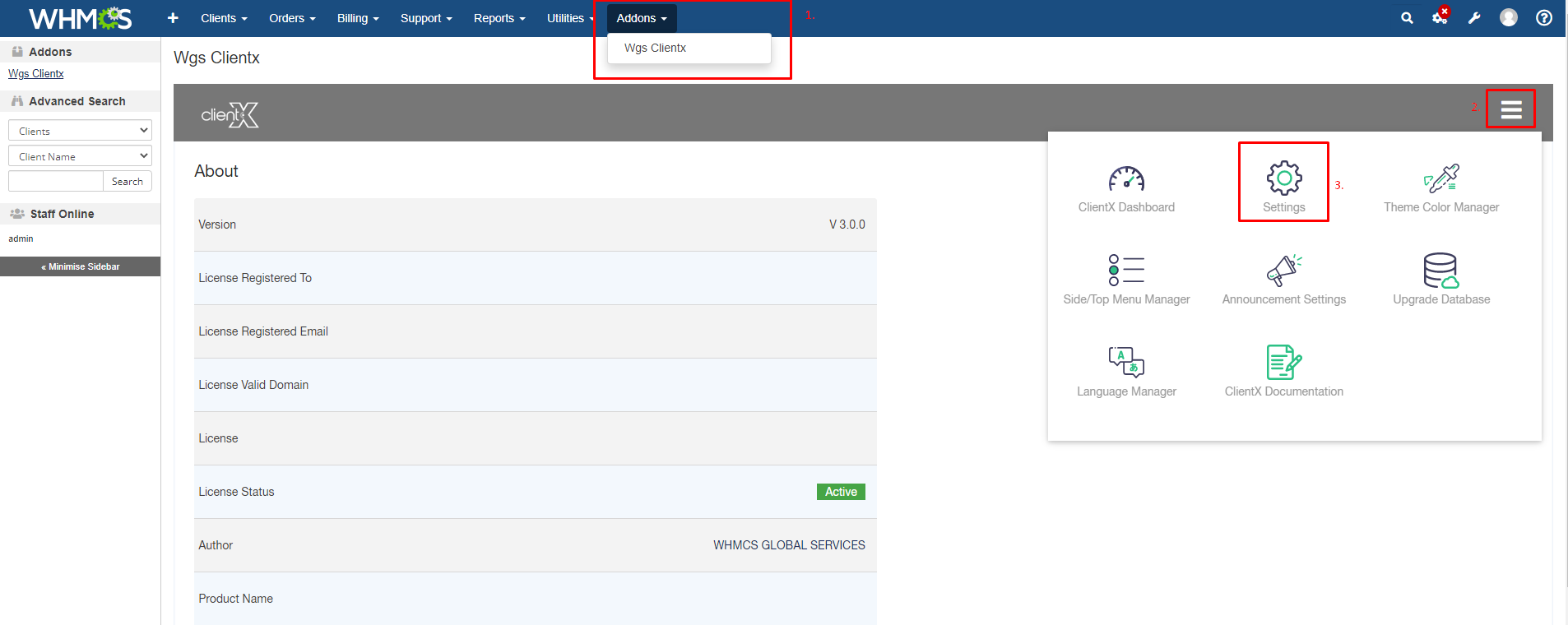
Step 3: After clicking on the setting button you will see the Department Icon settings as show in the screenshot below
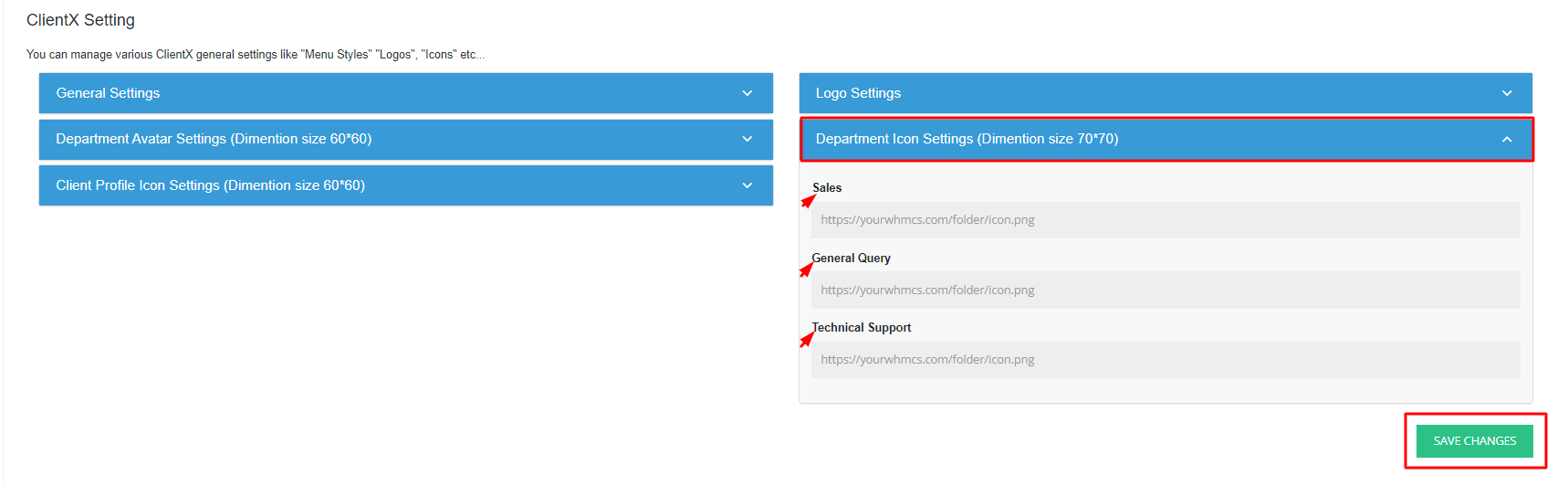
In order to change your customer support modes and settings, click on Department Icon Settings (Dimension size 70*70) menu and enter the relatable images in above field and then click on save changes.
- Technical
- Support
- Telephonic

