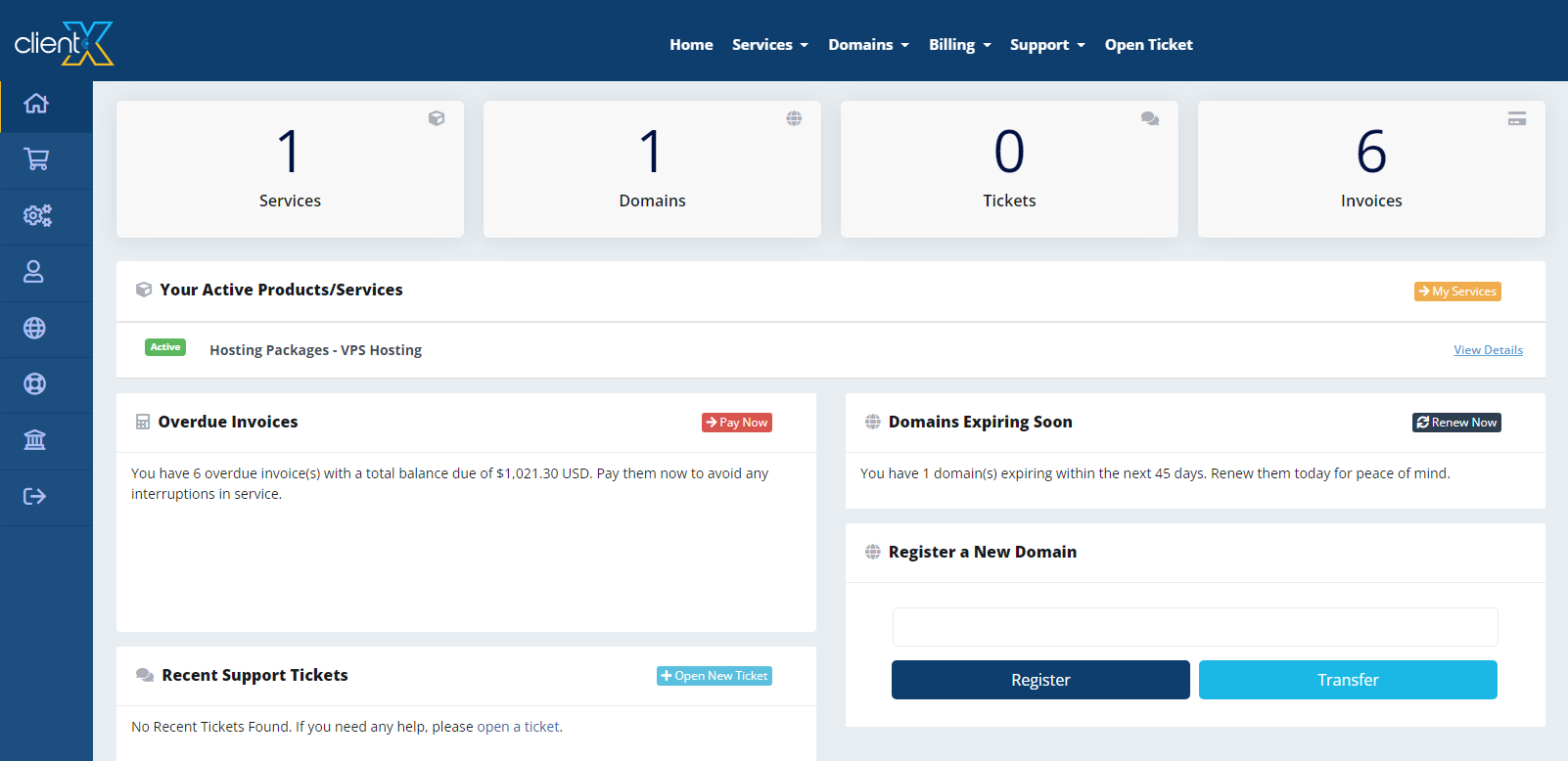How to change the Clientarea Dashboard style?
Step 1: Log in to WHMCS Admin
Step 2: Go to Addons > WGS ClientX > Settings
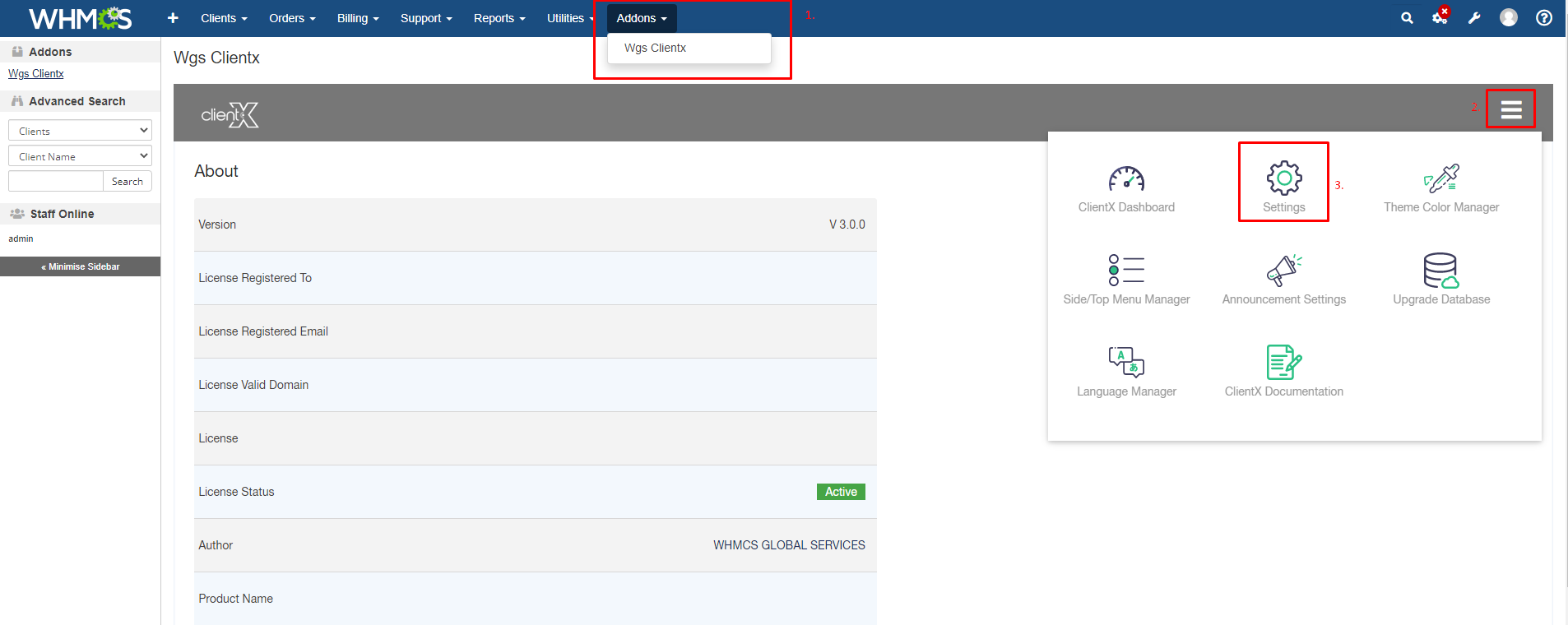
Step 3: After clicking on the setting button you will see the general settings as show in the screenshot below
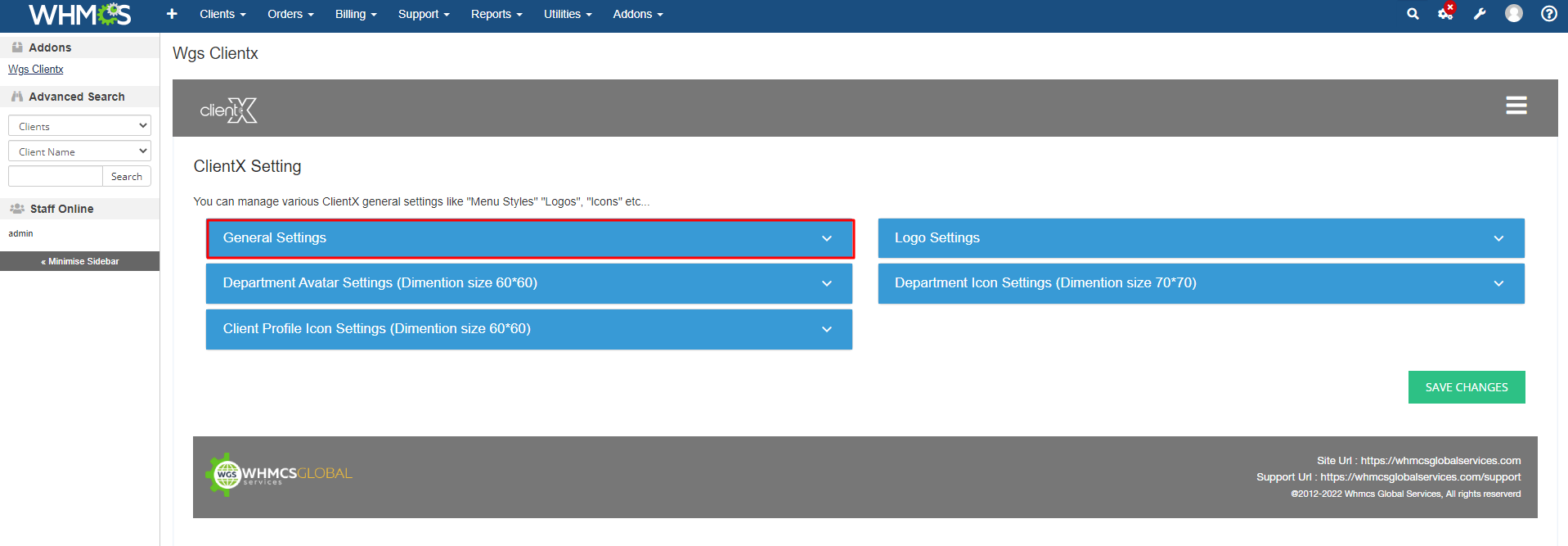
Step 4: In General setting you can see the Clientarea Dashboard Style. In Clientarea Dashboard Style when you will click on the dropdown you will see three options (1)Clientx Default, (2) Clientx Latest and (3) WHMCS Default from here you can change Clientarea Dashboard Style and then click on save changes after selecting any of the option you want to select.
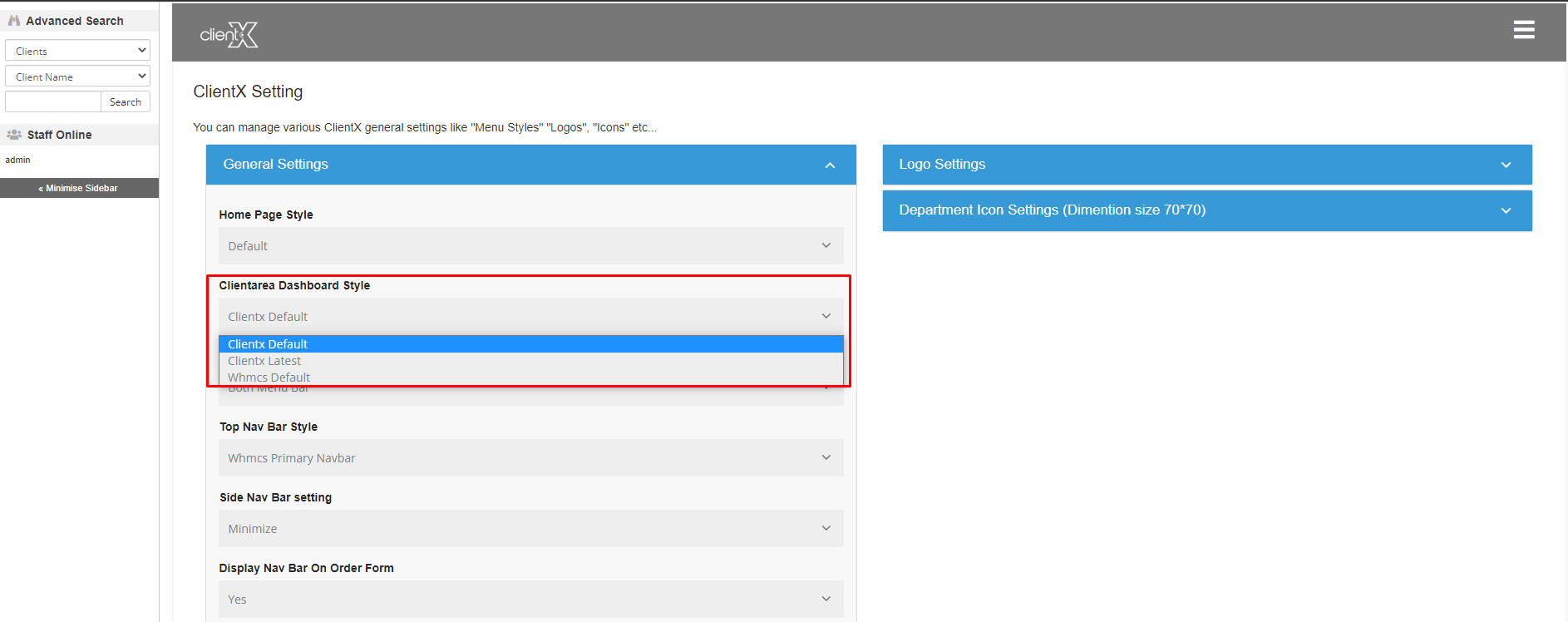
Step 5: By clicking on Clientx Default it will look in the frontend as shown below
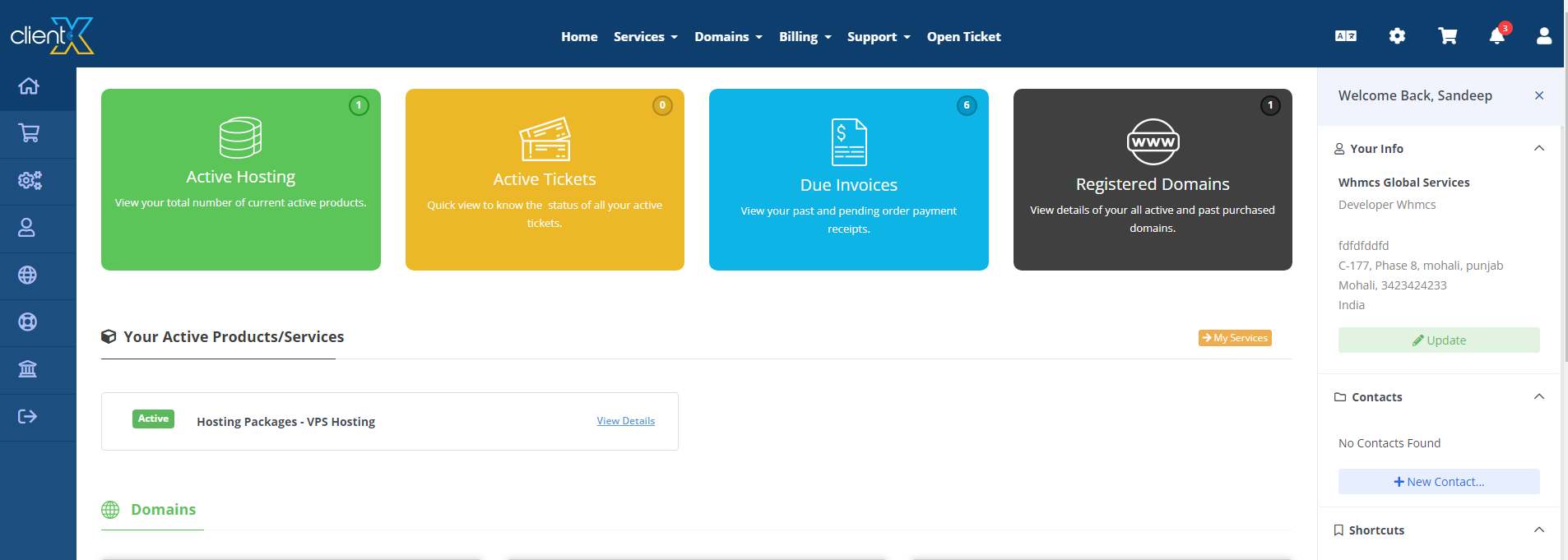
Step 5: By clicking on Clientx Latest it will look in the frontend as shown below
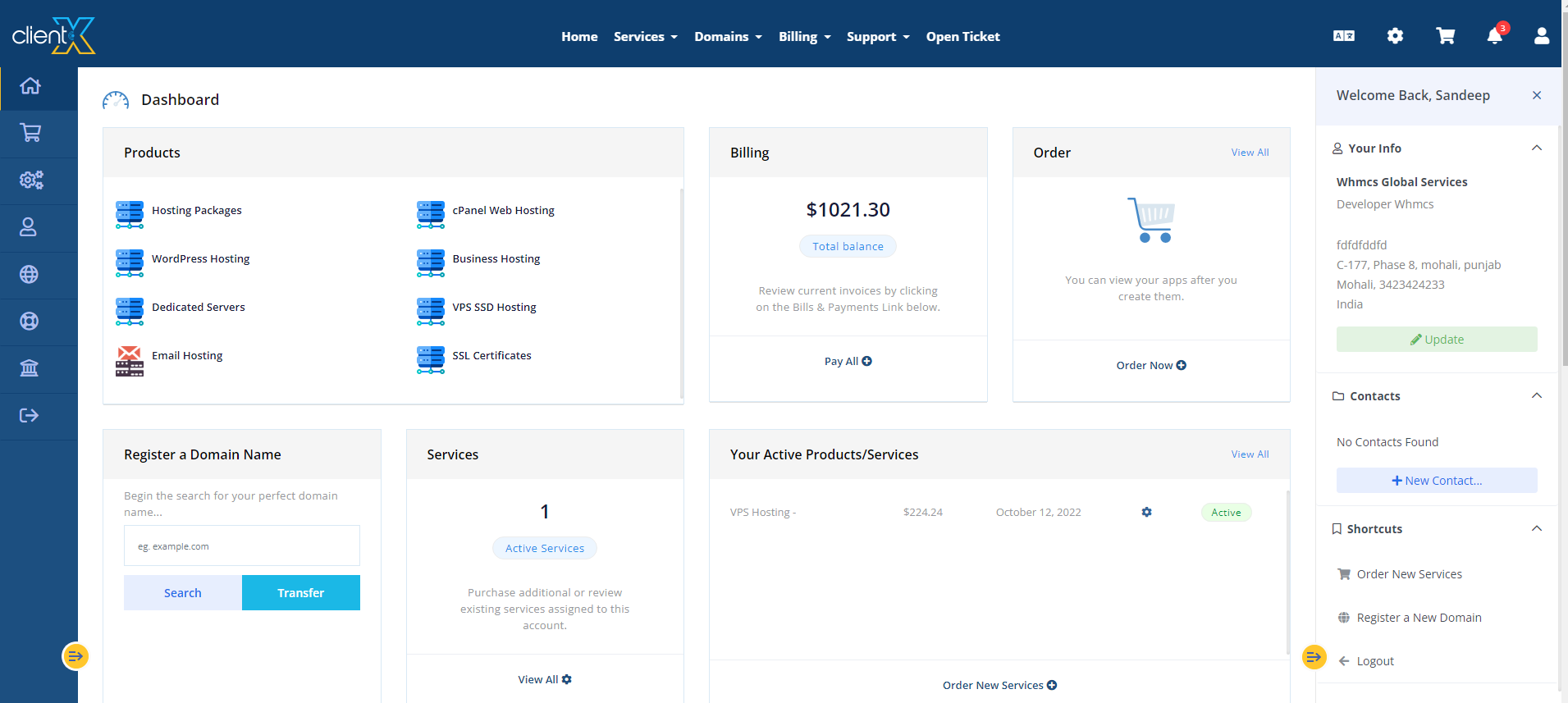
Step 6: By clicking on WHMCS Default it will look in the frontend as shown below