By default when you assign the "Hetzner Cloud Provisioning Module" with product under Module Settings tab that time module auto create a product configurable group with that product. Configurable group name will be like "Server_config + Product ID". Module create that group in background. So, when you configure the module and click on save changes then setting overrides.
To assign configurable group with product please follow below steps.
- Go to System Settings >> Configurable Options
- Find group name as Server-config. Here you can see multiple groups name including each created product ID.
- Edit specific group name by clicking on edit icon and under "Assigned Products" dropdown choose that specific product and click Save Changes.
If there is not configurable group created then you can create new one with same name Server_config + Product ID.
Example: Server_config123
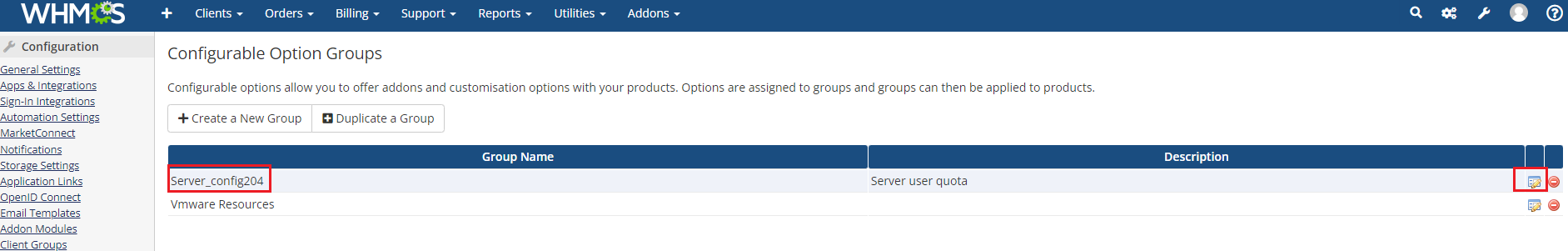
After that create configurable options with that group and assign specific product.
Configurable options given below.
1. images|Operating System
2. location|Location
3. volume|Volume
4. volformat|Disk Format
5. floating_ips|Floating IPs
6. floating_ips_type|IP's Protocol
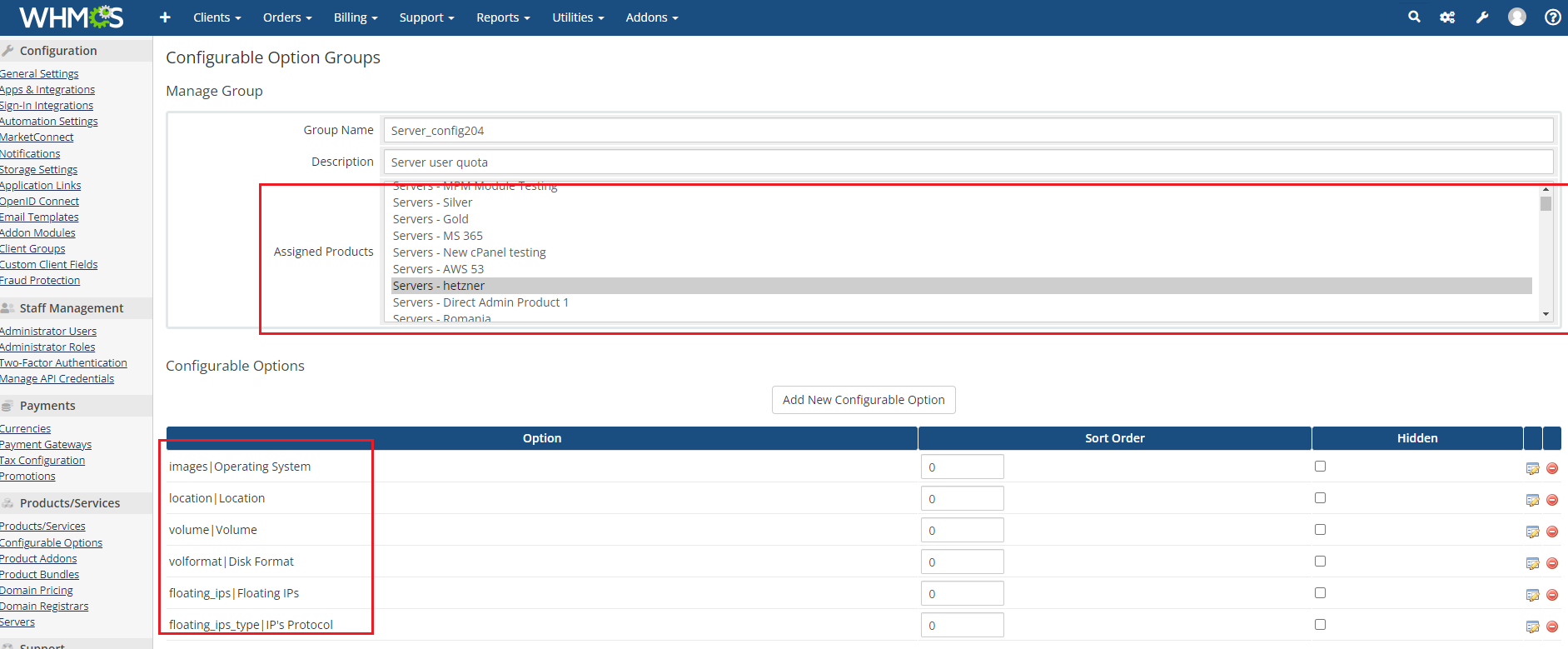
By default module auto get the images and locations from Hetzner using API when created by module. For manual you need to copy those things from Hetzner.
To add Images or Operating System copy image name and image description and enter in "Add Option:" input field.
It will look like centos8|CentOS 8. Enter image name before pipe "|" and Image description after pipe "|".
For Location choose Option Type as "Dropdown" and set options same as above mentioned for Images or Operating System. Copy location from Hetzner and add option like locationname|location city.
For Volume choose Option Type as "Quantity" and set limit from 0 to 1024 or whatever.
For Disk Format choose Option Type as "Dropdown" and set options as xfs|XFS, ext4|EXT4
For Floating IPs choose Option Type as "Quantity" and set limit from 0 to 10 or whatever.
For IP's Protocol choose Option Type as "Dropdown" and set options as ipv4|IPv4, ipv6|IPv6
See attached screenshot for example.
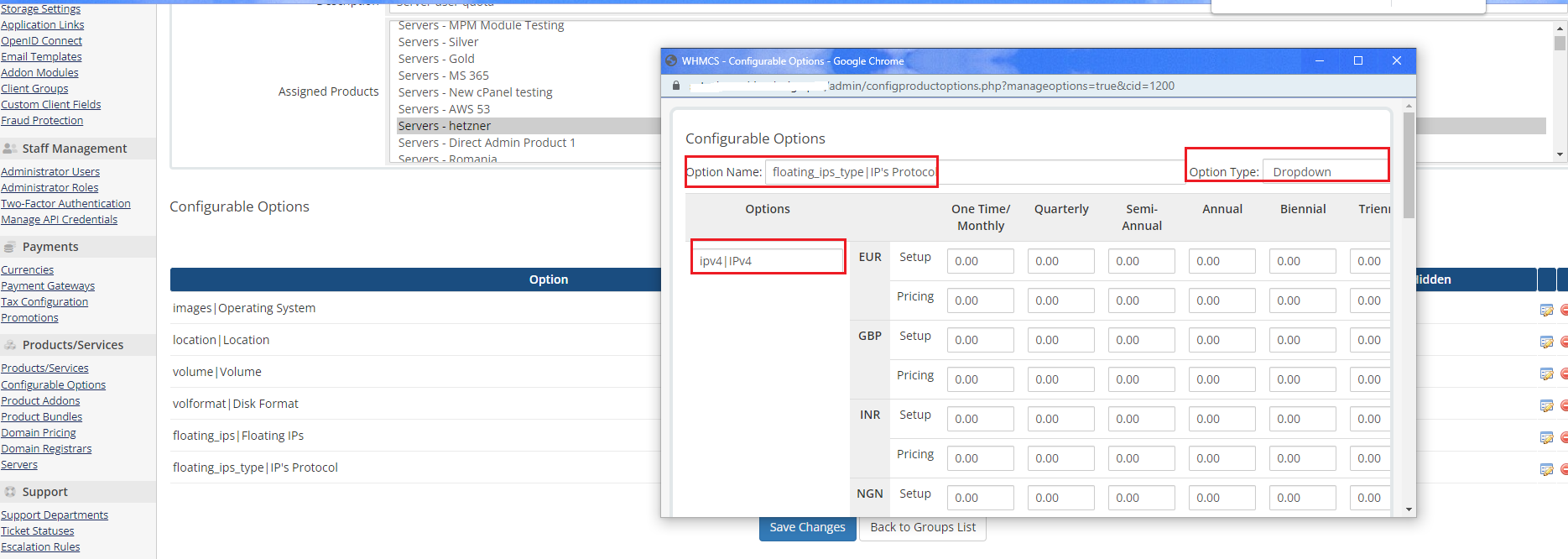
Note. There should not be space before and after pipe "|" when adding options and you can set price according to you.

