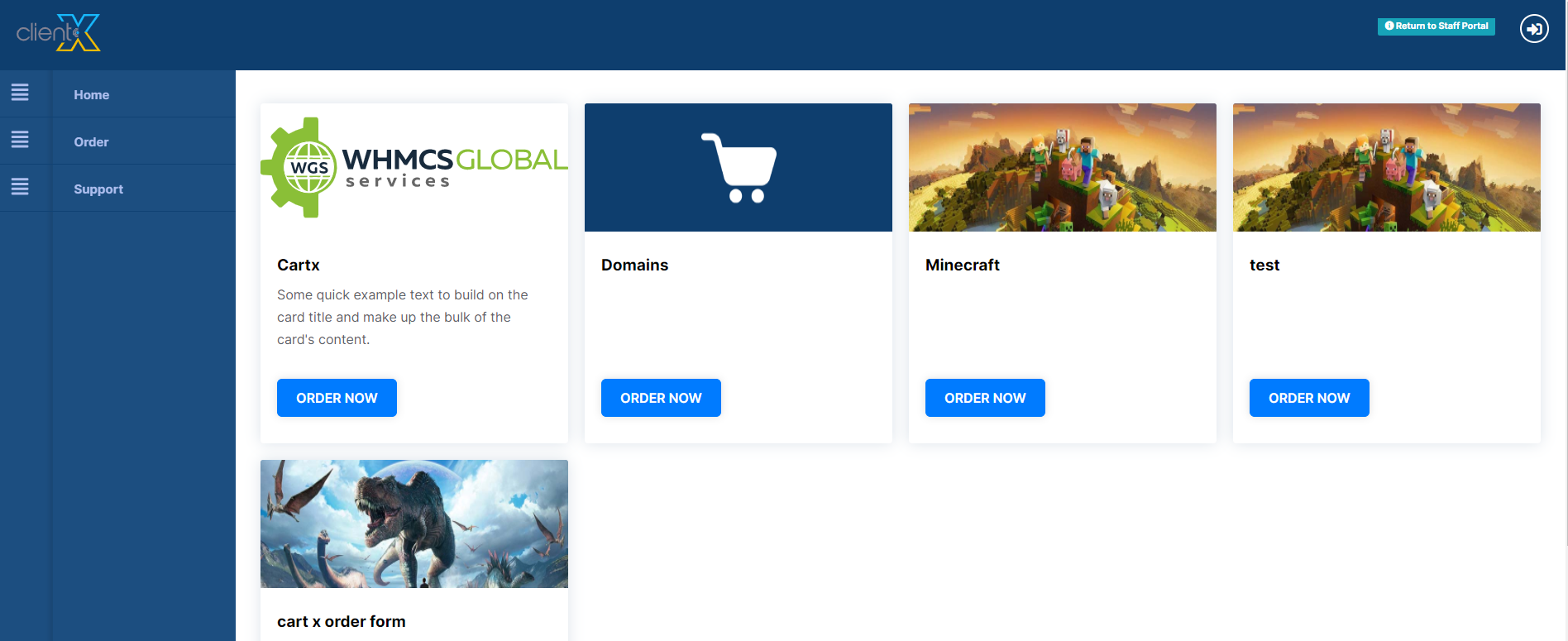Step1: Select the order form option in the package.
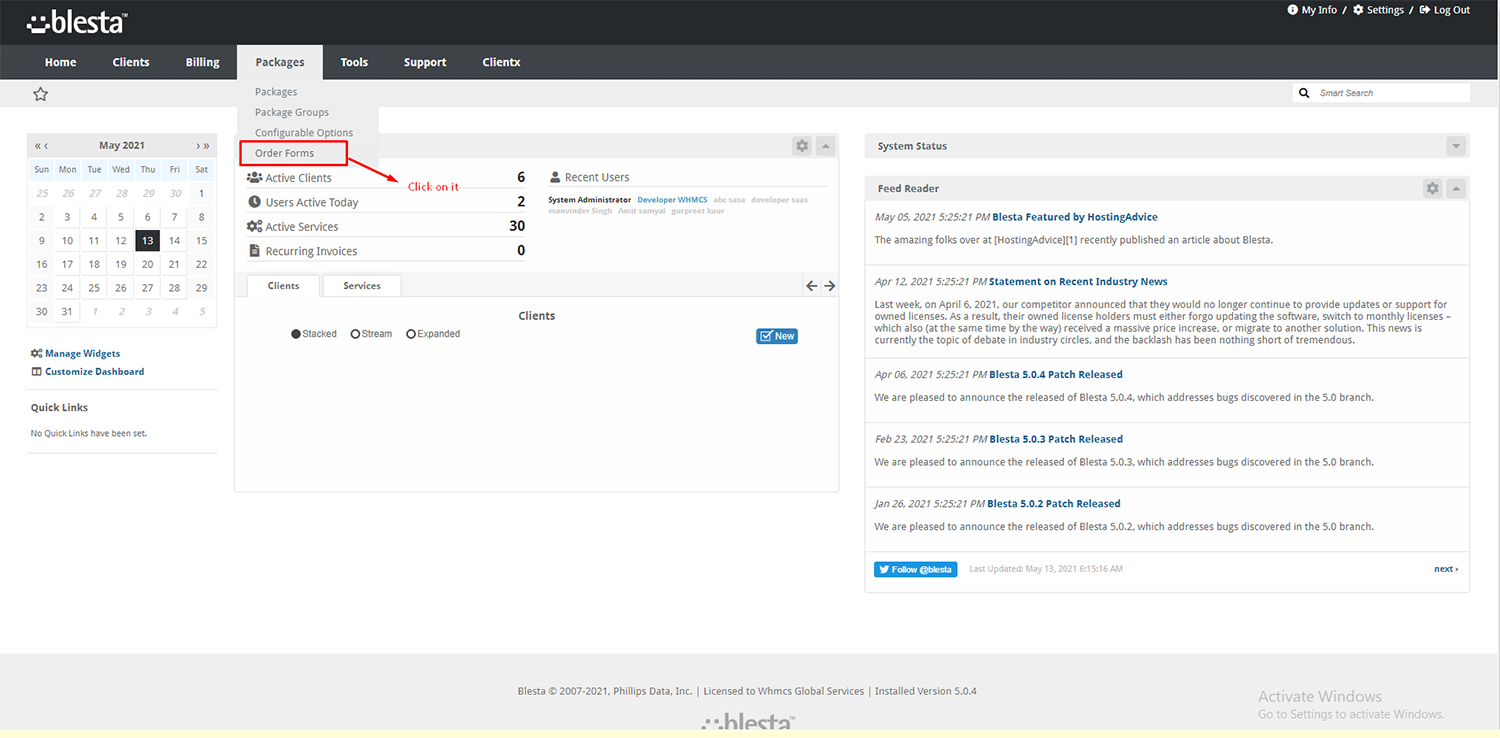
Step2: Click on the (+) add order form
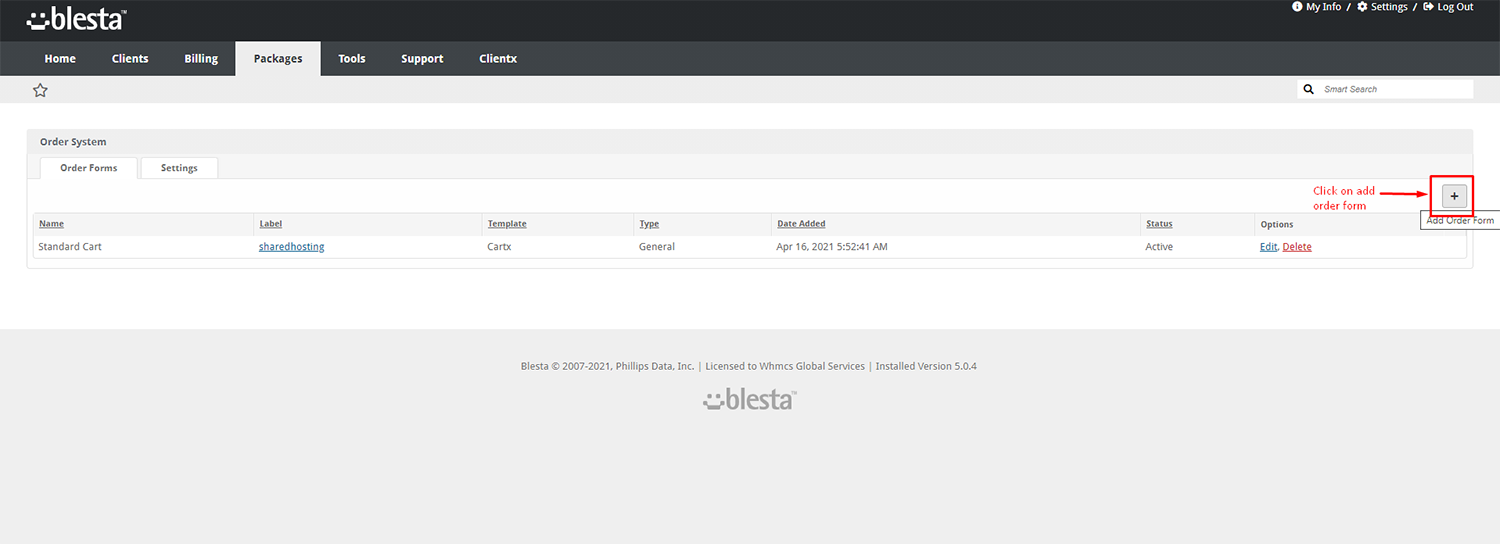
Step3: After that choose the cart name, cart label and add the image (URL) as your choice. Then select the cartx template from here by checking the radio button.
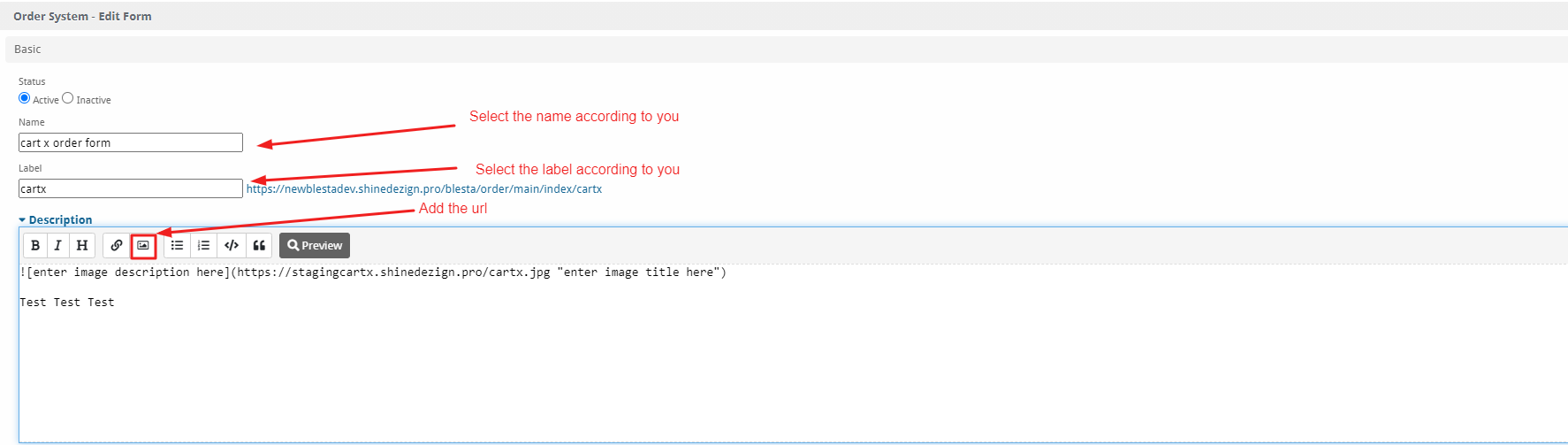
Step 5: The Final result will display like this.