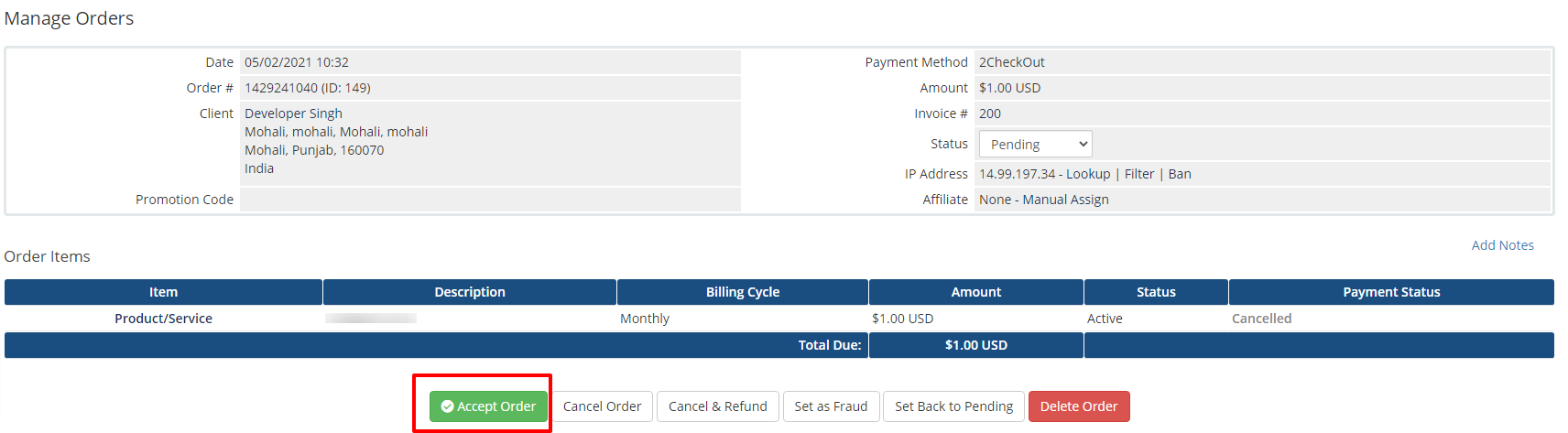If you have already domains in CF and you want to assign those domains to WHMCS clients then you can do it via following given below instructions.
CF service as product addon: If there is any user which has hosting service in WHMCS and domain you added manually on CF and now you want to assign that domain in WHMCS then follow given below steps to do it.
- Login as WHMCS admin.
- Edit that client hosting service.
- Click on New Addon button
- Select specific Cloudflare product addon
- Select status as Active
- Click on Save Changes
On Save changes when addon service will be activated then module will create new order with cloudflare product and assign that product addon hosting service domain to that order and after activation the service users can manage that domain from WHMCS clientarea.
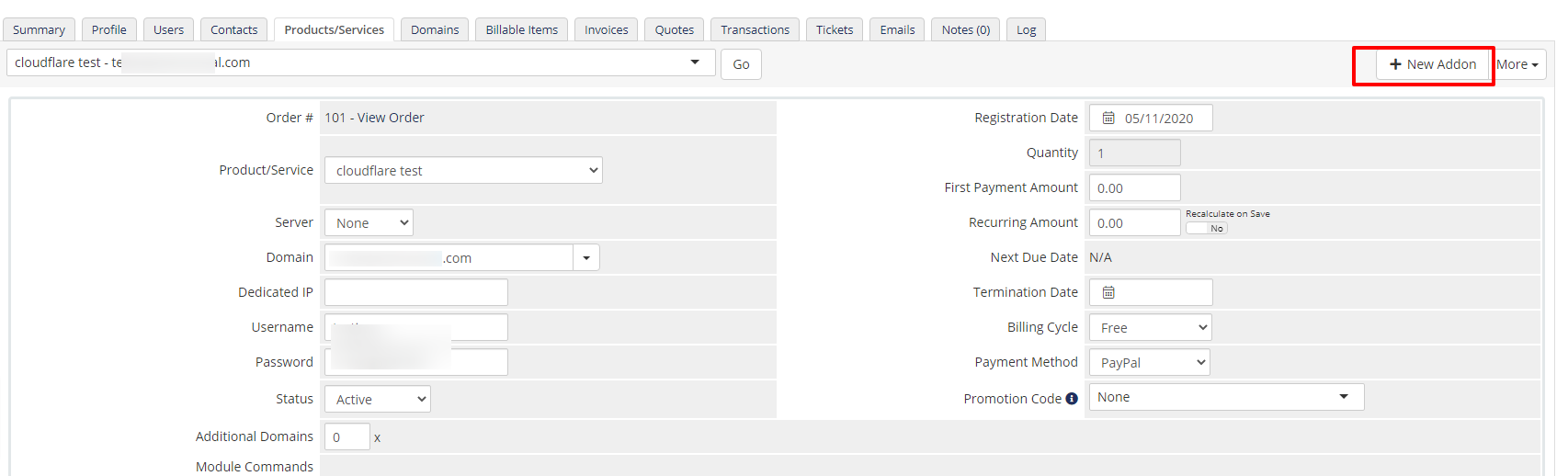
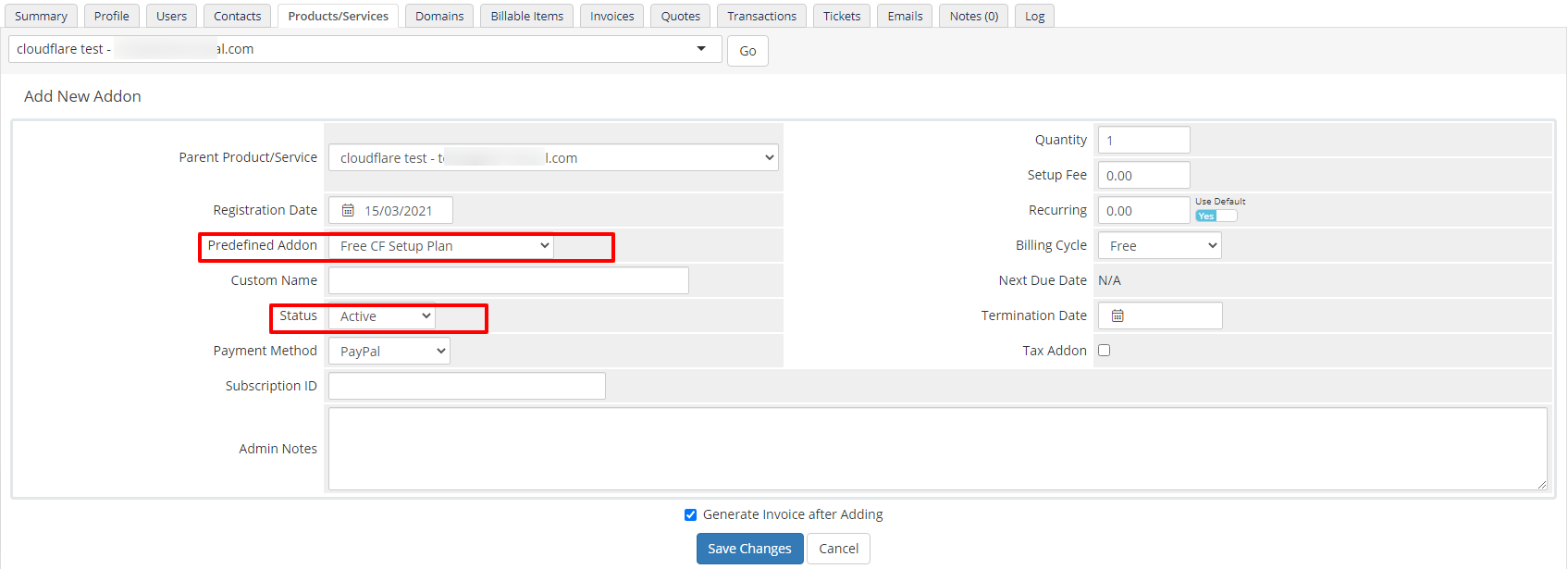
CF service as new product: If there is any WHMCS user which domain on CF and you want to assign in WHMCS so that he can manage everything from WHMCS then please follow give below steps to do it.
- Login as WHMCS admin.
- Add new order with CF product for that specific user.
- During order enter domain in CF domain product custom field and continue with that order
- After that from order manage page click on Accept order or edit that specific product service and click on Create button
- When you will accept or click on Create button then domain will be added on CF and customers can manage it from the WHMCS client area.