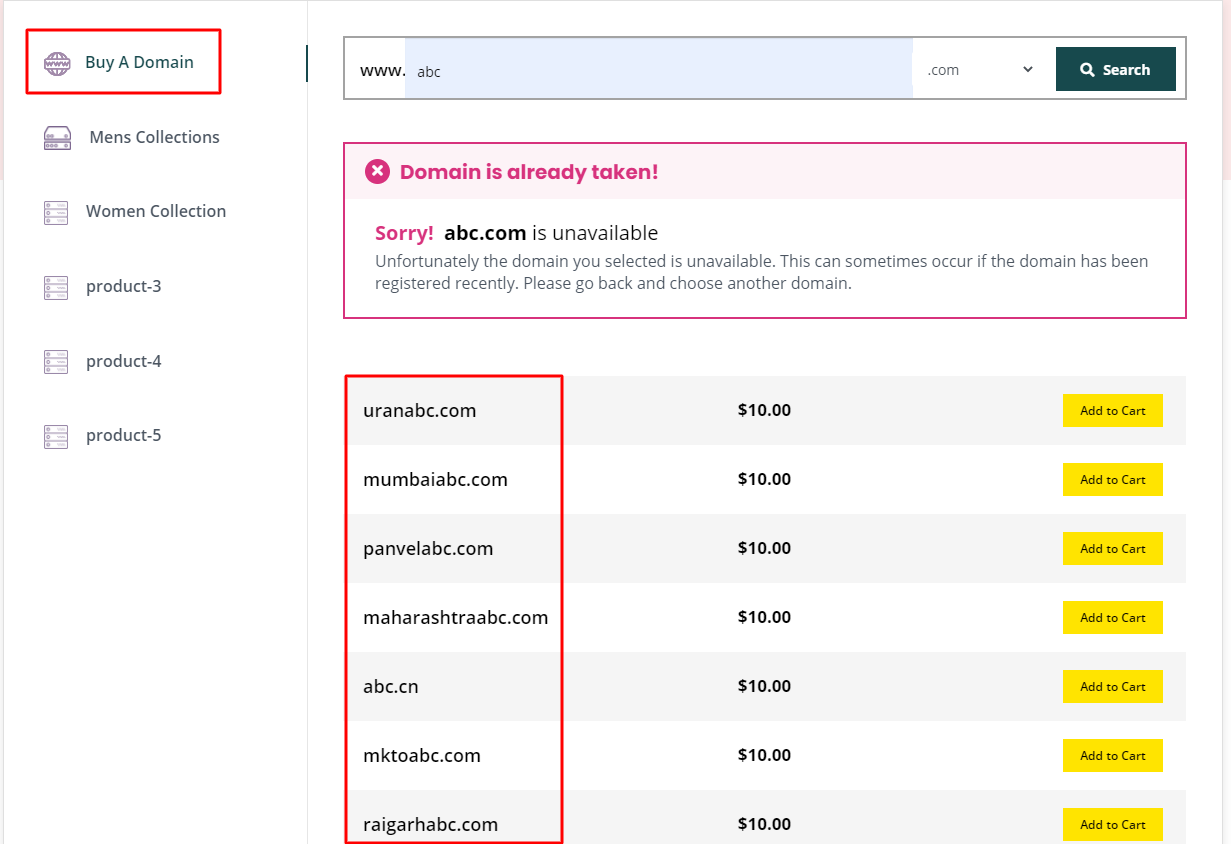Hostx - To enable or customize TLD’s suggestions on the client area homepage,
Step 1: Log in to WHMCS Admin
Step 2: Go to Add-ons > WGS HostX > Assign TLD
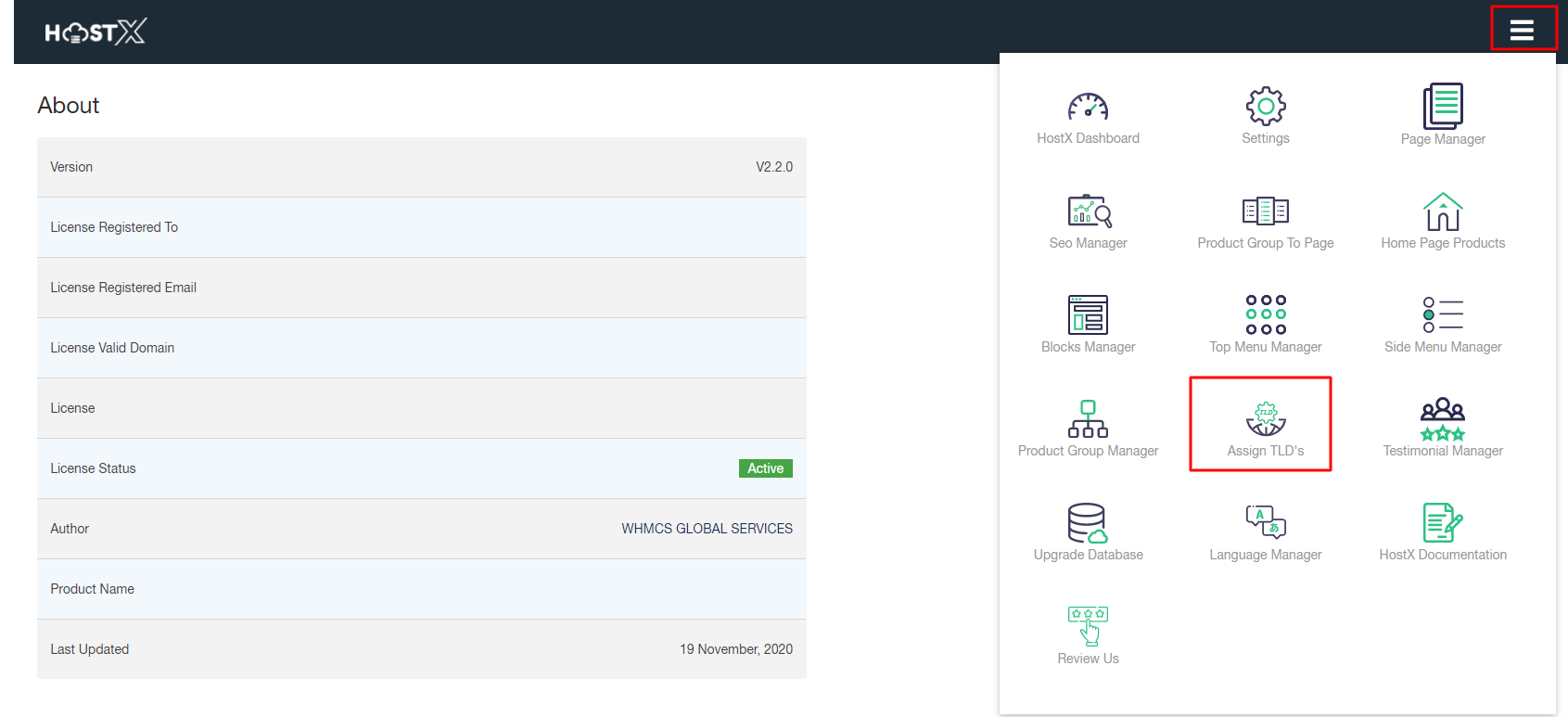
Step 3. From TLD’s list, go to Show Under Domain Search option and check all the TLD’s you want to display on the homepage. Click Save
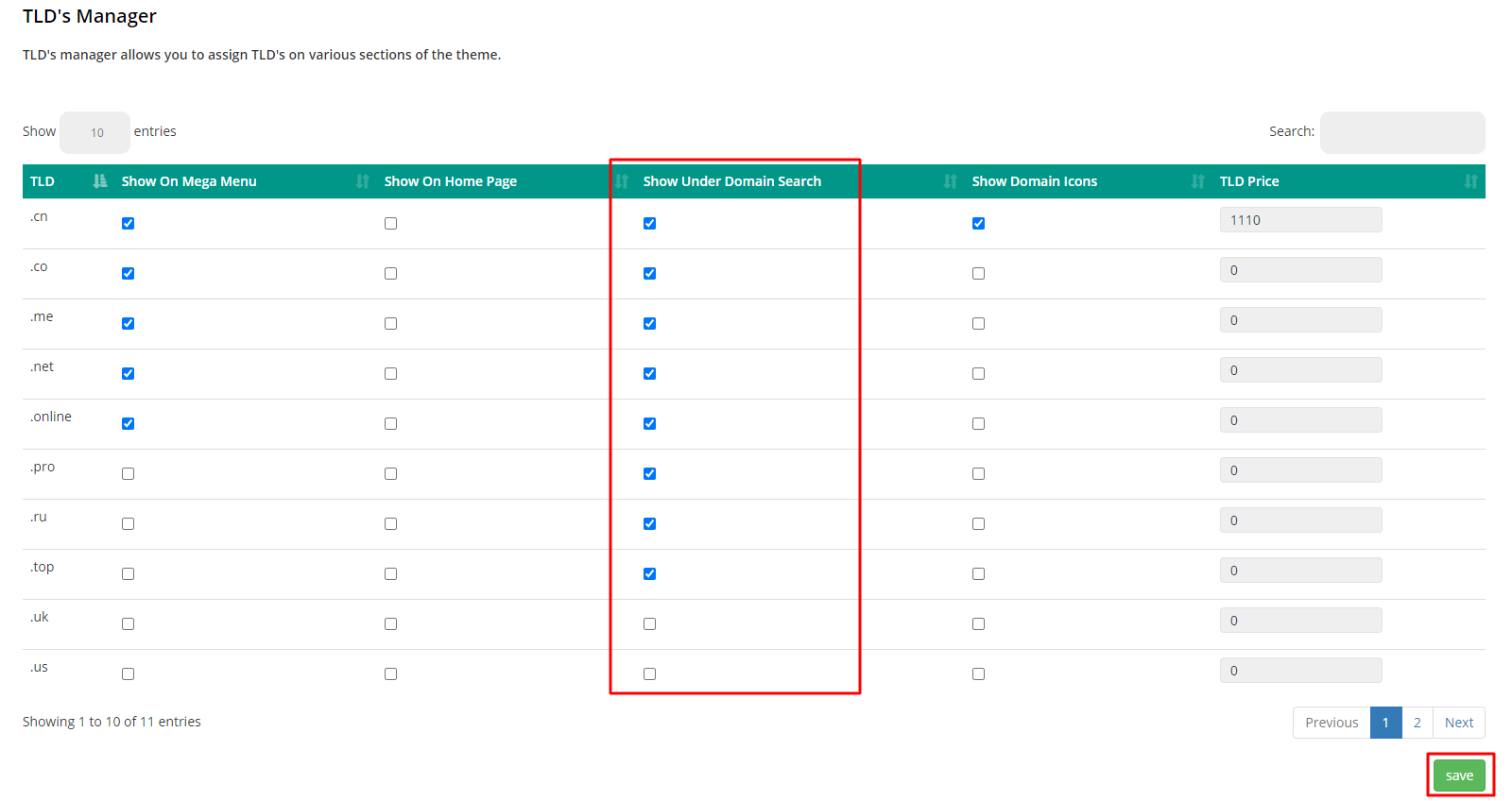
Step 4. Go back to HostX Client Area Home Page and refresh it. All the selected TLD’s will start displaying.