Step 1: Log in to WHMCS Admin
Step 2: Go to Addons > WGS HostX >Side Menu manager
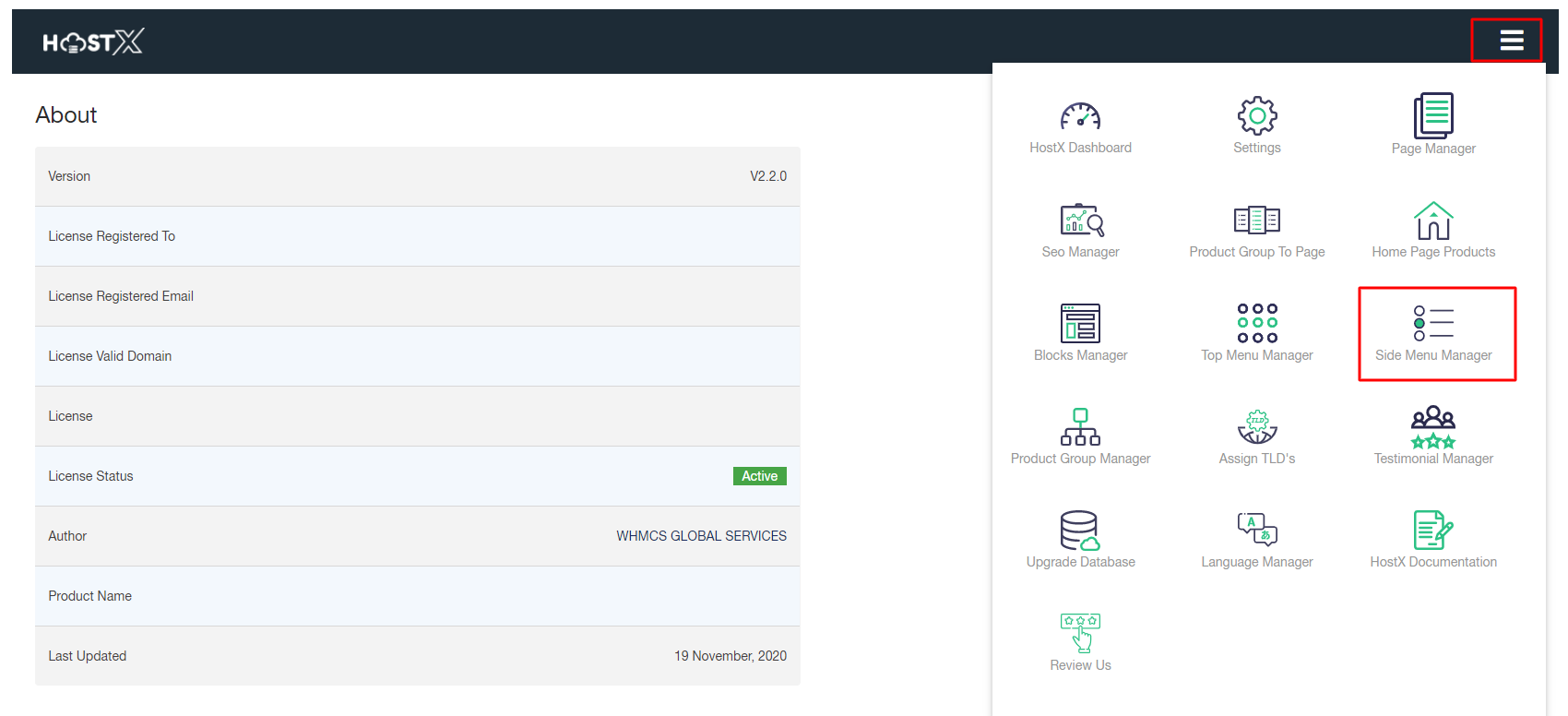
Step 3. Search the name of the menu you want to enable or disable in the client area and click on the Green Check button to enable or disable it.

Step 1: Log in to WHMCS Admin
Step 2: Go to Addons > WGS HostX >Side Menu manager
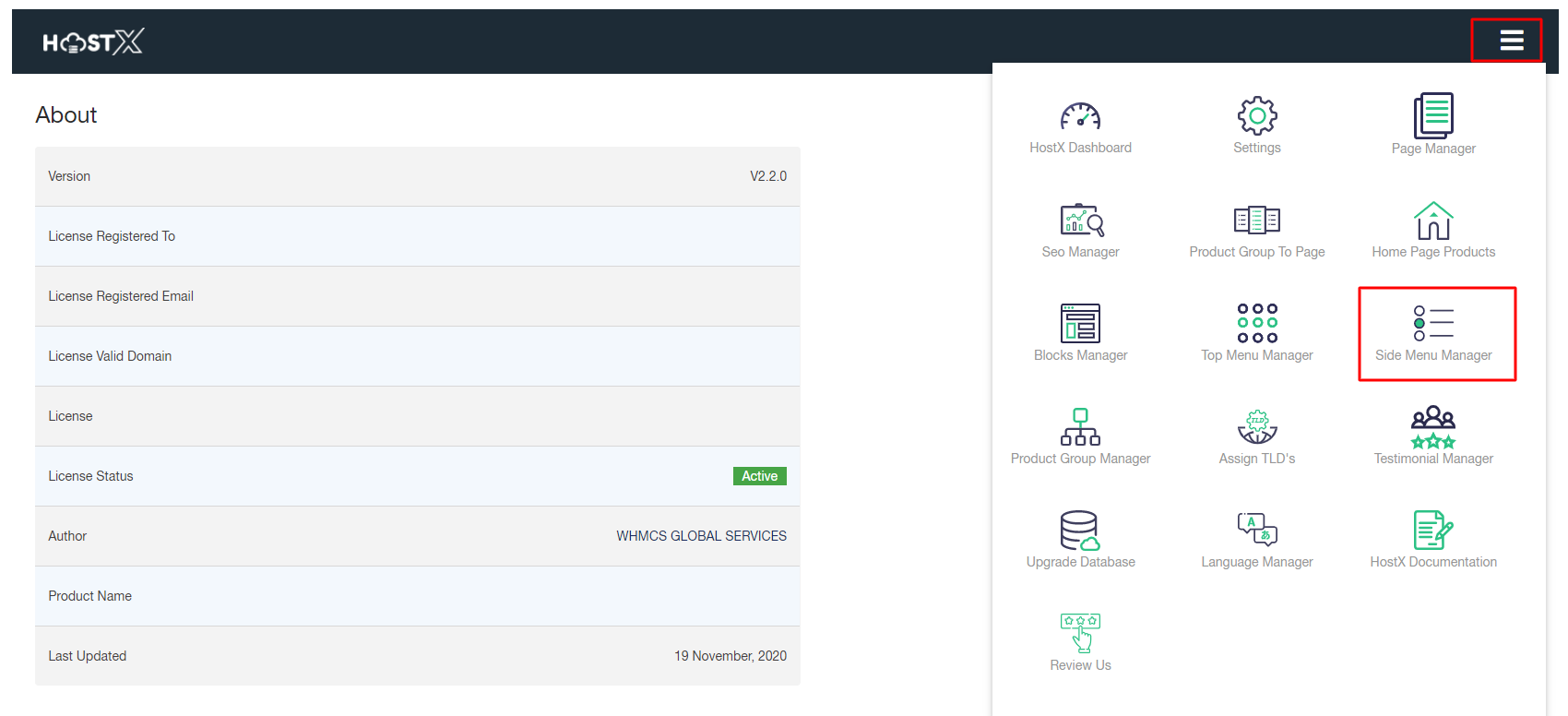
Step 3. Search the name of the menu you want to enable or disable in the client area and click on the Green Check button to enable or disable it.

